Have you ever wondered how some online stores always seem to show up right when you’re looking for something they sell?
It’s the power of Pay-Per-Click (PPC) advertising.
PPC ads can be a game-changer for your online business, but managing them can seem tricky at first. If you’re running an online store and want to get in on this action, you’re in the right place.
This blog post will dive into ecommerce PPC management, showing you how to use these ads to bring more customers to your store and boost your sales.
Contents
What is Ecommerce PPC Management?
Ecommerce PPC Management (Pay-Per-Click Management) is the strategic process of planning, executing, and optimizing advertising campaigns on PPC platforms to drive sales for your online store.
When you use PPC, you’re paying to have your store’s ads show up in places like search results when people look for things you sell. The goal is to get more people to click on these ads and buy from your store.
Here’s what this process includes:
- Planning Your Campaigns: This is the first step where you decide what you want your ads to achieve. You pick out the products you want to promote and figure out who would want to buy them.
- Setting Up Your Ads: After planning, you create the ads. This involves writing ad copy, choosing images, and setting up where and when your ads will appear.
- Running Your Ads: With everything set up, you start your ads. This is where you hope people see them, click on them, and visit your store.
- Checking How Your Ads Are Doing: This is a big part of PPC management. You have to keep an eye on your ads to see if they’re bringing in sales and how much you’re spending on them. The aim is to make sure you’re making more money from the sales than what you’re spending on the ads.
The main goals of managing your ecommerce PPC campaigns are:
- Making Sales Profitably: You want to sell your products through your ads without spending too much. It’s important to make sure that the money you spend on ads comes back as sales revenue, and then some.
- Getting Your Store Known: Even if people don’t buy right away, your ads can help more people learn about your store and what you sell. This way, they might think of you first when they’re ready to buy.
- Bringing in the Right Visitors: Not just any traffic, but the kind of visitors who are likely to buy from you. You target your ads to reach people searching for what you offer, leading to better chances of sales.
Ecommerce PPC Management is a careful balancing act. You’re always adjusting and improving your ads to reach your goals of making sales, getting noticed, and attracting the right customers to your online store.
Who Manages Ecommerce PPC?

When it comes to managing Pay-Per-Click (PPC) for an online store, there are a few different ways it can be done. It’s all about who takes on the task of setting up, running, and keeping an eye on those PPC campaigns. Here are the main options:
1. In-House Teams
Some businesses have their own employees who are experts in PPC. This could be one person whose only job is to take care of PPC, or it might be part of what the company’s marketing team does.
They work right there in the company, focusing on making the PPC ads successful.
2. PPC Agencies
These are companies that specialize in handling PPC for other businesses. They know all the ins and outs of running successful PPC campaigns on different platforms like Google Ads or Facebook Ads.
Because they work with many clients, they have a lot of experience and know what works best. Hiring an agency means getting a team of experts to manage your PPC campaigns.
3. Freelancers
These are individuals who offer their PPC expertise on a contract basis. A freelancer might work alone, offering personalized service to manage your PPC campaigns.
They’re a good choice if you’re looking for someone who can give your projects detailed attention but don’t need a full-time employee or agency.
Choosing who manages your ecommerce PPC depends on what your business needs. If you have a lot of PPC work and want someone always there, an in-house team might be best.
If you’re looking for lots of expertise and don’t mind working with a company outside of your own, a PPC agency could be the way to go. And if you prefer a more personal touch or have specific, smaller needs, a freelancer could be the perfect fit.
10 Best Practices for Ecommerce PPC Management

Managing your ecommerce PPC ads is a big job, but doing it right can really help your online store grow. To make sure your PPC ads are working as well as they can, there are some best practices you should follow.
1. Define Clear Goals
One of the first things you should do when setting up your PPC ads for your online store is to decide what you want to achieve with them. This means setting clear goals.
Why is this important? Well, knowing exactly what you want your ads to do helps you make all the right choices later on.
For example, if you want to sell more of a certain product, you’ll create ads that show off that product and target them to people who are most likely to buy it. If you want more people to know about your store, your ads might focus on how great your store is and reach out to a wider group of people.
Here are some steps to define your goals:
- Think About Your Store’s Needs: What’s most important for your store right now? More sales, more visitors, or more people talking about your store?
- Be Specific: Instead of just wanting “more sales,” think about how much increase you want to see. For example, “increase sales by 20% in the next three months.”
- Write Your Goals Down: Writing your goals down makes them more real and gives you something to check your progress against.
2. Understand Your Audience
Before you start spending money on PPC ads for your online store, it’s super important to know who you’re trying to reach. This means taking a close look at your target customers.
You need to find out things like their age, what they like, what problems they have that your products can solve, and how they search for these products online. When you really understand your audience, you can make your ads speak directly to them.
For example, if you know that your customers are really into outdoor sports, you can create ads that show how your products fit into that lifestyle. Or, if you find out that a big problem they have is finding durable gear, you can highlight how tough and long-lasting your products are in your ads.
Also, paying attention to how your target customers use words and phrases to search for products online helps a lot. This way, you can use those same words in your ads, making it more likely that your ads show up when your customers are searching.
3. Comprehensive Research

To make sure your PPC ads are seen by the right people, you need to do some homework first. This means using special tools to find out exactly what your potential customers are typing into search engines when they’re looking for products like yours.
Tools like Google Keyword Planner, SEMrush, and Ahrefs are great for this. These tools help you discover the words and phrases, known as keywords, that people use when they search.
They can even show you long-tail keywords, which are longer and more specific phrases. For example, instead of just “running shoes,” a long-tail keyword might be “women’s trail running shoes for wide feet.”
These specific phrases can be very valuable because they often mean someone is closer to making a purchase. This is a very important step because it helps you attract people who are more likely to buy from your online store.
4. Negative Keywords
When you’re running PPC ads for your online store, you want to make sure only the right people see your ads. That’s where negative keywords come in.
Negative keywords are words or phrases you add to your ad campaigns to stop your ads from showing up when those words are searched for. This is important because it helps protect your budget by preventing your ads from appearing in searches that aren’t related to what you’re selling.
For example, if you sell fresh, organic fruit but not fruit-flavored candy, you might add “candy” as a negative keyword. That way, if someone searches for “fruit-flavored candy,” your ad won’t show up.
This is good because the person looking for candy isn’t likely to buy your fresh fruit, and you don’t want to waste money showing your ad to them.
Adding negative keywords is like setting up a filter for your ads. It helps make sure that your ads only appear in front of people who are actually interested in what you have to offer.
5. Strong Headlines

Your headline is the first thing people see when your ad shows up. This means your headlines should be really interesting and clear about what benefits you’re offering.
Think about what makes your product special and why someone would want to buy it. Use that special thing in your headline to catch people’s attention.
Also, it’s important that your headline matches what people are searching for. If someone is looking for “easy homemade cookie recipes,” and your ad headline says “Buy Homemade Cookies That Taste Like Grandma’s,” it matches their interest.
Crafting strong headlines is like making a promise to your customers. You’re telling them, “Here’s what we can offer you, and it’s exactly what you’re looking for.”
By making your headlines attention-grabbing and relevant to what people are searching for, you can increase the chances that they’ll click on your ad. This is a key step in getting more people to visit your online store and buy your products.
6. Highlight USPs
In the world of online shopping, there are probably lots of stores selling things similar to what you offer. So, it’s really important to make sure people know what makes your products special.
This special thing is called your unique selling proposition, or USP for short. Your USP is what sets your product apart from everything else out there.
Let’s say you sell water bottles, and your water bottles keep drinks cold for 24 hours. That’s your USP.
Your ads should clearly say, “Our water bottles keep your drink cold for 24 hours!” This tells potential customers exactly why they should choose your water bottle over all the others.
Making sure your USP is clear in your ads is a key part of getting attention in a crowded online marketplace. It helps you stand out and draws in customers who are looking for exactly what you offer.
7. Relevance

When people click on your PPC ad, they expect to see exactly what the ad promised them. This is why it’s super important that your ad takes them to a landing page that matches what they were looking for.
A landing page is the first page they land on after clicking your ad. Making sure your ad and your landing page are about the same thing gives people a smooth experience from start to finish.
For example, if your ad talks about a sale on basketball shoes, then the landing page it links to should show the basketball shoes on sale. It wouldn’t make sense to take them to a page about soccer balls or a general homepage.
That can be confusing and might make them leave without buying anything.
So, always check that your ads and the pages they link to are related. This helps make sure that when someone clicks on your ad, they find what they were looking for right away.
8. High Conversion Design
When someone visits your website from a PPC ad, you want to make it as easy as possible for them to decide to buy your product. This is where high conversion design comes in.
It’s all about making your website look and feel inviting, trustworthy, and easy to use, so people are more likely to make a purchase.
First, have clear calls to action. This means making buttons or links that say things like “Buy Now” or “Add to Cart” very noticeable and easy to find.
You want your visitors to know exactly what to do next when they’re interested in a product.
Next, make sure your product descriptions are interesting and helpful. They should tell your customers all the good things about your product and why it’s worth buying.
Adding trust signals is also key. This can be things like customer reviews, testimonials, or badges that show your website is safe to use.
These help people feel more comfortable buying from you because they can see others have had a good experience and that their information is secure.
9. Start Manual
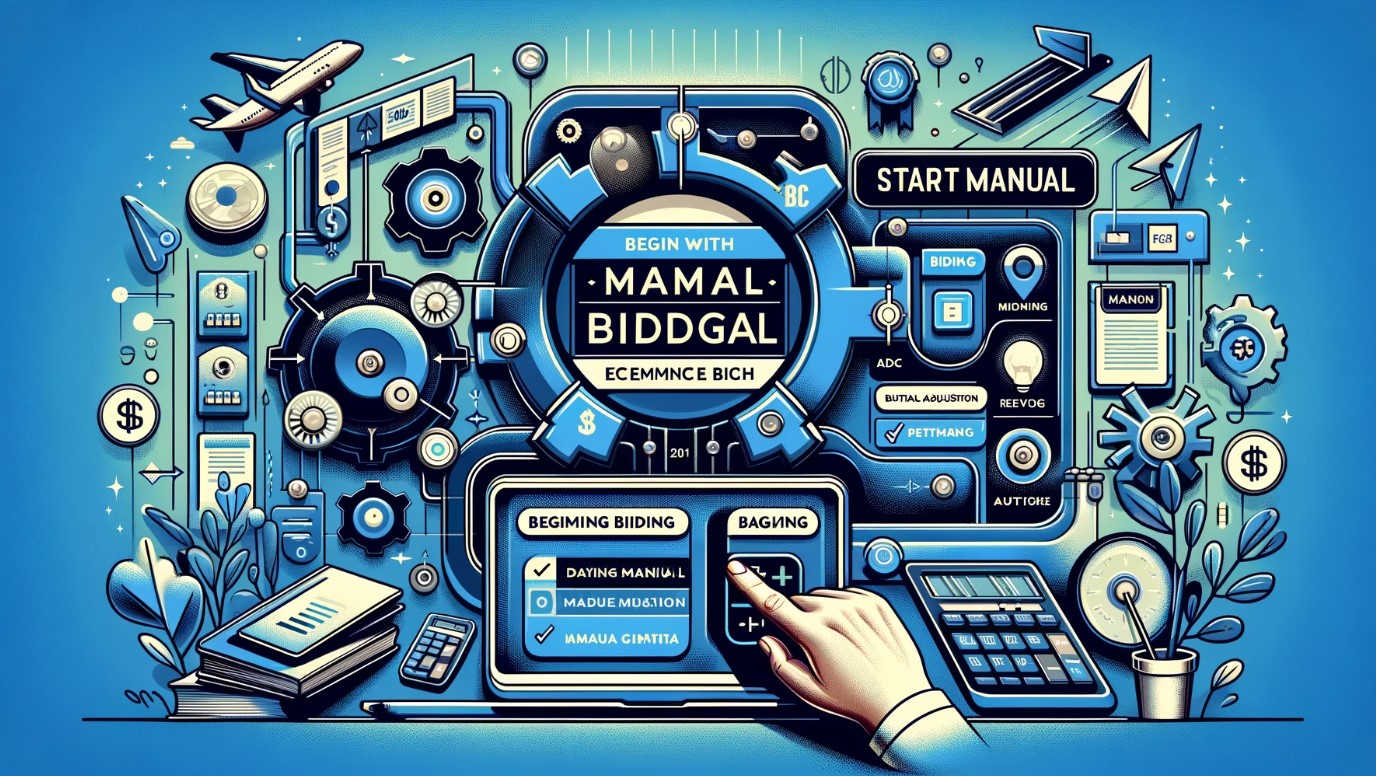
When you first start running PPC ads for your online store, it’s a good idea to begin with manual bidding. This means you decide how much you’re willing to pay for someone to click on your ad.
Starting with manual bidding gives you more control over your ad budget and helps you understand how much each click is worth to your business.
In manual bidding, you get to experiment. You can try different amounts to see what works best for bringing in customers without spending too much money.
After you’ve run your ads for a while and collected a lot of data, you can start thinking about automated bidding. Automated bidding is when the ad platform uses your data to make bidding decisions for you.
It can be really helpful because it adjusts your bids in real time to try to get the best results based on your goals. But it’s better to wait until you have enough information from your manual bidding experience.
This way, the automated system has good data to work with and can make smarter decisions.
10. Track Everything
Once your PPC ads for your online store are running, it’s super important to keep an eye on how they’re doing. This means tracking everything.
By setting up conversion tracking, you can see exactly which ads, keywords, and campaigns are bringing in customers and making sales.
For example, you might find that certain ads are really good at getting people to buy your products, while others aren’t doing much at all. Or, you might discover that specific keywords are super effective at bringing in the right kind of traffic to your store.
By tracking these details, you can make smart decisions about where to spend your advertising money. If something is working well, you might decide to put more money into it. If something isn’t working, you can try to fix it or stop spending money on it.

