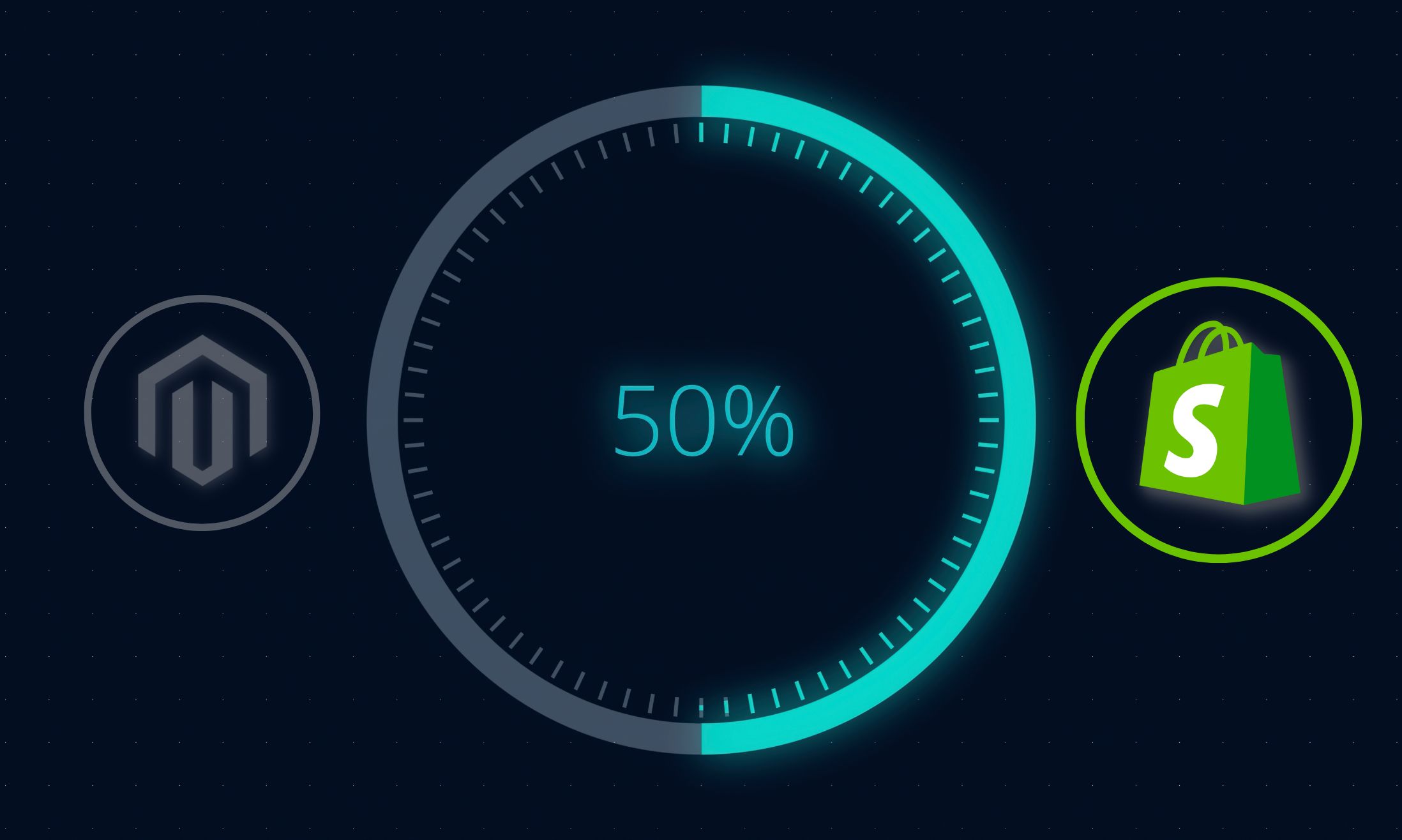If you’re looking to switch e-commerce platforms from Magento to Shopify, you’ll need to migrate your data to ensure a smooth transition. This process can be complicated and time-consuming if you attempt to do it manually, which is why using a Magento to Shopify migration app is recommended.
However, with so many migration apps available, it can be overwhelming to choose the right one. In this post, we’ll discuss how to choose the right Magento to Shopify migration app for your business.
Why Using Magento To Shopify Migration App Is Recommended?
Using Magento to Shopify migration app is recommended because the migration process is difficult and requires a lot of technical knowledge. Manual migration involves exporting data from Magento and importing it into Shopify. While this may seem like a straightforward process, it can be quite complicated due to the differences in data structures between the two platforms. Manual migration can result in data loss, extended downtime, and other issues.
On the other hand, using a migration app automates the process and ensures data integrity. Migration apps use APIs to transfer data from Magento to Shopify, which reduces the risk of errors and ensures that data is transferred accurately. Additionally, migration apps offer a seamless migration experience and provide additional features like customization and data mapping.
Pros & Cons Of Magento To Shopify Migration Apps
When considering Magento to Shopify migration, one of the first decisions you’ll need to make is whether to use a migration app or migrate manually. While manual migration may be suitable for smaller stores, migration apps offer many benefits for larger stores. However, before deciding on a migration app, it’s important to consider the pros and cons of using one.
Pros
- Speed – Migration apps can complete the process faster than manual migration. The app automates the process of transferring data, which can take hours or even days to do manually.
- Accuracy – Migration apps reduce the risk of errors and ensure data integrity. They have built-in algorithms to validate data during the transfer process, minimizing the risk of data loss or corruption.
- Convenience – Migration apps offer a seamless migration experience. You don’t need to have any technical skills or knowledge to migrate your store from Magento to Shopify.
- Data Mapping – Migration apps can help with mapping data fields from Magento to Shopify, ensuring that all of your data is accurately transferred.
Cons
- Cost – Migration apps can be expensive, especially if you have a large amount of data to migrate. Many migration apps charge based on the amount of data transferred or a fixed fee, which can add up quickly.
- Limited flexibility – Migration apps may not offer the level of customization you require. For example, you may want to migrate only a subset of your data or have specific requirements for how data is mapped.
- Potential data loss – There is always a risk of data loss during the migration process, although this is minimized with migration apps. However, it’s important to have a backup of your data before starting the migration process.
- Complicated Usage – It can take time to understand how the app works, understand all the terminologies related to the migration process, and still require some manual work, all of that can be too complicated and time-consuming for most Shopify store owners.
Factors to Consider When Choosing a Magento to Shopify Migration App
Now that we’ve discussed the pros and cons of using a migration app, let’s dive into the factors you should consider when choosing one.
Ability to migrate almost data
The first and most important factor to consider is the ability of the migration app to transfer all of your data from Magento to Shopify. This includes products, customers, orders, categories, and other data. Make sure the migration app you choose can transfer all of your data to ensure a seamless transition to Shopify.
Ease of use and user interface
The migration app you choose should be easy to use and have a user-friendly interface. Look for a migration app that has a clear and intuitive interface that is easy to navigate. Additionally, the migration process should be straightforward and easy to follow.
Pricing and additional fees
Migration apps can be expensive, so it’s important to consider the cost of the app and any additional fees. Some migration apps charge a one-time fee (based on the number of entities you need to migrate), while others charge a subscription fee. Additionally, some migration apps may charge additional fees for features like data mapping, customization, and support. Make sure you understand the pricing structure and any additional fees before choosing a migration app.
Support and customer service
Finally, consider the level of support and customer service offered by the migration app. Look for a migration app that offers comprehensive support and customer service, including user guides, documentation, and customer support. Additionally, check customer reviews and feedback to ensure that the migration app you choose has a good reputation for customer service.
Top Magento to Shopify Migration Apps
Now that we’ve discussed the important factors to consider when choosing a Magento to Shopify migration app, let’s take a look at some of the top migration apps available.
1. LitExtension Store Migration

LitExtension Store Migration is a migration solution that facilitates the transfer of various types of data such as products, customers, orders, reviews, etc. from your Magento store to Shopify and Shopify Plus with high privacy. The app allows you to easily migrate data from your Magento CSV files to your new Shopify store, with a free demo migration and a 30-day money-back guarantee for added assurance.
Feature Highlights:
- Wide Platform Compatibility: Migrate your data from over 140 eCommerce platforms to Shopify.
- Easy Data Import: Import data in bulk using various file types, including Excel, Google Sheets, CSV files, or database files.
- Simple Setup: With a 3-step setup process, no technical skills are required. Plus, there’s 24/7 support available.
- Additional Options: Get access to extra options like 301 Redirects, SEO URLs migration, and more.
- Post-Migration Support: Enjoy unlimited recent migration, Smart Update, and Re-migration.
Pricing: Get a free 20-entity migration for each data type, and pricing starts from $79 for 500 entities (e.g., 50 products, 50 customers, and 50 orders for $79).
2. Cart2Cart Magento Migration

Magento Migration App by Cart2Cart is a data migration app that assists online business owners in transferring store data (products, customers, orders, reviews, etc.) to Shopify in simple steps. The app offers an automated migration framework where you need to provide your source and target stores’ details, specify types of data you want to migrate, and additional migration options.
Feature Highlights:
- Non-Disruptive App: The app doesn’t impact your current store performance, so you can keep selling smoothly.
- Migration Preview: Preview your data on the new store before completing the migration process.
- User-Friendly: Both developers and non-technical users can benefit from the app’s intuitive interface.
- Comprehensive Data Import: Import a wide range of data, surpassing other tools in the market.
- High Data Security: The App guarantees the highest level of data security.
Pricing: Free to install. The price depends on the number of entities migrated. For example, if you have 50 products, 50 customers, and 50 orders, the cost would be $29.
3. Next-Cart Store Migration

Next-Cart is a powerful migration app that can transfer all of your data from Magento to Shopify. The app has an easy-to-use interface and a straightforward migration process. Additionally, Next-Cart offers a variety of customization options, including data mapping and the ability to transfer additional data like reviews and ratings.
Feature Highlights:
- Effortless Migration: Migrate your data with just a few clicks, making it a hassle-free process.
- Supports Most Data Types: The app supports varied data types available on Shopify.
- No Downtime: You don’t have to worry about any downtime of your online stores during the migration process.
- Easy Setup: With a simple setup process, you don’t need to have technical skills to use the app.
- Post-Migration Support: Enjoy post-migration support with unlimited recent migration, Smart Update, and Re-migration to ensure that your data is always up-to-date.
Pricing:
- Free (50 products, 50 customers, 50 orders)
- $150/month: 10k products
- $550/month: 100k products
- $1,000/month: Unlimited
4. Migration Pro – Store Importer
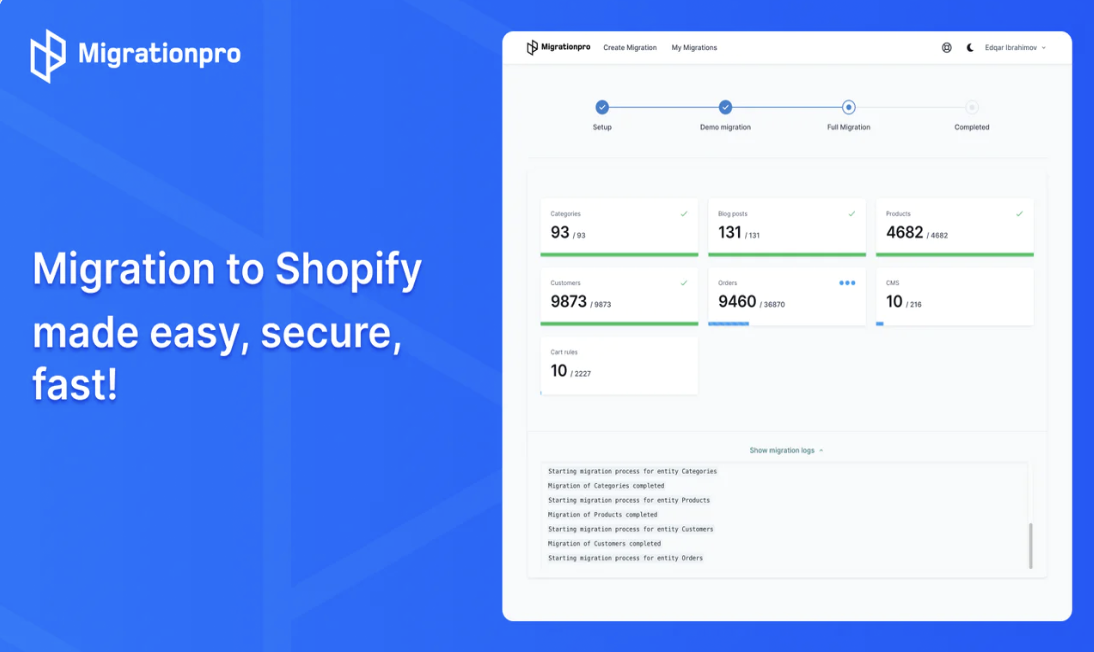
Migration Pro – Store Migration app helps you automatically and quickly migrate your specific store data like products, orders, customers, categories, SEO, and more from different eCommerce platforms including Magento to Shopify or Shopify Plus. Many additional options are available to provide the most smooth and practical data import experience.
Feature Highlights:
- Fast, Secure, and Accurate Migration: Experience a smooth and hassle-free migration to Shopify.
- Simple Setup: Set up your migration process in just three simple steps in under five minutes.
- Demo Migration: Try out the migration process with ease.
- No Downtime: Keep your store operational with no disruption to your selling process.
Pricing: Free to install. The price depends on the number of entities migrated. Starts from $19 (e.g.: 50 products, 50 customers, 50 orders: $19)
5. Matrixify

Unlike other Magento to Shopify migration apps that don’t require any data preparation, our app takes a more thorough approach to ensure accurate and seamless migration. To get started, you’ll need to export your data from Magento in a CSV file format. Next, you’ll need to upload the CSV file to our app and complete the necessary settings to initiate the migration process.
Feature Highlights:
- Data Import and Export: Easily transfer data using popular file types like Excel, Google Sheets, or CSV files.
- Backup and Restore: Safeguard your data by creating backups and restore your data when needed.
- Scheduled Jobs: Schedule and automate export and import jobs, so you don’t have to do it manually every time.
- Job Monitoring and Control: Keep track of your jobs as they happen, monitor progress, and view job history for better control.
Pricing:
- Free (10 products, 10 customers, 10 orders)
- $20/month: 5k products
- $50/month: 50k products
- $200/month: Unlimited
How to Use a Magento to Shopify Migration App

Once you’ve chosen a migration app, it’s important to understand how to use it to ensure a smooth migration process. While the migration process may vary depending on the app you choose, here are some general steps to follow:
- Set up your Shopify store – Before migrating your data to Shopify, you’ll need to create a Shopify store.
- Install the migration app – Once you’ve set up your Shopify store, install the migration app you’ve chosen.
- Enter your source and target store information – Provide the necessary information, including your Magento store URL and Shopify store’s URL, API key, API password, to establish the connection between the two platforms.
- Configure the migration settings – Select the specific data entities (e.g., products, categories, coupons, reviews, customers, orders, posts, pages) you want to migrate and any additional options (e.g., import description images, preserve order IDs, migrate SEO URLs) to customize the migration to your needs.
- Run the migration – Once you’ve configured the migration settings, initiate the migration process. Depending on the amount of data you’re transferring, this process may take some time.
- Review and test – After the migration process is complete, review and test your Shopify store to ensure that all of your data was transferred accurately. This step is critical to identify and fix any issues that may have occurred during the migration process.
Best Practices to Ensure A Smooth Migration Process
To ensure a smooth migration process, here are some best practices to follow:
Backup your data
Creating a backup of your data is essential to ensure that you don’t lose any critical information during the migration process. It’s best to use a secure and reliable backup system, such as cloud storage, to store your data.
Plan ahead
The migration process can take several hours to complete, depending on the amount of data you’re transferring. Therefore, it’s essential to plan ahead and schedule the migration during a time when your store is least busy. Notify your customers in advance about any potential downtime, so they’re aware of the temporary inconvenience.
Seek professional migration services
If you find the migration process too complicated and time-consuming, it may be worth considering hiring a Magento to Shopify migration service like Tigren company to take care of your migration from start to finish. We can handle everything from preparing your data for migration to ensuring that your requirements are met during the migration process. Additionally, we have experience in choosing the right migration app for your specific needs.

Test before and after migration
Testing your store before and after the migration process is critical to ensuring that everything works correctly. Before the migration, test your Magento store to identify any data inconsistencies or issues that need to be resolved. After the migration, thoroughly test your Shopify store to verify that all data is accurately transferred, including product details, images, customer information, and orders.
Follow the instructions
Following the instructions provided by the migration app or expert migration service is critical to a successful migration. Ensure that you understand all the migration settings and options and make informed decisions based on your specific needs. Don’t hesitate to ask questions or seek clarification if you’re uncertain about anything during the process.
By implementing these best practices, you can minimize the risk of any potential issues or data loss during the migration process and ensure a smooth and successful transition from Magento to Shopify.
Frequently Asked Questions
1. How long does the Magento to Shopify migration process take?
The duration of the migration process depends on several factors such as the amount of data being transferred, the speed of your internet connection, and the migration app you are using. Typically, it can take anywhere from a few hours to a few days.
2. Will my store be down during the migration process?
It’s possible that your store may experience some downtime during the migration process. However, most migration apps offer options to minimize downtime, such as scheduling the migration during off-peak hours.
3. Will all of my data be transferred during the migration process?
Most Magento to Shopify migration apps can transfer most of the data, including products, customers, orders, categories, and other data. However, some kinds of data cannot be migrated due to the difference in the system between Magento & Shopify. For more information, please refer to our article on Magento to Shopify data migration.
4. Do I need technical knowledge to use a Magento to Shopify migration app?
Most migration apps are designed to be user-friendly and don’t require advanced technical skills. However, it’s still essential to carefully read the app’s documentation and follow the instructions carefully to ensure a successful migration. Technical knowledge or assistance from migration experts can help make the process smoother and faster.
5. Can I migrate multiple stores at once using a migration app?
It depends on the migration app you are using. Some apps may offer this feature, while others may only support migrating one store at a time. Before starting the migration process, review the app’s features and limitations to see if multiple store migration is possible.
6. Can I customize the migration process to fit my specific needs?
Most migration apps offer some level of customization, but it’s quite limited. It’s important to review the app’s features and limitations to ensure that you can customize the migration process to fit your specific needs.
7. Can I migrate my Magento extensions and custom code to Shopify using migration apps?
Unfortunately, migration apps cannot transfer Magento extensions or custom code to Shopify. To recreate custom functionality or find equivalent Shopify apps to replace Magento extensions, you will need to hire a migration service provider.
Final Words
Migrating from Magento to Shopify may seem daunting, but with the right migration app, the process can be made much easier. When selecting a migration app, it is essential to consider various factors such as the ability to migrate all your data, ease of use, pricing, additional fees, and customer support.
By adhering to best practices and planning ahead, you can ensure a smooth migration process and minimize downtime for your store. With the right migration app and preparation, you can successfully move your store from Magento to Shopify and leverage Shopify’s powerful features and benefits.
However, if you still find the process complicated, it may be a wise decision to engage a professional migration company like Tigren to handle the task for you. We can provide expertise and guidance to ensure that your migration process is executed correctly.