Choosing the right payment gateway is crucial for the success of your business. It’s the difference between making your payment process a breeze for your customers and facing potential headaches with every transaction.
If you’re operating in the USA, the number of options can be overwhelming. From handling international transactions effortlessly to providing robust fraud protection, the right payment gateway can enhance the way you do business.
In this blog post, we’ll explore the top payment gateways in the USA today. We’ll cover what makes each of them stand out, who they’re best suited for, and all the costs involved.
Read on to find the best payment gateway for your business needs.
Contents
1. Stripe
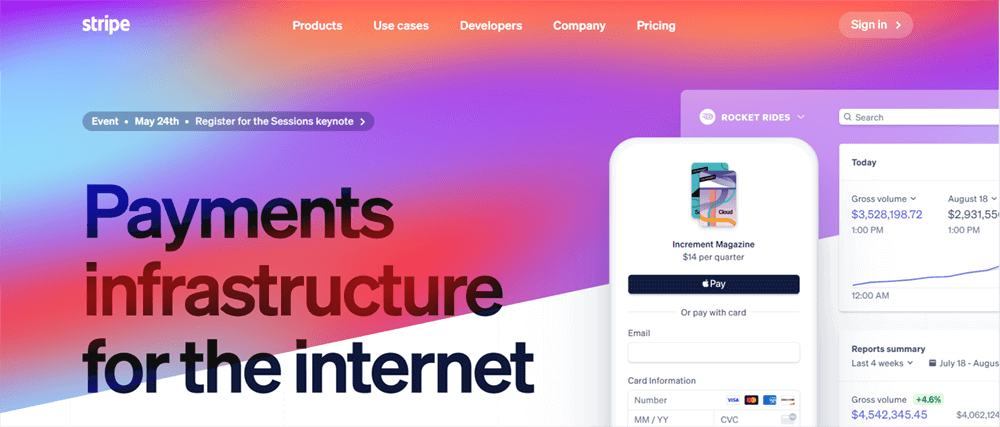
Stripe stands out as a leading payment gateway in the US, renowned for its extensive capabilities and global reach. Here’s a detailed look at what Stripe offers, its benefits, and who can get the most out of its features.
Key Benefits
- Developer-Centric Tools: Stripe is designed with developers in mind, offering customizable APIs and extensive documentation. This flexibility is perfect for businesses that have specific needs for their payment systems and possess in-house development resources.
- Global Transaction Ease: With support for over 135 currencies and a variety of global payment methods, Stripe excels at international transactions. This makes it an ideal choice for businesses that operate on a global scale.
- Subscription Management: Stripe provides powerful tools to handle recurring subscriptions. Whether it’s membership sites or any service with a recurring billing model, Stripe simplifies the management of these payments.
- Advanced Features: Users of Stripe gain access to advanced features such as dynamic 3D Secure authentication, comprehensive fraud prevention tools, customizable reporting, and easy integration with other business tools. These features help enhance the security and efficiency of transaction processing.
Potential Drawbacks
- Higher Fees: Stripe’s advanced features and customization options might lead to higher fees compared to more basic payment gateways. Businesses should consider whether the extra costs are justified by the benefits received.
- Need for Technical Expertise: To fully leverage Stripe’s capabilities, some level of developer knowledge is necessary. This might be a barrier for businesses without technical staff.
Ideal Users
- Tech-Savvy Online Businesses: Companies that prioritize a customizable and robust online transaction system will find Stripe’s offerings particularly beneficial.
- Businesses With International Clients: The global functionality of Stripe makes it perfect for businesses that have customers outside the US.
- Subscription-Based Models: Stripe’s efficient tools for managing subscriptions make it a top choice for businesses that charge their services on a recurring basis.
Pricing Structure
- Domestic Transactions: Stripe charges 2.9% plus $0.30 per transaction for US card payments.
- International Cards: There is an additional fee of 1% for transactions made with international cards.
- Variable Payment Methods: Fees for other payment methods, like ACH transfers, vary.
- Subscription Features: Businesses utilizing subscription management tools may incur additional costs.
2. PayPal
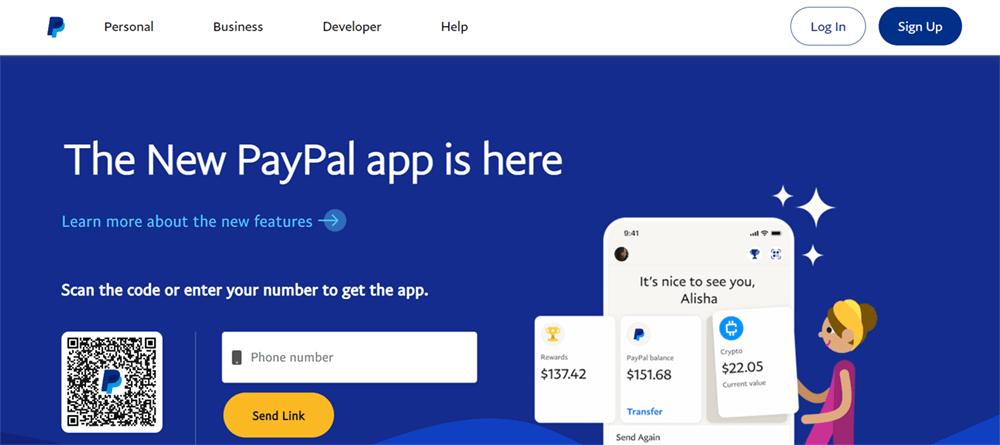
PayPal is widely recognized as one of the leading payment gateways, noted for its security, ease of use, and broad acceptance. Below, we explore the benefits PayPal offers, its limitations, and which businesses can benefit the most from its services.
Key Benefits
- Trusted by Consumers: PayPal is a well-known payment system with a large user base, which helps instill confidence in customers making purchases. Its familiar logo can reassure buyers, potentially increasing conversion rates.
- User-Friendly: Setting up PayPal is straightforward, thanks to its simple, intuitive interface. This ease of use makes PayPal an excellent option for new and small businesses that may not be tech-savvy.
- Buyer Protection: PayPal offers robust buyer protection policies that not only provide peace of mind to customers but also help reduce chargebacks—a benefit for sellers.
- Diverse Payment Options: Beyond traditional credit card payments, PayPal accepts payments from PayPal balances, PayPal Credit, Venmo, and other sources, accommodating a wider range of customers.
Potential Drawbacks
- Accumulating Fees: Although PayPal’s fees might seem reasonable at first glance, additional charges for things like chargebacks, refunds, and currency exchanges can add up, increasing the overall cost of using the service.
- Account Holds: As part of its fraud prevention strategy, PayPal may place holds on merchant accounts, which can freeze funds and disrupt business operations.
- Limited Customization: Compared to more flexible platforms like Stripe, PayPal offers limited options for customizing the payment experience and integrating with other systems, which could be a drawback for some businesses.
Ideal Users
- New or Smaller Businesses: PayPal’s easy setup and strong brand recognition make it an appealing choice for businesses just starting out or those that are smaller in scale.
- Businesses With Variable Sales Volumes: For companies that do not process transactions consistently, PayPal’s fee structure and payment options can be particularly advantageous.
- Customer-Driven Companies: Businesses that prioritize customer confidence in the payment process might find the PayPal brand beneficial.
Pricing Structure
- Domestic Transactions: PayPal charges 2.9% plus $0.30 for each transaction within the US.
- International Transactions: Fees for international transactions vary based on the buyer’s location.
- Micropayments: PayPal offers a special fee structure for transactions under $10, which can be cost-effective for small-ticket items.
- Additional Fees: There are various additional charges that may apply, including those for chargebacks and currency conversion.
3. Authorize.Net
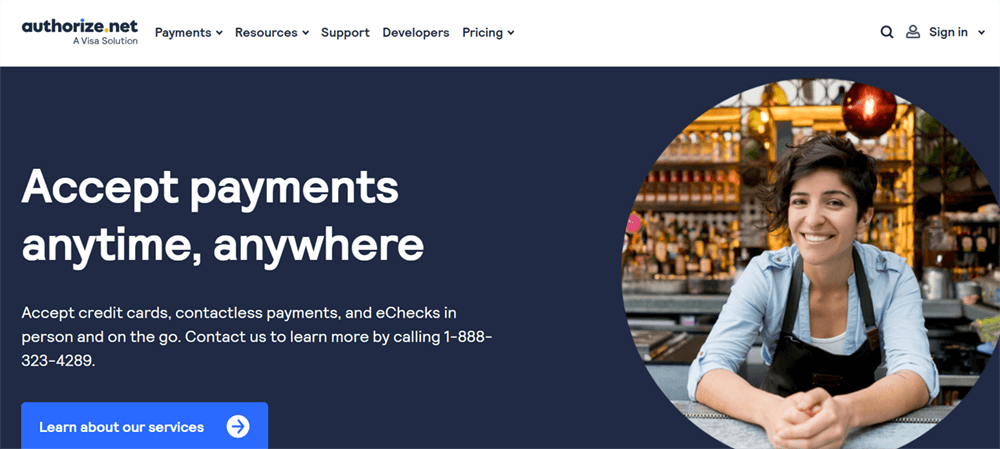
Authorize.Net has been a reliable name in the payment gateway industry for many years, recognized for its security and comprehensive service offerings. Here’s what businesses need to know about Authorize.Net, including its advantages, potential downsides, and best fit.
Key Benefits
- Established Reliability: As a long-standing service provider, Authorize.Net is known for its stable and secure payment processing environment, which can be a significant advantage for established businesses.
- Fraud Prevention Tools: Authorize.Net offers a suite of advanced tools designed to detect and prevent fraudulent activities. These tools help protect businesses from chargebacks and other fraud-related losses.
- Wide Payment Method Support: This gateway supports a broad range of payment methods, including credit cards and eChecks. It also integrates well with various eCommerce platforms and accounting software, making it a flexible option for many businesses.
- Subscription Payment Services: With its Automated Recurring Billing (ARB) feature, Authorize.Net simplifies the management of subscription payments, which is ideal for businesses that offer recurring services.
Potential Drawbacks
- Complex Pricing Model: Authorize.Net uses a two-tiered pricing structure that includes both monthly gateway fees and per-transaction fees. This can be more complex and less transparent than the flat-rate fee structures offered by some competitors.
- Limited Customization for Developers: Although Authorize.Net provides necessary APIs, it does not offer the same level of developer-focused features as platforms like Stripe, which might restrict some customization options.
- Inconsistent Customer Support: Some users have reported variability in the quality of customer support from Authorize.Net, which could be a concern for businesses that require reliable assistance.
Ideal Users
- Established Businesses: Companies that are well-established and have consistent sales volumes will find Authorize.Net’s stable and secure processing capabilities beneficial.
- Businesses Needing Diverse Integrations: The ability to integrate with a variety of platforms makes Authorize.Net a good choice for businesses that use multiple systems for eCommerce and accounting.
- Security-Focused Businesses: If top-notch fraud prevention is crucial, Authorize.Net’s robust security tools make it a worthy consideration.
Pricing Structure
All-in-One Merchant Account:
- Monthly Gateway Fee: $25
- Per-Transaction Fee: 2.9% + $0.30
Payment Gateway Only:
- Monthly Gateway Fee: $25
- Per-Transaction Fee: $0.10 (Note: This option requires a merchant account from another provider.)
4. Square
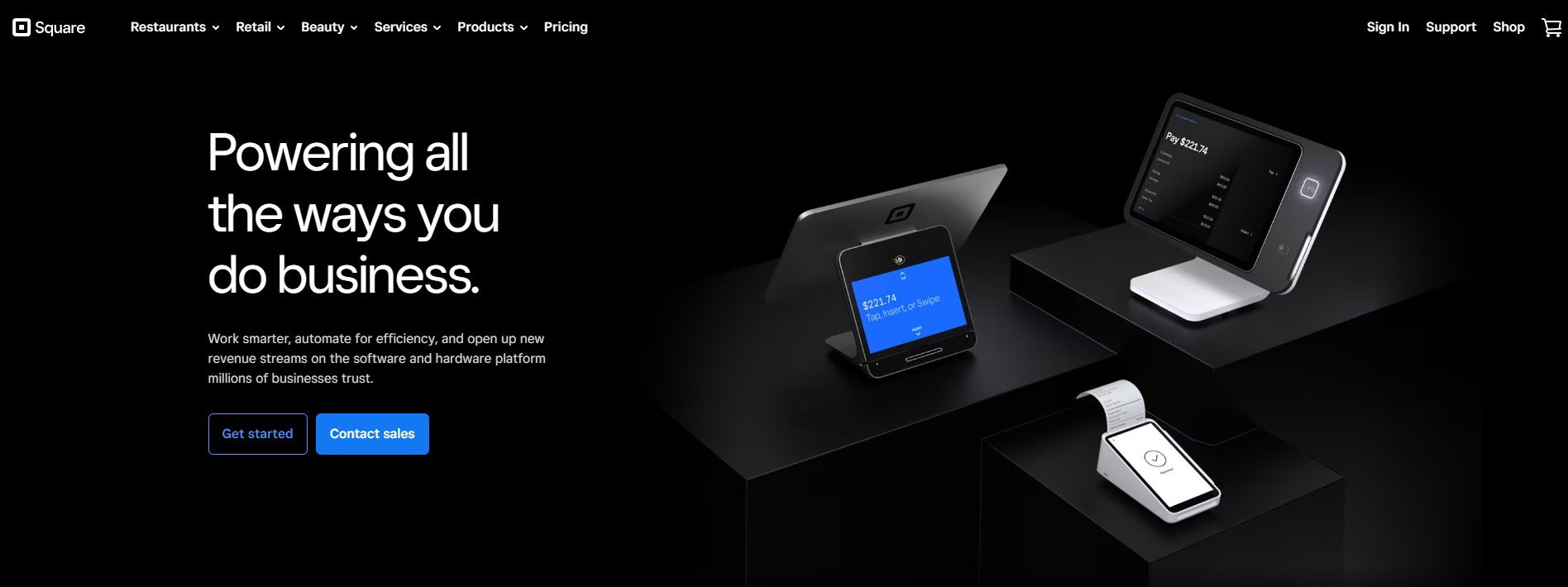
Square is renowned for its comprehensive and integrated payment solutions, designed to cater to both online and in-person transactions seamlessly. This section outlines the strengths of Square, its potential limitations, and the types of businesses that would benefit most from its features.
Key Benefits
- Unified Ecosystem: One of Square’s greatest advantages is its ability to provide a cohesive payment experience across different channels. This includes excellent point-of-sale hardware and software that work together flawlessly, making it ideal for businesses that operate both online and offline.
- Ease of Use: Square is highly user-friendly, featuring a simple setup process and an intuitive interface. It’s perfect for businesses looking for an uncomplicated payment system.
- Transparent Fees: With Square, what you see is what you get in terms of pricing. They offer clear, straightforward fees with few hidden charges, which is a significant plus for any business.
- Comprehensive Business Tools: Beyond payment processing, Square offers a range of valuable business tools, including inventory and employee management, customer insights, and the option for business loans, helping businesses manage more than just their transactions.
Potential Drawbacks
- Limited Customization: Compared to more flexible platforms like Stripe, Square offers fewer customization options, particularly for complex online payment setups. This might be a drawback for businesses looking for highly tailored solutions.
- Account Stability Issues: There have been instances where Square has frozen funds or closed merchant accounts without warning, typically as a part of their risk management process.
- Focused Geographic Reach: Square primarily serves businesses in the US, Canada, UK, Australia, and Japan. Businesses outside these regions or with a significant international customer base might find Square less accommodating to their needs.
Ideal Users
- Retail Businesses: Square is exceptionally well-suited for businesses with physical stores that also conduct sales online. The integrated system provides a smooth transaction experience regardless of where your customers make purchases.
- Small to Medium-Sized Businesses: The simplicity and additional tools offered by Square make it an excellent choice for smaller businesses that want to get up and running quickly without managing complex systems.
- Businesses with Basic Payment Needs: For companies that do not require advanced customization in their payment processes, Square offers a straightforward and effective solution.
Pricing Structure
- Online Transactions: The fee is 2.9% + $0.30 per transaction.
- In-Person Transactions: Costs vary depending on the hardware used, but generally align with industry standards.
- Additional Tools: While many of Square’s basic features are included, some specialized tools and add-ons may incur extra costs.
5. Adyen
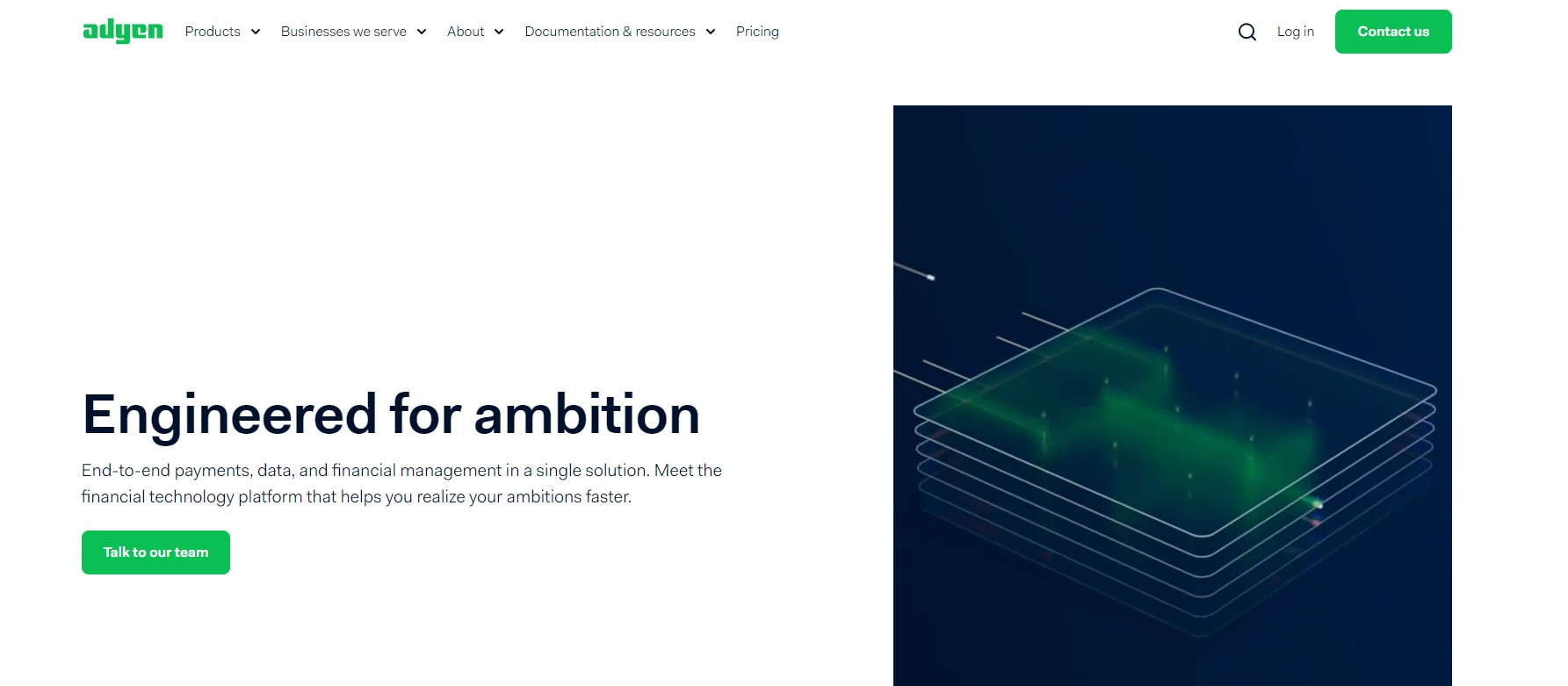
Adyen is recognized for its comprehensive payment solutions, particularly suited to businesses with a substantial international footprint. This section delves into the advantages of using Adyen, its limitations, and the types of businesses that stand to gain the most from its offerings.
Key Benefits
- Global Payment Facilitation: Adyen supports an impressive array of over 250 payment methods and more than 150 currencies, making it perfect for businesses that operate globally.
- Unified Commerce Platform: Whether transactions occur online, in-store, or via mobile apps, Adyen provides a cohesive platform that simplifies the payment process across all channels. This integration enhances the customer experience by offering consistent payment interactions.
- Data and Analytics: Adyen goes beyond simple transaction processing by delivering comprehensive analytics and reporting capabilities. These insights can help businesses refine their payment strategies and uncover new growth opportunities.
- Advanced Fraud Protection: The platform includes sophisticated tools for detecting and preventing fraud, safeguarding your transactions and reducing the risk of financial losses.
- Enterprise-Level Service: Adyen is well-regarded among large businesses due to its ability to handle complex, high-volume payment operations and its scalable nature.
Potential Drawbacks
- Higher Costs: Adyen’s fee structure can be more expensive, particularly for businesses that do not have a high volume of transactions. Smaller companies might find these costs prohibitive.
- Complex Integration: Setting up Adyen can be challenging, as the platform’s robust features require careful integration and might necessitate technical expertise.
- Preferential Treatment of Large Businesses: Adyen’s services are tailored more towards larger enterprises, possibly making it less ideal for smaller businesses that need simpler, more cost-effective solutions.
Ideal Users
- Internationally Active Businesses: For companies that sell internationally, Adyen’s ability to handle a diverse range of payment methods and currencies is a significant advantage.
- Large Corporations: Enterprises that process a large number of transactions or that require sophisticated payment solutions will benefit from Adyen’s features and scalability.
- Data-Driven Companies: Businesses that prioritize strategic decision-making based on analytics will find Adyen’s detailed reporting and data insights particularly valuable.
Pricing Structure
Adyen does not adhere to a standard pricing model; instead, it offers customized pricing that varies depending on several factors:
- Processing Fees: These are tailored based on the payment methods used, the volume of transactions, and the geographical location of the business.
- Settlement Fees: Additional costs are incurred based on the currencies in which transactions are processed.
6. Payline Data
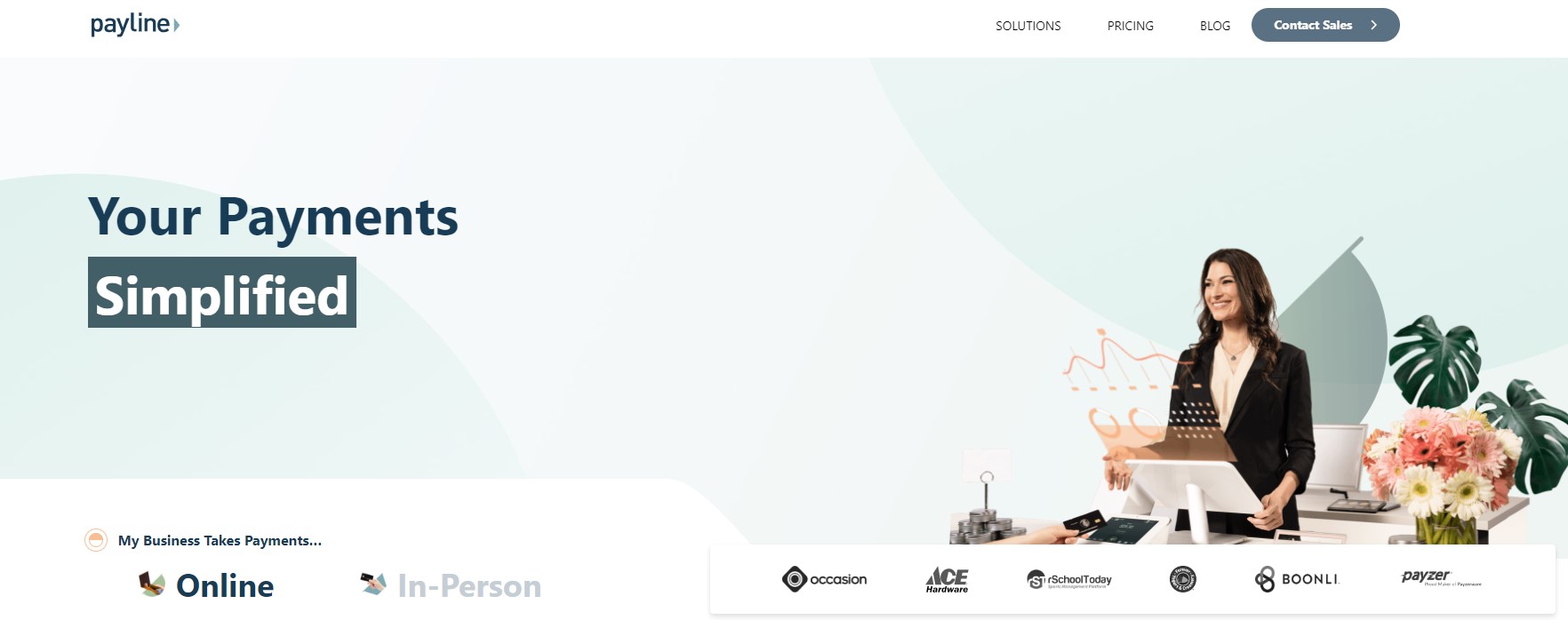
Payline Data offers a clear and straightforward payment processing solution, particularly favored by businesses with regular and high transaction volumes. This section examines the advantages of using Payline Data, highlights potential drawbacks, and identifies which types of businesses would benefit most from their services.
Key Benefits
- Transparent Pricing: Payline Data employs an interchange-plus pricing model, which tends to be more cost-effective for businesses with higher transaction volumes. This pricing structure includes the base interchange rate set by card networks plus a small, clearly stated markup.
- Easy Integration Options: The platform supports a range of integration methods, such as virtual terminals, hosted payment pages, and APIs. This flexibility facilitates seamless incorporation into existing business systems.
- Dedicated Customer Support: Payline Data places a strong emphasis on customer service, offering personalized support to help businesses navigate the complexities of payment processing.
- Versatile POS Solutions: For businesses that operate both online and in physical locations, Payline Data provides various point-of-sale options that enhance the in-person payment experience.
Potential Drawbacks
- Lower Brand Recognition: Payline Data is not as widely recognized as larger competitors like Stripe or PayPal, which could influence consumer trust and acceptance.
- Less Ideal for Very Small Businesses: Businesses with low or irregular transaction volumes may find that the interchange-plus pricing model is not as beneficial as flat-rate pricing structures offered by other providers.
- Limited Customization: While Payline Data offers several integration options, it may not provide the depth of customization available through more developer-focused platforms, such as Stripe.
Ideal Users
- Consistent Volume Businesses: The interchange-plus model used by Payline Data becomes increasingly advantageous as transaction volumes grow, making it an excellent choice for businesses that consistently process a significant number of payments.
- Businesses Seeking Integrated Payment Solutions: With its capability to support various POS systems and payment processing setups, Payline Data is well-suited for businesses that need a comprehensive solution spanning both online and physical sales.
- Customer Support-Driven Businesses: Companies that prioritize high-quality, responsive customer service will find Payline Data’s emphasis on personalized support to be a major benefit.
Pricing Structure
- Interchange Fee: This is a variable rate determined by card networks like Visa and Mastercard, depending on the type of card and other transaction details.
- Processor Markup: Payline Data adds a transparent markup to the interchange fee, which is clearly disclosed to merchants.
- Monthly Fees: Depending on the chosen plan, a monthly fee may apply.
7. BlueSnap

BlueSnap is recognized for its extensive global capabilities and specialized services tailored to business-to-business (B2B) transactions. This section provides an overview of BlueSnap’s benefits, potential limitations, and the businesses that are most likely to benefit from its features.
Key Benefits
- Wide Global Reach: BlueSnap supports international payments more extensively than many of its competitors, handling over 100 currencies, 110 payment types, and accommodating customers from nearly 200 regions.
- Subscription Billing Features: The platform offers powerful tools for managing subscriptions, including options for recurring payments, trial periods, and flexible billing cycles. This is especially beneficial for businesses that operate on a subscription model.
- Advanced Fraud Prevention: BlueSnap incorporates fraud protection tools developed by Kount, an Equifax company, which provide high-level risk assessments to safeguard transactions.
- Invoicing and AR Automation: Beyond standard payment processing, BlueSnap enhances business operations with features that streamline invoicing and accounts receivable tasks, making it much more than a typical payment gateway.
- Developer Flexibility: With its well-documented API, BlueSnap offers significant customization and integration possibilities, appealing to businesses with specific software requirements.
Potential Drawbacks
- Complex Pricing Structure: BlueSnap’s pricing can be opaque, with a variety of fees that may not be fully transparent at the outset, potentially complicating budget management.
- Higher Cost Potential: Due to its comprehensive feature set and extensive international capabilities, BlueSnap’s costs can be higher than those of simpler gateways, which might deter smaller businesses.
- Optimized for B2B and High Volume: While BlueSnap is versatile, it is particularly geared toward B2B companies and those processing large volumes of transactions, which may not be ideal for all business types.
Ideal Users
- Businesses with International Customers: For companies that serve an international client base, BlueSnap’s ability to handle a vast range of currencies and payment types makes it an excellent choice.
- B2B Companies: BlueSnap’s specialized tools for invoicing, accounts receivable automation, and subscription management align well with the needs of B2B businesses.
- Subscription-Based Businesses: Organizations that rely on recurring billing models will find BlueSnap’s subscription management features particularly advantageous.
Pricing Structure
- Processing Fees: These are variable and depend on the payment methods utilized, as well as the geographical location of your business.
- Monthly Fees: Some BlueSnap plans may include monthly fees, which contribute to the overall cost.
- Additional Fees: Charges for chargebacks, refunds, and other specific actions may apply.
Things to Look Out for When Choosing Payment Gateway in the US
1. Location
If your business and targeted customers are based in the US, you can skip this part. However, suppose you sell to a European partner outside the US, or aim for a foreign market.
In that case, it’s advisable to choose a gateway with payments and currencies compatible with those areas. This is to ensure your transactions will go swimmingly later on.
2. Customer Service
Once problems arise without timely intervention and support, they can cause revenue loss for your online stores.
To make matters worse, you may also have trouble with the customers, ranging from service dissatisfaction to doubts over potential fraud. Pick one payment gateway that grants the best service for your customers’ sake.
3. Technical Features
Because payment gateways US operate entirely online, there’s no guarantee that they won’t crash down during transactions or become incompatible with your platform during setup.
Under those circumstances, it’s best to dive deeply into the specifications of your payment gateway. Besides, 24/7 live support from the provider is icing on the cake.
4. Pricing
This is a crucial factor regarding a business’ cost structure. US payment gateways are just one element in your business, so assess your costs thoroughly and choose wisely.
Sometimes, being more expensive doesn’t necessarily mean being more worthwhile. Remember to base on the capital status of your business to choose the most suitable price. You can increase your budget for this area later when your business has grown enormously.

