Progressive Web Apps (PWAs) are the next big thing in web and app development. They’re responsive, fast, and secure – perfect for users who rely on mobile devices for work or leisure. If you’re curious about what a PWA is and why you should consider using them, this article is for you. In just 5 minutes, we’ll explain the basics of PWA for dummies and show you how to build one from scratch. So whether you’re a developer or just want to understand the trend, read on!
1. What is A Progressive Web App?
Simple definitions of PWA for dummies:
Progressive Web App (PWA) combines the best while addressing the limitations of both regular websites and native apps. For example, it can have a wide reach like websites do and also behaves and looks like apps on mobile devices.
In fact, it’s a type of web app but more special – “progressive”, combining both web technologies and some modern ones to imitate app experiences.
PWAs can do most things that native apps can do, such as display an icon/ shortcut on the mobile home screen, send push notifications, display full-screen without the website address bar, load immensely fast, interact smoothly, and access offline.
2. What Makes A PWA?
Underlying PWA technologies for dummies:
- Common web technologies: Since PWA is a type of application software delivered through the web, it is built based on familiar web technologies such as HTML, CSS, JavaScript, and WebAssembly.
- Application shell: An app shell plays the role of loading a minimal user interface immediately and caches it for future use before loading the whole app’s contents. Therefore, the next time when a user visits the PWA from their device, the user interface will be loaded at once from the cache while the new content that hasn’t been cached will be requested from the server.
- Service workers: When a network is unavailable, Service workers act as proxy servers that sit between web applications, browsers, and the network. They intercept network requests, take appropriate actions based on whether the network is available, and update server assets, among other things. They will also offer access to push notifications and background synchronizations.
- Web app manifests: A web app manifest comprises a JSON text file that describes a PWA (name, author, icons, version, etc.) and enables it to be installed and used as if it were a native application (e.g., to be placed on the home screen of a device and provide a richer user experience).
Required capabilities:
A PWA should adhere to certain fundamental standards to be recognized, including:
- Discoverable: all the PWA sites can still be indexed and found by search engines.
- Installable: PWAs can be easily installed and available on the users’ mobile home screen.
- Linkable: we can share PWA pages with particular URLs like regular websites.
- Network independent: PWAs are able to work offline owing to their modern caching technologies.
- Engageable: PWAs are capable of sending their user’s unlimited push notifications like native apps.
- Fully Responsively: PWAs can adapt to different mobile screen sizes and browsers.
- Secure: all the PWAs must have an associated SSL certificate.
3. Why Should We Care About PWAs?
There’s no doubt that mobile devices are growing increasingly popular – in 2022, there were over 2.5 billion active Android users, and over 1.2 billion active iOS users! However, despite their popularity, traditional websites and apps have a number of limitations. For example, websites can’t always be easily and nicely accessed on phones or tablets, while apps can only be found and downloaded from the app store and are often storage-eating.

PWA (progressive web apps) solve these problems by combining the best features of websites and apps. Like traditional websites, PWA can be accessed on any device with a browser – but unlike traditional websites, they are also able to respond to user interactions in real-time. This means that they are able to provide an optimal experience no matter what device the user is using. Additionally, PWA can also be installed on phones and tablets like regular apps – so you don’t need to sacrifice user experience for portability.
In short, PWAs are the future – they combine all the best features of both websites and apps into one neat package! So why not dig into this PWA for dummies guide and start using them today?
4. Why Should We Choose PWAs Over Native Apps?
There are a few key reasons why you should choose PWAs over native apps.
First of all, PWAs are cross-platform, which means that they can be used on any operating system (Android/ iOS). This makes them more flexible than native apps since each of the native apps can be installed on only one platform. As a result, PWAs take less time and cost to develop and maintain than regular mobile apps.
Compared to native options, PWAs are also easier and faster to install and update with just a few clicks – without accessing any app distribution store.
Apart from it, PWAs are a greater option for users because they take up far less space on their phones and can be easily indexed by Google. This means that your PWAs can be found more easily by users and the owners don’t have to pay fees for app store submission or marketing.
5. What Can PWA Do For Us?
For end-users
PWA benefits users in a number of ways, making their browsing experience faster and easier.
First and foremost, PWA helps to reduce the loading time of websites. This is because PWAs take advantage of modern web technologies like Service Workers to load content asynchronously on first use, instead of waiting for the whole page to load before users can start using it. This means that users will have a more fluid and smooth experience when interacting with your PWA – no laggy or slowdowns.
Second, PWAs are much faster to install than any mobile app. They can be added to users’ mobile home screens with just a few clicks, making them easy to access and use. Additionally, they’re easier to access than traditional websites since we don’t need to open web browsers.
As a result, PWAs bring about a better engagement rate than regular websites due to their fast loading times and easy navigation. Users are more likely to stay on a PWA for longer periods of time, which leads to higher conversion rates for businesses. In addition, PWAs are also easier to update, which means that PWA site owners can keep their users’ browsing experience up-to-date and compliant with current standards.
Furthermore, PWA can be independent of the network connection for its cached/ visited pages. This means that they can be used even if there’s no wireless or cellular connection available, which is useful in areas with poor connectivity.
For PWA site owners
Progressive Web Apps have a lot of benefits for their owners/ businesses.
As mentioned earlier, they are much faster and mobile-friendly than traditional websites, which means that they will improve user experience, increase user time on site, and therefore leads to higher conversion rates and greater ROI for businesses.
Additionally, PWAs are easy to update and maintain with a single codebase, so owners won’t have to worry about frequent updates disrupting your site’s functionality.
Besides, PWA’s push notifications are a great way for businesses to engage their customers without spending a lot of money. Particularly, owners can send push notifications to their customers about the latest updates or sales, or run promotional campaigns at no cost.
Lastly, PWAs are often designed with SEO in mind, so they will rank higher on search engines and be more easily found by potential customers.
6. When Should You Build A PWA?
Now is the perfect time to build a PWA – and there are a few good reasons for this. Firstly, the term “Progressive Web App” was created by Google in 2015, but the idea of putting mobile user experiences at the center of interest is not new. A lot of big companies have already adopted PWA and it’s starting to change the way we use apps.
Secondly, mobile devices are now the primary platform for accessing the internet, and they’re only going to become more prevalent in the future. Also, users increasingly expect a high level of user experience when using web apps – regardless of whether they’re on a desktop or mobile device. And only PWAs can meet that expectation.
If you are worried that some of the PWA features have not been fully supported by iOS, there is good news. iOS is more and more open to PWAs (e.g.: be installable using Safari, appear in Search/ Multitasking list/ Homescreen, etc.). You can start building your PWA today and rest assured that it will be fully supported in the future.
So if you’re undecided about whether or not you should build a PWA, just keep in mind that it’s likely going to become increasingly popular in the coming years – so it might as well be on your radar now!
7. How Can You Build A PWA?
Learn & do it yourself – if you are a developer
To ease the process of developing the first PWA for dummies, Google developers offer a plethora of helpful resources. There are also numerous online courses or tutorials on PWAs that you can find and follow.
Read More: Top 10 Best PWA Technologies And Development Frameworks
Rely on solution providers – if you are a business owner
If you’re a business owner who doesn’t have any technical background in web app development, then you might be wondering how you can build your own PWA. Fortunately, there are many reliable Progressive Web App development companies out there that can help you create a powerful PWA without any trouble at all. These companies use state-of-the-art technology to build efficient and responsive PWAs that users will love. They will also provide ongoing support so that you can keep your PWA updated and compliant with current standards. Make sure to find one that has the skills and experience you need, and who will be able to meet your specific requirements.
Find more about Difficulties & Solutions When Building A Progressive Web App.
Tigren – Your trusted PWA solution provider
Tigren is a reputable PWA development company that has over 5 years of experience providing both ready-made solutions (PWA themes and templates) and custom ones to meet different needs. Our proven successes include not only developing quality PWAs but also ensuring that our customers are satisfied with the final product. If you’re looking for a reliable and trustworthy PWA development service provider, then Tigren is definitely worth considering.
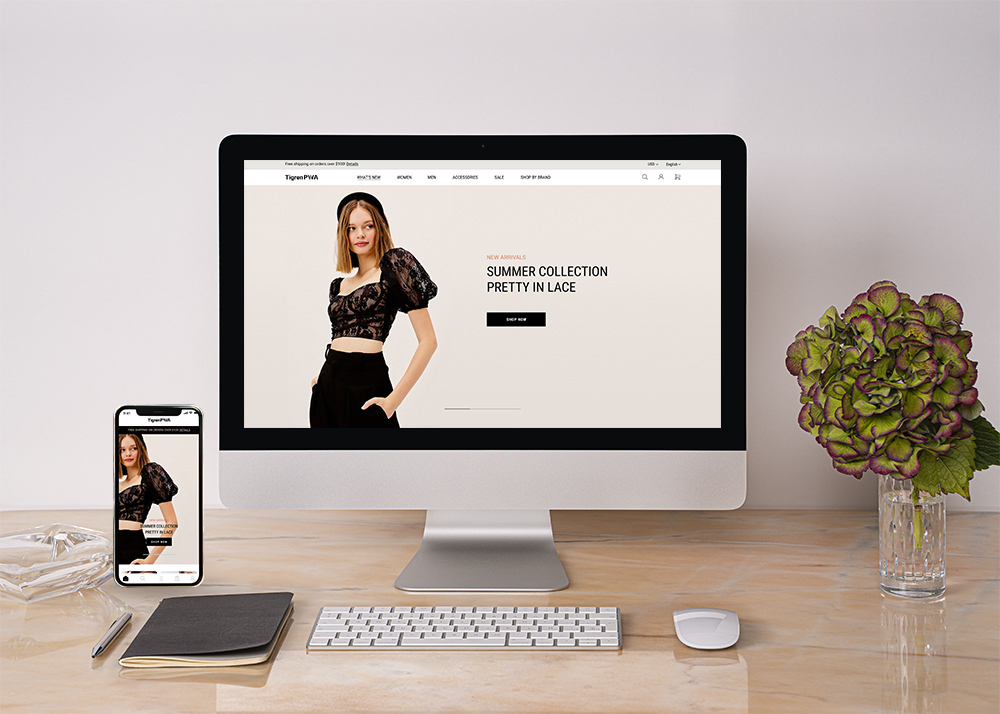
8. How Much Does It Cost To Build A PWA?
There is no one-size-fits-all answer to this question, as the amount it costs to build a PWA will vary depending on the following factors:
- The pricing model you choose: This will determine how much you’ll have to pay for the development solution. The three most common pricing models include per-user pricing, subscription pricing and custom pricing.
- Local companies or outsourced agencies: This will determine where your project will be developed and who will be responsible for its completion. Overseas companies are usually cheaper than local ones (in the US, the UK, Ireland, Australia, etc), but it might have a language barrier. Outlining all the risks and benefits of each option before making a decision is crucial.
- Project complexity: Projects that are more complex tend to cost more because they require more time and resources to complete.
- Chosen PWA solution (ready-made or custom): This will determine whether you’ll need to develop your own solution from scratch or use an already existing one. If you choose the latter option, make sure that you specify all the details of your project so that the chosen development solution can fully meet your needs.
- The project’s timeframe: Time constraints can lead to increased costs due to increased human resources.
Some general estimates suggest that it can cost anywhere from $3,000 to $15,000 to build a PWA with ready-to-use solutions and from $10,000 and above to create it from scratch.
9. How Long Does It Take To Build A PWA?
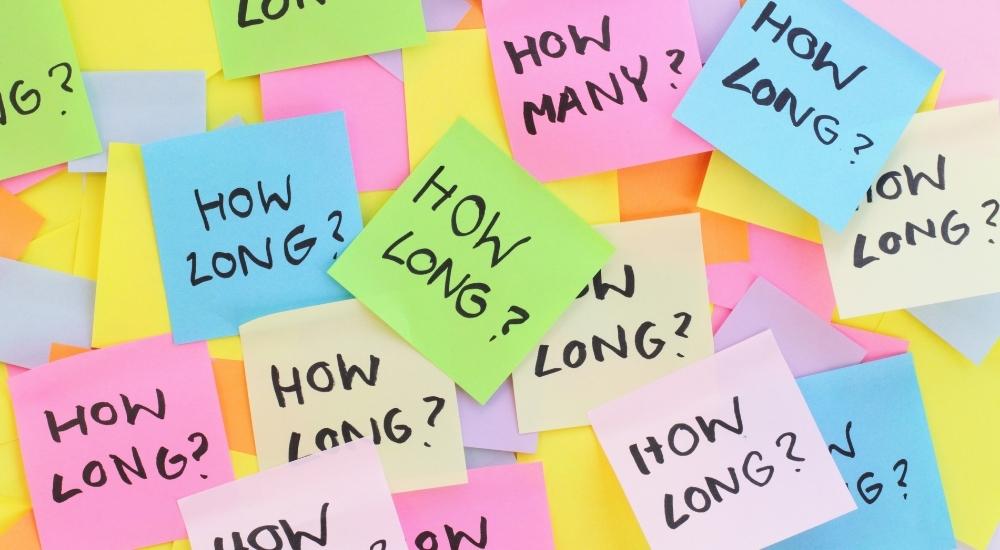
The larger the project (with more complex requirements for the PWA storefront design and functionality), the longer it will take. The development option you choose will also affect the timeline – a ready-made solution such as TigrenPWA Theme will speed up development, especially for PWA dummies. Finally, the developers’ skills are a big factor. If you choose a team with extensive experience in PWA development, the timeline will be shorter.
10. Which Business Should Integrate PWA?
The last question that most PWA dummies often concern is which kind of business will need PWA development. If your business is looking for a perfect solution to enhance your user experience, especially on the mobile experience, then you should integrate PWA. With PWA, you can create a more intuitive and responsive interface like any native app that’s more friendly and exciting for users to use. This will help them stay longer on your site, making it more likely that they’ll convert into customers.
If you want to boost your current site’s SEO rankings, converting it to a PWA is the right move. As you might know, search engines heavily weigh how fast a page loads as one of its factors when ranking it, and PWA is blazing-fast. Hence, after PWA adoption, you’ll not only see improvement in how users experience your site but also in how much traffic it receives from search engines.
In addition, by integrating PWA into your website, you’ll be able to keep up with the latest trends and technologies in the industry. Therefore, if your firm wants to have an advantage over your competitors who may not have updated their websites yet, go with PWA.
Final Words
For every question we have answered so far in this PWA for dummies guide, the answer is clear. PWAs can improve the user experience of your website or app to an all-new level by offering more reliable and faster performance. There is no doubt that PWAs will soon become an essential part of any website or application development process. Many big companies like Lancome, Alibaba, and Starbucks are adopting them too in order not to miss out on this wave of change and provide better performance. Plus, users love PWAs because they don’t need third-party app stores or downloads to use them. We hope this article helped PWA dummies clear up some doubts in your mind and that now you feel ready to create a new PWA for your customers or company.

