Are you looking to grow your WooCommerce store and sell to customers worldwide, increasing your sales? If so, you’ve probably encountered the challenge of dealing with multiple currencies. This is a common issue for e-commerce businesses trying to expand internationally.
Using multiple currencies in WooCommerce can open up international markets and improve your profits. However, this journey often includes hidden fees, complicated calculations, and the worry of mistakenly undercharging your customers.
Don’t worry, though. We’re here to guide you and provide the knowledge and tools you need to master this challenge and successfully sell to customers around the world. In this blog, you’ll learn about the best WooCommerce multi-currency plugins for your store.
1. YayCurrency – WooCommerce Multi-Currency Switcher
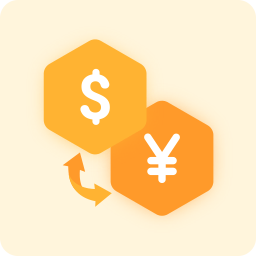
Description
YayCurrency stands out as a feature-packed WooCommerce multi-currency plugin designed to simplify how your online store handles global transactions. This powerful tool allows customers to switch currencies effortlessly, providing them with a localized shopping experience.
YayCurrency empowers your customers to switch currencies seamlessly, converting product prices to their preferred currency unit. Manage conversion fees, update exchange rates, and set up price rounding – all without the need for coding. YayCurrency ensures accurate, up-to-date prices aligned with the current exchange rate, eliminating guesswork and confusion.
Key Features
- Currency Switcher on Product Page: Display the WooCommerce multi-currency switcher dropdown above the “Add to Cart” button on product pages, Quickview, filters, and more.
- Customize Currency Switcher Drop-down: Tailor the currency switcher’s appearance with country flags, currency symbols, codes, or a combination.
- WooCommerce Sales Reports: View store performance based on currency through WooCommerce > Reports > Orders. Easily assess total sales, leaderboards, orders, and top products sold in each currency.
- Pretty Price Ending: Round converted prices to a desired threshold for psychologically appealing pricing. Run live test calculations for precise WooCommerce multi-currency outcomes.
- Manage Conversion Fee: Add optional conversion fees to WooCommerce multi-currency settings for each currency pair, reducing cash loss.
- Multiple Currency Switcher Widgets: Utilize widget customizer and shortcode to display the switcher optimally. Compatibility with various widgets ensures seamless integration.
- Switchable During Checkout: Allow currency switching during checkout, recording purchase transactions in local currencies. View order values in different currencies in WooCommerce Orders history.
YayCurrency seamlessly integrates with a wide range of third-party plugins, ensuring compatibility with popular WooCommerce extensions such as Stripe, Subscriptions, PayPal Payments, and many more. Regardless of your existing plugins, YayCurrency enhances your store’s multi-currency capabilities without any hiccups.
2. WooCommerce Multi-Currency by TIV.NET INC.

Description
WC Multicurrency emerges as a prominent currency switcher plugin tailored for WooCommerce, offering a user-friendly interface and an array of powerful features. This plugin empowers website visitors to effortlessly switch to their preferred currency or their country’s currency, creating a more inclusive and personalized shopping environment.
Key Features
- Multiple Currency Display Options: Utilize the Currency bar (manage in Design tab), Currency Price Switcher (manage in General tab), or shortcode to let customers easily switch between different currencies.
- Payment Flexibility: Enable the option to allow customers to pay in different currencies, providing flexibility and convenience in transactions.
- Auto Detect: Automatically detect a customer’s country code based on their IP address and display the respective currency set for their country.
- Geo API Options: Choose between WooCommerce and External service for Geo API, allowing flexibility in geolocation methods for IP addresses.
- Display Approximate Price: Opt to show the price in the default currency and the approximate price in the customer’s native currency, offering a choice to customers upon arrival.
- Manual Exchange Rate Setup: Set up exchange rates manually, providing control and customization over currency conversion.
- Exchange Fee Management: Manage exchange fees efficiently by adding permanent fees to exchange rates, helping you account for additional costs in currency exchanges.
- Custom Currency Symbols: Add custom currency symbols, allowing you to tailor the display of currencies according to your preferences.
- Fixed Pricing Option: Set fixed prices in different currencies, providing flexibility to override calculated prices based on exchange rates.
- Currency Visibility Control: Hide currencies that you do not want to be shown on the front end, streamlining the user interface and focusing on relevant currency options.
WC Multicurrency is more than just a currency switcher; it’s a powerful tool for WooCommerce stores seeking to broaden their horizons. With the ability to customize, detect, and manage currencies effortlessly, this plugin revolutionizes the online shopping experience.
3. Currency Switcher for WooCommerce by WP Wham

Description
The Currency Switcher for WooCommerce is a game-changer for e-commerce entrepreneurs seeking to expand their global presence. With its array of features and customization options, this plugin offers unparalleled flexibility in managing currencies, ensuring a smooth and tailored shopping journey for your customers.
This feature-packed plugin empowers both store owners and customers, allowing for automatic currency exchange rate updates, precise product-based pricing, and dynamic currency selection based on IP, language, or user preferences.
Key Features
- Automatic Currency Exchange Rates Updates: Stay current with the latest exchange rates effortlessly.
- Prices on Per-Product Basis: Customize product prices in different currencies, tailoring the shopping experience for each item.
- Currency by Country or IP: Automatically detect and display currencies based on the customer’s country or IP address.
- Currency by Language (Locale): Adapt to your customers’ language preferences by displaying currencies based on their locale.
- Option to Revert to Original Currency on Checkout: Provide the option for customers to revert to the original currency during the checkout process.
- Option to Override Currency by User-Selected Billing or Shipping Country: Empower customers to choose their preferred currency based on billing or shipping country.
- Various Currency Switcher Placement and Format Options: Customize the appearance and placement of the currency switcher to match your store’s design.
- Option to Add Currency Switcher as Widget or as Shortcodes: Seamlessly integrate the currency switcher as a widget or use shortcodes for a flexible display.
- Option to Additionally Change Order Currency by Admin: Admins can dynamically change the order currency for enhanced control.
Transform your WooCommerce store into a global marketplace with the Currency Switcher. Elevate the shopping experience for your customers with automatic updates, precise pricing, and dynamic currency selection. Embrace the power of customization and explore new possibilities in multi-currency integration.
4. CBX Currency Converter

Description
CBX Currency Converter, crafted by Codeboxr, stands as a comprehensive solution to elevate your WooCommerce store’s currency capabilities. From live exchange rates to multiple display layouts, this plugin is designed to offer flexibility, convenience, and personalized touch to your customer’s shopping experience.
This versatile plugin not only calculates and displays live exchange rates but also offers a range of layouts and functions for a seamless user experience. With support for most currencies worldwide, intuitive layouts, and advanced features, CBX Currency Converter is your go-to solution for creating a dynamic and user-friendly multi-currency environment.
Key Features
- Universal Currency Converter: Calculate and display live exchange rates effortlessly.
- Support for Most Currencies: Enjoy support for almost all global currencies (94 and counting) and simultaneously display up to 10 currency rates.
- Multiple Currency Display: Display multiple currencies simultaneously for a comprehensive view.
- Set Default Currency and Amount: Customize the default currency and set an initial amount for the calculator.
- Currency APIs: Core support for Alphavantage.co, openexchangerates.org, and currencylayer.com (Free plan – USD base). Pro Addon support for additional APIs, including xe.com, abstractapi.com, getgeoapi.com, and more.
- REST API (New in Pro Addon): Unlock the power of new REST API endpoints for single and multi-currency conversions.
CBX Currency Converter is more than just a plugin; it’s your gateway to creating a truly global and user-friendly WooCommerce store. Elevate the currency experience for your customers with live exchange rates, intuitive layouts, and advanced features. Embrace the power of customization and make CBX Currency Converter your ultimate currency solution today.
5. Price Based on Country for WooCommerce

Description
Price Based on Country for WooCommerce by Oscar Gare—a game-changing plugin designed to bring flexibility to your online store.
This innovative solution automatically detects visitors’ countries, adjusts prices accordingly, and offers two pricing methods: automatic exchange rate application or manual price setting. Reduce currency conversion costs, empower customers with a country switcher, and seamlessly integrate shipping currency conversion.
Key Features
- Automatic Country Detection: Utilize WooCommerce’s geolocation feature to automatically detect visitors’ countries.
- Multi-Currency Selling: Sell products in multiple currencies, reducing the costs associated with currency conversions.
- Two Pricing Methods: Choose between calculating prices using the exchange rate or manually setting prices for each country.
- Dynamic Updates: When a customer changes their country on the checkout page, the cart, order preview, and entire shop are dynamically updated to display the correct currency and pricing.
- Country Switcher Widget: Enhance user experience with a country switcher widget that allows customers to change their country directly from the front end of your website.
- Shipping Currency Conversion: Apply currency conversion to Flat and International Flat Rate Shipping, ensuring consistency in pricing.
- WPML Compatibility: Officially compatible with WPML for seamless multi-language support.
Price Based on Country is not just a plugin; it’s a revolutionary tool that transforms your WooCommerce store into a global marketplace. Whether you’re seeking multi-currency flexibility, user-friendly country switching, or advanced features through the Pro addon, this solution has you covered. Elevate your customers’ shopping experience and streamline your store’s currency operations with Price Based on Country.
6. FOX – Currency Switcher Professional for WooCommerce
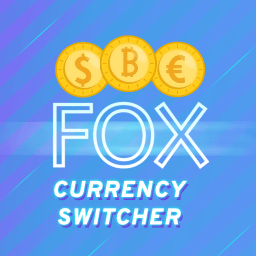
Description
FOX Currency Switcher Professional (formerly known as WOOCS) is your free ticket to transforming your WooCommerce store into a global marketplace. Developed by realmag777, this multi-currency switcher plugin empowers your customers to seamlessly switch product prices based on real-time currency rates, allowing them to pay in their selected currency.
This plugin supports multiple currencies, offering flexibility and ease of use for both administrators and customers. Whether you want a currency switcher as a widget, shortcode, or integrated into your top menu, FOX has you covered. Its dynamic design options, including drop-downs, flags, and side switchers, ensure a visually appealing and user-friendly interface.
Key Features
- Representation: Customized currency drop-downs using the Smart Designer feature. Available as a widget and shortcode ([woocs]) for flexibility in placement.
- Design: Customize the appearance with three design options and create your own currency drop-down using Smart Designer.
- Checkout: Allow customers to pay in their selected currency with the “Is multiple allowed” feature.
- Rates: Utilize more than 7 currency aggregators for automatic rate changes. Manually set rates if needed, with optional email notifications for rate changes.
- Rates Auto Update: Set automatic rate updates at intervals convenient for your store.
- Price Format: Customize price format with options for decimals, money signs, and positions with separate decimal counts for each currency.
- Customization: Create custom money symbols and price formats for each currency.
- Smart Designer: Interactive customization of currency drop-down for a unique look.
- Statistic: Collect currency switching statistics for business insights without compromising customer privacy.
FOX Currency Switcher Professional for WooCommerce is your passport to an international eCommerce adventure. Whether you’re a seasoned WooCommerce user or just starting, this plugin provides the tools to expand your reach, increase customer satisfaction, and boost your store’s profitability. Elevate your WooCommerce store with the power of FOX and deliver a seamless shopping experience to customers worldwide.
FAQ
Can I have multiple currencies on Woocommerce?
You can have multiple currencies on WooCommerce. WooCommerce accommodates multiple currencies through plugins and provides multi-currency support. This feature enhances your store by displaying prices in customers’ native currencies, improving the shopping experience, and expanding your reach. Considerations include exchange rates, tax law compliance, and payment gateway compatibility.
What is the best multi-currency plugin for WooCommerce?
For free options, CURCY is a lightweight choice with automatic updates and geotargeting support. WooCommerce Multilingual & Multicurrency, part of a broader suite, provides basic currency display and switching features.
In the paid category, YayCurrency stands out for its rich features, supporting automatic updates, different prices for currencies, and advanced tools like widgets and geolocation. WOOCS offers high customization, various display options, and advanced features such as price rounding and automatic IP-based switching.
What is the currency switcher form in WooCommerce?
The WooCommerce currency switcher form is a key feature of plugins enabling multi-currency functionality. It empowers customers to effortlessly change displayed currencies, enhancing transparency, convenience, and user experience.
Components include a dropdown for currency selection, exchange rate information, automatic price updates, geolocation detection, and various customization options. The form’s benefits include improved customer experience, increased sales potential, and a bolstered brand image, making it essential for a seamless and user-friendly experience in multi-currency WooCommerce stores.

