In recent years, it has been essential for success to make your business stand out in such a crowded online marketplace. One of the most effective ways to ensure potential customers easily find your Magento store is to embrace the power of Search Engine Optimization (SEO).
Magento SEO is such a dynamic strategy that can significantly impact a website’s rankings in search engine results, ultimately increasing organic traffic and sales.
In this guide, we will provide practical tips and step-by-step instructions to unlock the potential of SEO for your Magento store and drive more tremendous success for your online business.
Contents
Is Magento Good for SEO?
When evaluating an e-commerce platform’s suitability for SEO, Magento stands out as a robust choice for various compelling reasons.
Robust SEO Capabilities
Magento offers a wealth of built-in features and tools that can significantly enhance your website’s SEO. With customizable URL structures, meta tags, and the ability to manage various SEO elements for individual products, categories, and pages, you have the power to fine-tune your site’s SEO performance. Additionally, Magento’s structured data support helps search engines understand your content better, potentially leading to rich snippets and better visibility in search results.
Security
Security is a fundamental aspect of SEO. Search engines prioritize websites that ensure the safety of users. Magento is renowned for its strong security features, which are essential for maintaining your site’s credibility and ranking. Regular security updates and a vigilant community of developers make Magento a secure platform, reducing the risk of data breaches and vulnerabilities that could negatively impact your SEO efforts.
SEO-Focused Extensions

Magento’s ecosystem is enriched with a wide array of SEO-focused extensions and plugins. These extensions allow you to expand the platform’s capabilities and fine-tune your SEO strategies. From advanced XML sitemaps to SEO auditing tools, these extensions can provide valuable assistance in optimizing your website for search engines. With these options, you can customize your SEO approach according to your specific business needs.
Community Support
One of the standout strengths of Magento is its large and active community of developers and users. This community support is invaluable when it comes to SEO. You can access a wealth of knowledge, best practices, and troubleshooting tips from fellow Magento users. Whether you’re seeking advice on technical SEO aspects, dealing with common SEO issues, or staying up-to-date with the latest SEO trends, the Magento community is an invaluable resource.
While achieving high search engine rankings is a multifaceted task, Magento provides the essential tools and support necessary to optimize your online store for improved visibility and success in the highly competitive digital landscape.
How to Optimize SEO for Your Magento Websites

Now that we’ve seen how Magento is great for SEO, it’s time to roll up our sleeves and learn how to make your online store do well in search results. In this section, we’ll share practical tips and easy-to-follow steps to improve your Magento store for SEO.
Optimizing Magento Metadata for Enhanced SEO
Effective metadata optimization is a cornerstone of successful SEO for your Magento e-commerce store. It’s crucial for boosting your site’s visibility in search engine results and enticing users to click through to your products. Here are three valuable strategies for optimizing metadata within Magento:
Adding Meta Values Manually
Manually adding meta values is a foundational step in optimizing your Magento store’s SEO. Magento allows you to insert custom meta titles, descriptions, and keywords for each page. By crafting unique and engaging meta descriptions, you can provide concise, attractive summaries that encourage users to click through. Additionally, custom meta titles allow you to include targeted keywords to improve your page’s search engine rankings.
Adding Meta Tags with Product Fields Auto-Generation
For e-commerce stores with an extensive product catalog, it’s essential to efficiently handle metadata. Magento provides a helpful feature by allowing the auto-generation of meta tags using product fields. This capability ensures that each product page has meta values that are consistent and relevant. For instance, you can automatically include product names, categories, and attributes in meta tags. This not only saves time but also maintains consistency across your store, ensuring that each product’s metadata is optimized for SEO.
Go to Stores > Configuration > Catalog > Catalog > Product Fields Auto-Generation. Here, you can make a sample for meta title, description, and keywords for all products in your Magento 2 store.
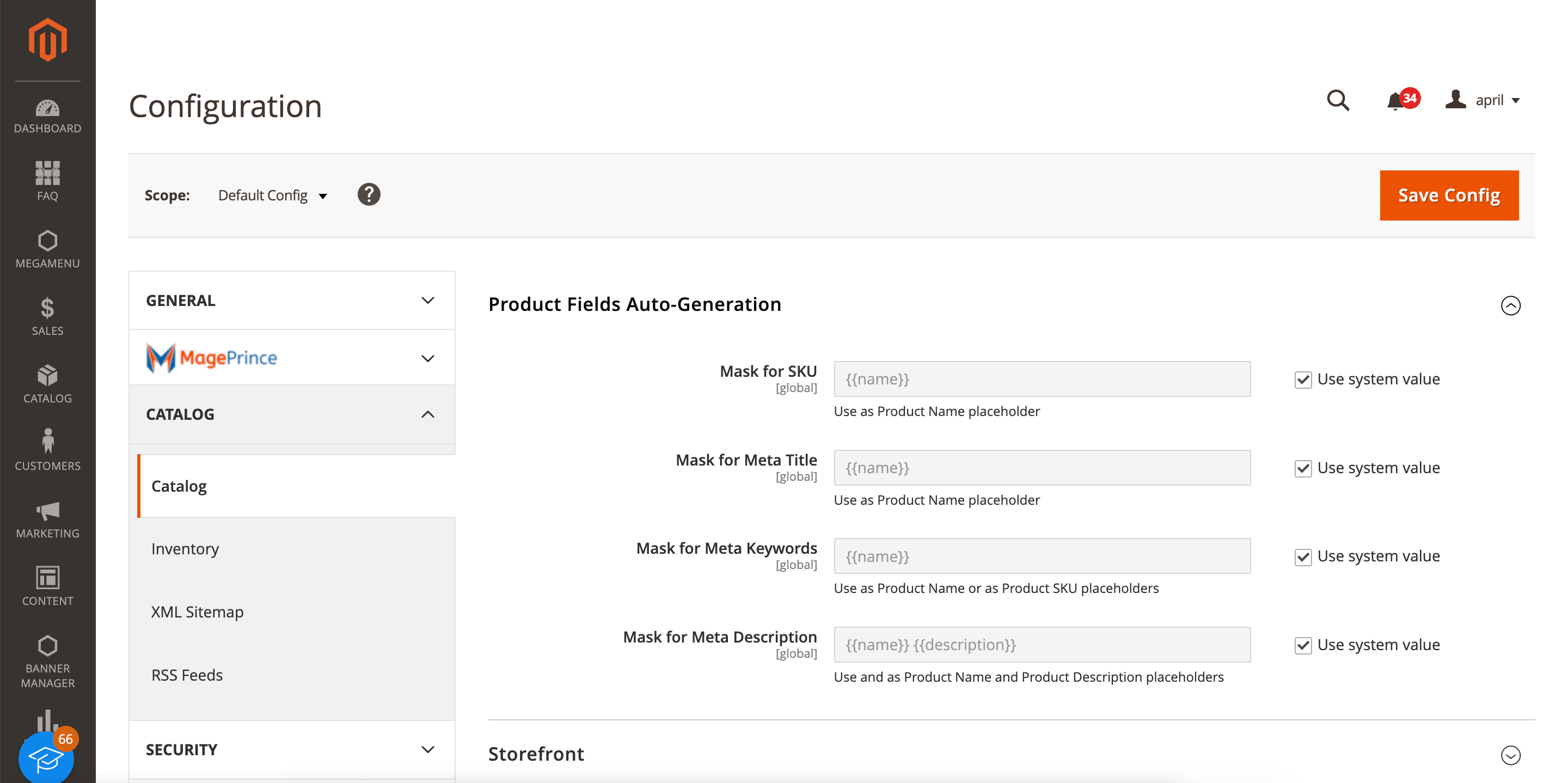
Optimizing Meta Data with Magento 2 SEO Extensions
To take your metadata optimization to the next level, consider leveraging Magento 2 SEO extensions. These extensions provide advanced tools for optimizing your metadata. They often offer features like bulk editing of metadata, dynamic templates for auto-generating tags, and analysis of your store’s SEO performance. By using SEO extensions, you can streamline your metadata optimization efforts and gain deeper insights into your SEO performance, ultimately improving your store’s visibility and user engagement.
By employing these strategies, you can enhance your Magento store’s SEO by ensuring that each page is equipped with compelling, relevant, and keyword-rich metadata. This, in turn, contributes to better search engine rankings and increased click-through rates, ultimately driving more traffic and conversions for your online business.
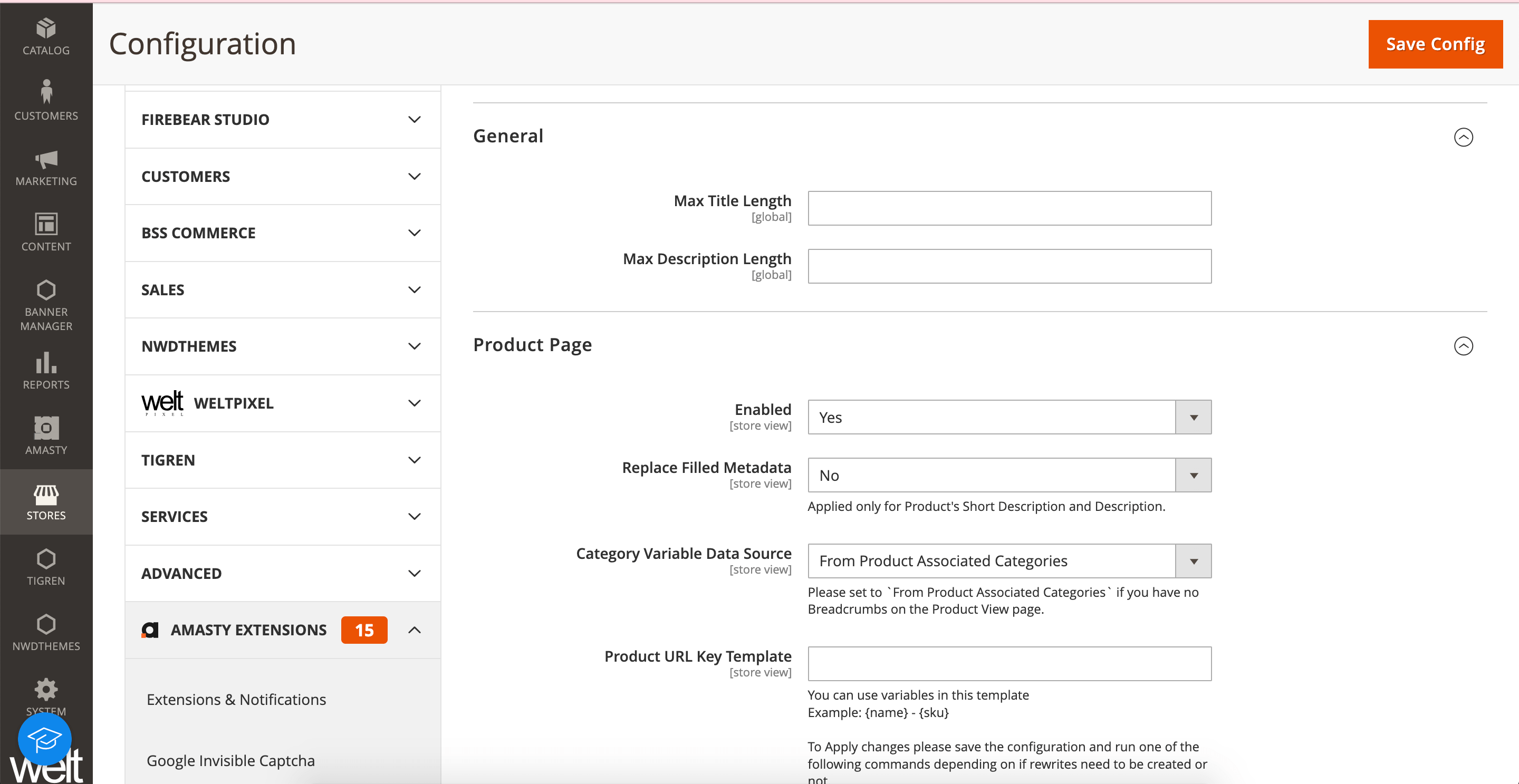
Set Up Canonical Tags For SEO
When it comes to optimizing your Magento store’s SEO, one of the most crucial tools at your disposal is the proper use of canonical tags. These seemingly simple yet powerful tags play a pivotal role in ensuring that search engines understand your website’s content and prioritize the most relevant pages.
Canonical tags act as directives to search engines, clearly indicating which version of a page is the primary, preferred source of content. This ensures that search engines index the right page and assign it the appropriate SEO value.
Properly implemented canonical tags benefit not only search engines but also users. When users navigate your website, they’re directed to the most relevant and authoritative page, leading to improved user experiences and satisfaction.
By consolidating the SEO value of multiple pages into one, canonical tags can have a positive impact on your search rankings. This is especially valuable for product pages with similar content or variations.
Canonical tags serve as a way to handle duplicate content in Magento 2. Its primary duty is to stop filtered products and categories from being indexed. To set up canonical tags, users can find at Store > Configuration > Catalog > Catalog.
Shop administrators are strongly advised to enable canonical tags for both goods and categories. In the Use Canonical Link Meta Tag for Categories/Products field, select Yes
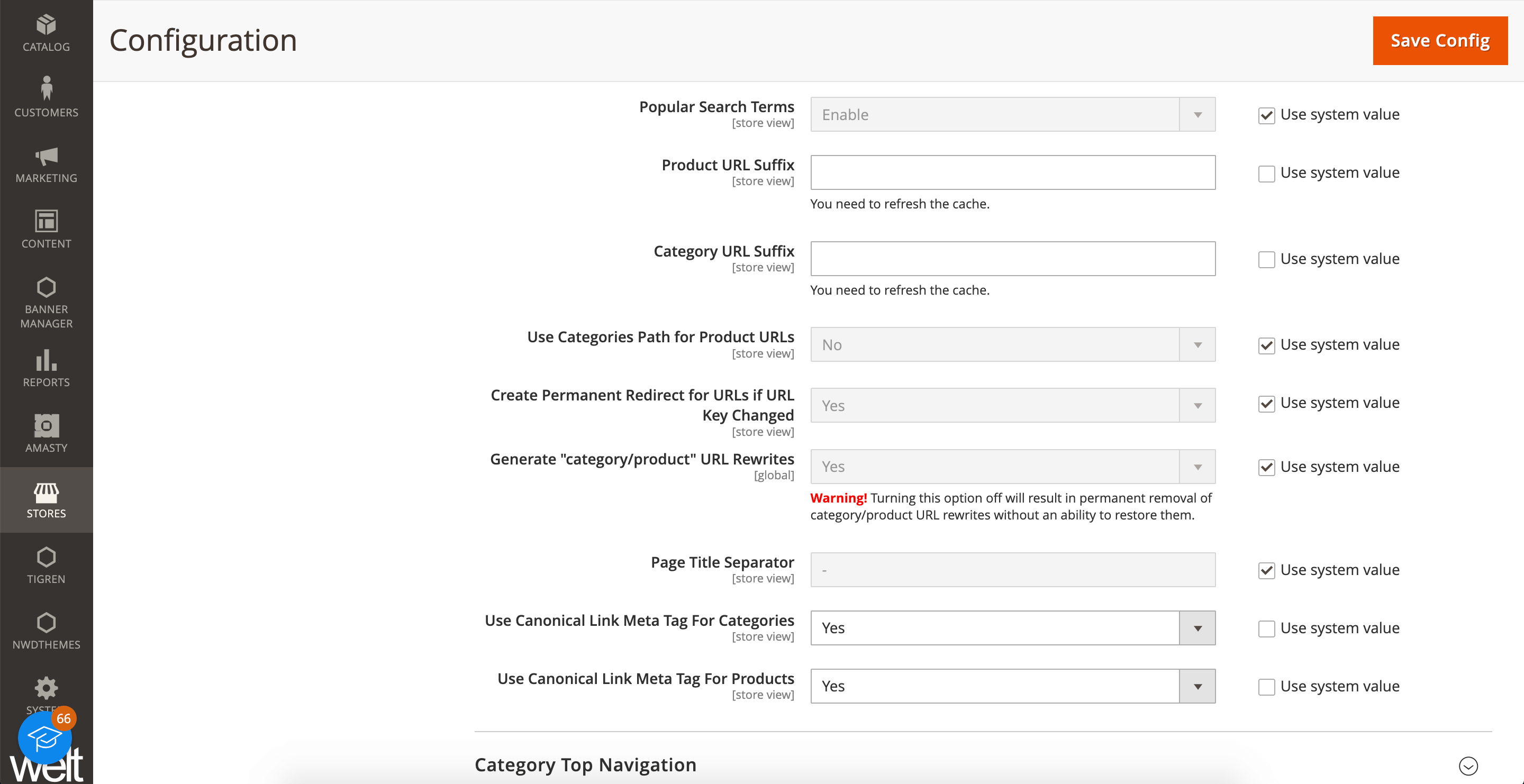
XML Sitemap
An XML sitemap is a specially formatted file that lists all the important pages on your website in a structured manner. This specially formatted file serves as a structured guide, meticulously listing all the vital pages on your website in a readable and machine-friendly manner.
This file is designed to be easily readable by search engine bots, which essentially serves as a roadmap, guiding these bots through the various sections and pages of your site.
Search engine bots have the task of indexing the wealth of content on your website. An XML sitemap simplifies their job by offering a systematic view of your site’s architecture, from product pages to blog posts and everything in between.
With a well-structured XML sitemap, you expedite the process of getting your pages indexed by search engines. This means that your content becomes discoverable to users much sooner, potentially resulting in increased organic traffic.
Within your XML sitemap, you can assign priority values to specific pages. This tells search engines which pages are of utmost importance, helping you ensure that your flagship content receives the recognition it deserves.
To open this function, users can go to Store > Configuration > Catalog > XML Sitemap. Administrators can choose the number of links, the size of the files, and the frequency at which sitemaps are generated.
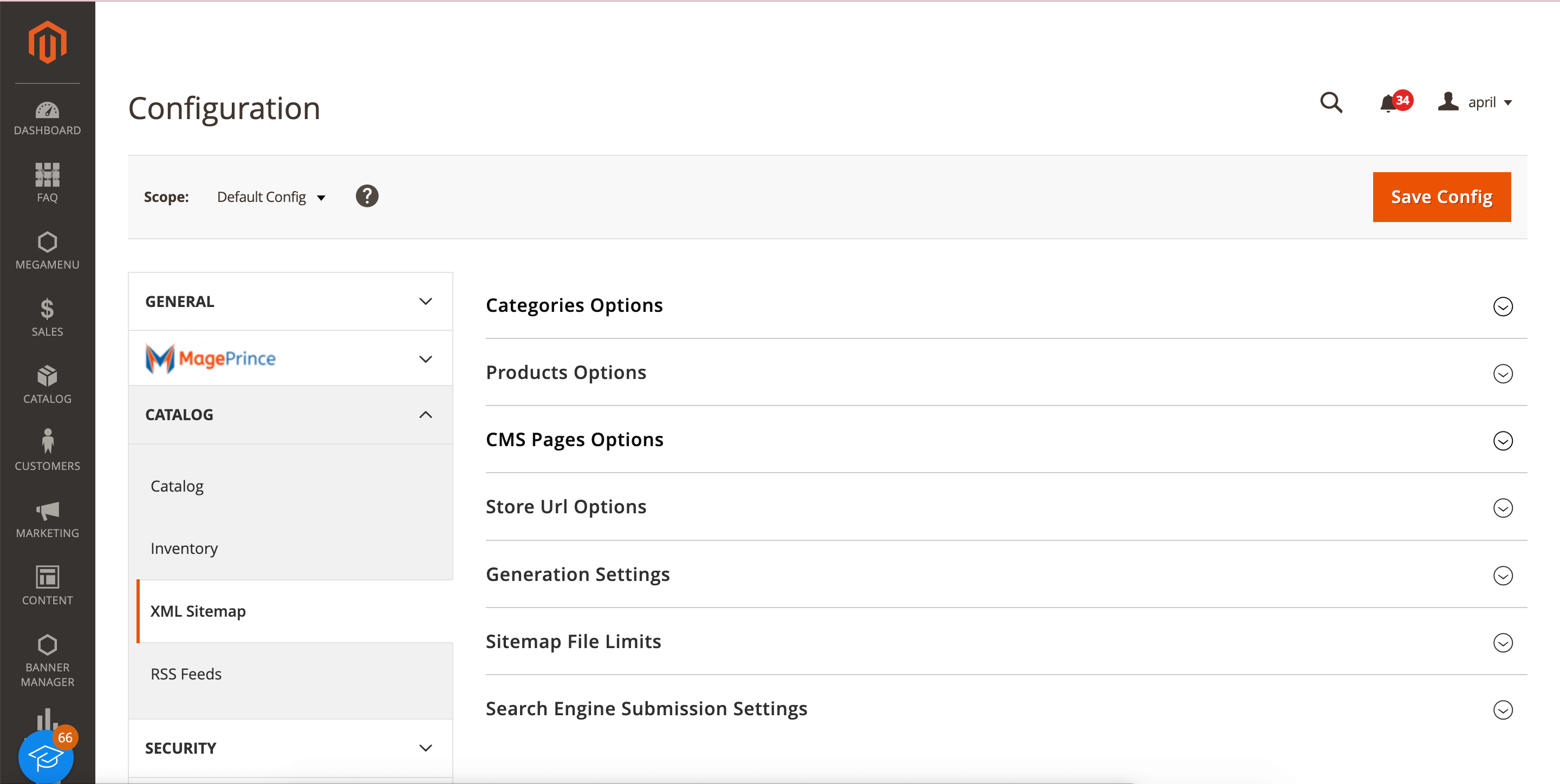
Using Robots.txt for SEO
Even though the Robots.txt file plays a crucial role in managing how search engines crawl and index your e-commerce store, it’s often a component that shop owners tend to overlook.
Robots.txt is a text file placed in the root directory of your website that instructs search engine bots on how to interact with your site’s pages. It is a part of the Robots Exclusion Protocol, allowing you to control which parts of your site should be crawled and indexed by search engines.
Restricting site search results is an excellent feature of robots.txt. By disallowing the indexing of catalog search results, store owners can effectively prevent search engine crawlers from including these pages in search engine results.
If your Magento store handles sensitive customer data or internal administration pages, you can use Robots.txt to prevent these from being indexed, reducing the risk of data exposure.
Incorporating this strategy into your Robots.txt file ensures that your Magento store’s SEO remains focused on high-quality content and relevant pages, ultimately helping your e-commerce site climb the search engine rankings and deliver a better user experience.
To make any adjustment, users can access it by going to Content > Design > Configuration > Choose Store View > Search Engine Robots.
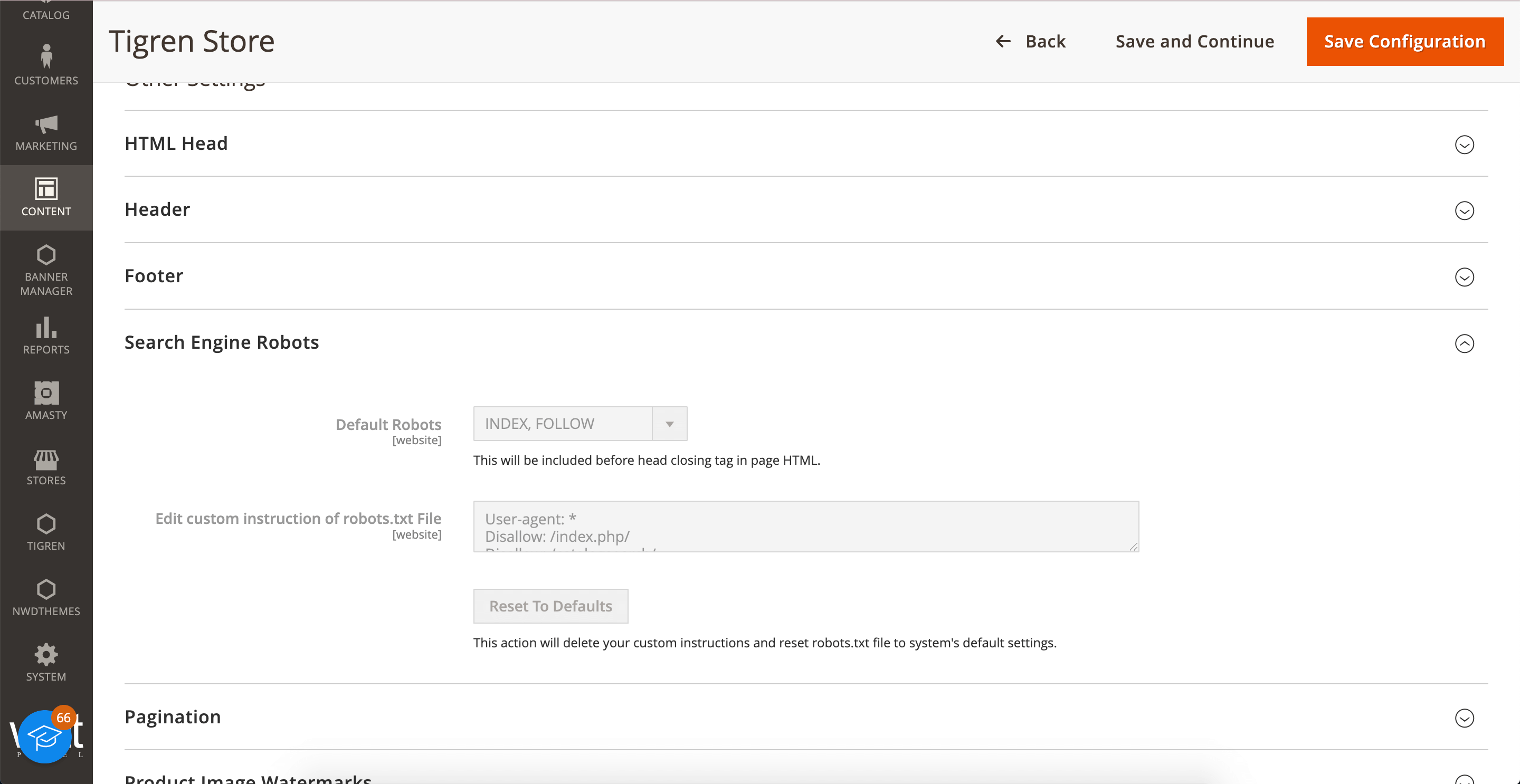
Image Optimization
Image optimization is a crucial component of SEO that has a big impact on how visible and user-friendly your website is. This ensures that your websites perform effectively in search engine rankings as well as having a pleasant user experience, which results in increased organic traffic and business success.
ALT Tags
ALT tags, short for “alternative text,” are vital descriptors that provide textual context for images on your website. These tags not only enhance accessibility for visually impaired users but also play a critical role in SEO. By accurately describing the image’s content and purpose, ALT tags enable search engine crawlers to understand the context and relevance of the image. As a result, this can lead to improved rankings and visibility on image search results. Prudent practices involve using descriptive, keyword-rich ALT tags that are relevant to the content and purpose of the image.
Use External Image Editing Tools
Leverage external image editing tools to compress or resize images before uploading them to your website. Tools like JPEG & PNG Stripper, Img2go, and Online Image Optimizer can help you reduce file sizes without compromising on image quality.

Image File Names
Much like ALT tags, image file names contribute to SEO by providing context to search engine bots. It’s advisable to use descriptive file names that reflect the image’s content. Avoid generic file names like “image123.jpg” and opt for something more informative, such as “red-running-shoes.jpg” for a product image. Including relevant keywords in the file name can also enhance SEO performance.
Website Loading Speed
Website loading speed is a crucial factor in optimizing Magento SEO. A faster-loading website not only enhances the user experience but also positively impacts your search engine rankings.
Choose the Right Hosting Provider
Selecting the right hosting provider is the foundational step in optimizing your website’s loading speed. Opt for a hosting service that is reliable and offers high-performance infrastructure. Look for hosting plans that can handle your expected traffic levels. Options such as VPS (Virtual Private Server) or dedicated hosting often deliver better loading speeds compared to shared hosting.
Use Content Delivery Network (CDN)
The fastest way to improve website speed is to set up a content delivery network. CDNs spread the content of your website across numerous servers located in different geographical areas. When visitors visit your website, they are sent content from the closest server, decreasing latency and speeding up loading times. For e-commerce platforms like Magento, which frequently store a lot of photos and product data, this is especially crucial.
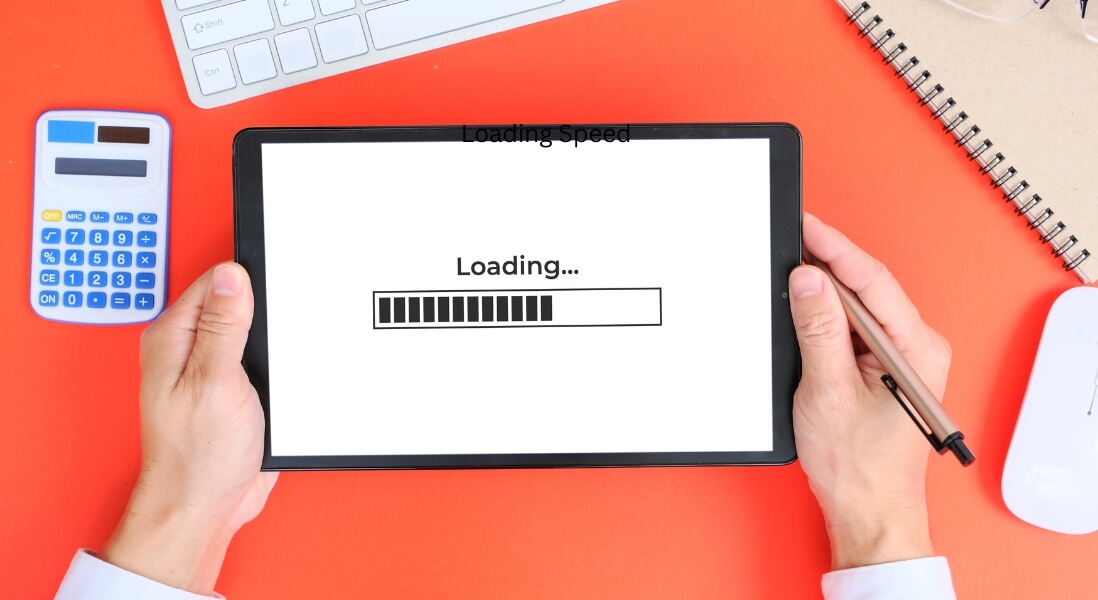
Utilize Browser Caching
For a specific period, browser caching keeps on the user’s computer frequently used web page resources (such as images, CSS, and JavaScript files). Because they don’t have to download these files again, returning visitors can load your website more quickly. Through its settings or by using third-party extensions, Magento can be set up to allow browser caching.
Merge and Minify JavaScript and CSS Files
Most Magento websites contain a sizable number of CSS and JavaScript files. A crucial step in speeding up loading times is merging and minifying these files. Merging reduces the amount of queries to the server by combining many files into one. Coding files are minified, which results in smaller, faster-loading files by removing extra whitespace and comments.
URL Optimization in Magento
URL optimization in Magento is a critical aspect of enhancing SEO for your e-commerce website. A well-structured URL can improve the user experience, make your website more accessible to search engines, and ultimately boost your search engine rankings.
Keyword-Rich URLs
Include relevant keywords in your URLs. These keywords should represent the page’s content or product category. It is simpler for potential customers and search engine crawlers to understand the page’s content when the URLs are descriptive and keyword-rich.
Custom URL Rewrites
Magento allows you to create custom URL rewrites. Utilize this feature to craft SEO-friendly URLs that are more relevant to your target keywords and product categories. These custom rewrites should follow the best practices mentioned above.
Streamlined URL
Removing the “.html” extension results in cleaner and more straightforward URL structures. This feature makes your URLs more user-friendly, with less clutter and a focus on the core keywords and categories.
To remove the .html extension, go to Stores > Configuration > Catalog > Catalog > Search Engine Optimization > Product URL Suffix & Category URL Suffix > Replace the “.html” field with “/” > Save Config.
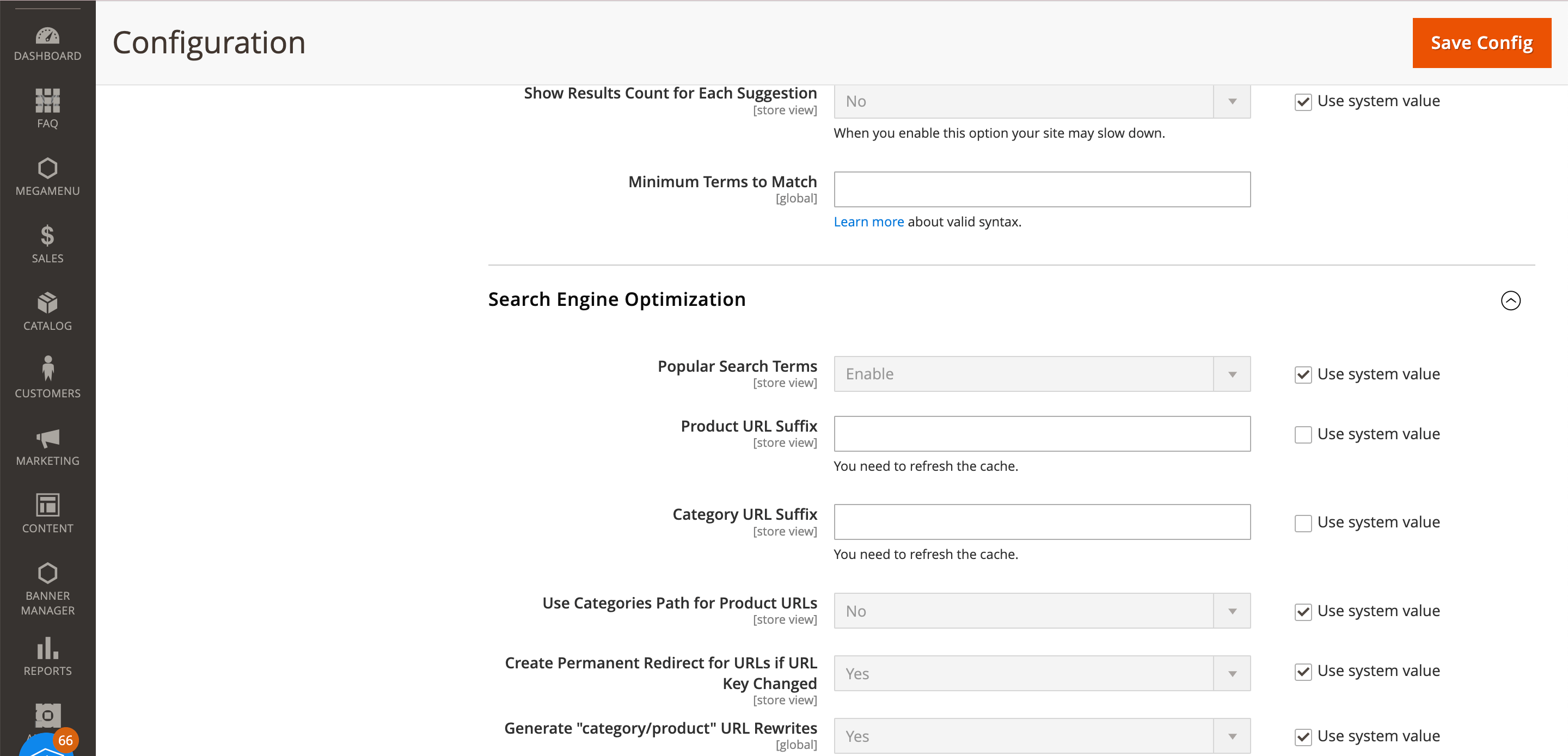
Structured data
A key component of SEO optimization for Magento e-commerce websites is structured data. It gives search engines more details about the content of your site, letting them comprehend and display your material in search results more effectively. It is possible to use structured data for Magento SEO on both collection pages and individual product pages.
Collection Page
Search engines can better understand how products are organized and relevant to a category when they have structured data for collection pages, also known as category or product listing pages. This improves the way your category pages seem in search results and may increase clickthrough rates. Here are some tips for leveraging structured data to improve collection pages:
Breadcrumb Markup
Implement breadcrumb-structured data to show the website’s hierarchical structure in search results. This gives search engines a clear understanding of where the collection page belongs within the overall structure of your website, which benefits both visitors and search engines.
Product Page
Use CollectionPage schema to tell Google that your category pages list a variety of products and include important details about each one. The following are some examples of characteristics you can list for each product: Name, URL and Position on the page.
Add a Blog Page To Magento 2 Store

Adding a blog page to your Magento 2 store is a strategic move that can significantly enhance your online presence.
A blog page is a dedicated section within your e-commerce website where you can regularly publish articles, news, and other content. It serves as a dynamic platform to connect with your audience, share valuable information, and establish your brand as an authoritative voice in your industry.
Fresh, high-quality content is a driving force behind SEO success. A blog allows you to regularly publish content, incorporating keywords and driving organic traffic to your site.
One might initially consider integrating a third-party platform like WordPress to manage a blog. However, there’s a more accessible and cost-effective alternative available. You can achieve this by utilizing a free blog extension specifically designed for Magento 2 online stores. It’s a cost-effective solution that can significantly impact your e-commerce success.
Enhancing Website Security
When it comes to optimizing your Magento website for SEO, ensuring security is an often overlooked yet critical aspect of the process. While it may not seem directly related to SEO, website security is essential for maintaining your site’s credibility, ensuring a positive user experience, and safeguarding your search engine rankings.
This emphasis on security becomes particularly crucial in the e-commerce world, where sensitive customer information such as credit card details is routinely exchanged.

Users need to feel confident that their personal and financial information is safe when interacting with your website. This trust is a foundational element for driving conversions and repeat visits, ultimately contributing to higher sales and potentially improved SEO rankings.
Hosting your Magento store with a reputable and secure hosting provider is a fundamental aspect of website security. Additionally, regularly backing up your website’s data ensures that you can quickly recover in the event of a security breach.
Regular backups provide a safety net in case of data loss due to security issues, ensuring minimal downtime and data recovery.
You can also integrate a web application firewall (WAF) into your Magento store’s infrastructure to enhance website security. WAFs typically provide real-time threat detection and prevention, helping keep your site secure.
Mobile Optimization
In this era, optimizing your Magento e-commerce store for mobile isn’t just a recommendation—it’s an absolute necessity for achieving superior search engine rankings. With more shoppers turning to smartphones and tablets, ensuring that your Magento store is mobile-friendly is quite imperative.
Consumers today prefer the convenience and accessibility of shopping on their mobile devices. Failing to cater to this preference could result in a significant loss of potential customers.
A mobile-optimized website provides a superior user experience, reducing bounce rates and encouraging user engagement—factors that impact SEO performance.
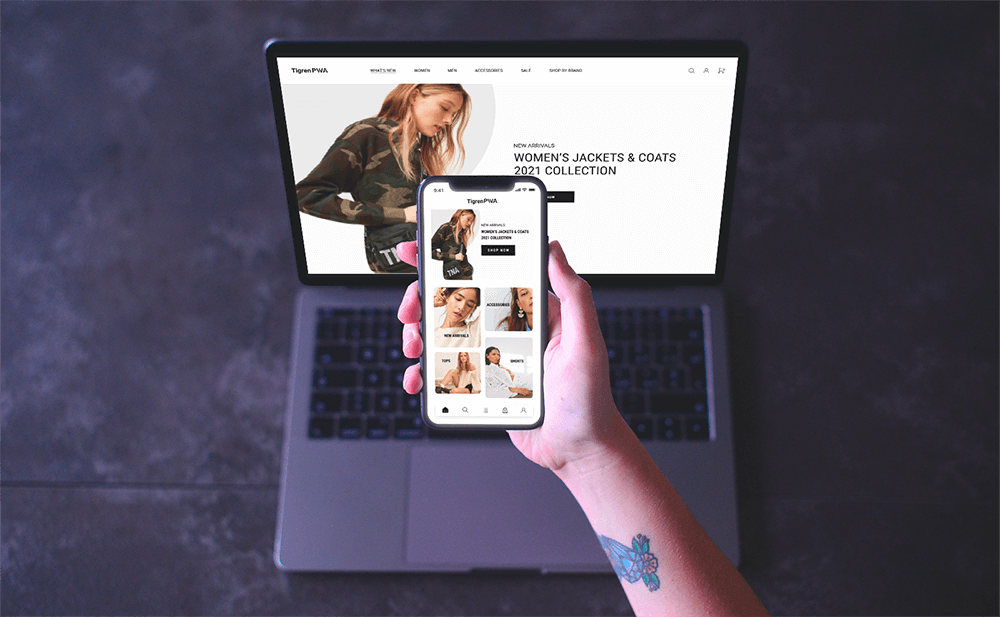
To meet the demands of the mobile era and excel in SEO, it’s essential to adapt your Magento website to mobile devices. This adaptation is best achieved through a responsive design approach, a pivotal component of mobile SEO.
Ensure that your Magento store is built using responsive design principles. This involves making use of CSS media queries, fluid grids, and flexible images to create a consistent and adaptive user interface.
7 Tips for A Successful SEO Campaign
An efficient SEO campaign is essential for companies using Magento to increase visibility, traffic, and sales. We’ve put up seven essential suggestions that might help you on this trip and boost your Magento SEO campaign.
These techniques claim to empower you whether you’re an e-commerce expert or a beginner by maximizing Magento’s potential, boosting your search engine rankings, and giving you the tools you need to succeed in the cutthroat digital environment.
1. Doing Proper Keyword Research
The first step is to search for potential keywords. Combine using multiple research tools at once to find the best keywords. To unlock the full potential of your keywords and make informed decisions, it’s essential to explore various facets like search volume, traffic potential, and competitiveness.
Some tools are available to help you fine-tune your SEO strategy such as Semrush (Paid), Google Keyword Planner (Free), Ahrefs (Paid), etc. Each of these tools has its unique features and strengths, allowing you to tailor your keyword research strategy to meet your specific needs.
Whether you opt for a free or paid tool, the right choice will depend on your budget and the depth of insights you require for your campaign.

Latent Semantic Indexing (LSI) keywords are contextually related terms that enhance the relevance of your content. Search engines like Google employ LSI to understand the context and meaning of your content, aligning it with user search intentions.
Integrating LSI keywords into your content not only enhances its comprehensiveness but also signals to search engines that your content is a reliable source of information.
Once you have a list of keywords, classify them according to the purposes for which users are searching for them. Search intent can be divided into 4 categories: navigational, informational, commercial, and transactional. Beyond categorizing by intent, you can further refine your strategy by grouping keywords that share semantic meaning. Those with comparable meanings ought to be grouped.
Once you’ve curated and organized your keywords, the next vital step in your campaign is to incorporate them into rank-tracking tools. This will allow you to keep a watchful eye on the performance of your chosen keywords and gauge the effectiveness of your SEO efforts.
2. Optimize Site Structure
One of the fundamental pillars of an effective Magento SEO campaign lies in the optimization of your website’s structure. An efficiently structured website not only elevates SEO performance but also enhances the overall user experience.
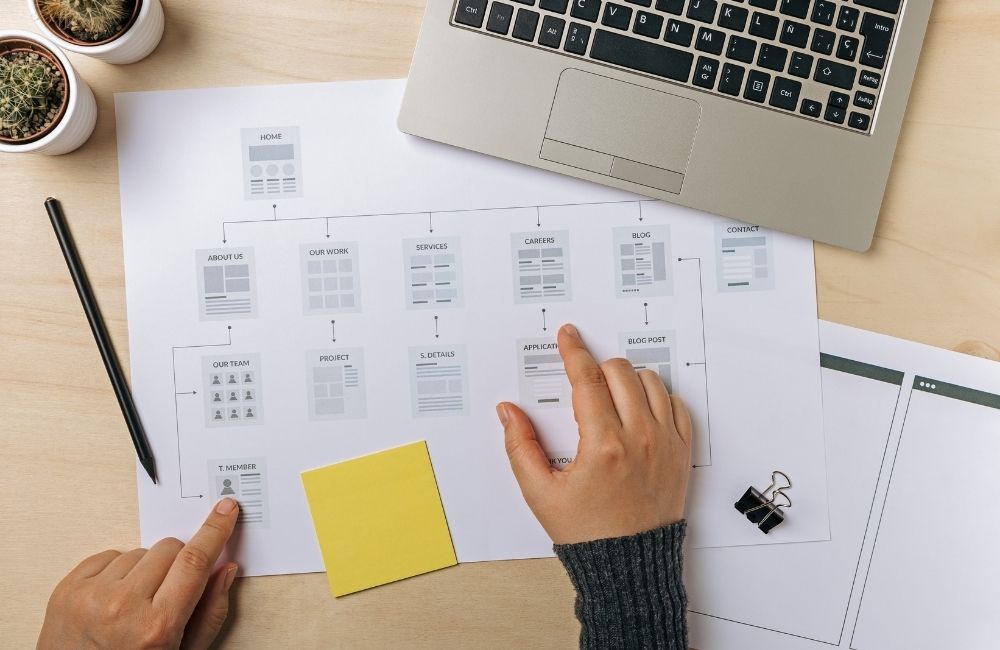
Consider the scalability of your structure. As your online store expands and your product range diversifies, your website’s structure should seamlessly adjust to accommodate new categories and content. A structure that can evolve with your business is a valuable asset.
3. On-page Optimization
Optimizing your Magento store’s on-page is a dynamic and continuous process. You can create an SEO-optimized, user-friendly Magento store that stands out in the competitive e-commerce landscape. Some core elements to consider when optimizing are content quality, title tags, meta description, URL,…
Page loading speed is another essential factor affecting search engine optimization results. There are two effective ways to improve it: reduce the image size and optimize the code on the website. It would be best to consider building an exemplary user interface since search bots use this element to rank a web. A fully responsive and mobile-friendly design would be best.
To enhance page load time and optimize UI&UX, you can change your website to PWA or AMP versions.
Progressive Web App (PWA): A PWA transforms your website into a dynamic and app-like experience.PWAs are designed to load quickly, even on slow connections, ensuring a seamless user experience.

Accelerated Mobile Pages (AMP): AMP is a framework that prioritizes speed and simplicity for mobile web pages. AMP is specifically designed for mobile devices, ensuring that your content looks and performs flawlessly on smartphones and tablets.
By adopting these suggestions for your Magento online store, you create an environment where speed, responsiveness, and app-like features elevate UI&UX. This not only attracts and retains users but also aligns with SEO best practices. Search engines reward websites that offer top-tier user experiences and fast load times, making your ongoing Magento SEO strategy better.
4. Add Long-Tail Keywords and Long-Form Content
In the dynamic landscape of Magento SEO, optimizing your product pages requires a strategic approach. Leveraging long-tail keywords and crafting long-form content are two key techniques that can propel your SEO campaign to new heights.
Begin by ensuring that your target keyword finds its place in the URL of your product pages. This fundamental step helps search engines comprehend your page content, ultimately facilitating indexing and ranking.

While common short keywords have their place, the digital landscape has evolved, and users now often employ more specific and descriptive search queries. This shift has given rise to the prominence of long-tail keywords, typically comprising 3-5 words. For instance, instead of targeting a generic “Skirt” keyword, consider crafting product names like “Zara Floral Printed Skirt.”
Alongside long-tail keywords, long-form content plays a pivotal role in SEO success. Long-form content allows you to provide detailed information about your products, addressing potential customer queries and concerns proactively. With the added space, you can naturally integrate long-tail keywords without overstuffing, promoting a balanced and reader-friendly approach.
5. Audit Technical SEO Periodically
Periodically auditing your Magento website’s technical SEO is a crucial practice to ensure that it operates at its optimal performance. Regular technical SEO audits leverage a range of website tools that actively monitor your site’s health.
These audits provide you with a structured and informed approach to website maintenance and optimization. They empower you to address issues proactively and make the necessary enhancements to ensure that your online store consistently attracts customers, maximizes sales, and remains competitive.
Regular audits are keys to understanding the health of your website and uncovering areas that require attention or optimization. Armed with this valuable information, you can initiate informed website maintenance, addressing issues before they escalate into significant problems.
By conducting these audits, you not only detect and resolve issues promptly but also proactively work to enhance the overall performance of your online store. The result is a powerful and reliable Magento site that continues to attract customers and generate significant sales.
6. Link Building

Backlinks are one of the most important SEO factors, period. Websites with more quality backlinks often end up higher on the search result pages.
Quality content serves as the lifeblood of effective link-building. Creating engaging, informative, and shareable content not only draws users but also attracts other websites to link to your valuable resources.
Leverage infographics as they are visually compelling and informative. Craft these assets to convey complex information in an engaging way. Their shareability can lead to natural backlinks from other websites seeking to reference your visual content.
Guest posting is another solid avenue for link building. Compose well-researched and authoritative articles that can be published on reputable websites, with backlinks to your site included. This not only increases your website’s visibility but also establishes your authority in your niche.
While external backlinks are crucial, don’t underestimate the power of internal linking. Creating a robust network of internal links enhances navigation, and user experience, and boosts your website’s SEO.
Incorporating these link-building strategies into your Magento SEO endeavors can yield substantial benefits. By curating a diverse portfolio of high-quality backlinks and crafting engaging content, you not only boost your website’s authority but also enhance its relevance in the eyes of search engines.
7. Measurement

Tracking your keywords and SEO performance doesn’t have to be time-consuming, especially if you’re using rank-tracking tools. They’ll keep an eye on your keyword rankings and send you reports when there are changes.
To gain a comprehensive understanding of your website’s performance, it’s important to explore additional data points such as page views, conversion rates, bounce rates, and your most-visited pages. You can find this information using Magento’s built-in reports or Google Analytics.
Magento offers a range of built-in reports that can provide invaluable insights into your website’s performance. These reports are readily accessible and can serve as a foundation for your data analysis efforts.
This comprehensive approach to data analysis not only refines your SEO strategies but also empowers you to make informed decisions about website enhancements and product additions.
With the right tools and insights at your disposal, your Magento online store can continue to attract and satisfy customers, ensuring its relevance and competitiveness in the dynamic online landscape.
Final Thoughts
In the world of business, SEO is a crucial digital marketing tool to generate revenue and reach thousands of potential customers.
Comprehensive data analysis, link building, and, above all, a commitment to delivering exceptional user experiences are very important. With these principles, your Magento online store can flourish in the digital landscape, attracting, retaining, and delighting customers while consistently ascending the ranks of search engine results.
Achieving great results requires effort and regular checking of your website and keywords for unexpected issues. We hope that this guide provides useful Magento SEO information to improve your marketing efforts.

