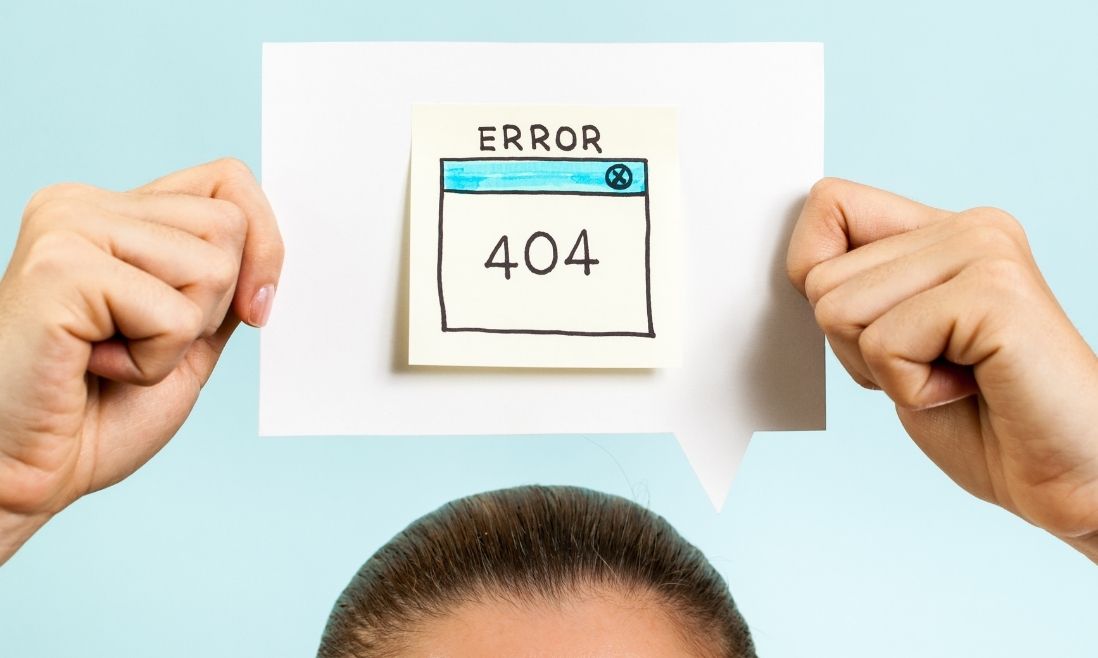In Magento 2 e-commerce websites, the “404 Page Not Found” page (or the “404 Page” in short) will appear when you try to reach a specific webpage but it cannot be found (being moved or eliminated).
From our experience, almost all of the Magento 2 e-commerce websites will have to face the 404 error. However, the ways they prepare to handle this error are very different. While some just show the 404 Page to inform their customers of the non-existing page, others take this chance to impress their visitors, introduce new/ outstanding products, or even create something fun to entertain the viewers.
In this blog post, we will show you the basic knowledge of creating a new Magento 2 404 Page as well as reveal some useful tips to improve your 404 Page for your Magento store.
Contents
How To Add The 404 Page In Magento 2 E-commerce Websites?
- Step 1: Go to the Admin Panel, navigate to CONTENT and choose Pages (under Elements). Then, click on Add New Page.

Then, click on Add New Page.

- Step 2: Add the content for your Magento 2 404 Page
Firstly, you must enable the page by selecting Yes in Enable Page.
Secondly, set the Page Title (e.g. 404 Page Not Found).
Thirdly, add content to the page (including Content Heading and the description).
Fourthly, expand the Search Engine Optimization section, set URL Key, Meta Title/ Keywords/ Description that will be displayed in the search engine result pages (SERPs).
Fifthly, select the store view where this 404 page is located in.
Sixthly, choose the Layout of the page and add Layout Update XML if you want. For a 404 page, its layout is important and based on the content that the store can choose a proper layout (1, 2, or 3 columns with left or right sidebar).
Finally, set the specific time for Custom Design Update.

Some Useful Tips To Improve The 404 Page In Your Magento 2 Websites
First, let’s have a look at the default Magento 2 404 Page:

As you can see, Magento 2 provides us with a very basic 404 page, explaining possible reasons for returning this page, and gives the customers quick links to go back to the previous page or go to the Home page or My Account page. Since this default page looks quite boring, most of the store owners will customize it to match their brand image. Here are some recommendations to create a unique and valuable 404 page for Magento 2 e-commerce websites:
Perfect chance to promote outstanding products
When the customers, unfortunately, go to the 404 page, it would be so pity if you let them go without doing anything. Why don’t you grab this opportunity to draw their attention to your featured products/ best-sellers/ hot items at ease? As a result, the buyers might forget about their bad experience on your site, simultaneously, you can gain some sale conversions from that.
It’s easy to add your new products to the 404 page by adding a widget to the page content:

Here, you can choose which type of products and the number of items are displayed as well as how these are shown in the front-end.

Remember that the customers haven’t found something they want on your site? So, help them!
Most of the store owners are just concerned about the causes of the 404 error and how to tackle it but forget about the reasons for bringing the customers to their site.
It’s such a big mistake!
When the visitors try to access a certain page on your site but it returns the 404 page, which means that they want something on your site but can’t get it. Imagine that a buyer wants to buy a luxury item in your collection, but he clicks on the old product page link from the search engine that was changed without redirecting to the new one so that he gave up his intention of buying that product.
If you would do nothing to improve the situation, not only him but also a lot of customers will leave your store like that, and how would your sales be affected? Moreover, if all visitors will leave your site instantly after fetching the 404 error, Google and other search engines will believe that you have a high Bounce Rate and give your site lower rankings.
Therefore, we highly recommend you include a search bar on your Magento 2 404 page. Owing to that, the customers can continue their search directly on your site to get more accurate results.


Or just simply give something fun for whom “go the wrong way”



Hope that you find some great ideas for creating the 404 page for your Magento 2 e-commerce websites.