Imagine your e-commerce website is the same as your flagship store in the online marketplace. The search bar acts as your customers’ guide, either leading them to satisfaction or leaving them frustrated. Just as a physical store’s layout affects shoppers, your digital store’s search bar and website design deeply impact online visitors.
In this blog, discover how a user-friendly e-commerce search bar and an aesthetically designed website can be your most potent allies in attracting, engaging, and converting online shoppers.
1. Type-ahead Search
Type-ahead search, also known as autocomplete, is a feature that predicts and suggests search terms as users type into the search bar. This seemingly simple addition can significantly enhance the user experience.
Imagine a potential customer visiting your online store, eagerly searching for a specific product. With type-ahead search, as soon as they start typing, your website offers helpful suggestions, making their search quicker and less error-prone.
This feature not only accelerates the search process but also minimizes errors, providing a seamless user experience. For business owners, it translates to higher chances of customers swiftly locating what they need, leading to increased sales and overall customer satisfaction.
2. Take Advantage of “No Search Result”
“No search result” doesn’t have to be a dead end. Instead, it can be a chance to engage your users in a meaningful way.
When a customer’s search query returns no results, your website can step in by suggesting related products, showcasing bestsellers, or directing them to relevant categories. This prevents user frustration and keeps them exploring your website.
More importantly, it can turn an initially empty search into a successful transaction. Think of it as having a seasoned salesperson who can provide recommendations when customers can’t find exactly what they were initially seeking.
3. Allow Search by Synonyms
catering to diverse customer preferences is vital. Allowing your search bar to understand synonyms or alternative terms for products is a smart move.
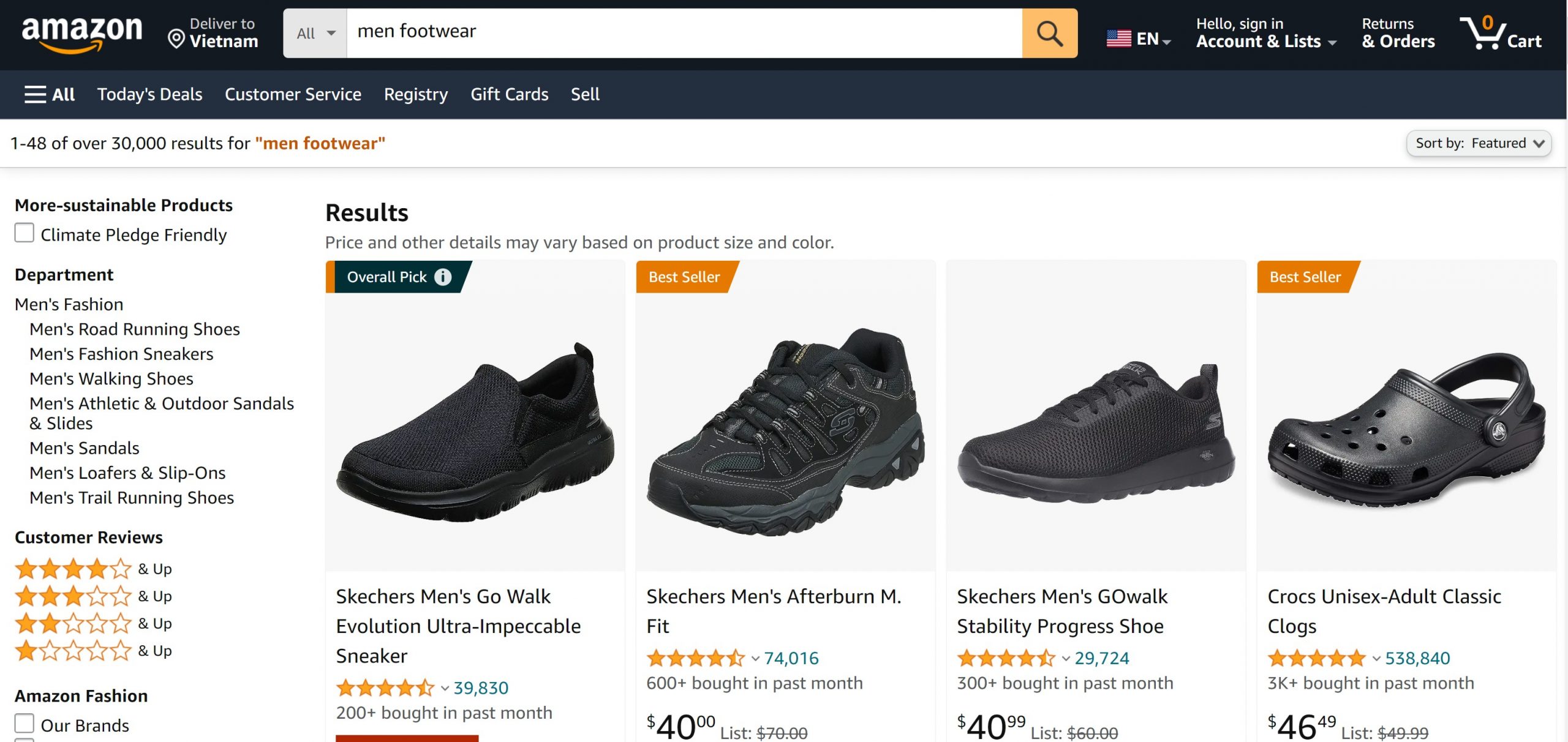
Credit: Amazon
For example, you may primarily sell “sneakers,” but some customers might search for “tennis shoes” or “athletic footwear.” By enabling your search bar to comprehend these synonyms, you expand your reach and increase the chances of meeting your customers’ unique needs.
This small adjustment can broaden your buyers and ensure that your digital business resonates with a diverse of potential customers. It’s akin to speaking your audience’s language, making them feel understood and valued.
4. Accept Multilingual Search
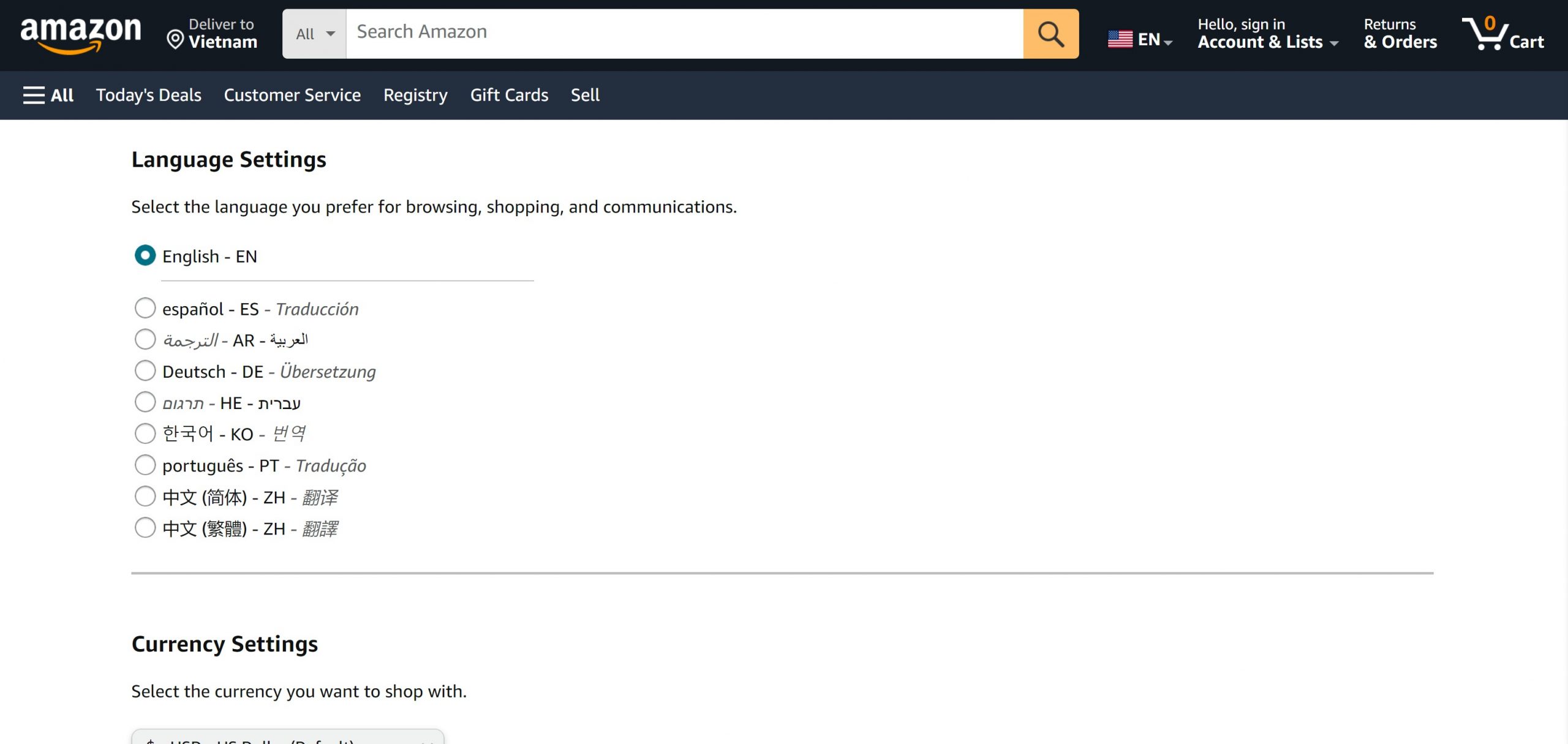
Credit: Amazon
In the global digital business arena, diversity is the name of the game. Accepting multilingual search options ensures that your website is accessible to users from different language backgrounds.
This isn’t just about expanding your customer base; it’s about creating a user-friendly experience for a global audience. Think of it as rolling out the welcome mat to international customers and inviting them to explore your digital storefront.
5. Place a Search Box on Every Page
Simplicity is key in the digital business world. Placing a search box prominently on every page of your website simplifies navigation for your users.
Whether they’re on your homepage, product page, or blog post, they can easily access the search feature. This convenience reduces friction in the user journey, making it easier for customers to find what they’re looking for.
6. Don’t Forget the Search Buttons
In digital business, every click counts. It’s vital to have a clear and easily identifiable search button. This button serves as a call to action, prompting users to initiate their searches. Ensure that your search button stands out, so users know exactly where to click to find what they need.
What is more, ensure that the search button is visible without the need to scroll or hunt for it. It should be one of the first elements users encounter when they arrive on your website.
On top of that, make the search button stand out by using a contrasting color or design that distinguishes it from other elements on the page. This draws the user’s attention.
7. Offer Rich-info Results on the Suggestion Box
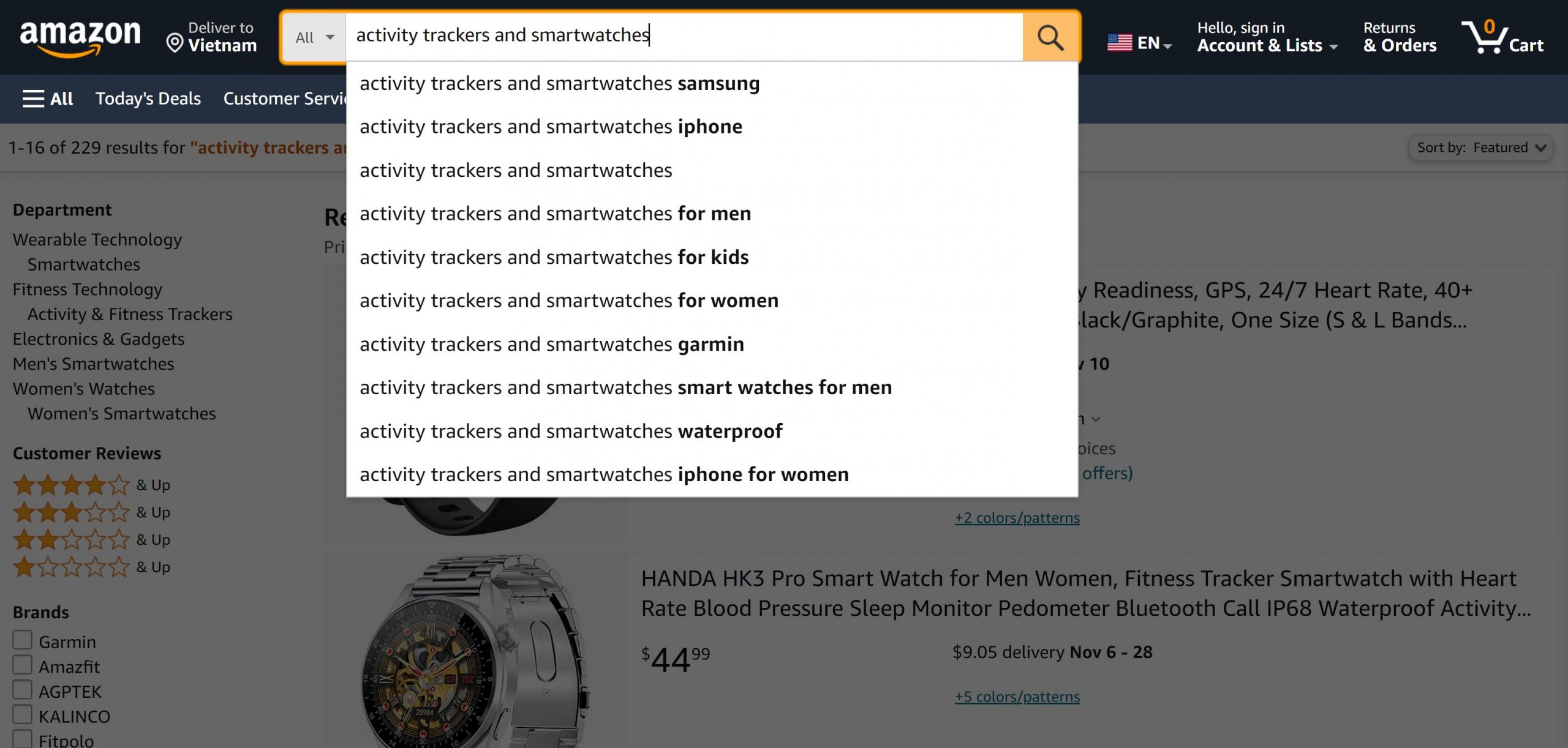
Credit: Amazon
Enhance the search suggestions provided to users by including rich information, such as product images and prices, in the suggestion box. These additional details make the suggestions more enticing, encouraging users to click through and explore your products further.
For instance, giving your customers a sneak peek into what’s inside your digital store. When they see product images and prices alongside their search suggestions, it piques their curiosity. It’s like opening the door to a store and seeing enticing items displayed right in front of you
Offering rich-info results in the suggestion box is like dressing up your window display to attract passersby. It’s about making your digital store more inviting and engaging, ultimately leading to more satisfied customers and increased sales for your online business.
8. Display the Search Field, Not an Icon/Link Only
Visibility matters in the digital business landscape. Make sure that users can easily spot the search field without having to click an icon or link. A visible search field simplifies the user experience, allowing them to initiate searches effortlessly. Avoid hiding it behind small icons or links that may go unnoticed.
Studies have shown that a significant portion of users prefer using the search bar to navigate websites, especially when they have a specific query in mind. By making the search field visible, you encourage more users to utilize this powerful tool, helping them find what they need quickly.
9. Create an Outstanding Search Bar
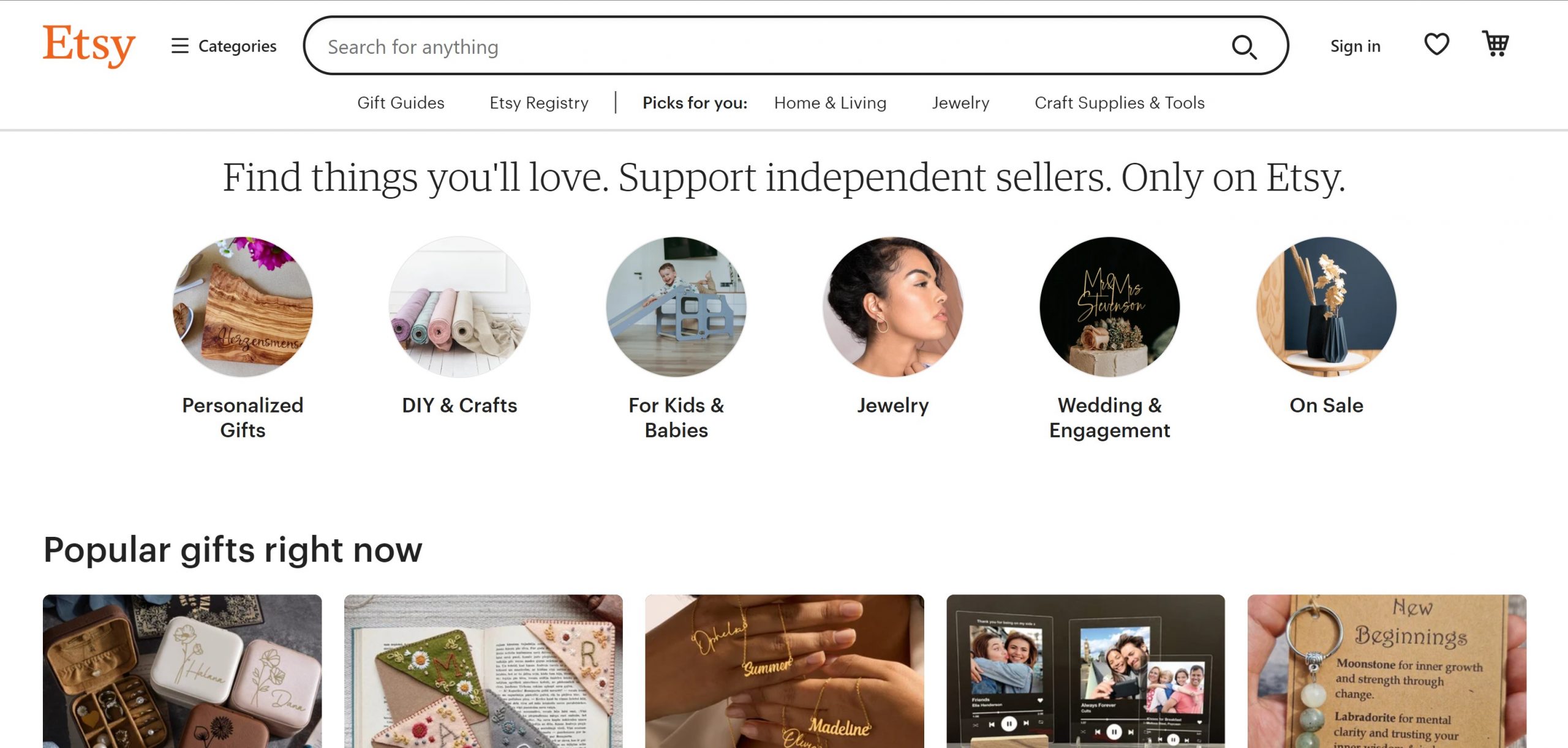
Credit: Etsy
In digital business, aesthetics play a role in customer perception. Invest in a visually appealing search bar design that aligns with your brand’s aesthetics. A well-designed search bar not only serves its functional purpose but also contributes to the overall look and feel of your website. It’s like the inviting entrance to your digital store.
Beyond aesthetics, an outstanding search bar should offer a seamless user experience. Ensure that it is easily accessible, responsive, and efficient. Users should feel comfortable using it, and the search results it provides should be accurate and relevant. Functionality and design go hand in hand to create a positive user experience.
10. Pay Attention to the Text in the Search Bar
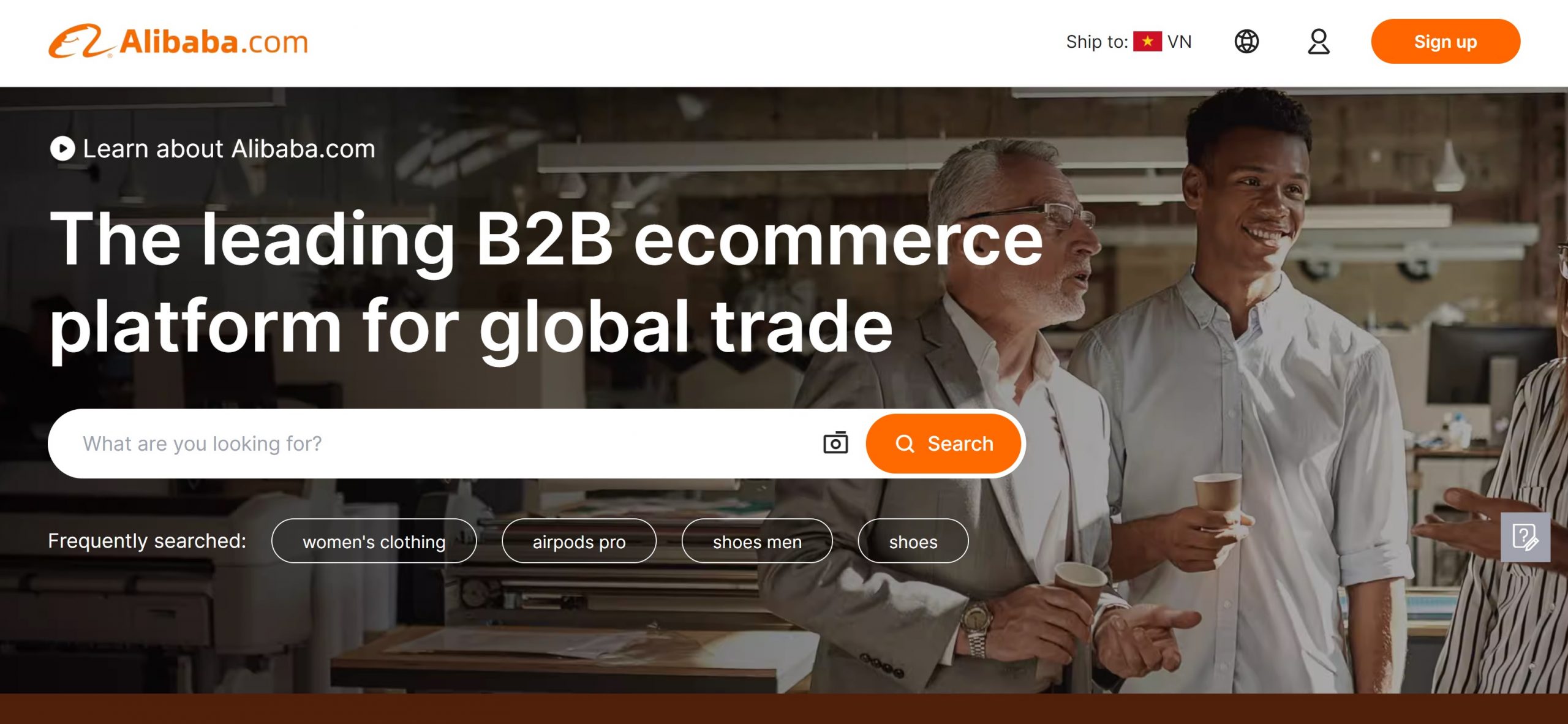
Credit: Alibaba
The text displayed in the search bar, including placeholder text and microcopy, should be clear, concise, and instructive. It guides users on what to enter, making their search experience more efficient. For example, if your digital business sells electronics, a helpful placeholder might say, “Search for products or brands.”
These factors may seem like small details, but in the world of digital business, every detail counts. Each one contributes to an enhanced user experience, ultimately leading to increased customer satisfaction and business success. Stay tuned for the next set of factors to further boost your digital business’s potential.
11. Provide a Personalized Search Experience: Tailoring Recommendations
In the competitive world of digital business, personalization is a game-changer. Leveraging customer data to offer personalized search results and product recommendations can set you apart from the competition.
Personalization adds a layer of relevance to the user’s journey, making them feel understood and valued. For example, if a customer frequently buys running gear, your search bar can prioritize showing running-related products for them, enhancing their shopping experience.
Ensure that it is easily accessible, responsive, and efficient. Users should feel comfortable using it, and the search results it provides should be accurate and relevant. Functionality and design go hand in hand to create a positive user experience.
12. Orient Users with Scoped Search
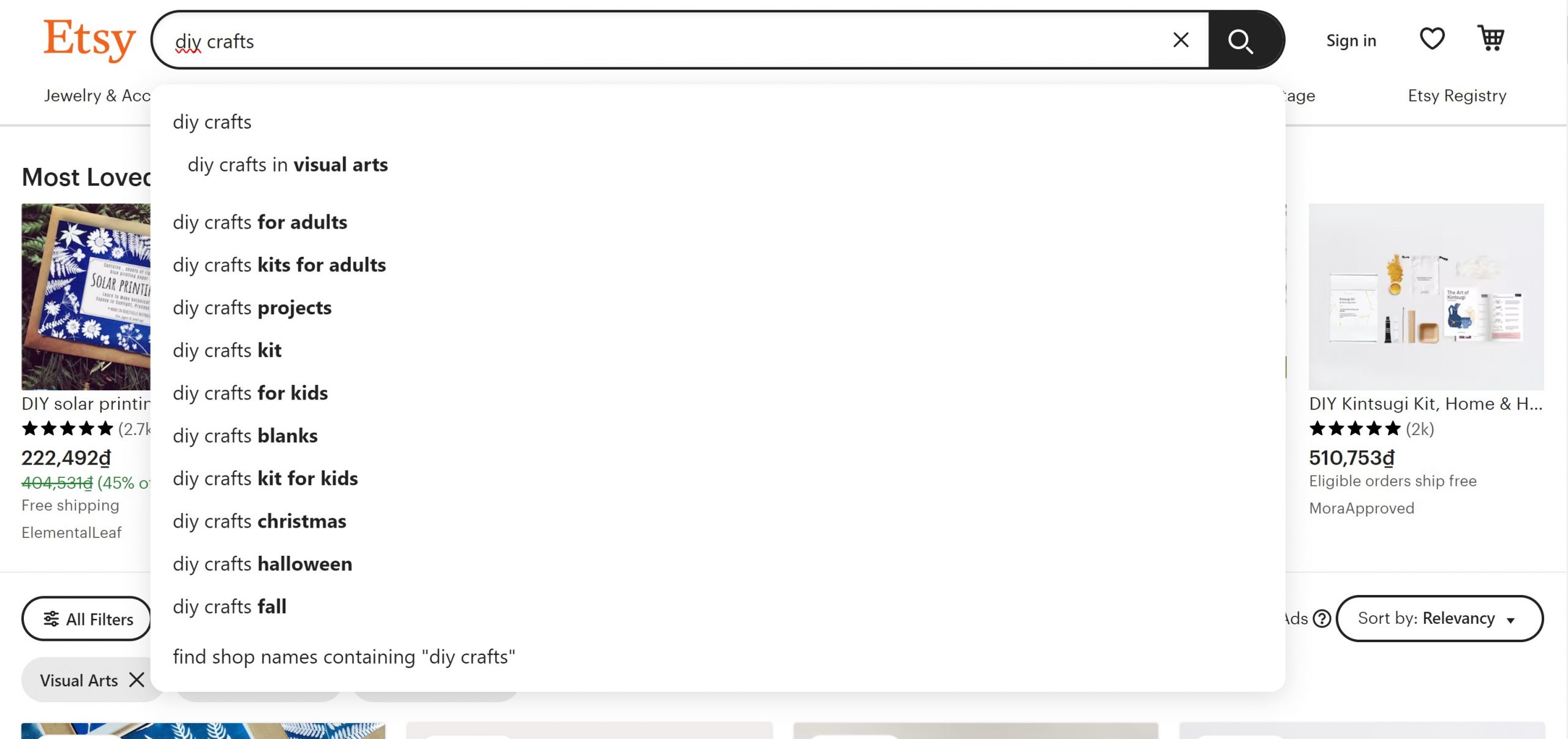
Credit: Etsy
Digital businesses often offer a wide range of products. To help users navigate this abundance, implement filters or categories to facilitate scoped search. Scoped search simplifies the shopping process for users with specific needs, making their experience more efficient.
Instead of sifting through a large and overwhelming product catalog, users can take control of their search journey. They can easily define their criteria and view results that precisely match their requirements, fostering a sense of empowerment and satisfaction.
13. Apply Auto Spelling Corrections
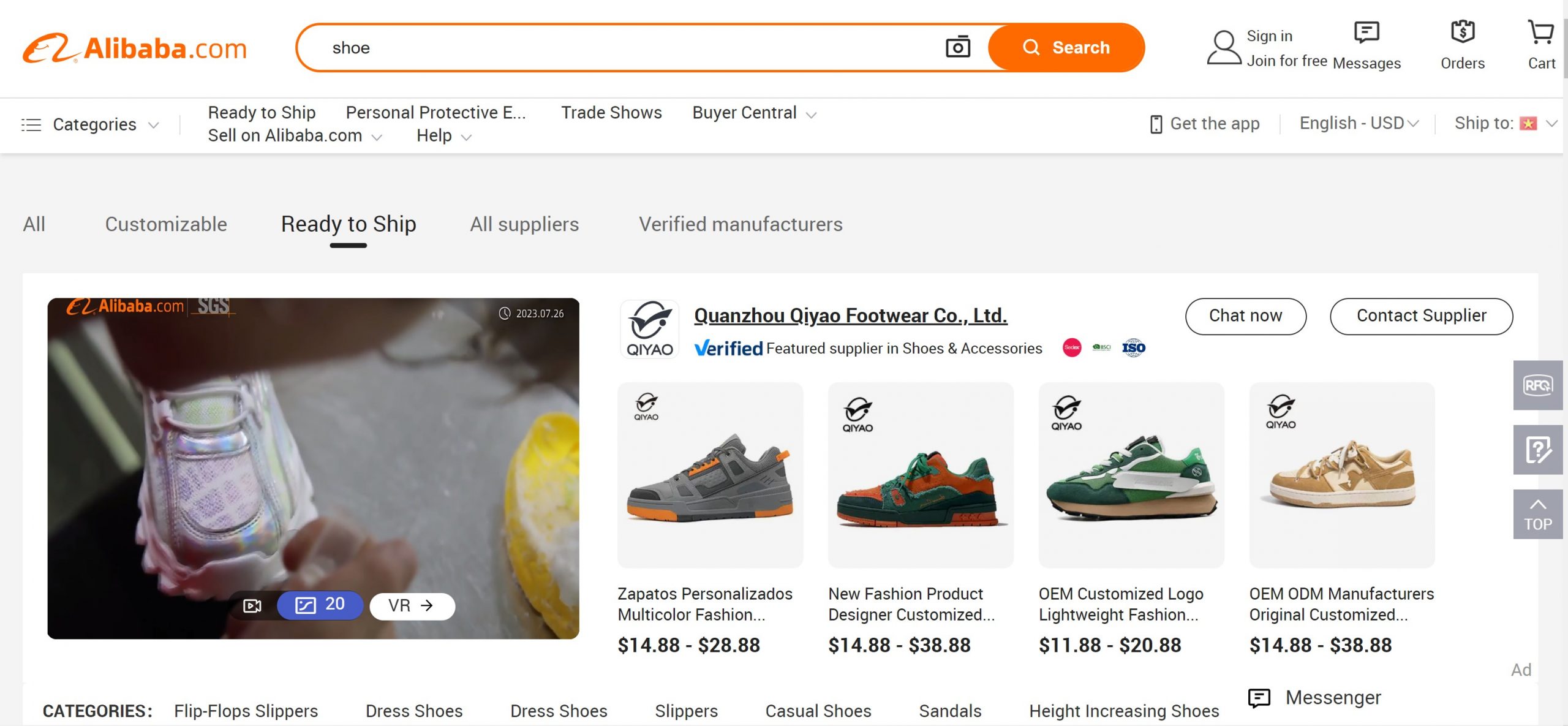
Credit: Etsy
User-friendliness is a cornerstone of digital business success. Auto spelling corrections act as a safety net for users who may make minor typing errors or typos when searching. It’s like having a reliable spell-checker that ensures users don’t hit a dead end due to innocent mistakes.
Correcting spelling errors enhances the relevance of search results. Users are more likely to find what they’re looking for, even if they didn’t type the query perfectly. This not only improves the user experience but also increases the likelihood of users discovering and purchasing products.
14. Allow Long Search Terms
Allowing long search terms ensures that users can express these specific needs clearly. Whether they’re searching for a detailed product description, a specific model number, or an extended book title, accommodating long search terms enhances their ability to find precisely what they’re looking for.
Long search terms contribute to an enhanced user experience by reducing the chances of users encountering irrelevant search results. When users can express their needs with specificity, they’re more likely to find products that align with their preferences, leading to increased user satisfaction.
15. Optimize Search Result Page
The search result page is where users make critical decisions about the products they want to explore further or purchase. Optimizing this page ensures that users encounter a clear and organized display of products, making it easier for them to identify items of interest.
An optimized result page simplifies the decision-making process by providing tools to quickly narrow down choices. This helps users make confident decisions without feeling overwhelmed.
16. Product Taxonomy
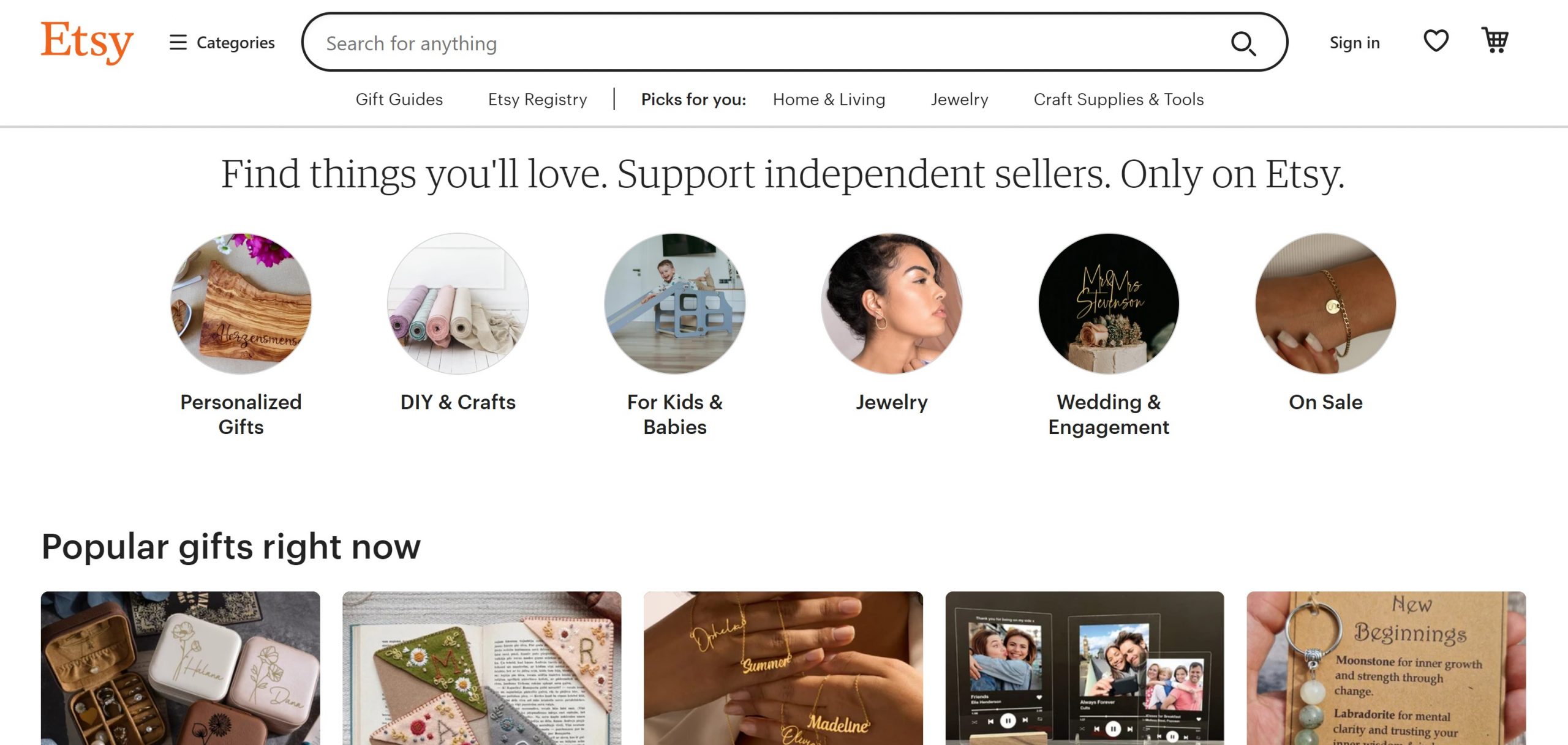
Credit: Etsy
Product taxonomy is like creating a well-laid-out map of your digital business. It provides users with a clear path to explore your product catalog. By categorizing products logically, users can easily navigate through different sections of your website to find what they’re looking for.
When users can quickly identify the category that matches their needs, they save time and effort. Product taxonomy streamlines product discovery, ensuring that users can efficiently browse through the relevant sections of your digital business without sifting through unrelated items.
These factors round out the optimization of your digital business’s search capabilities. By paying attention to personalization, scoped search, spelling corrections, long search terms, search result pages, and product taxonomy, you create a user-friendly and efficient digital storefront that can attract and retain customers, ultimately driving success in the digital business landscape.

