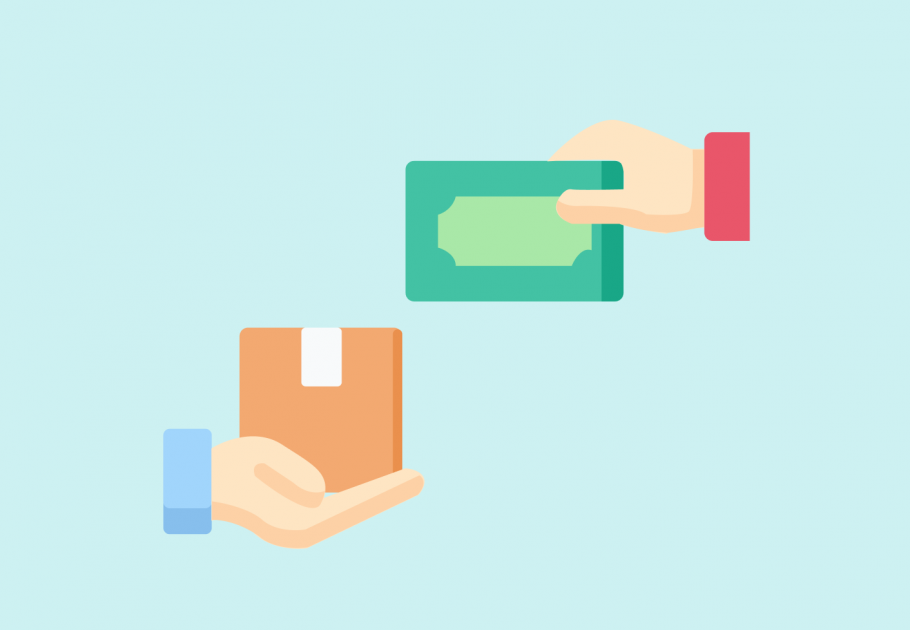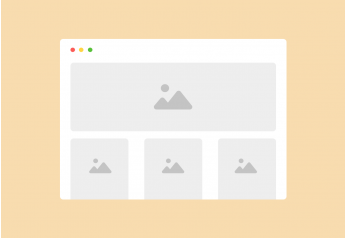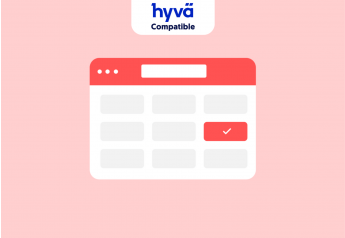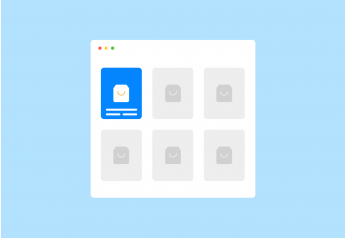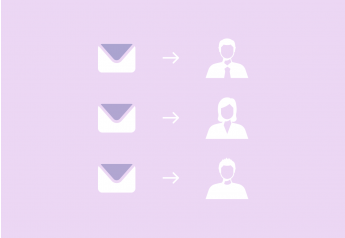Magento 2 Cash On Delivery Pro (Multi-COD)
- Generate up to 6 COD options
- Create multi COD based on delivery time
- Create multi COD based on extra charge
- Create multi COD based on the direct payment type
- Set conditions for each COD option
- Indirect sale enhancement
What Problems Does Magento 2 Cash On Delivery PRO Extension Solve?
Pros of COD
- Build the buyers' trust: Since the shoppers have to pay at their doorstep, they can avoid the risk of losing money without getting products from the sellers. Owing to that, the buyers might be more willing to make the order.
- Increase customer satisfaction: By using the COD payment method, the purchasers are able to check the items’ condition carefully before making the payment.
- Independence on cards: Although more and more people are familiar with the online payment, there is still a large number of buyers who do not possess a credit and debit cards. This also means that without the COD option, you might lose these potential customers.
- Avoidance of insecure online transactions: In many cases, people prefer paying directly to paying online even when they are able to pay by cards. The reason is that they are afraid of losing private financial information during the transactions.
Cons of COD
- Product return without payment: For some reason that the courier person has already delivered the products to the customers but cannot collect the payment. For instance, the shipper goes to the shipping address but does not meet the buyer. Another typical case is that the orderer wants to pay by card, but the shipper forgets to bring the card swipe machine/ mPOS devices.
- Fees in returns: If the purchaser returns the good, the owner might have to bear the extra charges for shipping it back to the store.
- Customer fraud: In some unexpected cases, the buyer may check the product and (deliberately or unintentionally) take something out of it. As a result, the store can get back the products that are not intact.
This Is How It Does
By default, Magento 2 allows the store owners to create only one COD method. However, thanks to the Magento 2 Multi Cash On Delivery module, you will be able to provide 6 COD options for the customers going with different conditions.
There are many cases that applying multiple cash on delivery payment methods can help you to tackle the COD's disadvantages.
- COD options based on the time of the delivery: You can offer several options such as Ship Anytime (from 7 AM to 8.30 PM), Ship Within Office Hours (from 8 AM to 7 PM), Ship In The Morning (from 7 AM to 10 AM), Ship In The Afternoon (from 1 PM to 5 PM) and Ship In The Evening (from 6 PM to 8.30 PM). Due to that, the customers can opt for their suitable time of receiving the products and be more active to arrange their time for it. As a result, it will help to significantly decline the rate of product return since the courier person can't meet the buyers.
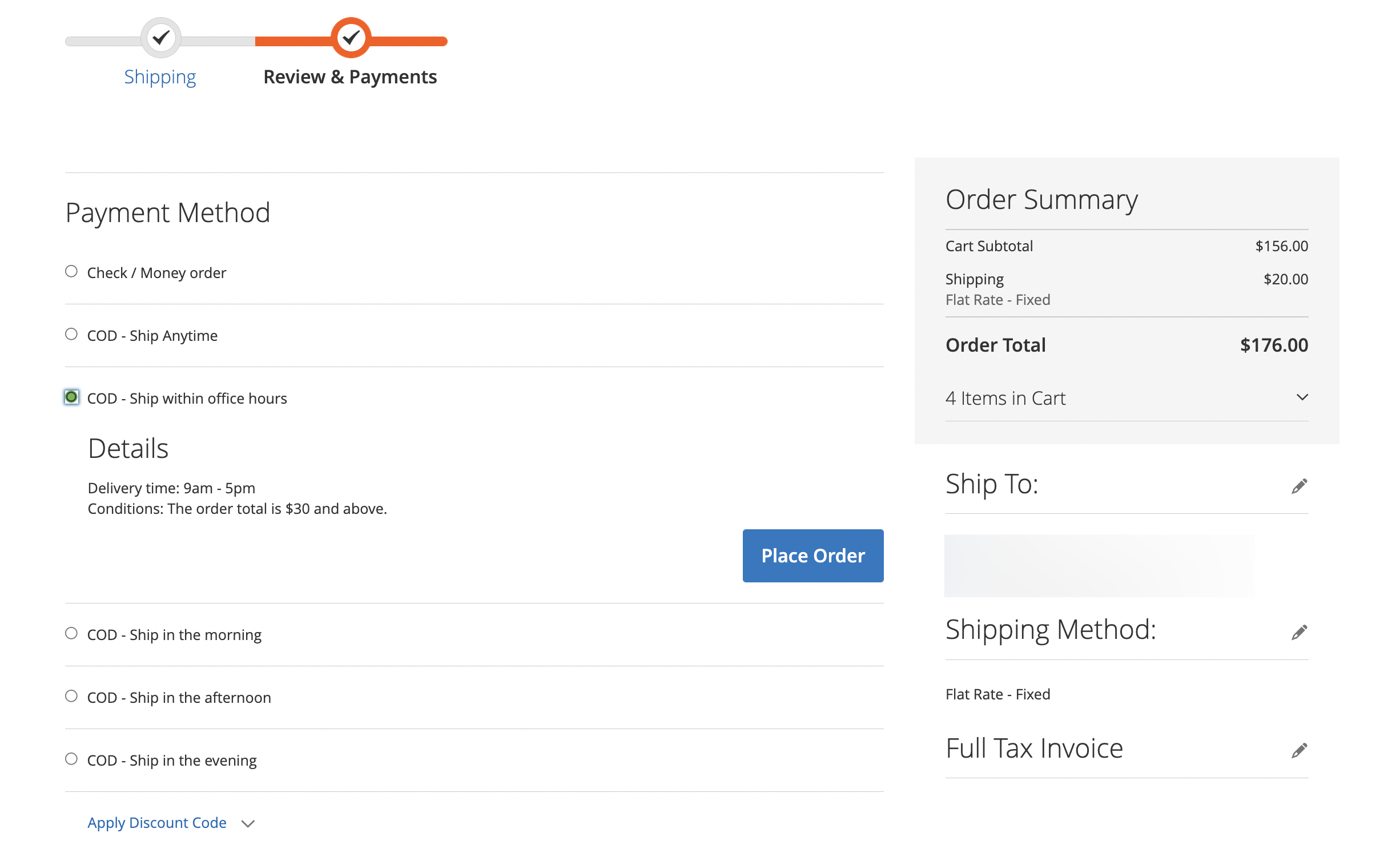
- COD options based on forms of payment: Cash on delivery (COD) is a type of transaction where the buyer pays for a good when receiving it. However, its concept might be extended to Collect On Delivery, in which the accepted forms of payment may vary (e.g." cash, check, electronic payment). Therefore you should provide both ways of direct payment (by cash or by cards). With Magento 2 Cash On Delivery PRO module, you can easily create 2 COD options - Pay by Cash & Pay by Card and give some instructions to the buyers. Consequently, in case that the customers choose to pay by the cards, the shipper will take the card swipe machine with him.
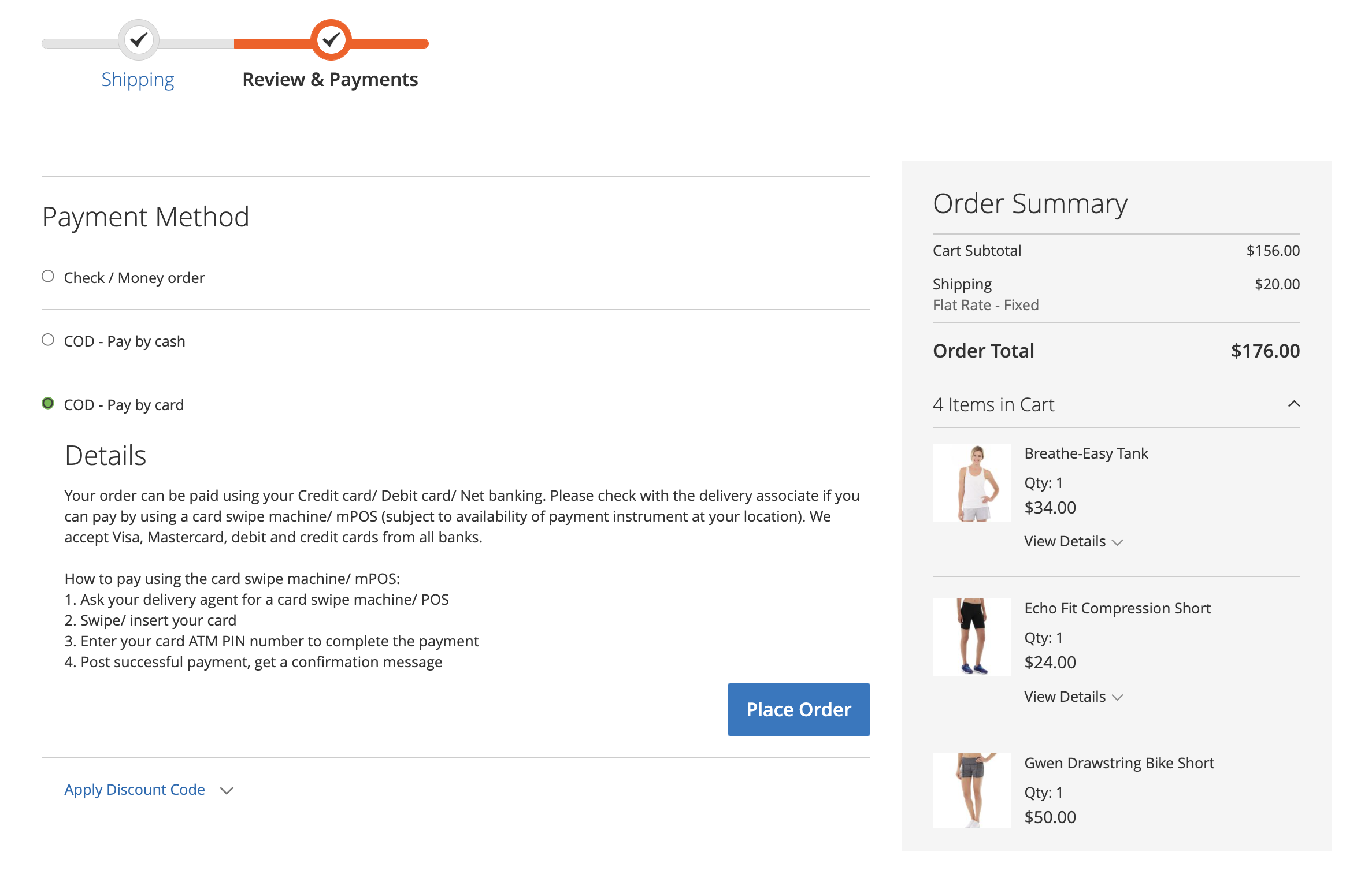
- Extra fees on COD options: Another solution to minimize the potential COD's risks is to ask for an extra fee if the customers choose this payment method. By utilizing Magento 2 Multi-COD extension, you can apply different fees based on the Order Subtotal. For example, if the subtotal is less than $100, the buyer will be charged $10 extra for selecting the COD payment method. However, if the subtotal is from $100 and above, there is no extra fee. The extra fee for COD will be added to the total cost and collected by the shippers.
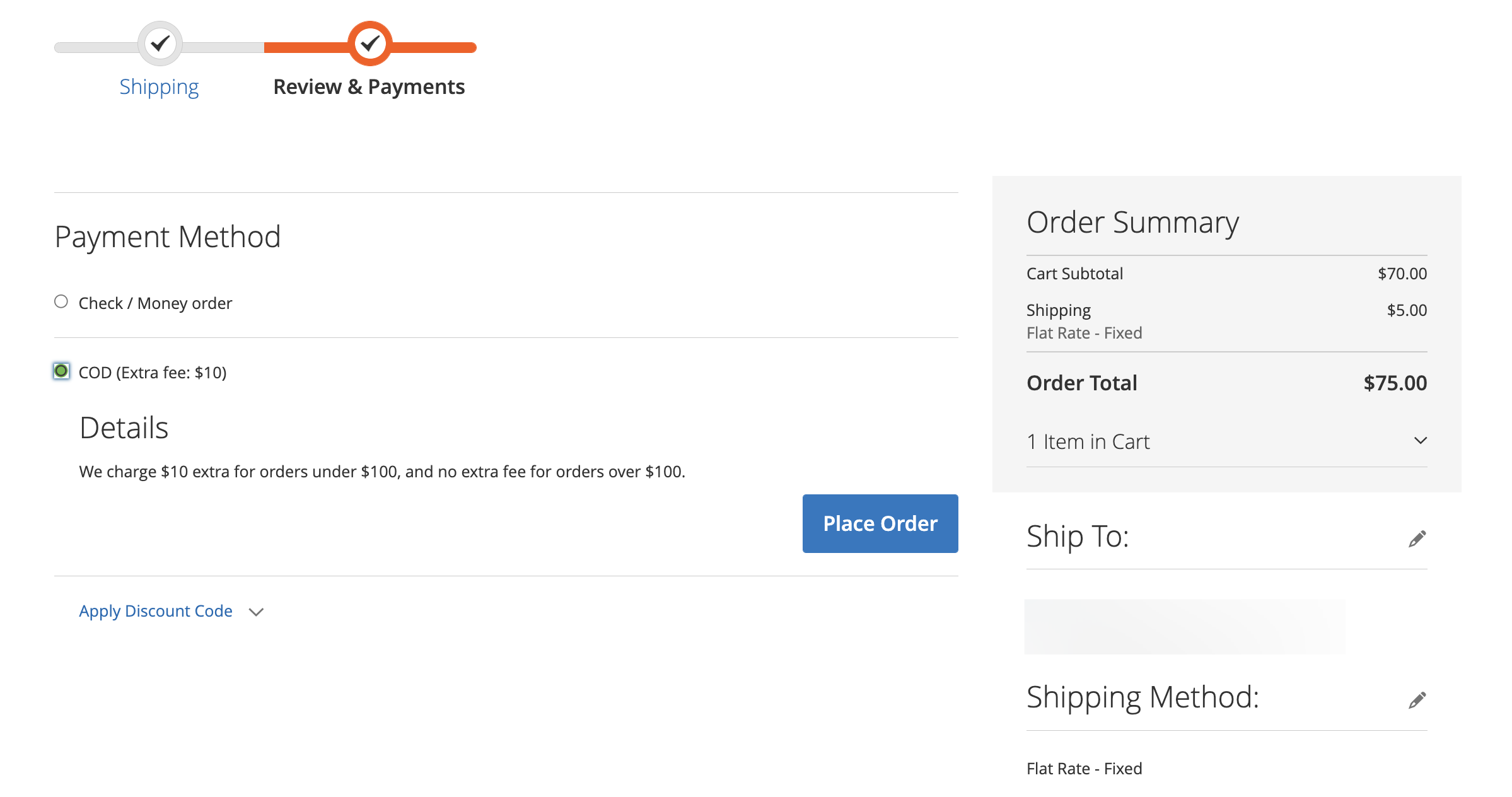
4 Steps To Set Up Cash On Delivery In Magento 2
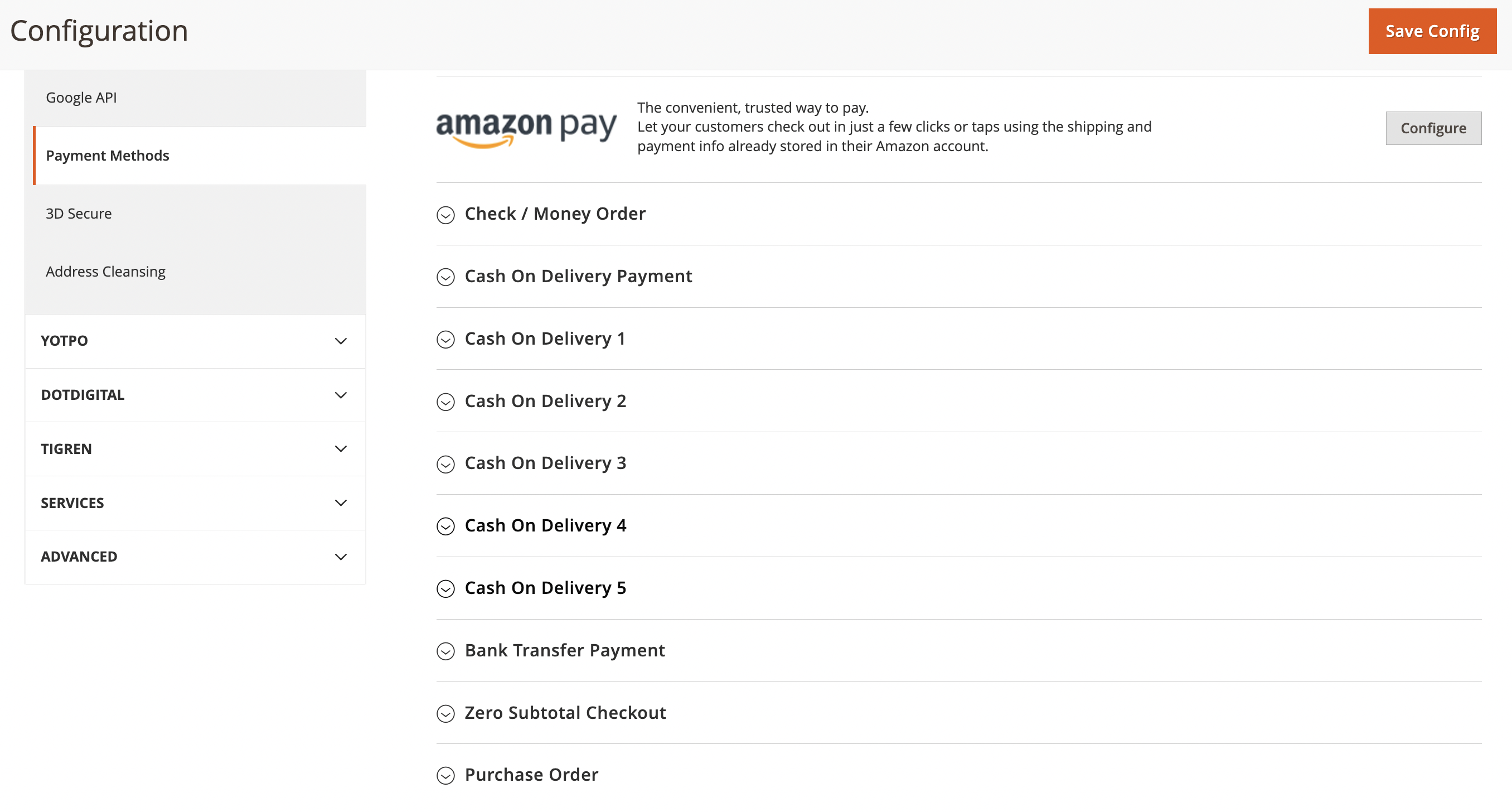
Step 1: Create a list of COD options
The Multi Cash On Delivery Extension for Magento 2 supports you to generate up to 6 different COD options (included the Magento 2 default COD). You can easily enable/disable any option on the backend.
Step 2: Set a title for each COD option
You are able to assign distinct names for all COD options freely but remember to make it short and transparent (e.g., COD - Pay By Card, COD - Pay By Cash,...).
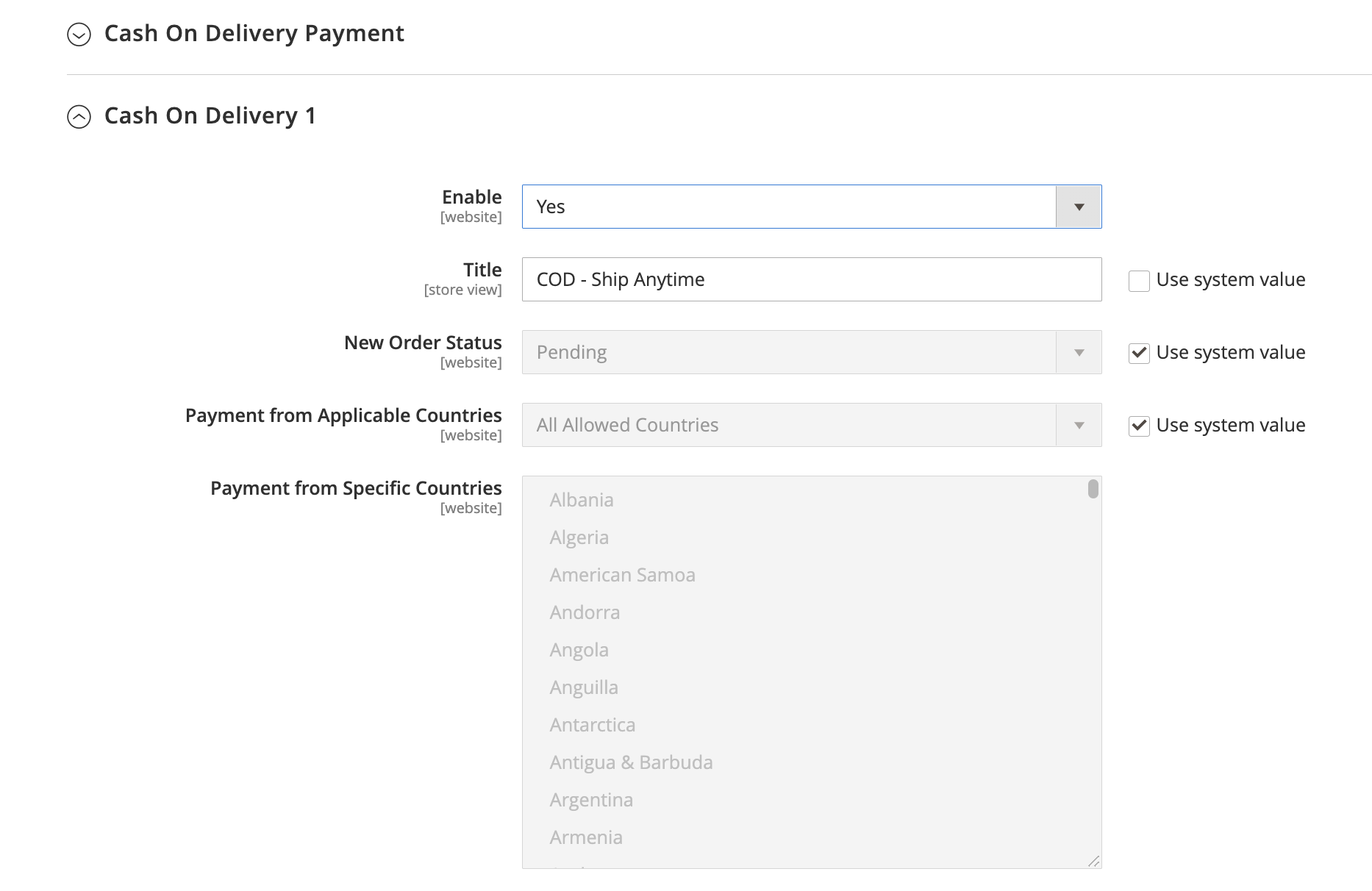
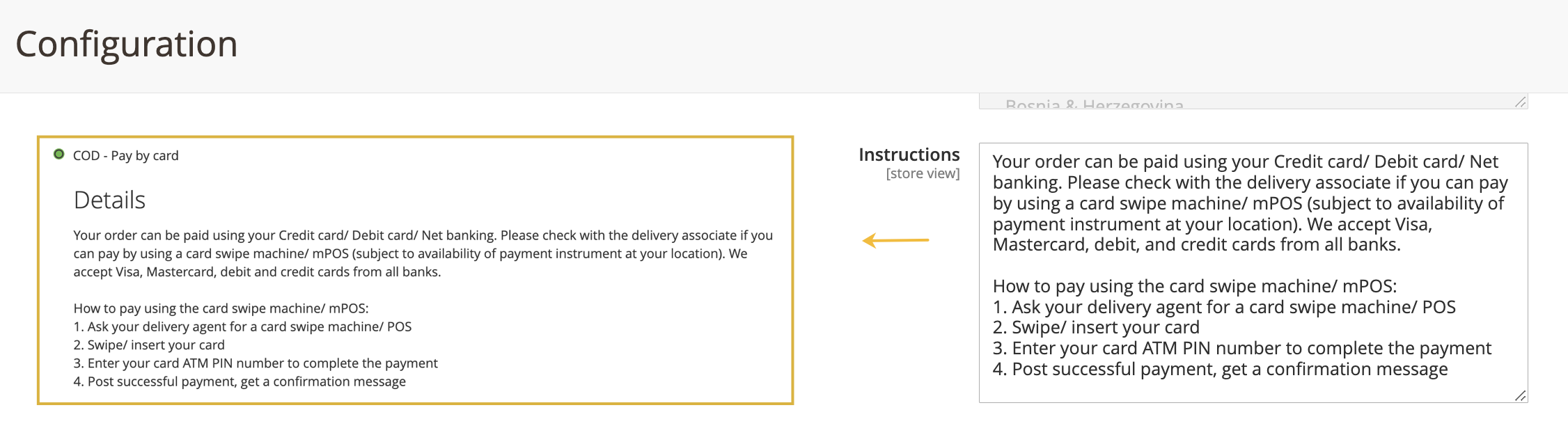
Step 3: Write a description for each COD option
When the customers click on a COD option, it will show the Details of that option. Depending on the type of COD payment method created that you can write the appropriate description.
For example, if you offer several COD options based on the time of the delivery, it's suggested to show specific time intervals.
Moreover, if your purpose of using multiple COD options is to ask for the extra charge, you must clarify the conditions for the extra fee, and the amount of the fee.
Step 4: Set conditions for qualified order subtotal
Similar to the default Magento 2 COD, you can set the Minimum and Maximum Order Subtotals that are valid to use this type of payment.
For example, the minimum order subtotal for selecting the "COD - Ship within office hours" is from $30 and above. Hence, if the order subtotal of the customers is $20, they are not allowed to choose this COD option.
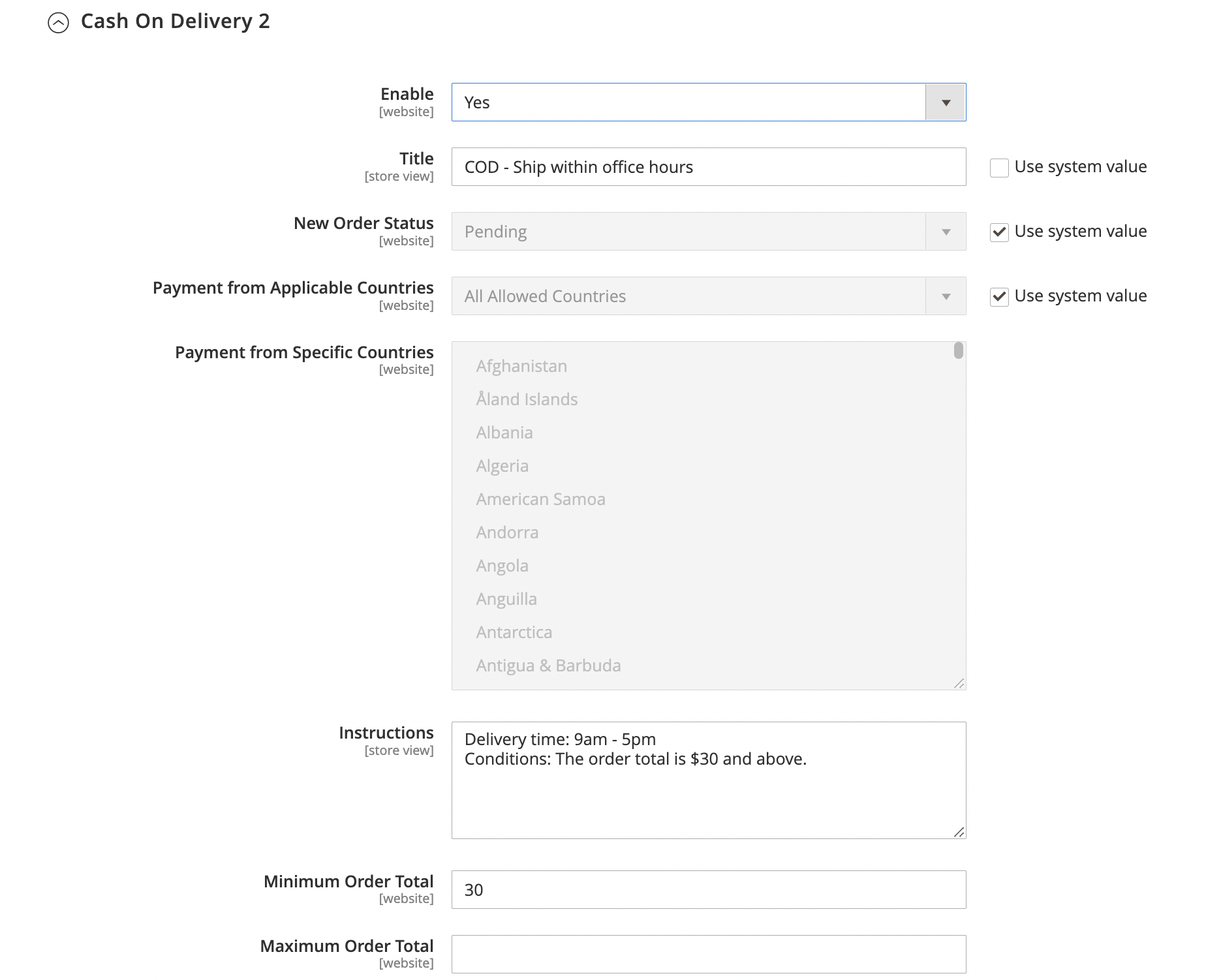
Full Features
For
Store Owners
- Set a name for each COD payment method
- Choose allowed countries” that each COD method is applied for
- Add instructions to explain more about COD methods
- Set the min/ max order total that is qualified to select each method
- Set the priority for every COD method
- Enable/ disable any COD method
For
Customers
- View and select among available COD payment methods
 Cost Saving
Cost Saving Essential Functions
Essential Functions Enthusiast Support
Enthusiast SupportVersion 1.2.0
Updated (Compatible with Magento 2.4.x)
Version 1.1.0
Updated (Compatible with Magento 2.3.x)
Version 1.0.0
Initial release