Whether you’re a developer, entrepreneur, or tech enthusiast, we’re standing on the brink of an exciting era. In the rapidly evolving world of digital technology, the competition between Progressive Web Apps (PWAs) and Native Apps has ignited a spark of curiosity.
In this blog post, we dive deep into the PWA vs. Native App debate, with a laser focus on what lies ahead. Think of it as an exploration of uncharted territory, where we’re trying to decipher which of these two incredible approaches will take the app world by storm. Let’s get started!
Contents
PWA vs Native App: An Overview
PWA is a web-based software app that works on browsers. This means that it can operate on any platform, regardless of the operating system.
PWAs are different from regular apps in a few key ways. For example, they don’t have to be installed on a user’s device as regular apps do. They also work well in mobile and desktop environments, and they can be accessed from any device or browser.
The biggest advantage of PWA apps is that they’re fast and reliable. This is because they use modern web technologies like HTML5 and JavaScript to build the app instead of using traditional building blocks like Java or Flash. As a result, PWA apps load quickly and run smoothly even on low-powered devices.
Native apps, on the other hand, are still one of the most important factors when it comes to smartphone usability. They provide an exciting user experience because they are specifically designed for each individual operating system.
In fact, both iOS and Android enjoy high adoption rates due to the many benefits that native apps offer. They typically take advantage of the capabilities that each operating system offers. This means you get access to features such as powerful multitasking, efficient resource usage, fast performance, and more.

Furthermore, app stores usually host only certified native apps which guarantees quality control and ensures compatibility with devices running on different versions of iOS or Android (for example iPhone 5s running iOS 10 versus an Android phone running Marshmallow). This makes it easier for users to find what they’re looking for without having to worry about potential complications later on down the road.
The table below offers a quick breakdown of when we put PWA and native apps next to each other. In the following sections, we will compare the two from the perspectives of both users and developers.
| PWA | Native App | |
| Installation | Easy & fast with “Add to home screen” | Time-consuming (App stores => search => install => confirm) |
| An icon on the home screen | Yes | Yes |
| Splash page (welcome page) | Yes (no splash page on iOS) | Yes |
| Display | Fullscreen | Fullscreen |
| Support | Multiple operating systems, browsers & devices (limited features on iOS)=> Single codebase | 1 app serves 1 operating system |
| Features | App-like features No complex features (no access to calendars, contacts, browser bookmarks, and alarms, can’t intercept SMS or calls, can’t access Bluetooth, …). Push notifications are not available on iOS | Various. |
| Speed | Fast | Fast |
| Device storage | Low | High |
| Update (users) | Refresh the pages | App stores => Update => Reinstall |
| Update (owners) | Update code and release | Update code (for each operating system) => submit to app stores => wait for approvals => release |
| Google Index | Yes | No |
| Development Cost | Starting from $500 (depending on the selected solution) | Starting from $10,000 for a single app |
| Development Time | Several weeks to months | At least 4-6 months/app (for 1 operating system) |
| Maintenance Cost | For 1 app only | Expensive |
| Other costs | No | Submission to app stores: $25 at Google Play Store (one-time fee) $99/year at Apple App Store |
PWA vs Native App: From Developers’ Point of View
In this section, we dive deep into the world of PWAs and Native Apps, putting ourselves in the shoes of developers to explore the unique considerations, trade-offs, and factors that influence the decision-making process.
Development & maintenance cost
Native apps are expensive to develop since an app needs separate versions for different platforms. Normally, the cost of developing a native app starts from $10,000.
PWAs, on the other hand, are simpler and less expensive to create. This is because PWA can work smoothly regardless of the platform. The PWA development cost starts from only $3,000 and depends on your selected solutions.
To maintain a native app, businesses need to spend around $70-$320 per month for a server, $25 for Google Play, and $99 per year for Apple App Store.
In the meantime, users only need to spend a little budget for a PWA. The server cost for a PWA lies between $20-$60. You only need to pay more in case of updating features.
Distribution
When it comes to the native app, developers have to develop an independent version for each platform such as Android or IOS. They also have to manually submit their apps to a variety of app stores and resubmit them if there is a new update.
Besides, native apps must meet numerous complicated requirements to be published. Developers also need to pay to register their accounts.
By contrast, PWAs bypass almost all the above obstacles. This is because a URL and a web browser are all users need when start using PWAs. Famous browsers like Chrome, Firefox, and Safari are currently supporting a lot of PWA features, allowing your apps to approach a large number of audiences within a short period.
However, native apps still retain an edge over PWA as listing on prominent app stores will prove authority and credibility. This will boost users’ confidence when gaining access to your apps and consequently drive your sales up.
Discoverability

App stores are the only way for developers to have their apps reach potential users, and ASO (App Store Optimization) is a process that consumes your time and extra cost to get them to rank top on the search results page.
Because PWA is still a website, its content can be indexed and found by search engines like Google. When compared to a native app, this offers up the potential for SEO strategies, allowing PWA to reach more audiences.
Security
HTTPS protocols play an essential role in the security of PWAs. Without HTTPS, cybercrimes that attempt to intercept user data or inject malicious content into a PWA can succeed. Cybercriminals are constantly trying to breach users’ privacy and steal their personal information, so it is important for PWA developers to protect their applications from such attacks.
By using HTTPS whenever possible, you ensure that your application remains secure from both external and internal threats. External threats come from hackers who want access to your app’s confidential information or stolen data. Internal threats arise when rogue employees try to sabotage your business by tampering with your online transactions or accessing unauthorized profiles.
When it comes to native apps, users tend to place their trust in a native app because it must overcome all security obstacles from the app stores to be listed. This level of security ensures that your users will have a positive experience when using your app, regardless of whether or not they know about PWAs.
PWA vs Native App: From Users’ Point of View
When it comes to mobile and web applications, users hold the key to success. In this section, we shift our focus from the developer’s viewpoint to that of the users. We’ll explore PWAs and Native Apps from a user-centric perspective, uncovering the factors that matter most to those who interact with these applications.
Installation
The installation process of native apps requires users to go through a number of steps to complete. They have to manually find and download the app from the app stores. Numerous notifications asking for permission may make the process become more complicated and even time-consuming.
On the other hand, PWAs can be installed without app stores. When surfing websites, users can add PWA to their home screen with a few clicks. Moreover, PWAs are much smaller in size compared to native apps. This allows PWAs to display the newest version on launching without taking time to update.
Performance
PWA is a great way to deliver a fast and smooth experience similar to the majority of native apps without sacrificing app-like performance. PWAs can be used for applications that need high performance, such as games or rich media applications. They also make it easy for users to access your content from any device, regardless of their mobile operating system or browser.
The underlying technology of a PWA is service worker – scripts operating in the background and isolated from the site. It enables PWAs to perform offline requests, cache, and sync with a distant server. This technology has many benefits for users: they can load the app on the spot and use it offline.
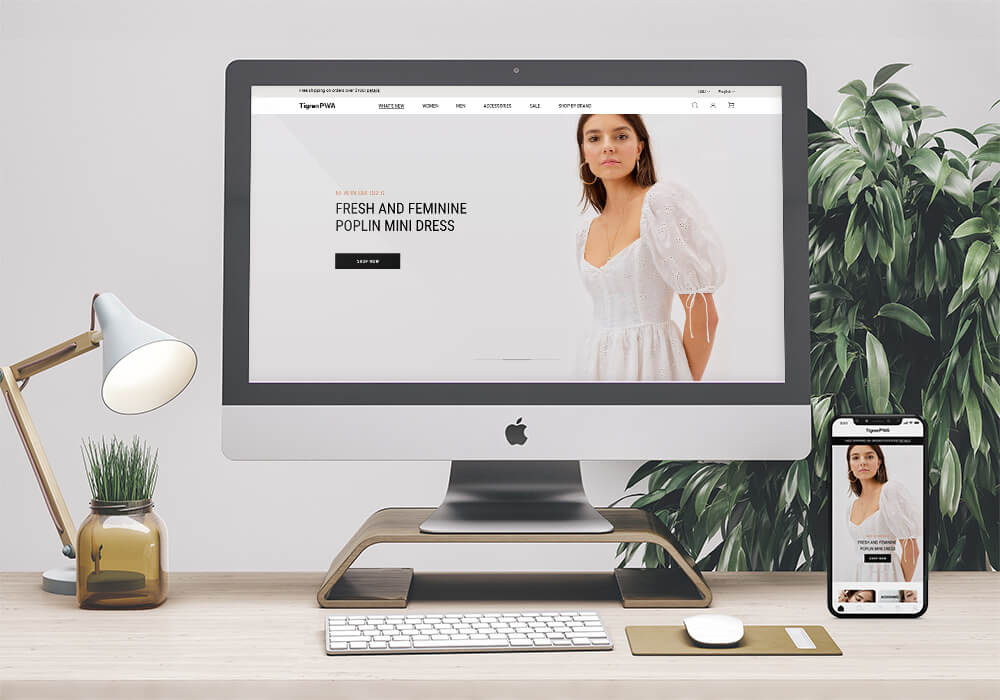
Service workers are an essential part of Progressive Web Apps (PWAs). They enable PWAs to do things that standard websites cannot, such as performing offline requests, caching, and syncing with a distant server.
Based on native code, native apps can gain access to the hardware of your devices. This allows native apps to be more powerful as they can perform more complicated tasks and bring a seamless experience to users. Conversely, there may be latency when using PWAs as they are based on a browser.
Functions
Native apps offer more features than PWAs. For example, they can send messages, make calls, and access device sensors; all of which are almost absent from PWAs. Additionally, native apps can be combined with other apps to create even more powerful tools. This is something that PWAs cannot do because they’re built specifically for web-based applications.
Although both PWAs and native apps have push notifications, this function on PWAs differs across platforms. Particularly, IOS does not allow PWAs to send notifications at this time.
PWA vs Native App: What Is The Optimal Option For Your Business?

Based on the advantages and disadvantages mentioned above, it is clear that progressive web apps and native apps serve different business purposes. Store owners should be consistent with their goals and take their resources into consideration when deciding which is the best fit for their online business.
Choose PWA if:
- You want to integrate a simple but useful add-on to your site to improve the user experience. PWAs enable you to engage with users through push notifications while not requiring downloads.
- You have limited time and financial resources. PWA is a suitable option as it takes only several weeks to months to develop to build. The development cost is also affordable for small and medium businesses, starting from 500$ and depending on the selected solution.
- You want to attract users’ attention and boost traffic to your website. Besides improving user experience on mobile devices, PWA can be indexed by search engines and appear on search engine results pages as normal websites. Combined with proper SEO practice, this will help you to raise your brand awareness as well as increase your sales.
Choose Native Apps if:
- You want to grow your business reputation. Listing apps on famous app stores results in an improvement in credibility. A native app is also reliable as it has a wide range of security solutions.
- Your product has great demand for physical hardware to perform complicated tasks and functions: native apps can leverage the hardware and advanced features of mobile devices to bring a seamless experience and offer many more functionalities.
FAQs
1. Can PWA replace native apps?
PWAs can be an alternative for native apps to a certain extent as they can bring users a fast and smooth experience similar to the majority of native apps and have app-like performance. On the other hand, native apps still have an edge over PWAs with their high compatibility with mobile device hardware and sensors.
2. What are the disadvantages of PWA?
PWAs can not gain access to a number of features on mobile devices such as NFC, Bluetooth, and camera, etc. This refrains PWAs from performing numerous necessary functionalities and makes it harder to engage with users.
3. Is PWA the future?
PWAs will certainly have a bright scenario ahead. This is because citizens spend more and more time on their mobile devices on a daily basis. With their unique built-in features, PWAs help enhance user experience on mobile devices and accelerate engagement rates with more marketing methods.
4. The Best PWA Development Provider?
If you need a name for a reliable PWA development provider, then Tigren is your answer. We offer a ready-to-use Progressive Web App template that is time-saving, budget-friendly, and suitable for any business. Besides, we also provide a custom PWA development service to meet unique needs.
With over 6 years of experience, in all of our projects at TigrenPWA, we place high importance on the quality of our solutions and customer satisfaction.

