Did you know that some of the most popular apps out there started as hybrid apps?
This isn’t just a coincidence.
Hybrid apps offer unique benefits that make them a top choice for app developers looking to reach as many users as possible.
In this blog post, we’re diving deep into the world of hybrid apps. We’ll explore what makes them tick, why they might be the best choice for your next app project, and even look at some of the most popular hybrid apps that millions of people use every day.
If you’re curious about what makes hybrid apps so special and how they could shape the future of mobile app development, keep reading.
What is a Hybrid App?
A hybrid app is a type of mobile application that blends the features of native apps and web apps. Like any app you might download from the App Store or Google Play, hybrid apps can be installed on your smartphone or tablet.
But what makes them special? They’re built using web technologies – that’s HTML, CSS, and JavaScript – the same stuff that websites are made of.
Now, you might wonder how a website-like app can work on your phone just like those games or productivity apps you love.
Here’s the secret: hybrid apps are wrapped in something called a ‘native container.’ This wrapping allows them to act like a native app, which means they can use your device’s camera, GPS, and other hardware, just like any app made specifically for your device would.
Another cool thing about hybrid apps is their ability to run on different platforms. Whether you have an iPhone or an Android phone, the same hybrid app can work on both.
This is because the web technologies they’re built with are universal, and the native container does the job of translating it for each device type.
Advantages and Disadvantages of Hybrid Apps

When choosing what type of app to develop, it’s helpful to look at the benefits and downsides. Hybrid apps, which mix the features of web and native apps, have both.
Advantages of Hybrid Apps
- Cost and Time Savings: One of the biggest perks of hybrid apps is that they’re more budget-friendly and quicker to make. Since developers only need to write the code once for it to work on both iOS and Android, it saves a lot of time and money.
- Wider Reach: Hybrid apps can run on various devices, which means more people can use them. Whether someone has an iPhone or an Android, they can download and use the app, helping it reach a broader audience.
- Skillset Reuse: For web developers, transitioning to hybrid app development is easier because they can use the same skills they already have. This makes the development process more efficient.
- Easier Updates: Updating hybrid apps is often simpler than updating native apps. In many cases, not every update needs to go through the app store, allowing for quicker improvements and fixes.
Disadvantages of Hybrid Apps
- Performance Gap: Even though hybrid apps have come a long way, they can still lag behind native apps in terms of performance. This is especially noticeable in apps that require a lot of graphics or complex calculations.
- Offline Functionality Limitations: Hybrid apps might not work as well offline compared to native apps. This can be a drawback for apps that need to function without an internet connection.
- Feature Access: While hybrid apps can access device features like the camera and GPS, the integration might not be as smooth as with native apps. This could lead to a less seamless user experience in some cases.
Hybrid Apps vs Native Apps

When we talk about mobile app development, we’re essentially looking at two distinct paths: hybrid and native apps. Each path offers its own set of features, benefits, and drawbacks, tailored to different project needs and goals.
Native apps have better performance
Native apps are tailor-made for specific platforms, like iOS or Android. This customization allows them to deliver optimal performance and take full advantage of the device’s hardware and features, such as the camera, GPS, and advanced sensors.
The development of native apps, however, comes with higher costs and demands specialized skills due to the need for separate development efforts for each platform.
Hybrid apps are more cost effective
On the flip side, hybrid apps present a blend of web and native applications. This innovative approach allows hybrid apps to operate across multiple platforms without the need for multiple codebases, significantly reducing development time and costs.
However, this convenience comes with its trade-offs. Hybrid apps, while significantly improved, may still experience performance limitations, especially in graphically intensive applications or those requiring high processing power.
Furthermore, the integration with device hardware features, such as the camera and GPS, may not be as smooth as with native apps, potentially affecting the overall user experience.
4 Popular Hybrid App Frameworks
For those looking to build hybrid apps, there are several frameworks that stand out because of their features, ease of use, and support for creating apps that work smoothly across different devices.
1. React Native

React Native is a tool used by developers to make mobile apps. It’s special because it lets them write apps in JavaScript and React, which are ways of creating websites and apps that many developers already know.
This means they can make apps that feel almost like they were made specifically for iPhones or Android phones, without needing to learn new ways to code for each type of phone.
React Native is supported by Facebook, and it has a large group of developers using it. If someone needs help or wants to find out how to do something, there’s a good chance someone else has already figured it out and shared the solution.
2. Flutter
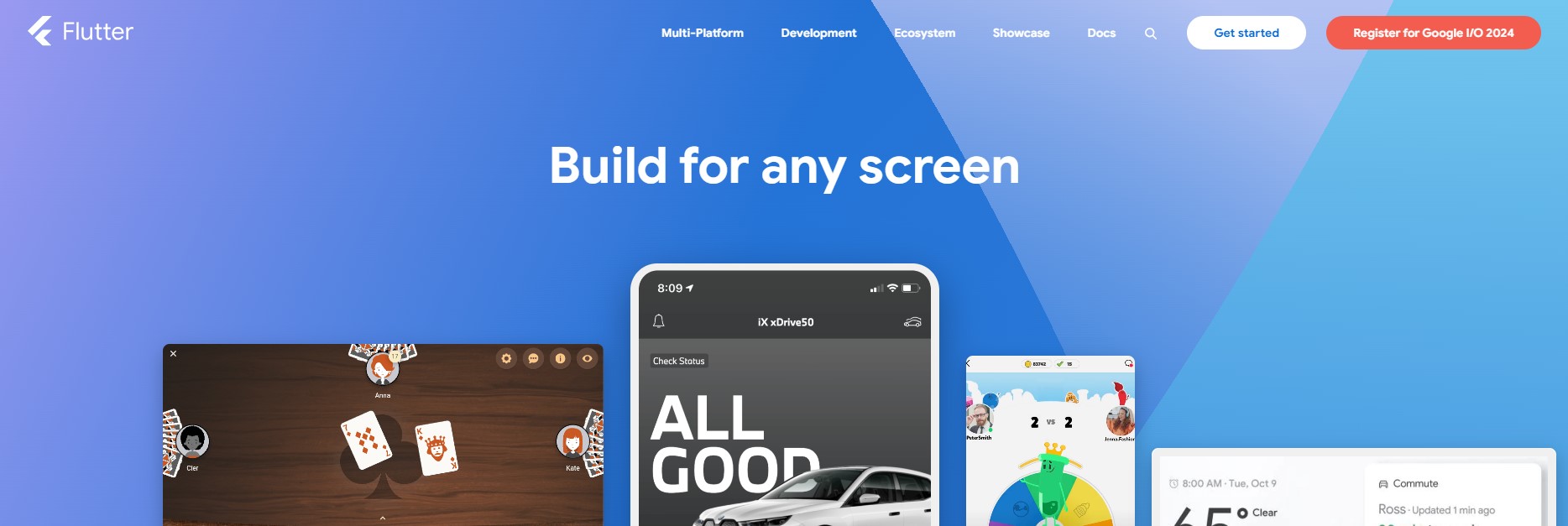
Flutter is a toolkit that developers use to build mobile apps. It’s like a big box of tools and materials you can use to create something unique and functional.
What sets Flutter apart is its focus on making apps look good across all devices using a single set of instructions. These instructions are written in Dart, a programming language developed by Google.
Flutter comes with a wide range of customizable tools, called widgets, that let you create exactly the look you want for your app. Whether you’re aiming for something fun and colorful or sleek and professional, Flutter has the tools you need.
3. Ionic
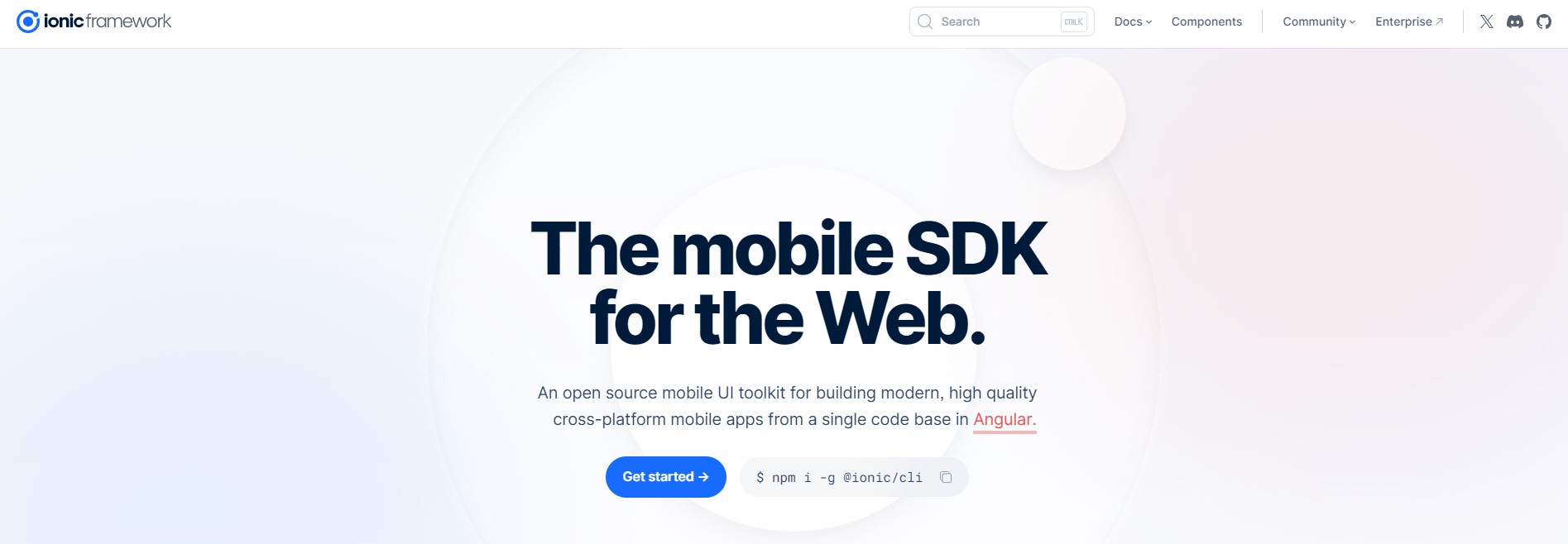
Ionic is a toolkit that helps people create mobile apps using the same languages that make websites. If you’ve ever seen a cool website and thought it would make a great app, that’s where Ionic shines.
It uses familiar web technologies like HTML, CSS, and JavaScript. What’s great is that developers can choose to use Angular, React, or Vue.js with Ionic, which are just different ways of building websites and apps.
Ionic comes with a bunch of pre-made components and designs that you can use to build your app. This is like having a set of building blocks at your disposal, making it easier to put together the app you want without starting from scratch.
4. Xamarin
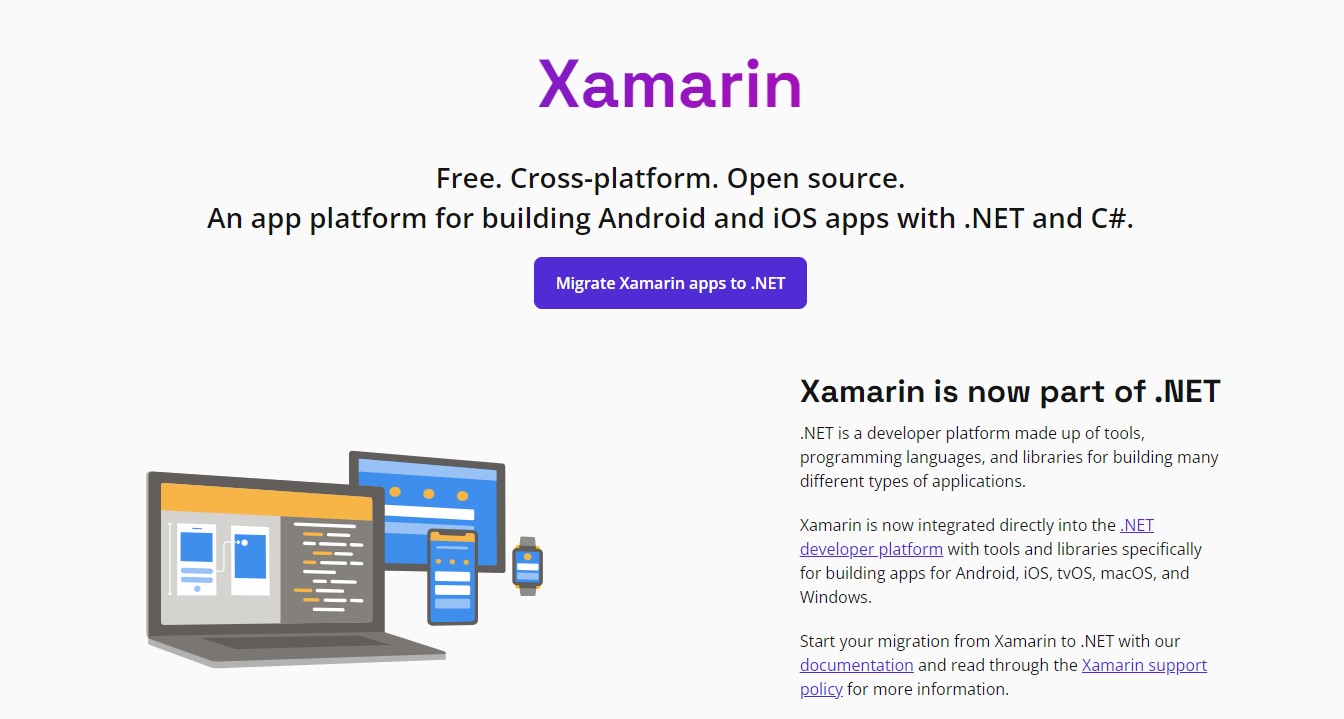
Xamarin is a tool that developers use to make mobile apps that can run on different devices, like iPhones and Android phones. The cool thing about Xamarin is that it lets developers write their app’s code once in C#, a popular programming language, and then use that same code for both iOS and Android apps.
While Xamarin offers a lot of benefits, there are a couple of things to consider. Since it’s doing a lot to make the app work on both iOS and Android, it can require more power to run, which might make the app slower or use more battery.
Also, even though there are quite a few developers using Xamarin, it doesn’t have as big of a community as some other tools like Flutter or React Native. This means it might be a bit harder to find answers or resources for very specific questions or problems.
When Should You Choose Hybrid Apps?
Choosing to make a hybrid app can be a great decision in several situations. Hybrid apps mix features of web apps and native apps, making them versatile and efficient for certain types of projects.
Here are some scenarios where going hybrid is a smart choice:
- You Want Your App on Many Devices: If it’s important for your app to work on both iPhones and Android phones without creating separate versions for each, hybrid apps are the way to go. They let you write the app once and have it run everywhere. This is especially useful if your app’s audience uses a variety of devices.
- Your App Shares Information: For apps that focus on sharing information, like news apps or simple tools, hybrid apps are ideal. These apps usually display texts, images, and maybe some videos. Since these tasks are simpler, the slight performance difference between hybrid and native apps isn’t a big deal. Your users will still have a good experience.
- You’re Working With a Tight Budget or Schedule: Developing an app can be expensive and time-consuming, especially if you’re starting a small business or if you need to launch the app quickly. Since hybrid apps require writing code only once to work on multiple platforms, they can save you both time and money. This makes them a great choice if you want to get your app out there without blowing your budget or missing your launch date.
3 Examples of Hybrid Apps You Use Everyday
You might be surprised to learn that many of the apps you use every day are actually hybrid apps. In this section, we’ll take a look at some of the most popular hybrid apps out there.
1. Instagram
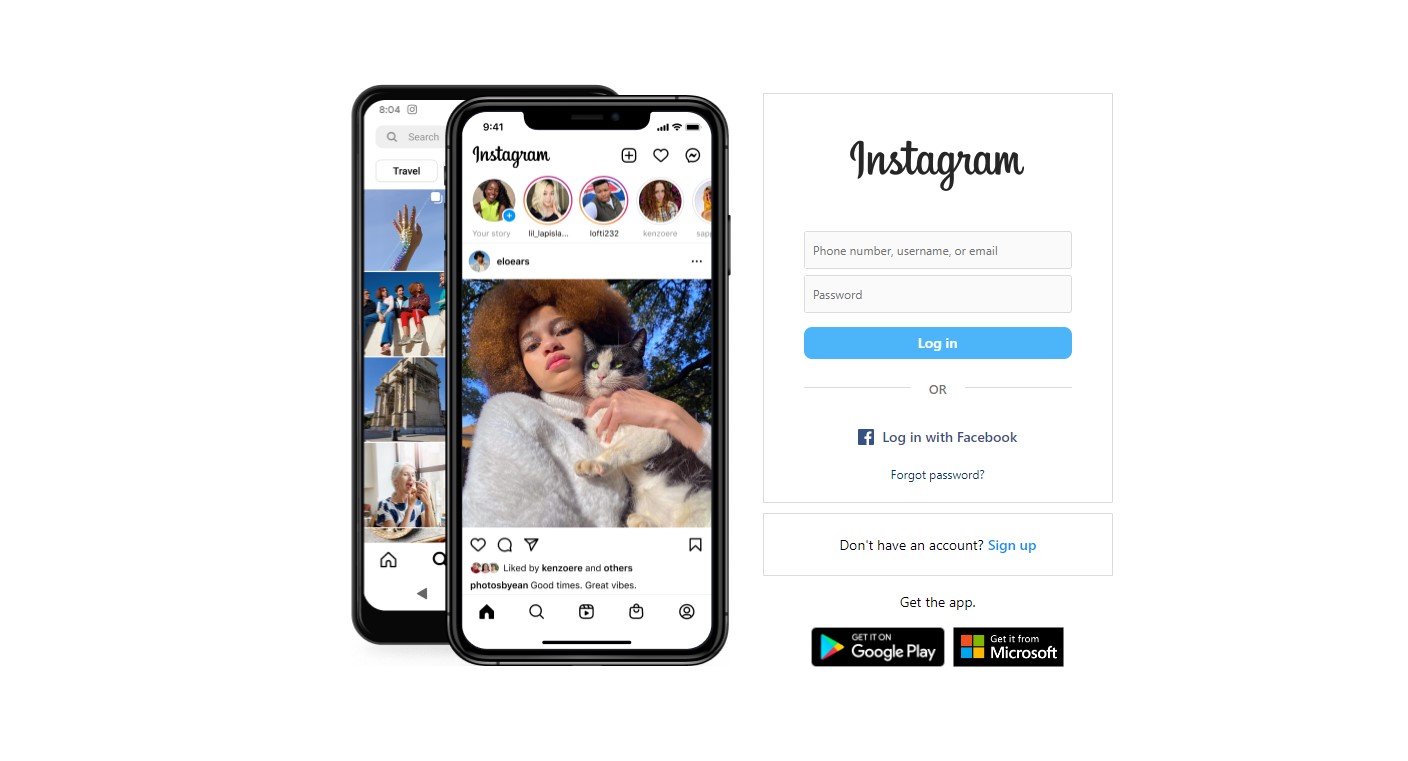
Instagram, a popular social media app where people share photos and videos, began its journey as a hybrid app. This might come as a surprise, given how smoothly it runs and how many features it has.
The hybrid approach helped Instagram grow quickly in its early days. Being a hybrid app meant that the team behind Instagram could make updates, add new features, and fix any problems fast.
Over time, as Instagram became more popular and needed more complex features, it started using more native components. This means parts of the app were specifically designed for iOS or Android to take full advantage of what those platforms offer.
This blend of hybrid and native elements shows just how flexible and powerful hybrid app development can be. It also highlights how a hybrid app can evolve, starting with a focus on quick growth and updates, and then shifting towards providing a top-notch experience by incorporating more native features.
2. Uber

Uber, the app that lets you order a ride from your phone, uses a special kind of app development called the hybrid model. This approach helps make sure that everyone, no matter what kind of smartphone they have, can use Uber without any trouble.
The hybrid model is like a bridge that connects all the different types of phones and operating systems out there, ensuring that the Uber app works smoothly whether you’re using an iPhone, an Android, or any other smartphone.
The reason Uber chooses this hybrid approach is simple: it wants to reach as many people as possible, all over the world.
Since there are so many different types of smartphones, the hybrid model helps Uber make sure that no one is left out. Whether you’re in a big city or a small town, if you need a ride, the Uber app is designed to work reliably on your device.
3. Gmail
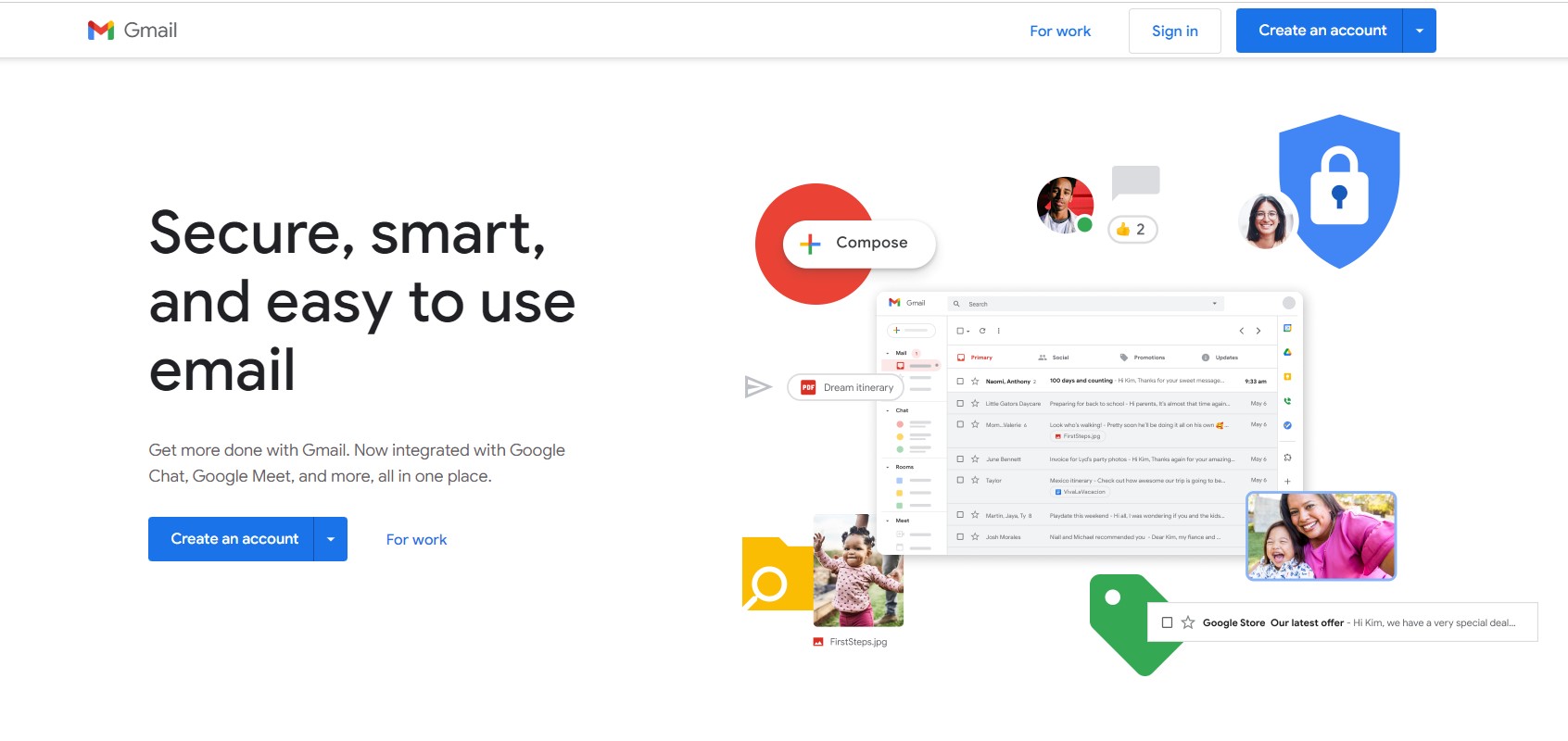
Gmail, which is Google’s email service, offers what’s called a hybrid experience. This means whether you’re checking your email on a computer through a web browser or using the Gmail app on your phone, you’ll see a similar design and be able to do the same things.
The hybrid approach is smart because it helps everyone use Gmail easily. You might prefer to read and send emails from your phone while you’re on the go.
Or, maybe you like sitting down at a computer to sort through messages. Either way, Gmail works the same. This consistency is really helpful, especially because we all use different devices throughout our day.
For Gmail, being hybrid means it blends the best parts of web apps and mobile apps. This approach makes Gmail a user-friendly service for millions of people around the world.
FAQ
What is a hybrid app?
A hybrid app is a type of mobile application that combines elements of both native apps and web applications. It is developed using web technologies like HTML, CSS, and JavaScript, and then wrapped in a native application shell, allowing it to be installed on a device and accessed through app stores.
Is a hybrid app expensive?
The cost of developing a hybrid app can be lower than that of a native app since it allows for a single codebase to run on multiple platforms. However, expenses may rise depending on the app’s complexity, required customizations, and integration with device-specific features.
What is the biggest disadvantage of hybrid apps?
The biggest disadvantage of hybrid apps is their potential for reduced performance compared to native apps, particularly in handling high-end graphics or complex animations. This can lead to slower response times and a less smooth user experience on more demanding applications.

