Have you ever visited an online store and felt like everything was just… right?
The pages loaded fast, finding your favorite items was a snap, and checking out was easier than picking your favorite ice cream flavor.
That feeling of smooth sailing from browsing to buying is no accident—it’s all thanks to great ecommerce UX, or user experience. In this guide, we’re going to explore the secrets behind making your online shopping experience awesome.
We’ll talk about why being able to easily find what you’re looking for, seeing products that feel like they’re picked just for you, and getting through checkout without a headache can make a huge difference. Plus, we’ll share examples from some of the best in the biz, like the super-organized shelves of Amazon and the personalized shopping spree at Stitch Fix.
Whether you’re a shopper looking for a better way to buy or a store owner wanting to make your website the next big thing, you’re in the right place. So, buckle up and get ready to learn how to make online shopping better than ever!
What is E-commerce UX?
E-commerce UX is all about how you feel and what you think from the moment you “step inside” an online store until you buy something (and even after that!). It’s like a big adventure inside a website where every sign, button, and picture helps you decide if you like the place and want to shop there.
So, when we talk about e-commerce UX, we’re talking about everything you see, touch, and do in an online store. It’s about making sure you have a good time looking around, can find what you need easily, and enjoy the visit so much that you want to come back again.
Everything from how the store looks, how easy it is to find products, to how smoothly you can buy something plays a part in this experience. It’s all about making shopping online as fun and easy as possible for everyone.
Why Ecommerce UX Matters More Than Ever

Imagine walking into a store where everything is easy to find, the checkout is quick, and you leave happy with your purchase. That’s what a great online shopping experience should feel like.
Makes Buying Easier
Good UX design is like having a helpful guide in a store. It makes shopping smooth and easy. This means people are more likely to buy things because they don’t get stuck or frustrated. When everything from looking at products to paying is simple, more people finish buying what they started to look for.
Stops People from Giving Up on Their Cart
Have you ever been shopping online and got annoyed because it was hard to find what you wanted or the checkout was confusing? That’s bad UX. A good UX makes sure this doesn’t happen. It keeps everything clear and straightforward, so people don’t leave their shopping carts full without buying.
Makes Customers Happy and Loyal
When shopping is fun and easy, people not only come back but also tell their friends about it. A good shopping experience builds trust. People remember how easy and pleasant it was to buy from your site, making them want to return and even recommend your store to others.
Helps You Stand Out
The internet is like a huge mall with countless stores. If your online store is the one where shopping is a breeze, people will choose it over others. Even if your prices or products are similar to others, a great UX can make your store the favorite. It sets you apart from all the other online stores out there.
10 Best Practices for A Great Ecommerce UX (+Examples)

1. Intuitive Navigation and Clear Structure
When you’re shopping online, finding what you need quickly and easily makes the experience much better. That’s why having a simple way to move around a website, known as intuitive navigation, is super important.
Imagine you’re looking for your favorite book or a new pair of sneakers. You wouldn’t want to wander around lost, right? A great online store makes sure you don’t have to.
By using simple top-level categories, like “Books,” “Shoes,” or “Electronics,” you can start your search easily. Once you click on a category, finding what you want should still be simple, thanks to a clear layout of subcategories.
A perfect example of doing this right is Amazon. They have a ton of stuff to sell, but they manage to keep things organized.
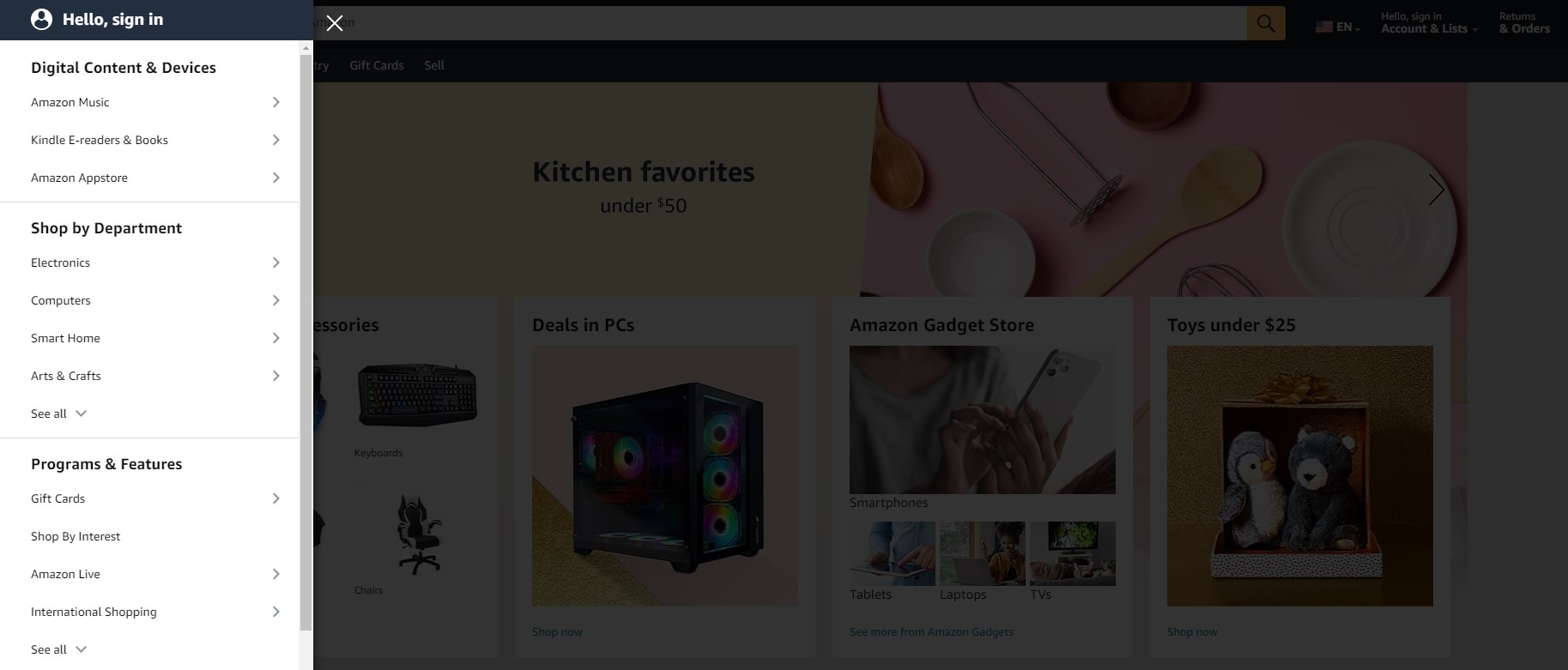
At the top of their page, you’ll see broad categories to start your search. Once you pick one, you’ll find more specific choices, making it easy to narrow down what you’re looking for. It’s like going from a big map of the United States all the way down to your own neighborhood.
2. High-Quality Product Images and Descriptions
Imagine you’re looking for a new backpack online. You find one you like the look of, but there’s only one picture, and it’s kind of blurry.
How do you know if it has enough pockets or if your laptop will fit? It’s hard to tell, right?
That’s why clear, detailed photos from different angles are super important. They let you see all the parts of the product, just like you’re looking at it in real life.
Zappos, an online store famous for shoes and clothing, is awesome at this. They show you the product from every angle you can think of.
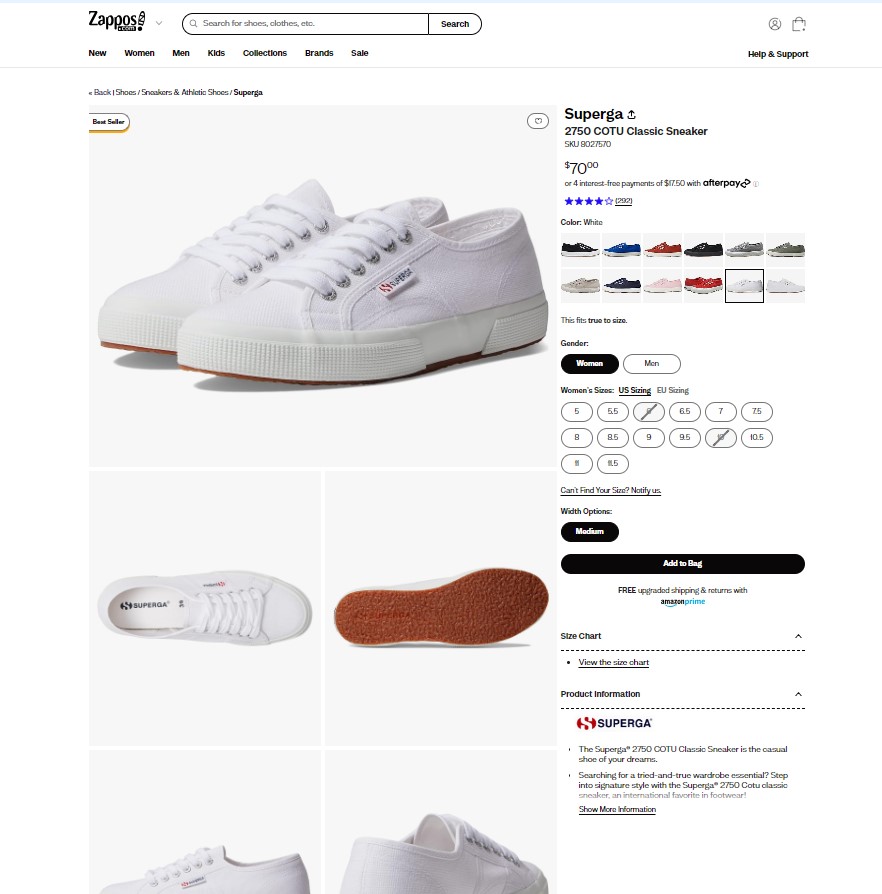
If it’s a shoe, you see the front, back, sides, top, and even the bottom. They also zoom in so you can check out the materials up close. This way, you get a really good idea of what you’re buying before it arrives at your door.
Now, let’s not forget about the descriptions. A great photo is a good start, but sometimes you need more information.
That’s where a detailed description helps. It can tell you what the product is made of, how to take care of it, and maybe even how to use it.
3. Easy-to-Use Search Functionality
Having a great search function on a website does a few awesome things.
First, it saves you time because you find what you need faster. No more scrolling through pages and pages of stuff you’re not interested in.
Second, it makes shopping more fun. When you can easily explore and discover new things that match your tastes, you’re more likely to find something you love.
And finally, it makes you want to come back and shop more because you had a good experience.
ASOS, a popular clothing website, is a pro at making searching simple. They have this cool feature where you can filter your search by lots of things like size, color, brand, and even the type of material.
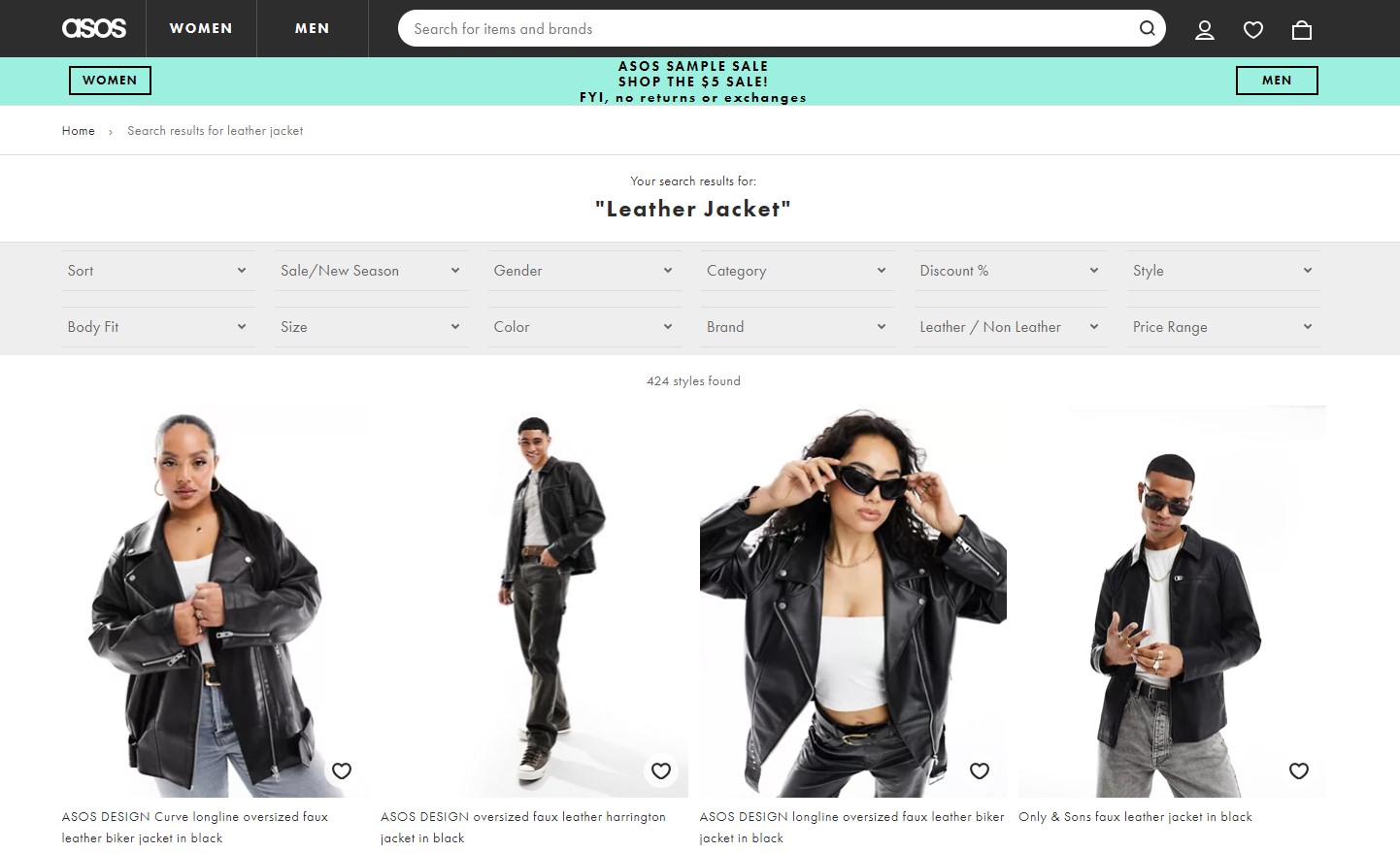
So, if you want a black leather jacket in a medium size, you can ask the search tool to show you just that. It makes finding the perfect item super fast and easy.
4. Streamlined Checkout Process
Have you ever been super excited to buy something online, only to get stuck on a super long and confusing checkout page? It’s like being in a store with a really slow checkout line. You just want to make your purchase and go, but it feels like it takes forever.
That’s why having a simple and quick checkout process is key to a great shopping experience online.
Best Buy, a big electronics store online, does an awesome job at making checkout smooth and hassle-free.
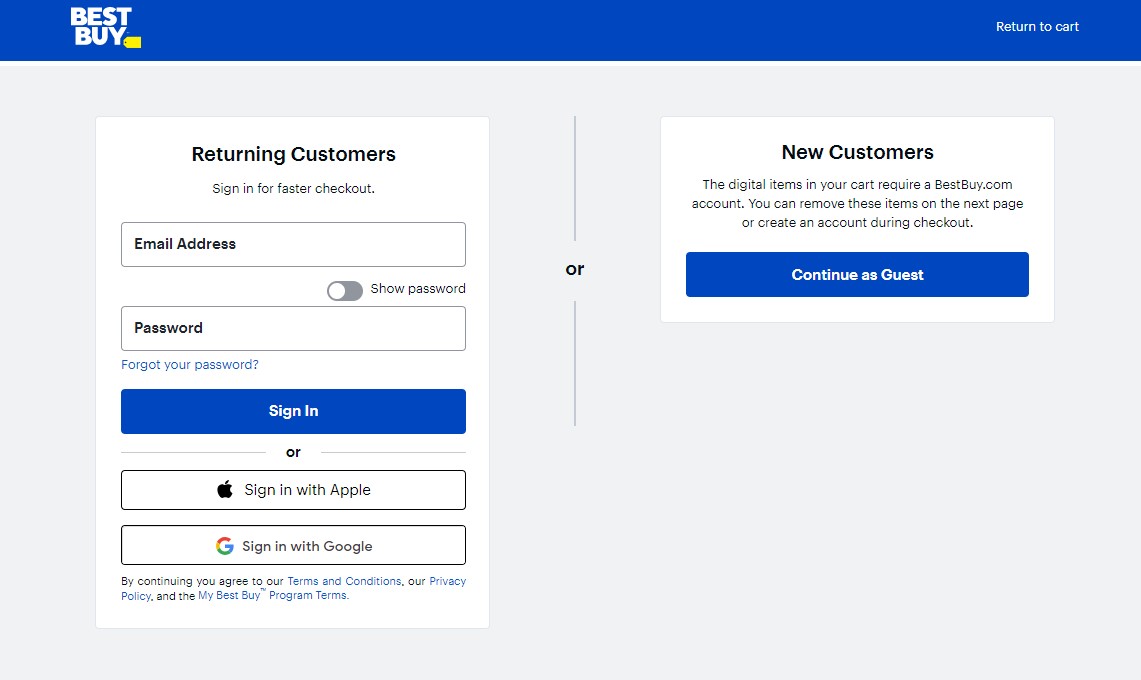
They ask for only the necessary information, so you don’t have to fill out lots of forms. They also show you clearly how many steps you need to complete your purchase, so you always know how close you are to finishing.
Plus, if you’re in a hurry or just checking them out, you can buy as a guest without having to sign up for an account.
Making sure your online store has a streamlined checkout process, just like Best Buy, is super important. It helps turn all the excitement of finding something you want to buy into the happiness of having bought it, without any stress or hassle in between.
5. Mobile Responsiveness
In today’s world, we do almost everything on our phones — from chatting with friends to watching videos, and yes, even shopping.
That’s why when you’re shopping online, the website should look and work great not just on a computer, but on your phone and tablet too. This is what we call “mobile responsiveness.”
Mobile responsiveness means that no matter what device you’re using to shop, the website adjusts so everything looks good and is easy to use. Whether you’re on a desktop computer, a tablet, or scrolling through your phone, the website changes to fit your screen perfectly.
This makes sure that shopping is fun and easy, with big, clickable buttons and text that’s easy to read, so you don’t have to squint or zoom in to see what you’re doing.
Take Target, for example. They’re a big store that sells just about everything, and their website is a great example of being mobile-friendly.
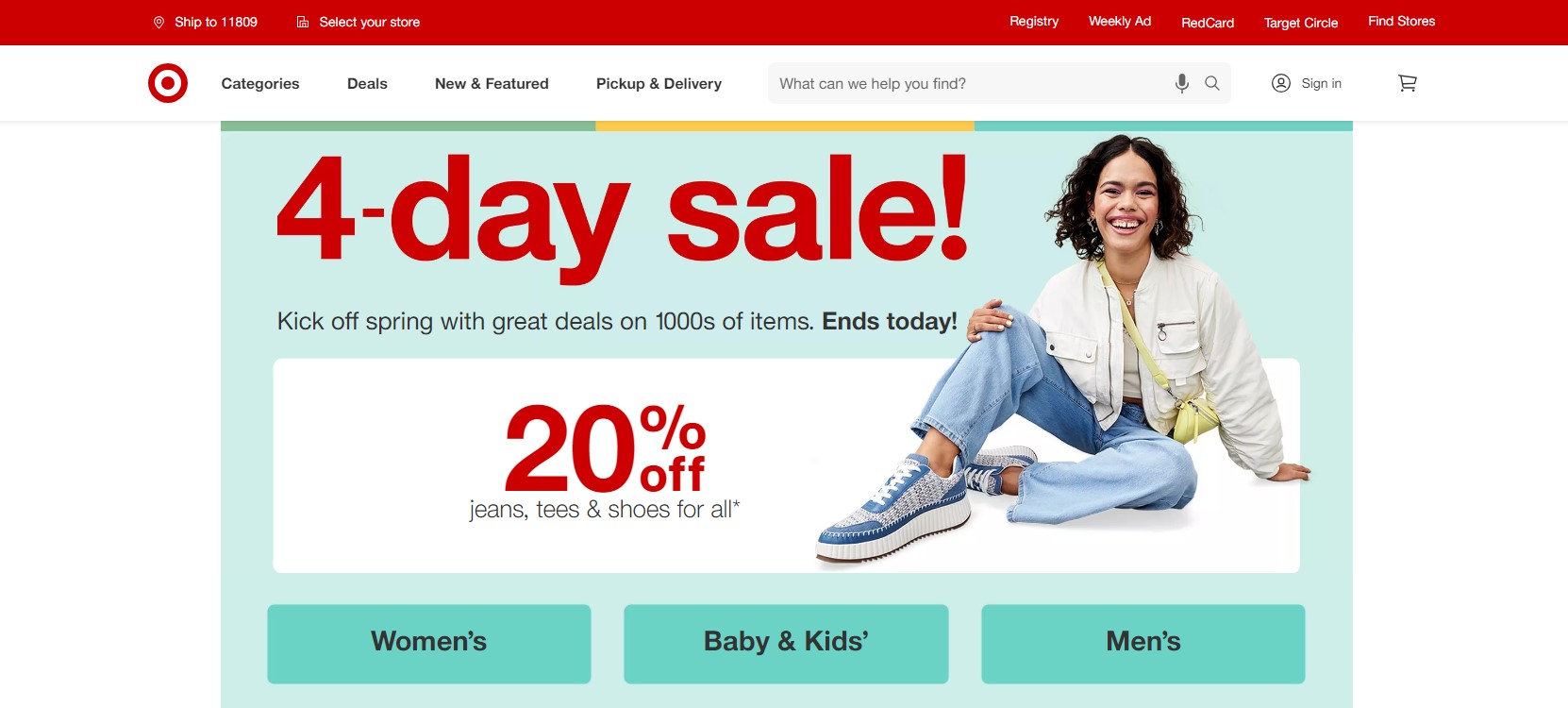
No matter how you visit their site — on your computer, your tablet, or your phone — it automatically adjusts so that everything looks neat and is where you expect it to be. This means you can shop comfortably, whether you’re at home or on the go.
6. Transparent Return and Shipping Policies
Have you ever bought something online, only to wonder how long it’ll take to arrive or what you can do if you don’t like it?
That’s why it’s super important for online stores to be clear about their return and shipping policies. This means they tell you upfront how long shipping will take and what you can do if you need to return something.
If a store tells you it’ll take two weeks for your package to arrive, you won’t start worrying if it doesn’t show up in three days. And if they have a simple return policy, you’ll feel better about buying something new, knowing you can return it if it’s not right.
LL Bean, a store known for its outdoor gear and clothing, is great at this. They make sure you know all about their return policy and how long shipping will take, right where you can see it easily.
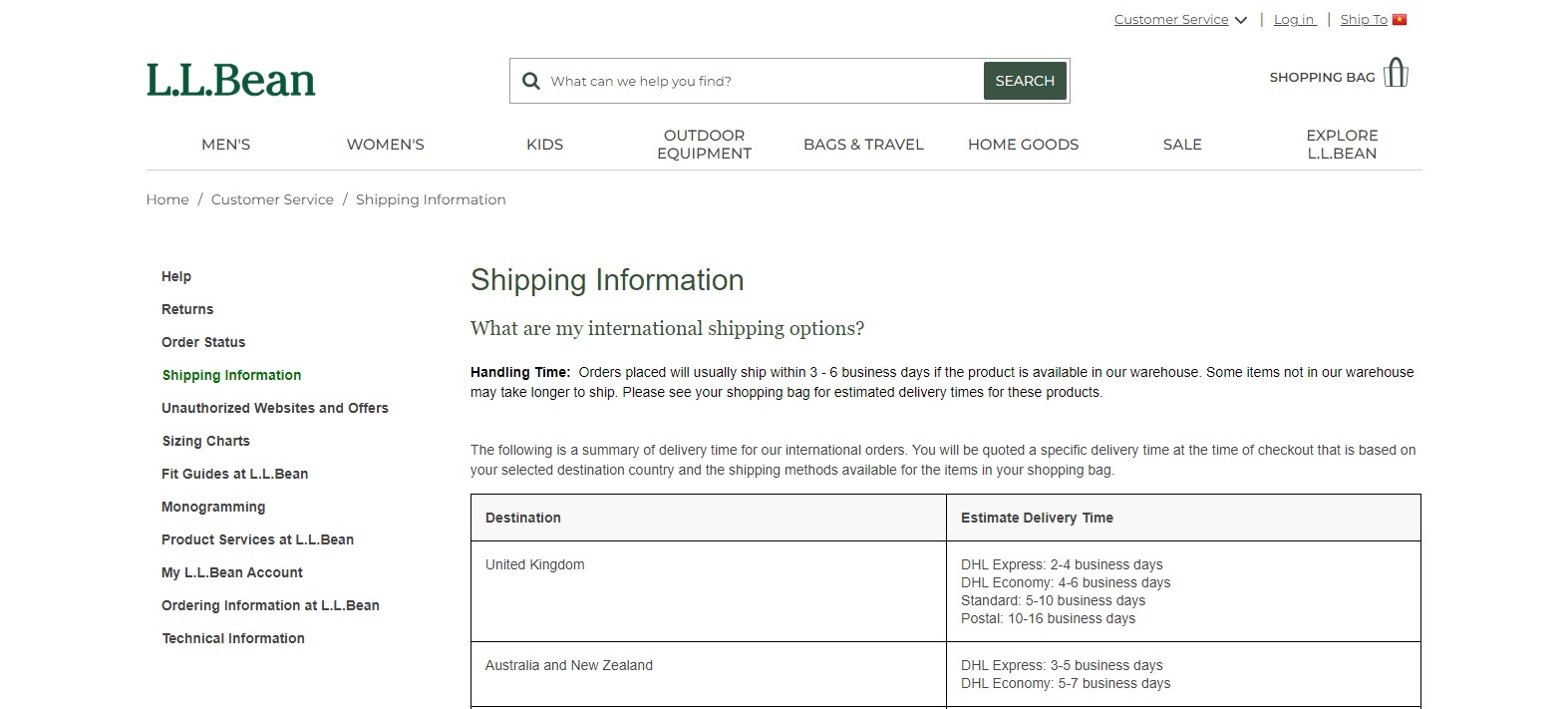
This way, you feel more secure buying from them. You know they’re not trying to hide anything, and you understand exactly how they handle returns and shipping.
7. Social Proof
Social proof is when you see that other people have bought a product and liked it, which makes you feel more confident about buying it too.
Think about it: when you’re looking at something you want to buy, but you’re not quite sure, seeing positive reviews and high ratings from other customers can really help. It’s like having friends tell you they loved a movie—it makes you more excited to see it.
For online shopping, reviews and ratings are a way for you to hear from people just like you who have already bought the product. If they’re happy, you might be too!
Sephora, a big name in beauty products, is a star at using social proof. They show you reviews and ratings for all their products right on their website.
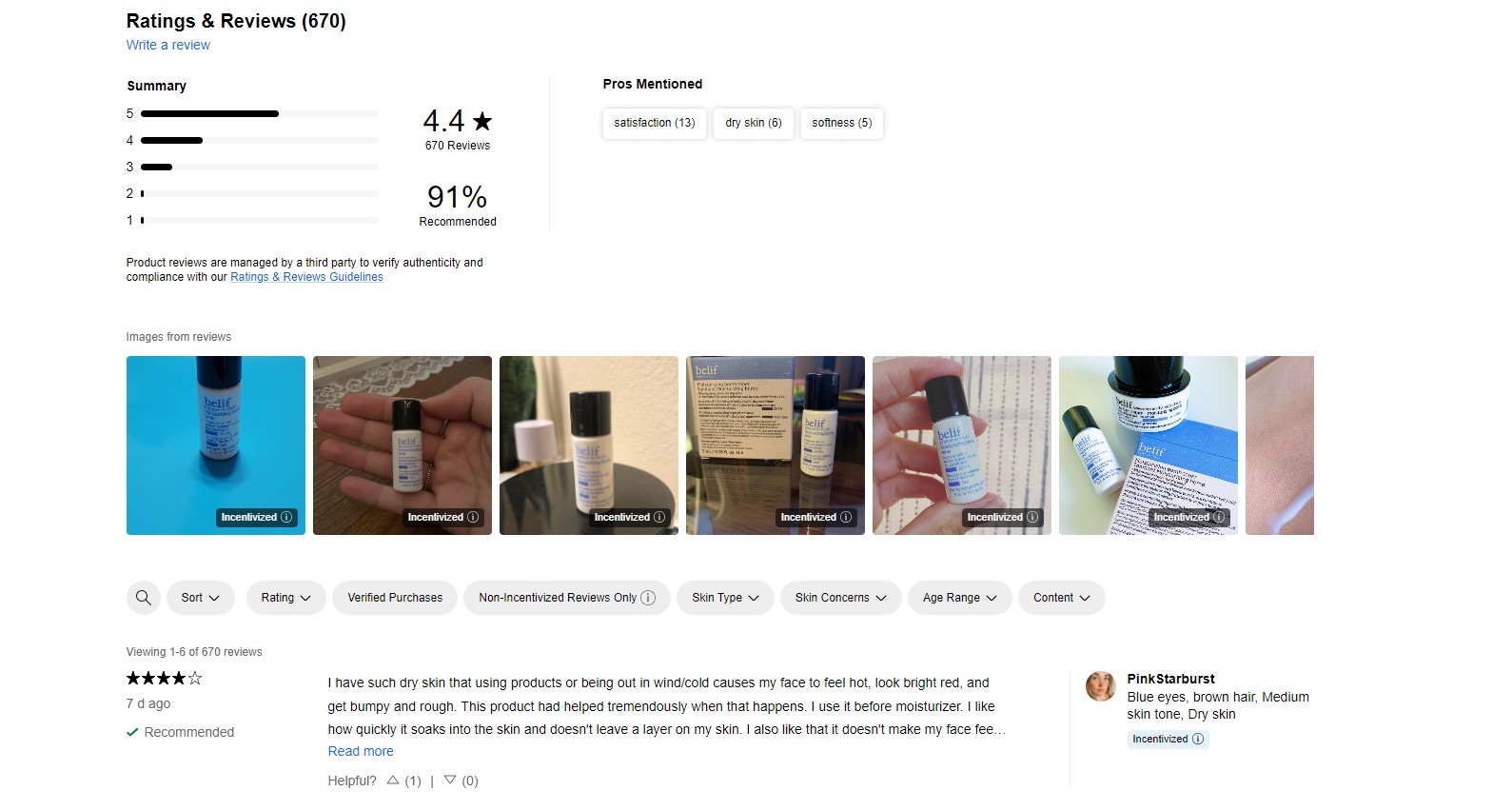
This means you can see what others think before you buy. It’s super helpful because it’s like getting advice from thousands of people. If a lipstick has lots of four or five-star ratings, you’ll feel pretty good about adding it to your cart.
8. Live Chat and Clear Contact Information
Shopping online is super convenient, but sometimes you might have questions or need help. Maybe you’re wondering about the size of a pair of glasses, or you want to know when something will be back in stock.
That’s where having easy ways to get in touch with the store comes in handy, like live chat and clear contact information.
Instead of having to call and wait on hold or send an email and wait for a reply, there’s a little chat box right there on the page. You type in your question, and boom — you get a quick reply.
Warby Parker, known for their stylish glasses, is great at this. They have a live chat option that pops up to offer help.
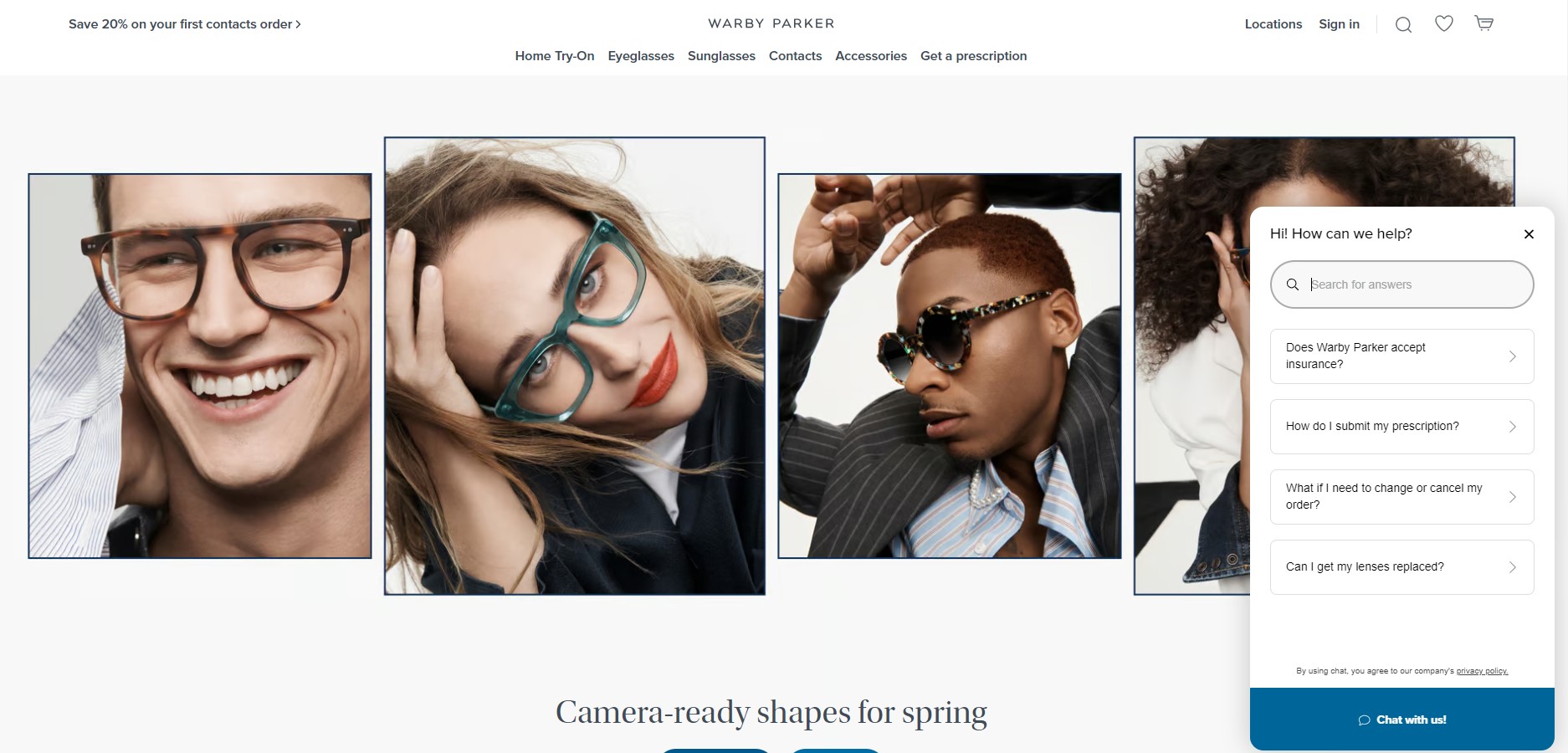
It’s like they’re saying, “Hey, need some help? I’m right here!” Plus, they make it really easy to find their contact details. This means if you need more help or have a bigger question, you know exactly how to get in touch.
9. Wishlist and Save-for-Later Functionality
Have you ever been shopping online and seen something you really like but aren’t ready to buy right away? Maybe you’re waiting for your birthday money, or you want to think it over.
That’s where having a wishlist or a save-for-later feature comes in super handy. It’s like putting something on hold at a store, so you can come back for it later.
A wishlist lets you keep a list of things you love but aren’t ready to buy just yet. It’s like making a list of books you want to read or movies you want to watch.
This way, you don’t forget about that cool pair of shoes or that awesome video game you saw. You can just click and add it to your list, and it’ll be there waiting for you when you’re ready.
Etsy, a big store with all kinds of things to buy, does a great job with this. They let shoppers create their own shopping lists and save items for later.
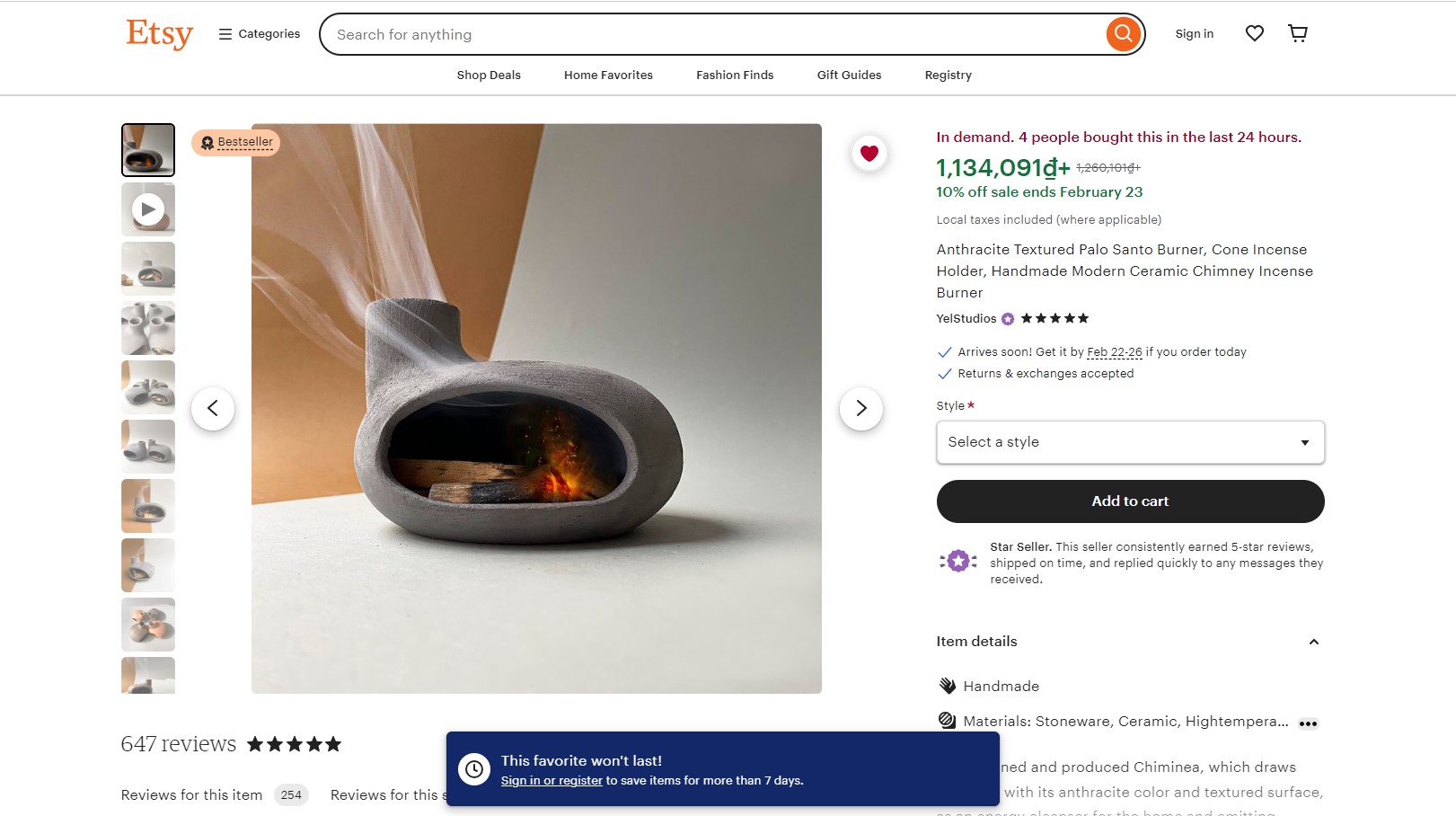
This is really helpful because it means you can take your time deciding without worrying that you’ll forget what you wanted or have to start your search all over again. Plus, it makes shopping more fun because you can build up a dream list of things you’d like to have one day.
10. Personalization
Imagine walking into a store where everything on display is exactly what you love. The colors, styles, and even the sizes are all perfect for you.
That’s what personalization in online shopping is all about.
It’s like having a personal shopper who knows exactly what you like and shows you things you’re going to love. This makes shopping faster, easier, and way more fun because you’re seeing things that really interest you.
Stitch Fix is a company that’s really good at personalization. They send you clothes picked out just for you, based on what you’ve told them you like.
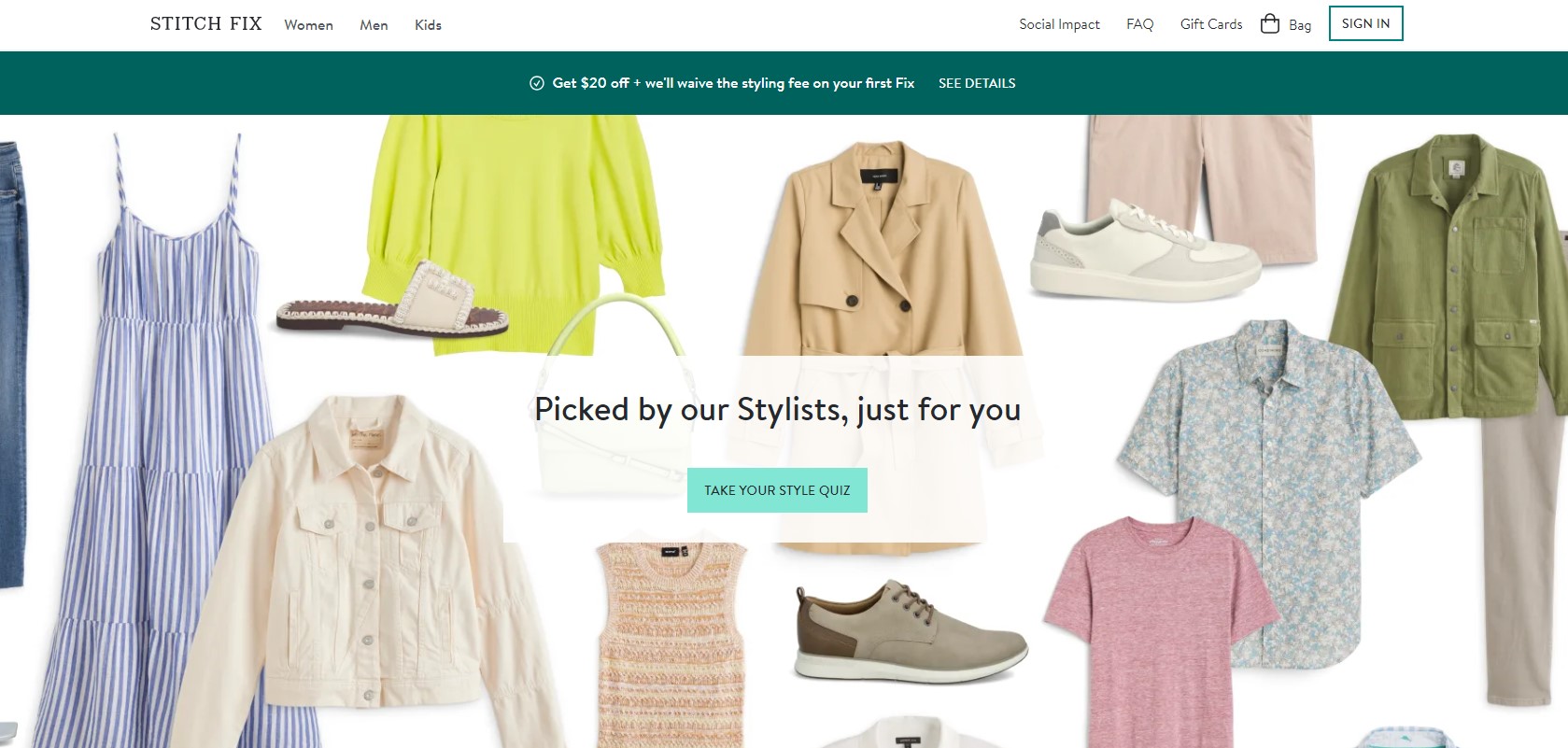
They use the information you give them to pick out clothes that match your style, size, and even your budget. This way, every time you get a box from them, it’s full of items you’re excited to try on.
Wrapping It Up
We’ve journeyed through a bunch of cool ideas on how to make shopping on your website a blast.
Each of these steps, like what we’ve seen with Amazon’s easy navigation, Zappos’ detailed photos, and Stitch Fix’s personalized picks, shows us how to make shopping online not just easy, but really fun and satisfying.
Now that you’ve got all these ideas, it’s time to take a look at your own online store. Which of these best practices are you already using? Which ones could you add or improve?
So, go ahead and start making those changes. Little by little, you can turn your online store into a place where shopping is not just easy, but a real joy.

