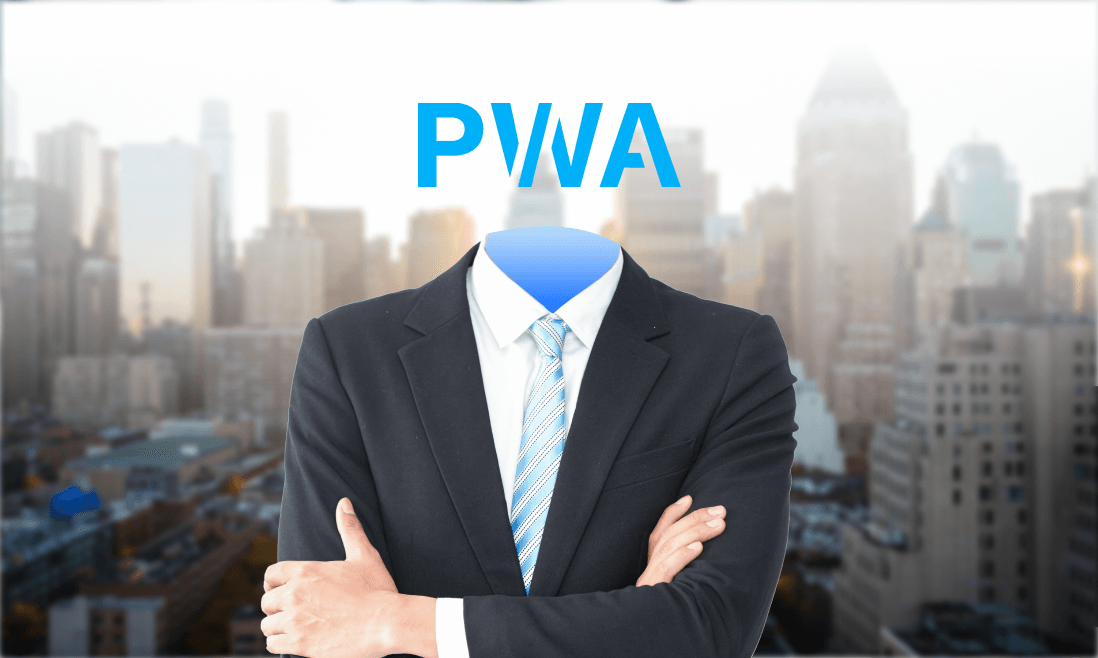Headless PWAs are at the forefront of combining fast, app-like experiences with the flexibility and reach of the web. But what exactly are they, and why are they causing such a buzz?
From providing unmatched customization options and lightning-fast performances to ensuring your website is ready for anything the future throws at it, headless PWAs are reshaping how we think about building and experiencing the web.
Whether you’re a tech guru or just curious about the latest web trends, join us as we explore the ins and outs of headless PWAs and how they could be the perfect solution for your next big project.
Contents
What is a Progressive Web App (PWA)?
PWAs take the best parts of websites and mobile apps and mix them together.
They are built with the same stuff that websites are made of—things like HTML, CSS, and JavaScript. But, they’re supercharged to act and feel like those apps on your phone that you can touch and swipe through.
Using a PWA feels smooth and fast, just like using a regular app. They can take up your whole screen for a better view and let you interact with them in fun and engaging ways, making it seem like you’re not just on a website but using a specially designed app.
One of the coolest things about PWAs is that you can add them directly to your phone’s home screen. No need to visit an app store! This way, you can easily tap on its icon and use it like any other app you love.
What is a Headless PWA?
A headless PWA is a special kind of web application. The unique thing about it is how it’s built. Unlike regular websites or apps, a headless PWA is split into two main parts that work separately but together at the same time.
Let’s look at what these parts are:
- The Frontend: This is the part you see and interact with on your device. It looks and feels like any app you might download, but it’s actually running in your web browser. It’s built using common web technologies and provides an app-like experience, complete with offline capabilities and fast performance.
- The Backend: This part is like the brain behind the scenes. It stores all the data, manages content, and handles the business logic of the app. But here’s the twist: in a headless PWA, this backend isn’t directly connected to the frontend.
So, how do these two parts communicate if they’re separate? They talk to each other using something called APIs, or Application Programming Interfaces. Think of APIs as messengers that run back and forth between the frontend and backend.
When you’re using a headless PWA and do something like look up products or post a comment, the frontend sends a message through an API to the backend. The backend then processes this request and sends back whatever information is needed.
The cool part about this setup is flexibility. Because the frontend and backend are separate, developers can change or update one without messing with the other. This means they can make the app better over time without starting from scratch or causing problems for users.
The Benefits of Headless PWA

Using a headless PWA brings several impressive benefits that can make a big difference for any website or web application. Here’s why they’re such a great choice:
1. Unmatched Flexibility
Since the front part (what you see) of your app is separate from the back part (where data is stored), you get to decide exactly how your app looks and works. You’re not stuck with pre-made designs; you can make your app unique and just right for your users.
You have the freedom to choose the best tools and technologies for both the front and back ends. Whether you love React for the front end or need a specific backend to suit your business, you can mix and match to create an app that’s both powerful and fun to use.
2. Speed and Performance
Headless PWAs are designed to be really fast. Since the front end is built separately, you can use all kinds of tricks to make it load and run quickly, giving your users a smooth experience.
The back end, where all your data lives, doesn’t slow down your app. The front end uses APIs to quickly get the data it needs, so users aren’t kept waiting.
3. Development Agility
With a headless PWA, the people working on the front end and the back end can do their jobs at the same time without getting in each other’s way. This means you can make updates or add new features faster.
As your app grows, you can easily adjust the front end or back end as needed without overhauling everything. This makes it simpler to keep your app running smoothly no matter how many users you have.
4. Future-Proofing and Omnichannel
The setup of a headless PWA means you can change how your app looks or works in the future without starting from scratch. This makes it easier to keep up with new trends or technologies.
The same back end can support not just your PWA but also other versions of your app, like a mobile app or a kiosk. This helps you provide a consistent experience to your users, no matter how they’re interacting with your brand.
Challenges and Considerations of Headless PWA
Even though headless PWAs have many benefits, they also come with their own set of challenges and things to think about. Let’s dive into some of the key points you should consider:
1. Increased Complexity
With a headless PWA, there are more pieces to keep an eye on, like APIs and possibly hosting the front end separately. This means you need a strong plan for managing all these parts, which can get pretty complex.
Creating a headless PWA means you need people who are really good at working on the front end, the back end, and making sure APIs are secure. This could mean training your team to learn these skills or hiring specialists.
2. Security Concerns
When data is moving from the back end to the front end, it needs to be protected. This means using secure connections and making sure sensitive information is encrypted so that it’s not easily accessed by someone who shouldn’t have it.
If your APIs aren’t built well, they could be weak spots where attackers can try to get in. It’s important to make sure your APIs are secure, allowing only the right people to access the right information.
3. Cost
Because building a headless PWA can be more complex, it might cost more money at the start. It could also take longer to build, especially if your team is new to this way of working.
Besides the initial setup, you also have to think about the ongoing work to maintain the front end, back end, and APIs. This can add up in terms of both time and money.
When to Seriously Consider Headless PWA?

When thinking about whether a headless Progressive Web App (PWA) is the right choice for your project, there are several scenarios where it truly shines. Here’s how to know if it’s time to take this innovative approach seriously:
Extreme Customization Needs
If you’re aiming for a user experience that’s completely out of the ordinary, one that standard designs or traditional Content Management Systems (CMS) can’t handle, then a headless PWA might be what you need.
This approach gives you the freedom to craft every detail of your website or app, ensuring it stands out and engages your users in unique ways.
High-Performance Demands
Speed and smooth performance are critical for some projects, especially if you’re running a busy online store or creating an app that requires lots of user interaction.
A headless PWA allows you to fine-tune the front end to achieve incredibly fast loading times and seamless interactions, making sure your users have the best experience possible.
Multi-Channel/Omnichannel Strategy
For businesses that aim to provide a consistent experience across multiple platforms—like a website, mobile app, and in-store screens—a headless PWA is a smart choice.
Using APIs to connect your content with various front ends ensures your brand feels the same everywhere, even on future devices and channels that haven’t been invented yet.
Future Flexibility
Lastly, if you’re planning for the future—expecting your business to grow, your design to evolve, or technology to change—a headless PWA provides the flexibility to update your user interface without overhauling your entire system. This can be a huge advantage in staying current and competitive.
In short, to decide whether to go headless, ask yourself a few key questions:
- How crucial is it for your brand to offer a unique design and experience?
- Is top-notch performance essential for your success?
- Do you need to accommodate a variety of devices and platforms, both now and in the future?
If you answer “yes” to these, a headless PWA could be the right path forward.