In 2020, Adobe announced that they would no longer update or support Magento 1 after June 30. This was big news for many online shops.
If you run an online store using Magento 1, you might be wondering what to do next. We’re here to help make things clearer and easier for you.
We’ll talk about why Magento 1 is coming to an end, what it means for your online store, and what your options are. Whether you’re thinking about moving to Magento 2 or looking at other platforms, we’ve got the information you need. Let’s get started and make sure your online store stays strong and successful.
Contents
Magento 1 End of Life Official Announcement
Adobe, the company behind Magento, announced that Magento 1 would no longer be supported after June 30, 2020. This decision marks a big change for many online stores.
We are committed to our #Magento 1 merchants through June 2020, ensuring their sites are secure and compliant. Learn how https://t.co/FLauq1sQ09 pic.twitter.com/bdJNpLFHvO
— Adobe Commerce (@AdobeCommerce) September 6, 2018
Why Did This Happen?
Here are the main reasons Adobe decided to stop supporting Magento 1:
- Problems with Magento 1: Since its start in 2007, Magento 1 faced several issues. It was slow, hard for shop owners to manage, and the design of online stores wasn’t very appealing. To fix all these problems, Magento would have to start from scratch. That’s what they did with Magento 2.
- Magento 2 is Better: Magento 1 and 2 both have free and paid versions, but Magento 2 is much better. It’s faster, easier to use, and looks better. Because of this, most people would choose Magento 2 over Magento 1. Keeping Magento 1 didn’t make much sense financially for Adobe.
What Does This Mean?
The end of Magento 1 is a big deal. It’s been around since 2007, helping lots of online businesses. But from June 30, 2020, Adobe stopped all support for Magento 1. This means no more updates or security fixes. If you’re using Magento 1, it’s time to think about moving to a newer platform like Magento 2.
Why Merchants Should Not Stay on Magento 1
After Adobe announced the end of life for Magento 1, it became clear that staying on this platform could lead to several significant problems for online stores. Here’s why moving to a newer platform like Magento 2 or another e-commerce solution is essential:
- Security Risks: Without new security patches from Adobe, Magento 1 sites are open to attacks like data breaches and malware. As Magento 1 gets outdated, it won’t be able to fight off modern cyber threats effectively.
- Outdated Technology: As technology evolves, Magento 1 might not work well with newer web browsers and operating systems, leading to website glitches. There won’t be any more updates to improve Magento 1’s performance or add new features, which means your site could fall behind the competition.
- Compliance Challenges: Continuing with Magento 1 could mean your store no longer meets the Payment Card Industry Data Security Standard. This is a big deal because it’s required for processing payment cards like Visa and MasterCard. Without necessary security updates, you might not meet the security standards required by payment processors, leading to potential issues with accepting payments.
- Lack of Support: As developers move to focus on Magento 2, it will become harder to find qualified support for Magento 1.
Staying on Magento 1 puts your online store at risk in many ways. From security vulnerabilities to falling behind in technology and compliance, the consequences can be serious. Migrating to a newer platform is not just recommended; it’s necessary for the security and future of your business.
What Should Magento 1 Store Owners Do?
With the end of life for Magento 1, store owners face a crucial decision. The best course of action is to migrate to a more current platform. Here’s a guide to help you through this transition:
Consider Your Options
- Migrate to Magento 2: This is the most straightforward option, offering a similar environment with enhanced features and support.
- Switch to Another Platform: If Magento 2 doesn’t fit your needs, consider platforms like Shopify, WooCommerce, or BigCommerce. Each offers unique features and functionalities.
Understand the Magento 2 Migration Process
Switching from Magento 1 to Magento 2 involves a few big steps:

Migrating Theme
Migrating a theme from Magento 1 to Magento 2 can be a complex process, as the architecture and structure of the two platforms are different. Here are some key steps you can take to migrate your theme:
- Evaluate your current theme: The first step is to evaluate your current theme and identify any customizations or extensions that will need to be migrated. Make a list of all the theme files, including layout, templates, CSS, and JavaScript files.
- Select a Magento 2 theme: Next, select a Magento 2 theme that is similar to your Magento 1 theme in terms of design and functionality. You can choose a free or paid theme, depending on your budget and business needs.
- Customize the Magento 2 theme: Once you have selected a Magento 2 theme, you will need to customize it to match your Magento 1 theme. This may include customizing the layout, templates, CSS, and JavaScript files to ensure that the design and functionality match your Magento 1 theme.
- Migrate the customizations: If you have made any customizations to your Magento 1 theme, you will need to migrate these to Magento 2 as well. This may require development work to ensure that the customizations are compatible with Magento 2.
- Test and optimize: Once you have completed the migration process, it’s important to thoroughly test your Magento 2 theme to ensure that everything is functioning as expected. This includes testing website performance, functionality, and security. Any necessary optimization should be made before launching the new theme.
Migrating Extensions
Migrating extensions from Magento 1 to Magento 2 can be a complex process, as the architecture and structure of the two platforms are different. Here are some steps you can take to migrate your extensions:
- Identify the extensions: The first step is to identify the extensions that you have installed on your Magento 1 website. Make a list of all the extensions that you are using, including their version and functionality.
- Search for Magento 2 compatible versions: Next, search for Magento 2 compatible versions of the extensions that you are using. You can check the extension provider’s website or the Magento Marketplace to find compatible versions.
- Install the Magento 2 compatible versions: Once you have identified the Magento 2 compatible versions of the extensions, you will need to install them on your Magento 2 website. You can use the Magento Connect Manager or the Composer tool to install the extensions.
- Migrate the extension data: If you have any data associated with the extensions, such as settings, configurations, or data records, you will need to migrate this data from Magento 1 to Magento 2. There are several tools available, such as the Magento 2 Data Migration Tool, that can assist with this process.
- Test and optimize: Once you have completed the migration process, it’s important to thoroughly test your Magento 2 extensions to ensure that everything is functioning as expected. This includes testing website performance, functionality, and security.
Migrating Data

Migrating data from Magento 1 to Magento 2 is an important part of the migration process, as it ensures that your customer and product data is preserved and available on the new platform. Here are some steps you can take to migrate your data:
- Evaluate your data: The first step is to evaluate your data and identify the data that needs to be migrated, such as customer information, order history, product data, and other relevant data.
- Prepare the Magento 2 environment: Next, you will need to prepare the Magento 2 environment for data migration. This may include setting up the Magento 2 database, installing necessary tools and software, and configuring server settings.
- Select a migration tool: There are several tools available to migrate data from Magento 1 to Magento 2, such as the Magento 2 Data Migration Tool or third-party migration tools. Select a tool that is compatible with your Magento 1 and Magento 2 versions and has the functionality to migrate the data you require.
- Configure the migration tool: Once you have selected a migration tool, you will need to configure it to migrate your data. This may involve setting up the database connections, selecting the data to be migrated, and configuring any migration settings or options.
- Run the migration process: After configuring the migration tool, you can run the migration process to transfer the data from Magento 1 to Magento 2. This may take some time, depending on the size and complexity of your data.
- Test and verify: Once the migration process is complete, it’s important to thoroughly test and verify the data on your Magento 2 website to ensure that everything has been migrated correctly. This includes testing website performance, functionality, and security, and verifying the accuracy of customer and product data.
Migrate Settings/Configurations
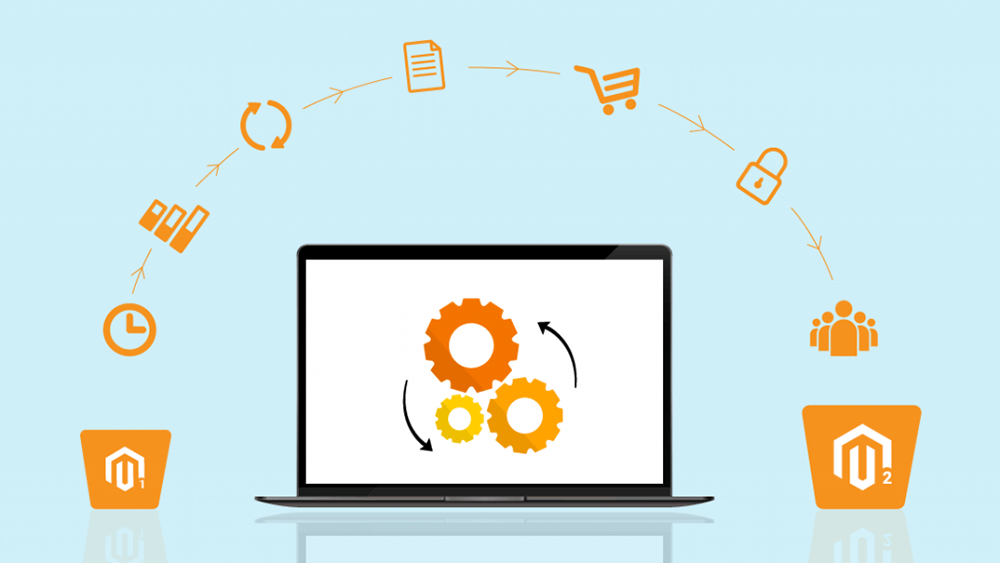
Migrating settings and configurations from Magento 1 to Magento 2 is an important part of the migration process, as it ensures that your website operates with the same settings and configurations on the new platform. Here are some steps you can take to migrate your settings and configurations:
- Prepare the Magento 2 environment: You will need to prepare the Magento 2 environment for configuration migration. This may include setting up the Magento 2 database, installing necessary tools and software, and configuring server settings.
- Identify and install necessary extensions: If you have installed extensions on your Magento 1 website that affect settings and configurations, you will need to identify Magento 2 compatible versions of those extensions and install them on your Magento 2 website.
- Configure the Magento 2 environment: Once you have installed the necessary extensions, you can configure the Magento 2 environment to match your Magento 1 settings and configurations. This may involve updating store settings, setting up tax rules, configuring payment and shipping methods, and configuring any other relevant settings and configurations.
- Test and verify: After configuring the Magento 2 environment, it’s important to thoroughly test and verify your settings and configurations on your Magento 2 website to ensure that everything is functioning as expected. This includes testing website performance, functionality, and security, and verifying the accuracy of your settings and configurations.
Transitioning from Magento 1 to Magento 2, or another platform, is a comprehensive process that involves careful planning, migration of themes, extensions, data, and settings. It’s crucial to approach this transition methodically to ensure minimal disruption to your business and maintain the integrity of your online store.

