Magento CMS is a powerful system designed to make managing your e-commerce site a breeze.
Whether you’re starting a new online business or looking to upgrade your current one, Magento CMS has something for everyone.
In this blog post, we’ll dive into why Magento CMS is the go-to choice for successful e-commerce sites. We’ll explore its top-notch features, how it helps your site get noticed by more people, and why it’s the best friend of online store owners around the world.
Get ready to find out how Magento CMS can transform your online business!
Contents
Overview of Magento CMS
Magento CMS (Content Management System) is the part of the Magento platform that allows you to manage your online store’s non-product content.
Imagine you have a store where you sell things like toys, clothes, or electronics online. Magento CMS is the section of this tool that helps you handle all the information on your website that isn’t about the products you’re selling.
So, what can you do with Magento CMS? You can create new pages for your website, like a page that tells your customers about your store or a page that explains how to contact you.
You can also change or update these pages whenever you need to. It’s not just about pages, though. Magento CMS lets you manage other types of information, such as articles, blogs, customer reviews, and guides about your products.
Key Features of Magento CMS

Magento CMS is packed with features that make running an online store easier and more fun. In this section, we’re going to explore some of the coolest things Magento CMS can do for your website.
1. Comprehensive Content Management
Let’s look at the main parts that help Magento CMS manage all the content on your site.
Pages
Pages are where you put information that is important for your customers. This includes stuff like who you are (About Us), how to reach you (Contact Us), your privacy policy, and the rules for using your site (Terms and Conditions). With Magento CMS, you can:
- Use a WYSIWYG Editor: This is a tool that lets you create and change pages on your website by formatting text, adding images, and making basic layouts without needing to code.
- Schedule Content: Decide when pages go live on your site or when to take them down, all by setting it up ahead of time.
- Organize Your Pages: Keep your website neat and easy to navigate by putting pages in a logical order.
Blocks
Blocks are smaller bits of content you can use over and over again in different parts of your website. They are versatile and can be placed in many spots across your site, like in pages, product listings, or other areas.
Blocks are perfect for things like advertising sales on your homepage, showing a list of your latest blog posts, or having a sign-up form for newsletters.
Widgets
Widgets are a step up from blocks because they’re more dynamic. This means they can automatically update with new information.
Widgets can show things like a carousel of your featured products, a list of items a customer recently looked at, or forms for polls and surveys. They help keep your website fresh and engaging without you having to update them all the time.
How They Work Together
- Pages act as the structure or the “containers” for your content.
- Blocks fill these containers with static content that doesn’t change often.
- Widgets add pieces of content that update automatically, bringing in fresh info or products to catch your customers’ eyes.
Even though you might need to know a little about HTML or design, a lot of what you’ll do can be managed right from the Magento admin panel, making it easier to keep your online store informative and up-to-date.
2. SEO and Digital Marketing Tools

Magento CMS doesn’t just help you manage the content of your online store; it also comes with powerful tools to help your store get noticed by more people.
SEO Features
- Meta Information: This is key for search engines to understand what your pages are about. Magento lets you set:
- Meta Titles: These are the titles of your pages that show up in search results.
- Meta Descriptions: These are the short summaries that appear under your titles in search results.
- Meta Keywords: Even though they’re not as important as they used to be, Magento lets you add keywords that describe your page’s content.
- URL Structure: With Magento, you can make URLs (web addresses) that are easy to read and include words that people might use to search for your products.
- Canonical Tags: Sometimes, you might have more than one page that is pretty similar. Canonical tags tell search engines which one you think is the most important, so you don’t get penalized for having duplicate content.
- XML Sitemap Generation: Magento can automatically create a map of your site to submit to search engines. This makes sure all your pages can be found and indexed.
Digital Marketing Features
- Promotions and Coupons: You can create different kinds of discounts and offers, like free shipping or coupons, to encourage people to buy from your store.
- Configurable Products: This feature is great if you sell products that come in different versions, like sizes or colors. It helps you reach more customers who are searching for specific product variations.
- Customer Reviews: Allowing customers to leave reviews on your products is not just good for convincing other shoppers; it also adds unique content to your site, which can help with your search engine rankings.
3. Integrations and Scalability
Magento CMS is like a powerful engine for your online store, and one of its biggest strengths is how well it works with other systems and how it can grow with your business.
Scaling for Global Reach
First off, Magento is a champ at handling more than one store at a time. This means you can sell to people in different countries, in their languages, and even accept their local currencies.
It’s like having multiple stores around the world but managed from one spot. Also, Magento makes it easier to sell internationally by working well with payment systems and shipping companies from all over the globe.
B2B Focus
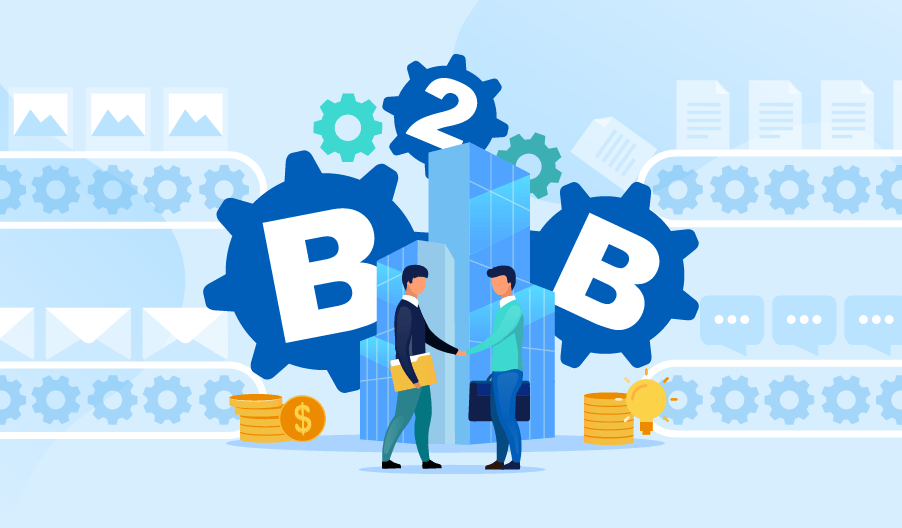
When it comes to B2B, which is selling products to other businesses, Magento really shines. It lets you group your customers in ways that make sense, like by the company they work for or how much they buy.
This way, you can offer special prices or deals to big buyers or long-time customers. Magento also handles complicated price setups, like discounts for buying in bulk, and makes it simple for businesses to ask for price quotes directly from your site.
Plus, companies can set up accounts for their employees, keeping track of what they buy and setting limits if needed.
Integrations with Third-Party Platforms
What makes Magento even more awesome is its ability to connect with all kinds of other software.
Whether you’re using tools to manage your relationships with customers, keep track of your stock and sales, or automate your marketing, Magento can link up with these systems smoothly. This helps keep all your business info up-to-date and makes sure you’re reaching your customers in the best ways possible.
So, as your store gets bigger or starts reaching customers in new countries, Magento CMS can handle it. It’s designed to grow with you, making it easier to manage your store, no matter how big your dreams are.
Future Trends in Magento CMS
As we look ahead, Magento CMS is gearing up for some exciting changes that will make online stores even better. Here’s what’s coming:
Headless Commerce
This is a fancy way of saying that the part of your store that customers see (like the webpage) can be kept separate from the part that runs the store (like the shopping cart and checkout). This is great for stores that want a unique look or need to run really fast, no matter how complicated they are.
Progressive Web Apps (PWAs)
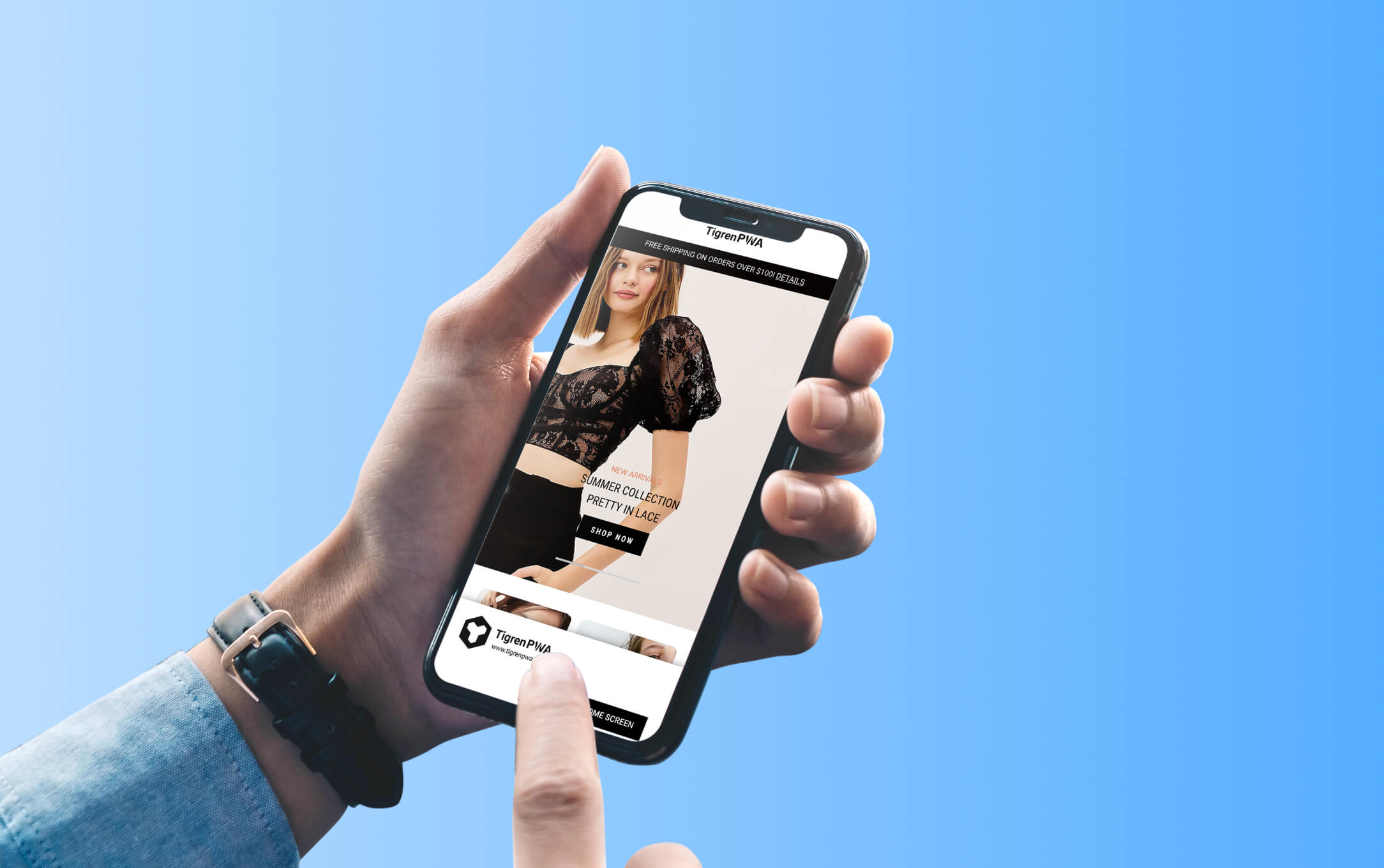
PWAs are a mix between a regular website and an app on your phone. They load quickly, even if you’re not connected to the internet, and can send you notifications just like an app.
This could make shopping on your phone much easier and more fun, which might mean more people will buy things from your store.
Smart Search
Imagine being able to find exactly what you’re looking for in a store just by asking for it like you would ask a friend. That’s what smart search is all about. It uses AI to figure out what you mean and help you find things faster.
With all these new things happening, it’s important to keep up with the latest news from Magento. This means checking out their official updates, reading blogs from Magento developers, and keeping an eye on what’s new in the e-commerce world.
This way, you’ll always know about the coolest new features you can add to your store.
When Should You Not Use Magento As A CMS?
You shouldn’t use Magento as your CMS platform if your business intends to operate an online magazine rather than a typical e-commerce website. Working in a captivating magazine with numerous categories, authors, editors, and advertisers and a distinctive news/magazine style layout is very different from running a simple blog or an e-commerce site.
For the eCommerce component, you can still utilize Magento; this is not rare. Although it is possible, running a magazine with Magento would be difficult.
However, there are cases where you’ll use a different CMS as the face of the site, which is a form of Headless Commerce. The Magento CMS and similar CMS systems frequently complement one another rather than compete, which is precisely why such alternatives and integrations exist.
In addition, Magento CMS is not aimed at beginners or non-technical users. To effectively set up a CMS, you must be familiar with it. Alternatively, you can choose a premium plan and hire the development team to set up your store.
FAQ
Is Magento a CRM or CMS?
Magento is primarily a CMS (Content Management System) designed for e-commerce platforms, enabling users to create, manage, and optimize their online stores. While it incorporates some CRM (Customer Relationship Management) features, its core function is as a CMS, not a CRM.
Is Magento the same as WordPress?
Magento and WordPress are distinct platforms; Magento specializes in e-commerce solutions, providing robust tools for online store management, while WordPress is a versatile content management system (CMS) widely used for blogging and website creation, with e-commerce capability through plugins like WooCommerce.
Is Magento CMS free?
Magento offers two main editions: Magento Open Source and Magento Commerce. Magento Open Source is free to download and use, providing basic e-commerce capabilities suitable for small to medium-sized businesses. Magento Commerce, however, is a paid version with advanced features for larger enterprises.

