It is undoubtedly that Magento has firmly become one of the foremost e-commerce platforms in recent years. Meanwhile, many store owners are becoming increasingly concerned about the loading rates of their websites. The importance of Magento performance optimization can’t be understated as a slow page can make customers lose interest and damage the business.
This article will offer some effective strategies and practical suggestions to improve your Magento website.
Contents
Selecting a Powerful Server/ Fast Web Hostings
As you may know, Magento is a complex system, particularly in developer mode. Choosing a good web hosting is not just a technical choice. It is such a strategic one that impacts your website’s success, user satisfaction, and overall online performance.
Want to check if your server is up to the task? Just look at the CPU usage graphs. If you see that it has almost reached or approached its maximum capacity, it is a sign that you should upgrade your server to be better and more powerful soon.
Additionally, it’s essential to identify and address any scripts or background processes that consume excessive resources. Here’s a step-by-step guide to help you do this:
- Log into Server SSH: Start by accessing your server using Secure Shell (SSH). You’ll need command-line access to perform these tasks.
- Run the ‘top’ Command: Once you’re logged in, enter the ‘top’ command in your terminal. This command provides you with a real-time view of system processes and their resource usage.
- Review the List: On running ‘top,’ you’ll see a list of processes. Focus on the ones that appear at the top of the list. These are the processes consuming the most resources.
- Identify Resource-Intensive Processes: Carefully examine the processes to identify those that are using an excessive amount of CPU or memory.
- Consult with Your Hosting Provider: If you find processes that are consuming an inordinate amount of resources and you’re unsure about their purpose, it’s advisable to contact your hosting provider. They can help you determine if these processes are essential or if they can be disabled or optimized.
Last but not least, it is highly recommended to host your Magento store on a dedicated server or a VPS. Avoid shared hosting for Magento since you cannot have a fast website with a cheap and shoddy hosting provider. Make sure to choose a hosting plan that involves a solid-state drive (SSD) and at least 2GB of RAM.
Utilizing SSD

Admin panel page requests have to retrieve and save information directly to and from the computer’s disk every time they are executed. Due to its inability, this constant reading from and writing to the disk is significantly slower compared to front-end requests.
As a solution, we strongly recommend using Solid State Disk (SSD) technology, known for its exceptional speed. Unlike traditional Hard Disk Drives (HDDs), which rely on spinning disks and moving mechanical parts, SSDs store data on memory chips, similar to the way data is stored on USB drives or memory cards.
Not only will this technology make managing your site more convenient for administrators, but it will also enhance the overall user experience. Visitors will notice quicker load times, smoother interactions, and an overall more enjoyable browsing experience.
Re-checking Your Server Setup
The performance of your website is intricately linked to the underlying server setup, and one of the critical components in this setup is the MySQL database. From our extensive experience, we’ve often found that a poorly configured database can serve as a major bottleneck, hampering websites’ overall efficiency and responsiveness.
When your database operates at a slow speed, simple tasks such as managing products, processing orders, and updating content become frustratingly time-consuming and inefficient. This not only decreases productivity but also leads to a poor user experience, ultimately affecting your site’s reputation and customer satisfaction.
It is highly advisable to hire a professional system administrator to optimize your server setup. Ask him to check whether you run the latest OS release with all the latest packages or not. A simple Nginx or Apache upgrade will be able to make a huge difference in speed.
Eliminating Unnecessary/ Low-quality Magento Extensions
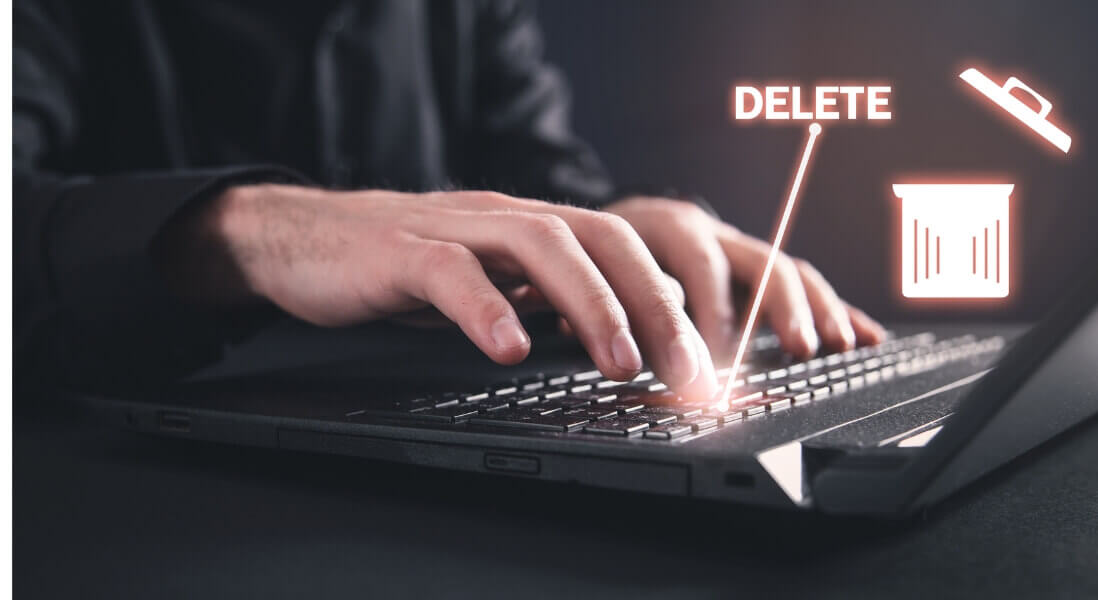
Magento offers the flexibility to extend its capabilities through plugins or extensions. In spite of this powerful feature, it can lead to a common problem: an overload of extensions on a website. Often, many of these extensions are added without careful consideration, leading to an inefficient system.
Moreover, over time, some extensions that were once valuable may become obsolete. These outdated modules continue to occupy space within your system even though they serve no real purpose. They can clutter your Magento setup, making it harder to manage and potentially causing conflicts or errors.
Another challenge stems from the fact that not all extensions are created equal. Some are developed by experienced professionals who adhere to best practices, while others may be crafted by less proficient programmers. Extensions with poor coding can negatively affect your site’s performance and create vulnerabilities.
The thing you need to do now is list down all modules installed and… disable them one by one. By removing unnecessary or low-quality extensions, you can optimize your Magento performance, enhance its stability and security, and create a more streamlined and efficient e-commerce experience for both you and your customers.
Check for Tampered Core Magento Code
Magento, as an e-commerce platform, was developed carefully by a team of expert developers from around the world. It undergoes extensive development and testing to ensure its stability, performance, and security. The core of Magento is a well-engineered foundation, and any modifications should be approached with great caution.
Avoid making direct changes to Magento’s core code. This practice is grounded in a deep respect for the platform’s integrity and a recognition that tampering with the core can lead to unintended consequences, including compromised security, reduced stability, and impaired performance.
Experienced developers understand that the Magento ecosystem is designed to be extended through the use of modules and extensions, which are layered on top of the core code. This modular approach allows for customization and functionality enhancement without jeopardizing the core’s reliability.
Detecting tampered code can be a complex task, making it essential to enlist the expertise of a seasoned Magento developer or agency. Their knowledge, experience, and meticulous inspection can help identify and rectify code alterations, ensuring the continued stability, security, and efficiency of your Magento-based online store.
Checking on your Custom Admin Theme
Both Magento’s back-end and front-end performance highly depend on your theme files. It’s a bad idea to run a non-default Magento back-end theme.
Here is a quick way to check:
For Magento 1: Check app/etc/local.xml file and seek similar lines:
<code><stores>
<admin>
<design>
<package>
<name>default</name>
</package>
<theme>
<default>MyCustomTheme</default>
</theme>
</design>
</admin>
</stores></code>For Magento 2: Look into app/design/adminhtml directory and see if there is a folder besides Magento.
In case your custom admin theme slows down the site, you should:
+) First, install a fresh copy of Magento that is similar to the version you have already had.
+) Second, install all the extensions you have on the original store. (not include ones that change the back-end theme)
+) Finally, compare 2 admin panels.
Disabling CSS/JS merge/bundle/minify in the Developer Mode
CSS (Cascading Style Sheets) and JS (JavaScript) files play a crucial role in defining the appearance and interactivity of web pages. To enhance the speed and efficiency of loading web pages, developers employ techniques like merge, bundle, and minify.
In developer mode, these optimization processes are carried out dynamically on every page request. This means that the server must locate and merge CSS/JS files each time a visitor loads a page on your website. While these techniques are beneficial for debugging and development, they can result in a significant performance hit because of the repetitive overhead.
Here is how to do it:
- You must access the admin panel, then go to STORES > Configuration > Advanced > Developer > Javascript Settings and CSS Settings
- Set JS/CSS merge/bundle to “No”
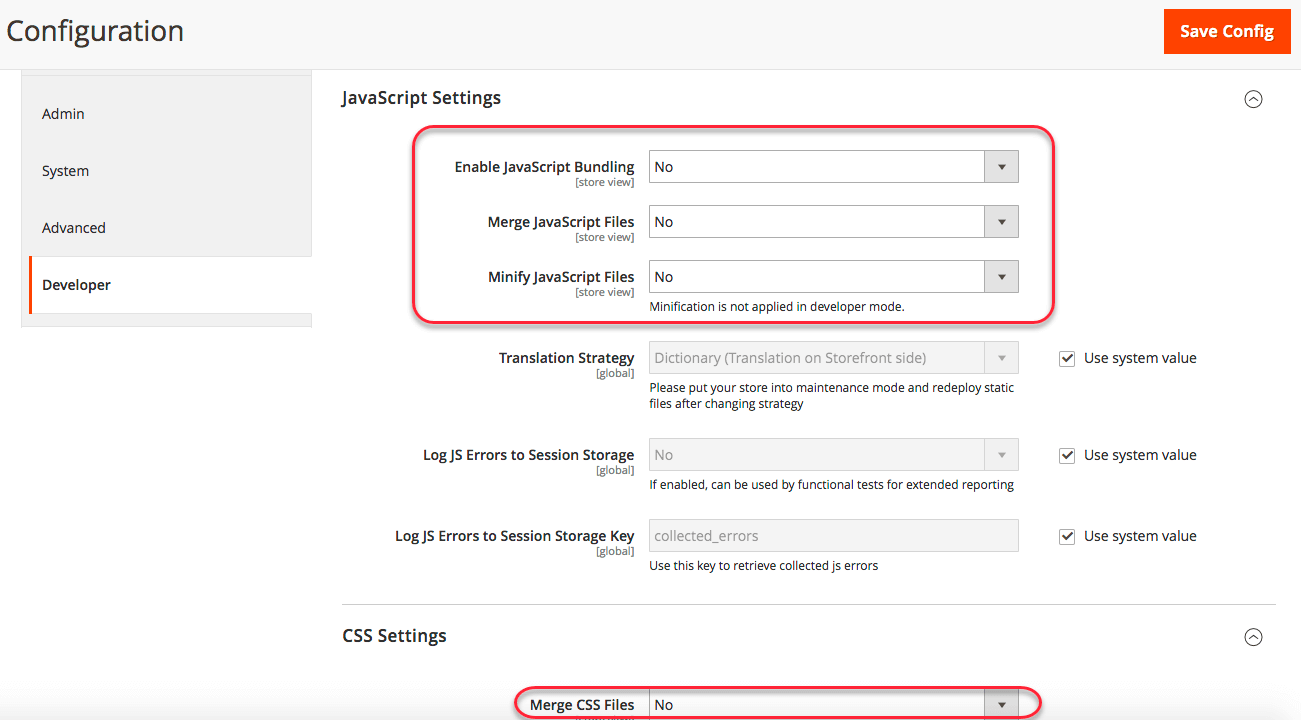
Benchmarking Default Cache Configuration/ Enabling Full Page Cache
Caching is a powerful technique employed in web development to enhance website performance. At its core, caching involves preloading web pages or specific sections of web pages to expedite content delivery and loading times.
It entails downloading shared page elements (JavaScript, CSS, images, and so on) and storing them closer to the user so that the browser can retrieve this data from where it is stored rather than querying the web server again. Since there are fewer server requests, loading speeds are speedier.
Enabling caching for your Magento website can have a substantial positive impact on its speed and responsiveness. Although Magento can be configured to use different storage media for cache and session files with many flags and settings (E.g.: Redis, Memcached, APC,…), we highly recommend you reset to Magento defaults to speed up your site performance.
More importantly, remember to enable the full page cache:
Accessing your admin panel, go to SYSTEM > Cache Management and turn it on.
Enabling Varnish Cache
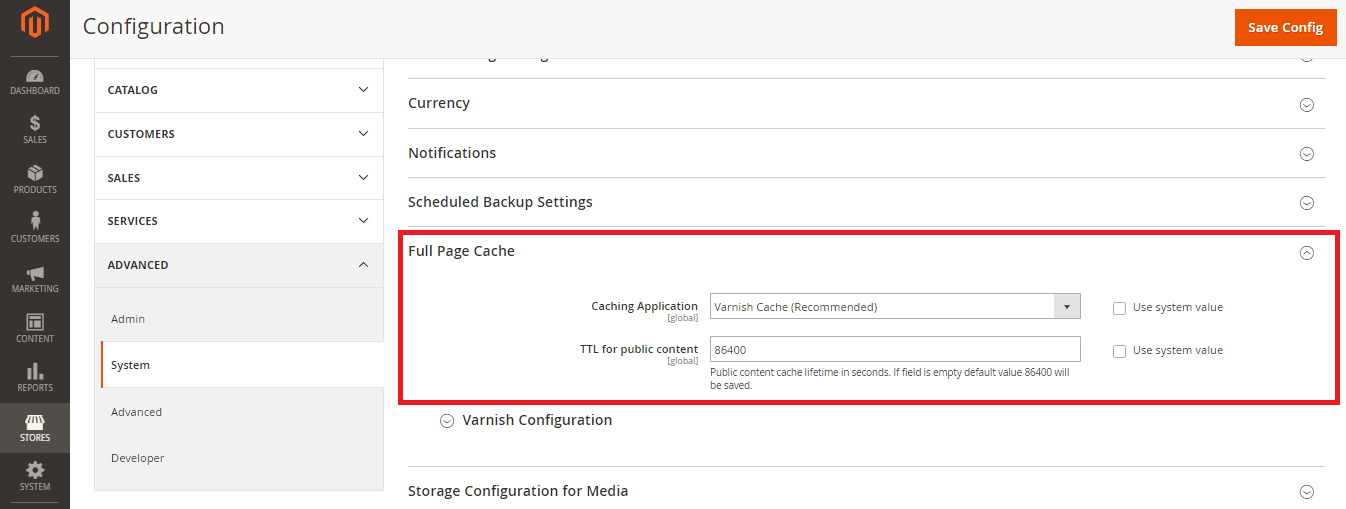
Enabling Varnish Cache is an effective way to optimize Magento’s e-commerce website performance.
Accessing your admin panel, go to SYSTEM > ADVANCED > Full Page Cache > Select Varnish Caching in Caching Application.
Running updated Magento version
One of the fundamental steps to supercharge your website’s speed and efficiency is ensuring that your online store is running on the most up-to-date version of Magento.
Magento’s development team invests significant effort into optimizing the platform with every update. This means faster load times, smoother functionality, and improved overall website performance.
By staying up to date with Magento versions, you’re not only future-proofing your online store but also ensuring that your website operates at its best. With each update, you gain access to new features, improved performance, and a stronger, more competitive online presence.
Therefore, you should check whether your store is running on the latest Magento version or not and update it when necessary.
Optimizing every single image on the site
Images are the visual storytellers of your e-commerce website. They have the power to captivate users, convey product details, and evoke emotions. In essence, high-quality images are indispensable for attracting and retaining the interest of your potential customers.
However, there’s a problem when it comes to high-quality images: they tend to be large files. These large image files, if not managed properly, can become a significant roadblock to your website’s speed and performance. Slow-loading pages frustrate users and can lead to abandoned shopping carts.
Optimizing every single image on your Magento e-commerce website is more than just a performance-enhancing task. By compressing and choosing the right formats for your images, you can deliver a faster, more engaging online shopping experience. High-quality images will still shine, but your website’s performance will shine even brighter.
Set Up Content Delivery Network (CDN)
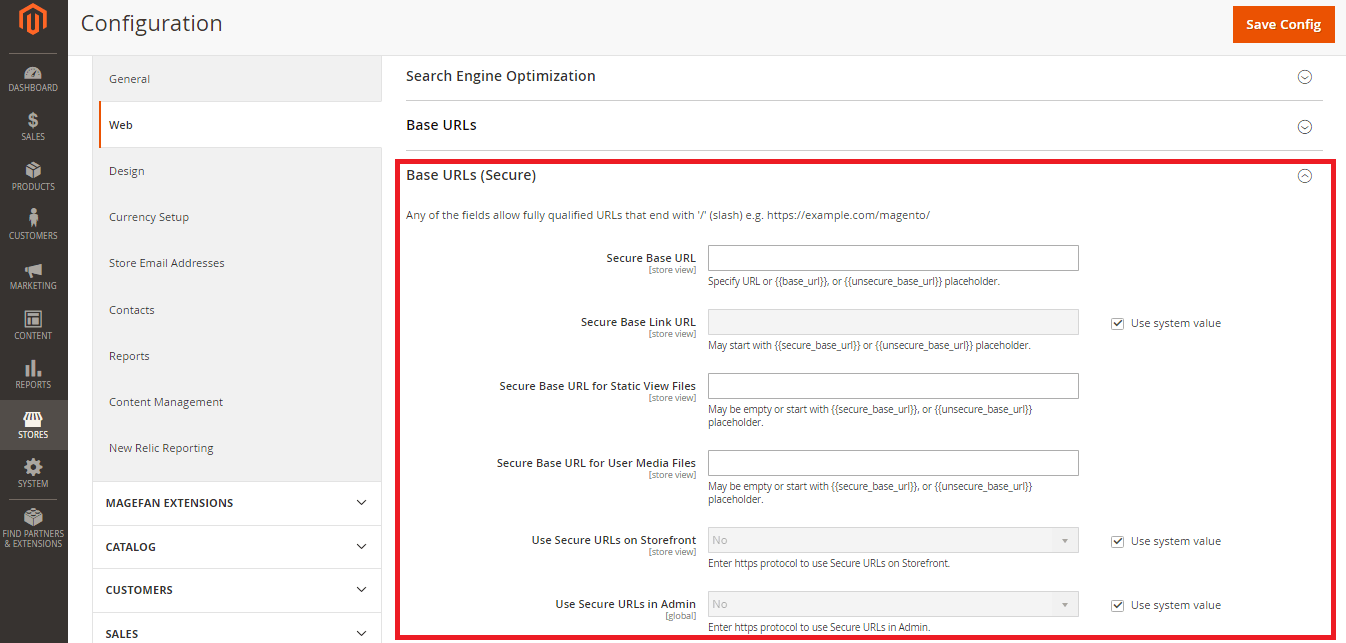
Another useful tip, in addition to clearing the database and logs, is to use a Content Delivery Network (CDN) which is a network of many computers linked together via the Internet that work together to deliver content to customers.
The key advantage of CDNs is their ability to reduce the physical distance between your website’s server and your visitors. Instead of clients connecting directly to your main server, they connect to the nearest CDN server to retrieve the content they need. This strategic distribution of servers ensures that data travels shorter distances, leading to quicker load times for your website’s pages.
By configuring your Magento store to use a CDN, you’re essentially ensuring that your website’s assets are delivered swiftly to users from servers geographically closer to them. This not only enhances page load times but also contributes to a smoother, more satisfying user experience.
Accessing your admin panel, go to STORES > Web > Base URLs (Secure) then add your HTTPS URLs.
Moving to PHP 7

From our experience, moving to PHP 7 can improve your Magento e-commerce website performance by nearly 25%. Fortunately, most of the hosting companies now support PHP 7. If you are running your own VPS or dedicated server, you should spend time installing PHP version 7.
Enabling Flat Categories and Products
The read speed of a database is one of the major causes of a slow Magento e-commerce website. To tackle this challenge and significantly enhance your website’s speed, consider harnessing the power of the “Flat Catalog” feature within Magento. This optimization technique streamlines how Magento retrieves and presents catalog data, which in turn substantially improves read speed and overall performance.
Accessing your admin panel, go to STORES > Configuration > CATALOG > Catalog > Set Use Flat Catalog Category & Use Flat Catalog Product
to Yes
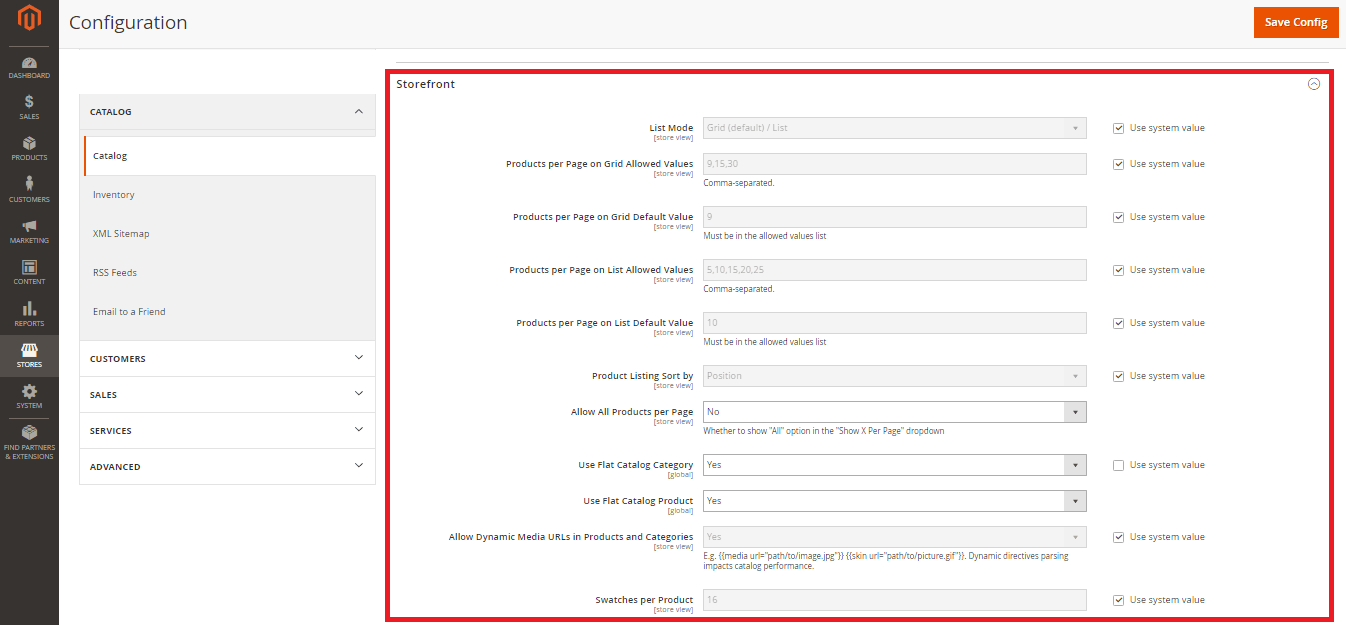
Cleaning logs and database
Slow-loading pages can discourage potential customers, harm your search engine rankings, and ultimately impact your bottom line. Among factors that influence website speed, the typical one is often the database’s read speed.
By default, Magento logs are kept for up to 180 days. This massive amount of data can ultimately put a strain on your database, slowing down your Magento website. Therefore, it is advisable to clean the overgrown logs and database on a regular basis in order to keep your Magento e-commerce website operating at a good pace.
You can enable log cleaning in your admin panel. In addition, you can specify how long the log should be kept. To do so, on the admin homepage, go to Store > Configuration > Advanced > System > Logs. Then, in the “Save Log” field, enter a value, and finally save the change
Utilize Magento Page Speed Optimization Extensions
The next recommendation on our list is to install the Magento Page Speed/ Performance Optimization Extension on your website. The extension can speed up your store’s Magento platform by enhancing its CSS, JS, HTML, and picture files.
Additionally, the initial content load can be reduced, graphics can be compressed, and the page speed cache can be cleared with the help of these extensions. As a result, the site will significantly speed up and Magento businesses won’t have long category pages full of poor graphics.
For reference purposes, here are a few Magento page-speed optimization extensions:
Advanced JS Bundling & Speed Optimization

The Speed Optimization extension for Magento 2 significantly increases your Google Page Speed score, just by installing and configuring the module.
Feature:
- Advanced Bundling
- Moving JS Files To Page Bottom
- Preloading CSS Files
Price: $599/ year
Google Page Speed Optimizer Pro

The Google Page Speed Optimizer extension for Magento 2 helps you to prevent losing potential customers by increasing your site performance.
Feature:
- Significantly improve your site performance
- Increase the score of your Magento 2 store in Google PageSpeed Insights
- Automatically optimize product images for mobiles and tablets
- Minify, merge and bundle your website code
- Speed up store pages with Lazy Load
- Use the built-in AMP extension to improve the performance of mobile pages
- Compatibility with Hyvä Themes
- NEW: Optimize images stored in AWS Remote Storage
Price: $989.00/ year
Page Speed

Page Speed Test extension provides different optimization tools, tips & tricks. The module comes with some advanced features that will help you to speed up website loading.
Feature:
- Image Optimization
- Gzip Compression
- Minification Of HTML
- JavaScript Optimization
- CSS Minification
- Prioritizing Above-The-Fold Content
- Pre-Resolving DNS
- Adding Expire Headers
Price: $99.00
Upgrade The Website To A Magento PWA
If you genuinely want your online shopping website that is thundering fast, there is no better way than converting your Magento website to a Magento Progressive Web App.
A Progressive Web App (PWA) is an application software developed using specific web technologies and patterns. It is, basically, still a website but can deliver an experience like when you’re using a native app.
With regards to page load speed, Magento Progressive Web App can defeat any regular website at least 2-3 times faster.
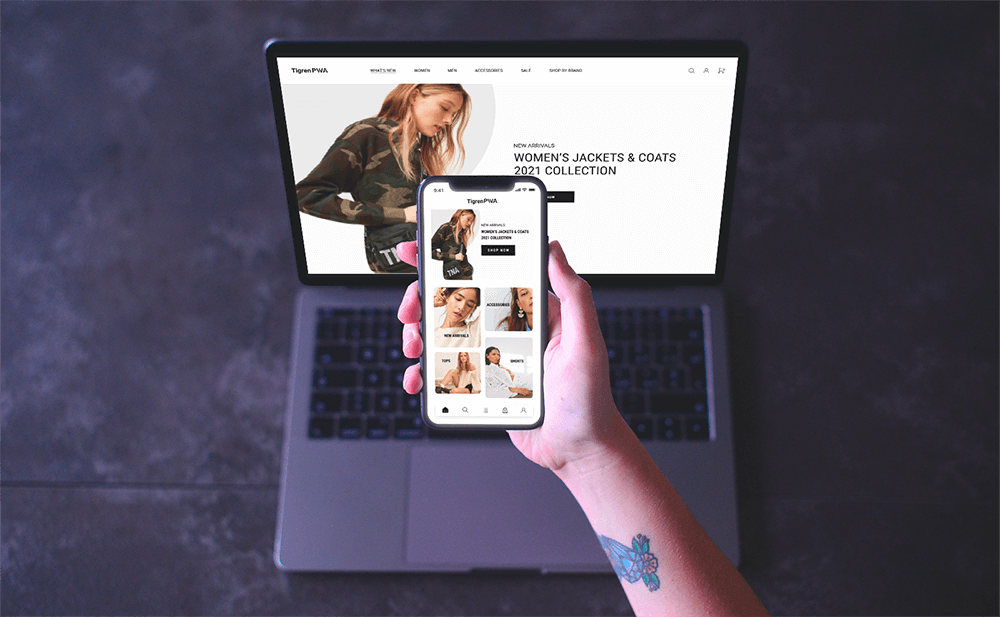
Now there are two most popular ways to build a PWA for Magento. You can choose to use ready-made Magento PWA themes or develop a new one based on customized requests.
If you want to build a robust PWA, then look no further than Tigren’s Magento PWA development. Our service is perfect for businesses that want to create a modern, mobile-friendly, and fast-loading online store. Our team of experts has years of experience developing and optimizing progressive web applications using the latest technologies.
Migrate Magento 1 Website To Magento 2

It is worth noting that Magento 2 has received several performance-enhancing updates. This event, in turn, makes Magento 2 outperforms Magento 1 in terms of website speed.
It starts with full-page caching (FPC), followed by the Varnish cache and HTTP accelerator. Second, Magento 2’s default Ajax Cart supports switching sessions without reloading the entire page. Finally, Magento 2 officially supports the latest PHP versions including PHP 7.
All the new Magento 2 updates mentioned above contribute vastly to boosting its page loading speeds.
Furthermore, upgrading Magento 1 websites to Magento 2 will arguably result in a better website, not just in terms of speed. Magento has dismissed support for Magento 1 to focus on promoting Magento 2 beginning June 30, 2020. It means that Magento 1 is no longer secure, and your website can be hacked, resulting in a loss of credibility with customers.
On the contrary, Magento 2 brought significant improvements to the online store regarding security, design, functionality, and performance.
Integrate Magento Website With AMP Technology
Accelerated Mobile Page (AMP) is another wonderful method for improving your Magento stores. It is an open-source project that allows developers to use a single coding language to create web pages that load almost instantly.
It’s designed to deliver an exceptional mobile browsing experience by drastically speeding up the loading times of web pages on mobile devices. AMP technology achieves this by simplifying the structure of web pages and optimizing the content for mobile users.
You can currently integrate the amp into your Magento website using ready-to-use AMP themes or extensions.
Use Elasticsearch on catalog pages and search
To truly optimize your Magento e-commerce platform, it’s essential to leverage powerful tools like Elasticsearch for catalog pages and search. This strategic move can significantly enhance your website’s performance and deliver a seamless user experience.
Elasticsearch is a robust, open-source search and analytics engine designed to handle large volumes of data efficiently.
By implementing Elasticsearch, you’re guiding users to a smoother, more satisfying shopping journey, while also setting the stage for improved performance and increased conversions.
Avoid Built-in Cache

While Magento offers its own caching mechanisms, breaking free from these defaults and exploring alternative caching strategies can elevate your website’s speed, responsiveness, and overall user experience. Relying solely on built-in cache solutions may limit your ability to tailor caching strategies to your specific business model and customer base.
By exploring alternative caching strategies and possibly customizing caching solutions, you can tailor your performance optimization efforts precisely to your ecommerce store’s requirements. Some alternative caching strategies such as Varnish Cache and Redis Cache can allow you to address specific pain points, fine-tune your website’s speed, and ensure a seamless user experience.
Enable GZIP Comprehension
One of the most effective techniques in the arsenal of performance optimization is enabling GZIP compression. This powerful technology can significantly reduce the size of web page elements, leading to faster load times, reduced bandwidth usage, and an overall improved user experience.
GZIP compression is a data compression method that works at the server level. It takes the various elements of a web page, such as HTML, CSS, JavaScript, and even images, and compresses them into smaller files before they are transmitted to the user’s browser. Once received, the browser decompresses the files and displays the web page as usual.
Enabling GZIP compression in your Magento performance optimization strategy lightens your website loads. It streamlines your web page elements, making them lighter and faster to load.
Conclusion
Magento performance optimization is essential in the dynamic world of e-commerce. By making your Magento stores faster, you not only improve user pleasure but also establish reputation and patronage. It’s crucial to recognize and fix the underlying speed-related issues covered in this piece if you want to make sure that your Magento 2 website loads quickly and runs without an issue.

