You’re faced with a decision that could change the way your online store works: choosing between Magento PWA Studio and Vue Storefront. Both are top tools to build Progressive Web Apps (PWAs), turning your website into a fast, user-friendly experience.
But how do you know which one is right for you? It’s a big choice, and the wrong decision could leave you stuck. That’s why this post is here to help. We’ll compare Magento PWA Studio and Vue Storefront, looking at what makes each one special. By the end, you’ll know exactly which option fits your business best.
Excited to find out more? Let’s get started!
What is PWA?
A Progressive Web App (PWA) is a web application that uses modern web capabilities to deliver an app-like experience to users. PWAs combine the best of the web and mobile worlds, using features like service workers and push notifications to create an app-like experience that can be installed on devices and used offline.
Users who install a PWA can launch it from their home screen, just like a regular app. But because it’s built with web technologies, a PWA is also available on any device with a web browser. That means users don’t need to install anything new to use your app, and they can use it even if they don’t have internet access.
PWAs are built using standard web technologies like HTML, CSS, and JavaScript. This makes them easy to create and maintain, and it means they can run on any device that supports these technologies.
What Are The Advantages Of PWA?
PWAs offer several advantages over traditional web applications. They are:
- Reliable – PWAs are more reliable than traditional web applications because they are cached by the browser. This means that they can be accessed even when the user is not connected to the internet.
- Fast – PWAs load quickly because they are cached by the browser.
- Engaging – PWAs can provide an immersive experience similar to that of native apps. They can also provide push notifications, which can keep users engaged with the app even when they are not using it.
- Easy to Install – PWAs can be installed on users’ devices with a single click. This makes them easy to use and increases their adoption rate.
PWAs also have an edge over native applications, which can be demonstrated by the following features:
- PWAs are supported by all major browsers.
- PWAs don’t need to be downloaded and installed like native apps. They can be accessed directly from the browser.
- PWAs are responsive and can be used on any device, regardless of screen size.
- PWAs are always up-to-date. Whenever a new version of the PWA is published, it will be automatically updated on users’ devices.
- PWAs are more secure than native apps since they run in a sandboxed environment and can’t access sensitive data on the device.
- PWAs are lighter and require less storage space than native apps.
Magento PWA Studio
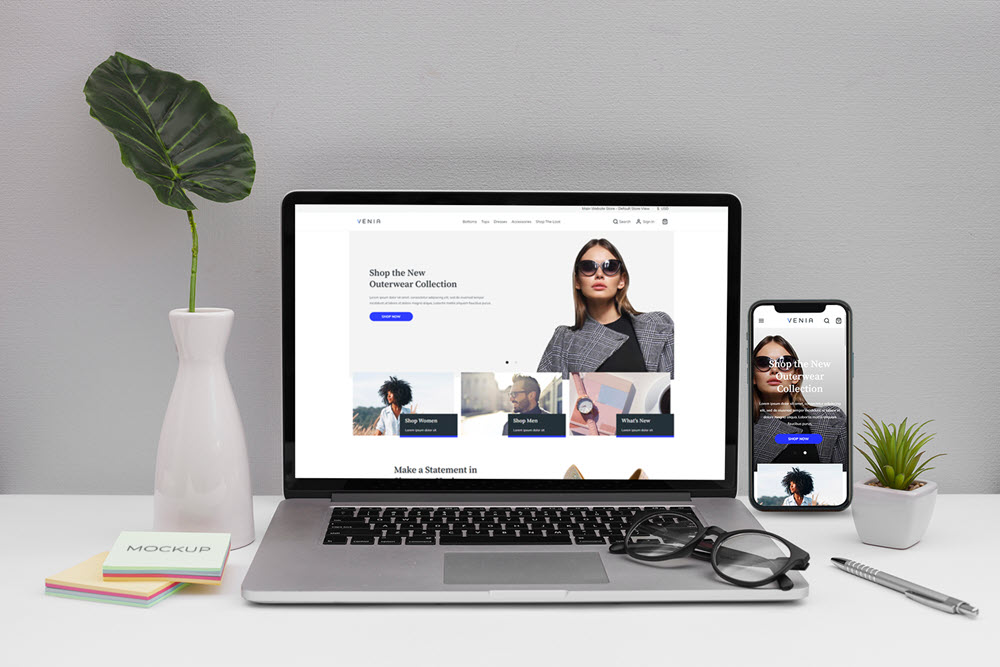
Magento PWA Studio is a set of tools provided by Magento to set up the PWA for the current Magento site.
The tool is applied for Magento 2 only. Thus, firms that haven’t migrated from Magento 1 to 2 need to do the migration first before they can develop PWA by Magento PWA Studio.
PWA Studio is based on React, JavaScript, Redux, and GraphQL.
Pros:
Up-to-date technology
The tools receive frequent improvements from Magento so merchants will always get the latest updates for their stores.
Detailed documentation
Merchants can find most of their concerns (PWA Studio overview, basic concepts, PWA storefront setup, tutorials, API reference, release notes, FAQs…) explained carefully inside Magento PWA Docs.
Facilitated development approach
With the useful resources of Magento, developers may find the PWA integration process less complicated.
Strong community
Magento PWA Studio is supported and contributed by the Magento community with a huge number of developers. Therefore, it might be easier to seek assistance for your PWA when needed.
Full PWA features
Merchants will get all the PWA functions integrated into their stores with Magento PWA Studio. However, these functionalities are also available as separate modules.
PWA Studio provides full support for all PWA features and many more out of the box. You can also use other tools and frameworks to build your PWAs. But if you want to get the most complete set of PWA features available, then Magento PWA Studio is the way to go.
Successful past projects
Many PWA development projects based on PWA Studio have reported positive results such as ShopEddies and Boonthavorn.
Cons:
Incompatibility across platforms
The main limitation of using Magento PWA Studio is that it is only compatible with Magento. Also, it was built for Magento 2.3 and upper versions only, Magento 1 is not supported.
If you decide to switch from Magento to another eCommerce platform, you’ll have to rebuild your PWA from scratch using the new platform’s tools and technologies.
PWA Studio is also not compatible with Shopify, WooCommerce, and other popular eCommerce platforms. This means that if you want to use PWA Studio, you’ll need to build your PWA on top of Magento.
Sketchy design
Similar to Magento’s default theme (Luma & Blank), the Venia PWA Studio theme is very basic and not really attractive. As a result, rare Magento stores will apply this template right away but do heavy customization or look for other Magento PWA themes built from PWA Studio.
If you have the budget and time to heavily customize the Venia PWA Studio theme, then it may be a good option for you. However, if you want a more polished look out of the box, you may want to consider other Magento PWA themes.
Vue Storefront
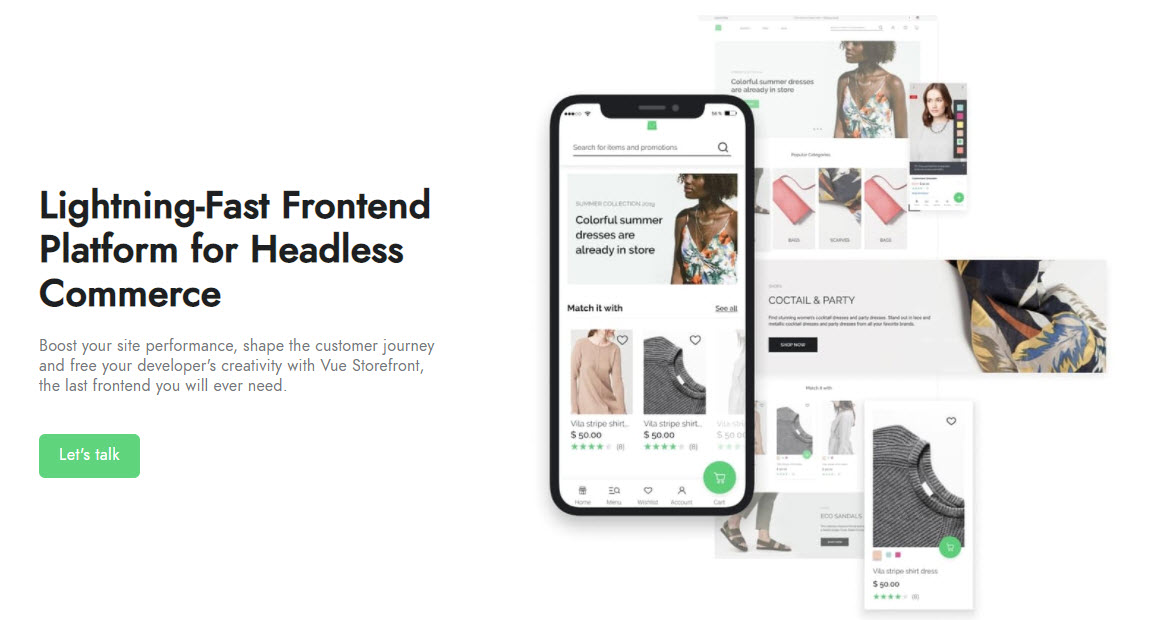
Vue Storefront is an open-source PWA frontend for multiple e-commerce platforms including Magento.
Vue Storefront uses Vue.JS, Nuxt.JS, JavaScript, and Composition API.
Pros
Different designs
Vue Storefront offers merchants a wide range of options on design that can fit many different sets of needs from firms. The platform is also highly customizable so that it can be made to look like any given eCommerce website. This is a feature that is not available with many other PWA platforms.
Some of the most popular design features include:
- A fully responsive design that looks great on mobile devices as well as desktop computers.
- A wide range of color schemes to choose from so that the website can match the branding of the merchant.
- The ability to add custom logos and other branding elements to the website.
- A variety of layout options so that the website can be customized to the specific needs of the merchant.
- The ability to add a blog to the website so that merchants can keep their customers up-to-date on news and events.
In addition to the wide range of design features, Vue Storefront also offers a number of features that are geared toward making the website more user-friendly. These features include:
- An easy-to-use interface that makes it simple for customers to find what they are looking for.
- A search function that makes it easy to find products on the website.
- The ability to add products to a wishlist so that customers can save items for later.
- The ability to compare products side-by-side so that customers can make informed decisions.
- A Frequently Asked Questions section that helps customers find answers to common questions.
Compatibility
Vue Storefront can be applied for Magento, Shopify, and Shopware, and has the intention to connect with more e-platforms in the future.
Regards Magento compatibility, Vue Storefront supports both Magento 1 and Magento 2.
It’s also worth mentioning that since the beginning of 2018 PWA Studio – the technology stack used by Vue Storefront has been officially supported by Magento.
Shopify compatibility is a bit limited as of now – only Shopify Plus stores can be connected with Vue Storefront. The rest of the Shopify users need to wait for the official announcement. Hopefully, it won’t take too long.
Flexible customization
Anyone can have access to the platform, get it from Github, and make enhancements. Thus, this creates great flexibility and easy customization for developers to deliver the solution that best meets merchants’ needs.
Well-written documents
Developers don’t encounter lots of difficulties when setting up the PWA theme by Vue Storefront as the documentation provided is quite detailed.
Cons
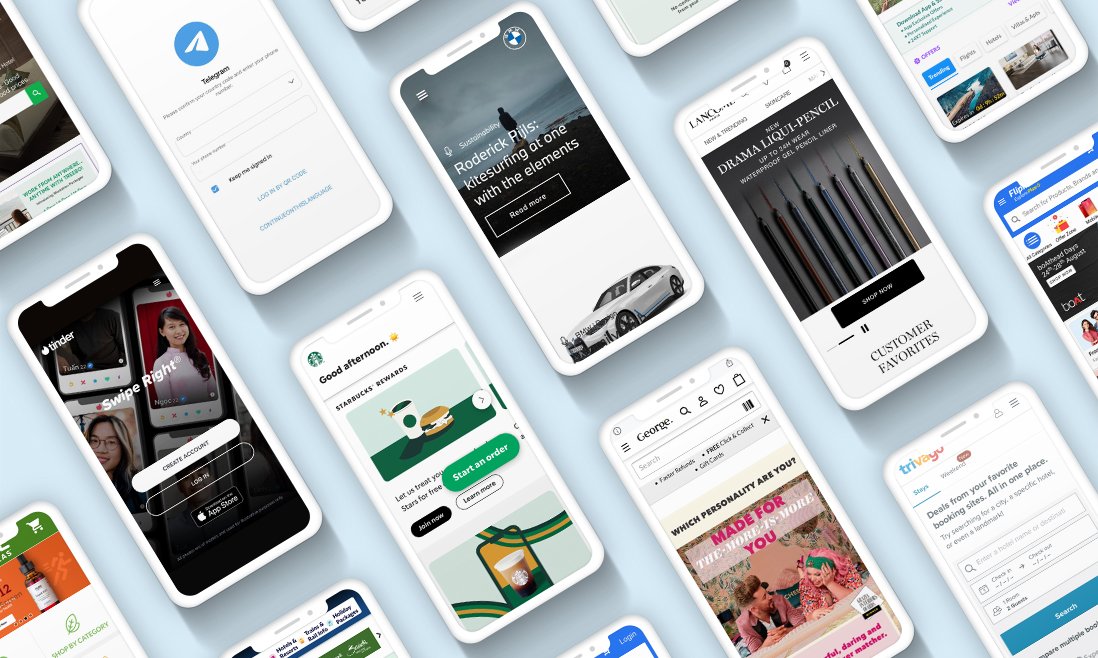
Conflicts with Magento
After the Magento website is converted to Magento PWA, its frontend is replaced by Vue Storefront’s PWA frontend, however, the Magento backend is still the same. Therefore, it’s pivotal that the new storefront will support Magento’s core features.
That’s the problem.
Firstly, Vue Storefront does not support all core features of Magento websites at the moment.
Secondly, when merchants want to update their stores to a newer version of Magento 2 in the future, with more features to come, the updated backend is likely to conflict with the PWA storefront by Vue Storefront.
As a result, it takes time for store owners to add more functions to their PWAs as well as solve possible conflicts between Magento and Vue.
Customization and development fee
When it comes to customizing and developing a Vue Storefront storefront, there is often a customization and development fee. This fee can vary depending on the complexity and level of customization required for the project.
In general, the customization and development fee covers the cost of creating and modifying the front-end codebase to fit your specific needs. This may include tasks such as installing or setting up the theme, configuring global settings, adding new modules or pages, or modifying existing code. Your developer will also be responsible for troubleshooting any issues that may arise during or after the project is completed.
A ballpark estimate for a basic customization and development fee would be around $1,000 – $2,000. Of course, this can vary depending on the size and complexity of your project.
Magento PWA Studio Vs Vue Storefront: Which Wins?
When comparing Magento PWA studio vs Vue storefront, the former seems to be a better solution for Magento users. It’s updated frequently in parallel with the progression of Magento 2. Also, as it comes from Magento, code conflict might not be a problem. What is more, PWA Studio is more familiar with Magento developers. Therefore, it would be easier for you to seek a partner (agency or programmer) for your project.
In comparison, Vue Storefront does not focus on Magento but on varied platforms, it ends up with missing core features and probable code dissension.
However, there are two things that make Vue Storefront surpass Magento PWA Studio. First, it’s compatible with Magento 1. Second, it provides more options in terms of storefront design.
Also, it’s important to remember that both Magento PWA studio and Vue storefront is still relatively new. As a result, they’re bound to have some bugs that need to be ironed out. If you’re not comfortable working with code that may still have some issues, then you might want to wait a bit longer before diving into either of these options.
To sum up, If you own a Magento 2 store and want to convert it to a Magento PWA, using PWA Studio or ready-made PWA themes based on it is unquestionably a smart move. On the flip side, if your current website is Magento 1 and you have no intention to transform it to Magento 2, going for Vue’s solution for PWA development is more recommended.
When it comes to Magento Progressive Web App development, Tigren is one of the first companies that you need to consider. We provide a variety of solutions, from TigrenPWA – a collection of feature-rich PWA templates for Magento – built with PWA Studio, custom PWA development (from the ground up), to Magento website to PWA migration services. Have any queries for us? Send them to [email protected] now!


