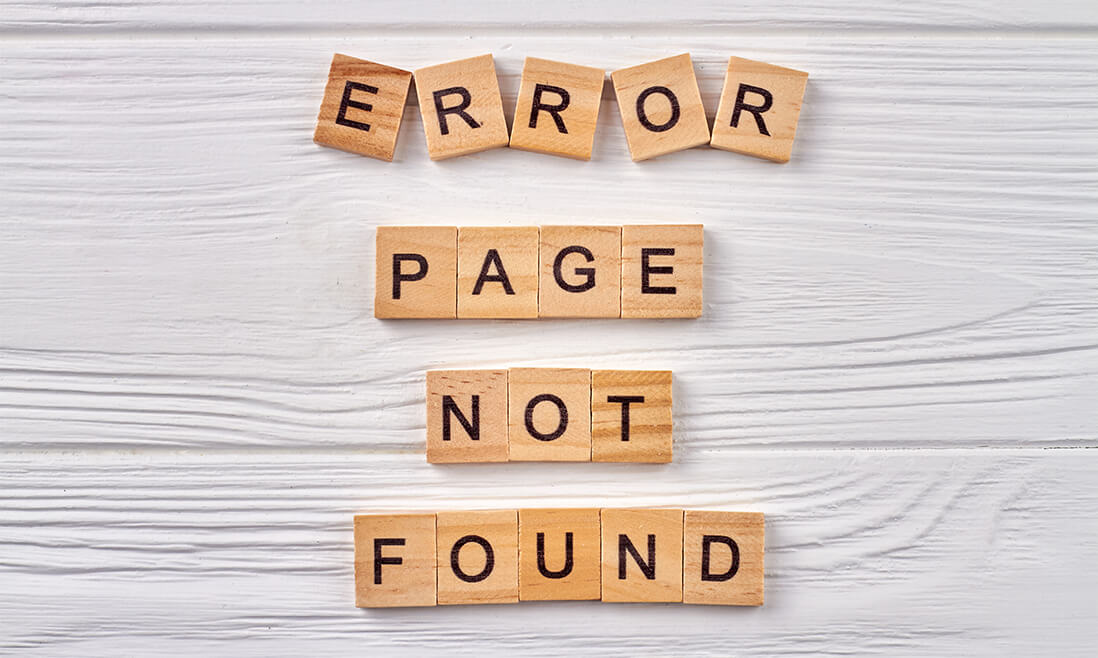The error “The requested URL was not found on this server” usually occurs following the installation of the Magento 2 website. Today blog post will show you how to fix this error step by step. But first, let’s figure out the its underlying reasons.
Contents
Why Does It Happen?
When this error occurs, regardless of the URL you are trying to access, it will still show “The Requested URL Was Not Found On This Server”. But if you include “index.php” in the URLs, you can access the link again.
This is a problem from the Apache server when it can’t process links without “index.php”.
Quick Solution For “The Requested URL Was Not Found On This Server” Error In Magento
Because the Apache server can’t process links without the index.php file, you’ll have to configure so that all links in your Magento site point to this file.
You can find and use the index.php file as it’s included in the Magento installation and already has a configuration part for the Apache server:
https://github.com/magento/magento2/blob/2.4-develop/.htaccess.sample

To use the index.php file for Apache configuration, you need to follow these steps:
- Step 1: Backup the existing .htaccess file in your Magento website
- Step 2: Rename the file .htaccess.sample into .htaccess
- Step 3: Refresh the website and check if the URLs are accessible now.
Final Words
With the index.php file, all the URLs in your Magento website should be accessible like normal. Follow our instructions then your problem will be solved.
This is also a common issue that happens to Magento users besides One Or More Indexers Are Invalid, There Has Been An Error Processing Your Request or Service Temporarily Unavailable, so don’t be panic if you come across it.
Hopefully, you find this Magento tutorial useful. For more articles like this in the future, remember to subscribe to Tigren’s blog.
Read more: