Magento is a popular e-commerce platform used by many businesses to manage their online stores. However, as businesses grow, they may need to switch to a more scalable and user-friendly platform like Shopify. Migrating from Magento to Shopify can be a complex process that requires careful planning and execution to ensure a smooth transition. Failing to migrate properly can result in lost data, a poorly optimized store, and even loss of sales. In this blog post, we will provide you with best practices for Magento to Shopify data migration that will help you avoid common pitfalls and achieve a successful migration.
Planning Your Migration
Before starting your Magento to Shopify migration, it’s important to plan and prepare for the process. Here are some best practices to follow:
Assess Your Current Magento Store
To start with, it’s important to evaluate your current Magento store and determine which data needs to be migrated. Make a list of products, customers, orders, and other important store information that you want to move to Shopify. This will help you identify any potential roadblocks or challenges that you may encounter during the migration process.
Identify Customizations and Integrations
If your Magento store has any customizations or integrations, it’s crucial to identify them before you start the migration. These can include third-party plugins, custom scripts, and other modifications. It’s essential to note down any customizations or integrations that may impact the migration process, so you can address them during the migration.
Set a Timeline and Allocate Resources

Setting a timeline for your migration and allocating resources accordingly is vital to ensure a successful migration. Assign a team or individual responsible for the migration process and ensure that they have the necessary resources to complete the migration on time. You should also account for any potential delays or issues that may arise during the migration process.
Select Proper Migration Tools or Professional Migration Service
Choosing the right migration tools or professional migration service provider can make all the difference in ensuring a smooth and successful migration. If you have technical expertise, you can use migration tools to migrate your data yourself.
However, if you’re not confident in your technical skills, it’s best to work with a professional migration service provider. They can handle the migration for you and ensure that your data is migrated accurately and efficiently.
A reliable Magento to Shopify Data Migration Service Provider
When it comes to selecting proper migration tools or a professional migration service, there are a few options to consider. One reliable option is to use a data migration service provider like Tigren, which specializes in Magento to Shopify migration.
At Tigren, we have years of experience helping clients migrate their data from Magento to Shopify. Our team of experts is well-versed in the nuances of both platforms and can ensure a seamless transition for your store. Here are just a few of the benefits of using our migration service:
- Expertise: Our team has in-depth knowledge of both Magento and Shopify and can handle even the most complex migration scenarios.
- Speed: We use advanced migration tools and techniques to ensure a fast and efficient migration process.
- Cost-effectiveness: Our services are competitively priced, and we offer flexible pricing plans to suit your budget.
- Secure data migration: We use a secure and reliable migration process that ensures that all of your data is safely migrated to Shopify without any loss or corruption.
- Post-migration support: We provide post-migration support in 3-6 months to ensure that your store is up and running smoothly after the migration.

In addition to data migration, we also offer a range of other services associated with Magento to Shopify migration, including design migration and new store setup. Our goal is to make your migration process as easy and stress-free as possible, so you can focus on growing your business.
Contact us today to learn more about how we can help you migrate your store.
Preparing Your Data
Preparing your data is an essential step in the migration process. It involves cleaning up and optimizing your Magento data, ensuring that it is in the right format, and backing up your data to ensure that you have a copy in case anything goes wrong during the migration process. Here are some best practices to follow when preparing your data:
Clean Up and Optimize Your Magento Data
Before exporting your data from your Magento store and importing it to Shopify, it’s crucial to clean up and optimize your data. This involves removing any duplicate or outdated data, optimizing images, and ensuring that your data is correctly formatted for Shopify.
Removing duplicate or outdated data ensures that you only migrate relevant and up-to-date data, which helps reduce the size of your data and the time required for migration. Optimizing images ensures that your images are of the appropriate size and format, reducing the amount of time required to upload them to Shopify. And formatting your data correctly for Shopify ensures that your data is easily importable into Shopify without any errors or data loss.
Ensure Your Data Is in the Right Format
Before migrating your data, it’s important to ensure that it is in the right format for Shopify. This involves ensuring that your product data has all the necessary fields and that your customer data includes all required information. For example, Shopify requires certain fields such as product title, description, price, quantity, shipping weight and image to be present for each product.
By ensuring that your data is in the right format, you can avoid issues such as missing or incorrect data during the migration process. This can save you time and effort in correcting any errors or omissions after the migration.
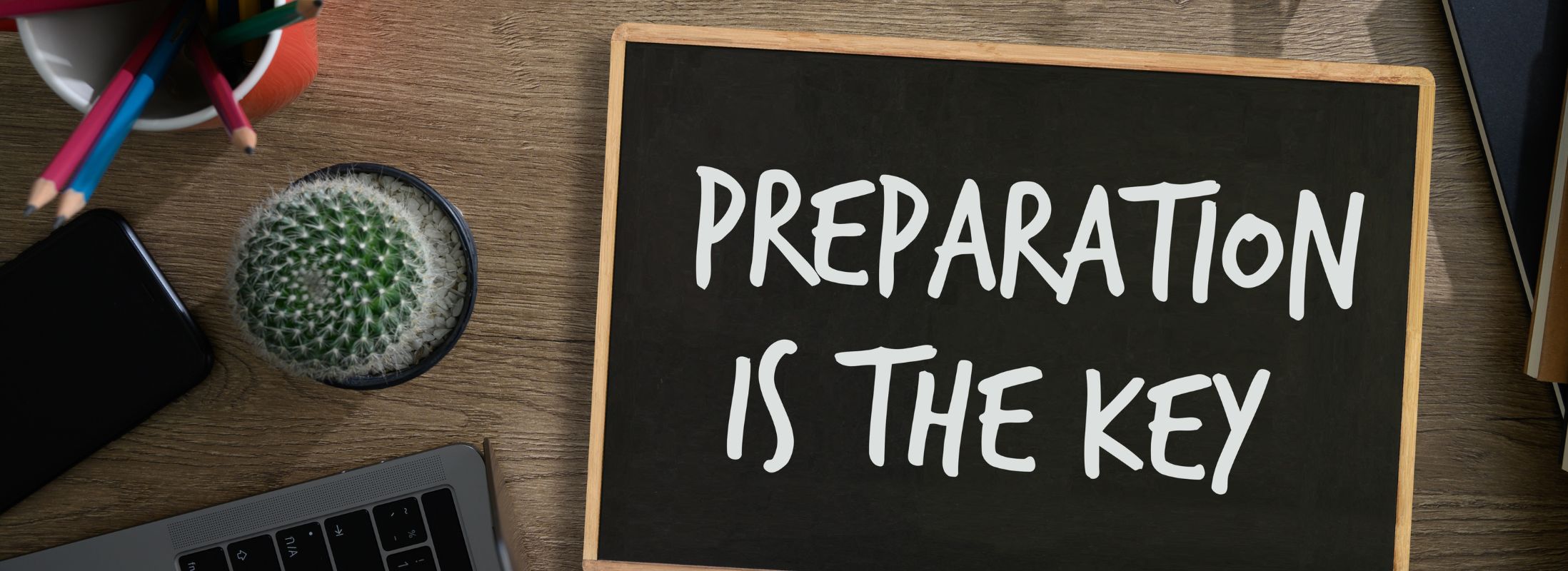
Backup Your Magento Data
Finally, it’s crucial to back up your Magento data before starting the migration process. This ensures that you have a copy of your data in case anything goes wrong during the migration process, such as data loss or corruption.
Backing up your data also allows you to restore your data to your Magento store if needed, which is particularly useful if you want to revert to your old store after migrating to Shopify. By taking the time to back up your data, you can ensure that you have a safety net in case of any unforeseen issues during the migration process.
Performing Your Migration
After planning and preparing your data, the migration process can begin. To ensure a successful and seamless transfer of your data, follow these best practices:
Migrate in Two Stages
Migrate your data in two stages to minimize the risk of data loss or corruption. First, migrate all selected data from Magento to Shopify. Then, migrate any new data that arose during the migration process that hasn’t been migrated yet. This approach ensures that all data is accurately transferred to your new Shopify store.
Monitor the Migration Process Closely
Closely monitor the migration process to identify and address any issues that may arise. This includes checking that your data has been correctly migrated to Shopify and that your new store is functioning as expected. Keep an eye out for any errors or discrepancies that could affect your store’s performance, and take immediate action to resolve them.
Test Your Store
Once the migration process is complete, thoroughly test your Shopify store to ensure that all data has been migrated correctly and that your store is functioning as intended. Run tests to check that all products, orders, and customer information are present and accurate. This will help you identify and address any issues before your store goes live, ensuring a seamless transition for your customers.
Post-Migration Cleanup and Optimization
After completing your Magento to Shopify migration, it’s crucial to perform post-migration cleanup and optimization of your Shopify store. Here are some essential best practices to follow:
Verify Your Data
Before proceeding with any optimization, double-check that all of your data has been migrated accurately to Shopify. It’s vital to ensure that your products, customers, orders, and other critical data are all present and correct. This will prevent any issues and guarantee that your store is functioning correctly.
Optimize Your Shopify Store Settings
Optimize your Shopify store settings by configuring various options, including shipping and payment settings, taxes, currencies, and other essential settings. This will ensure that your store operates smoothly, and customers have a pleasant shopping experience.
Wrapping Up
A successful migration from Magento to Shopify requires careful planning, preparation, and execution. It’s important to assess your current Magento store, identify the data that needs to be migrated, allocate resources and time, and select the appropriate migration tools or service provider. Data cleanup and optimization are critical to ensure a smooth migration process, and close monitoring of the migration process is necessary to address any issues that may arise.
Remember, the success of your migration ultimately depends on the quality of your data and the expertise of your team or service provider. Following best practices and seeking professional help can save you time, money, and headaches in the long run.
If you’re planning to migrate from Magento to Shopify, we encourage you to take the time to plan and prepare thoroughly. Look for reliable migration service providers who have the expertise and experience to help you navigate the migration process successfully.
We hope that this guide has provided you with useful insights and tips for your Magento to Shopify data migration. Don’t hesitate to reach out to our team if you have any questions or need further assistance.
Related Posts:

