Are you planning to migrate your online store from WooCommerce to Shopify? While making the switch can bring a host of benefits, one of the most daunting challenges is migrating orders. This critical process requires careful planning and execution to ensure a seamless transition and uninterrupted sales. Fortunately, there are several approaches you can take to migrate your orders from WooCommerce to Shopify smoothly and efficiently.
In this blog post, we’ll outline three of the most effective approaches to transfer orders between these two platforms. Whether you’re comfortable with manual data entry, prefer to use a migration tool, or want to hire a professional migration service, we’ve got you covered. So, let’s dive in and explore the pros and cons of each approach, so you can choose the right one for your business needs and budget.
The Challenges of Migrating Orders from WooCommerce to Shopify
Migrating orders from WooCommerce to Shopify is not as simple as migrating products, and store owners may face several challenges during the process. In this section, we will discuss the most common challenges faced when migrating orders.
Exporting orders from WooCommerce
One of the biggest challenges when migrating orders is that WooCommerce does not allow you to export orders to a CSV file by default. This means that store owners will need to use additional tools or plugins to export their orders. However, choosing the right plugin can be a difficult task as there are many options available, and not all of them may be compatible with your WooCommerce version or offer the features you need.
Importing orders to Shopify
Another challenge when migrating orders is that Shopify does not have a built-in import orders feature. This means that store owners will need to use a third-party app or a migration service to import their orders into Shopify. While there are many apps available, it can be challenging to find one that suits your needs and budget. Additionally, some apps may not offer the necessary features to import complex order data, such as customer information or order notes.
Mapping Data
Another issue that store owners may face when migrating orders is data mapping. This is because WooCommerce and Shopify have different data structures, and the data from WooCommerce may not always match the data required by Shopify. This can lead to data loss or errors during the migration process. Therefore, it’s essential to have a clear understanding of both platforms’ data structures and use a tool that offers data mapping capabilities.
Preventing Data Loss
Moreover, some store owners may have concerns about losing their order history and customer information during the migration process. To avoid such issues, it’s crucial to back up all your data before starting the migration process. This can be done by creating a full backup of your WooCommerce store, which includes all your orders, customer information, and product data.
While moving from WooCommerce to Shopify can be a beneficial move for an online store, migrating orders can be a complicated process that demands careful planning and execution. Store owners should take into account the challenges they may face during the migration process and choose the most effective tools and services to ensure a successful and smooth migration.
In the next parts of this guide, we will outline three of the most common solutions for migrating orders from WooCommerce to Shopify. Each approach has its advantages and drawbacks, so it’s essential to choose the option that best suits your business needs, budget, and technical expertise.
Approach 1: Manually Exporting and Importing Orders using WooCommerce Plugin and Shopify App
One of the simplest and most cost-effective approaches is to manually export and import orders using a combination of a WooCommerce Order Export plugin and a Shopify Order Import app.
This approach is well-suited for store owners who have a smaller number of orders to migrate and are comfortable with manual data entry. With the help of the WooCommerce Order Export plugin, you can easily export your orders to a CSV file. There are several plugins available in the market, both free and paid, that offer different features and functionalities. Therefore, it’s important to choose one that fits your budget and has the features you require.
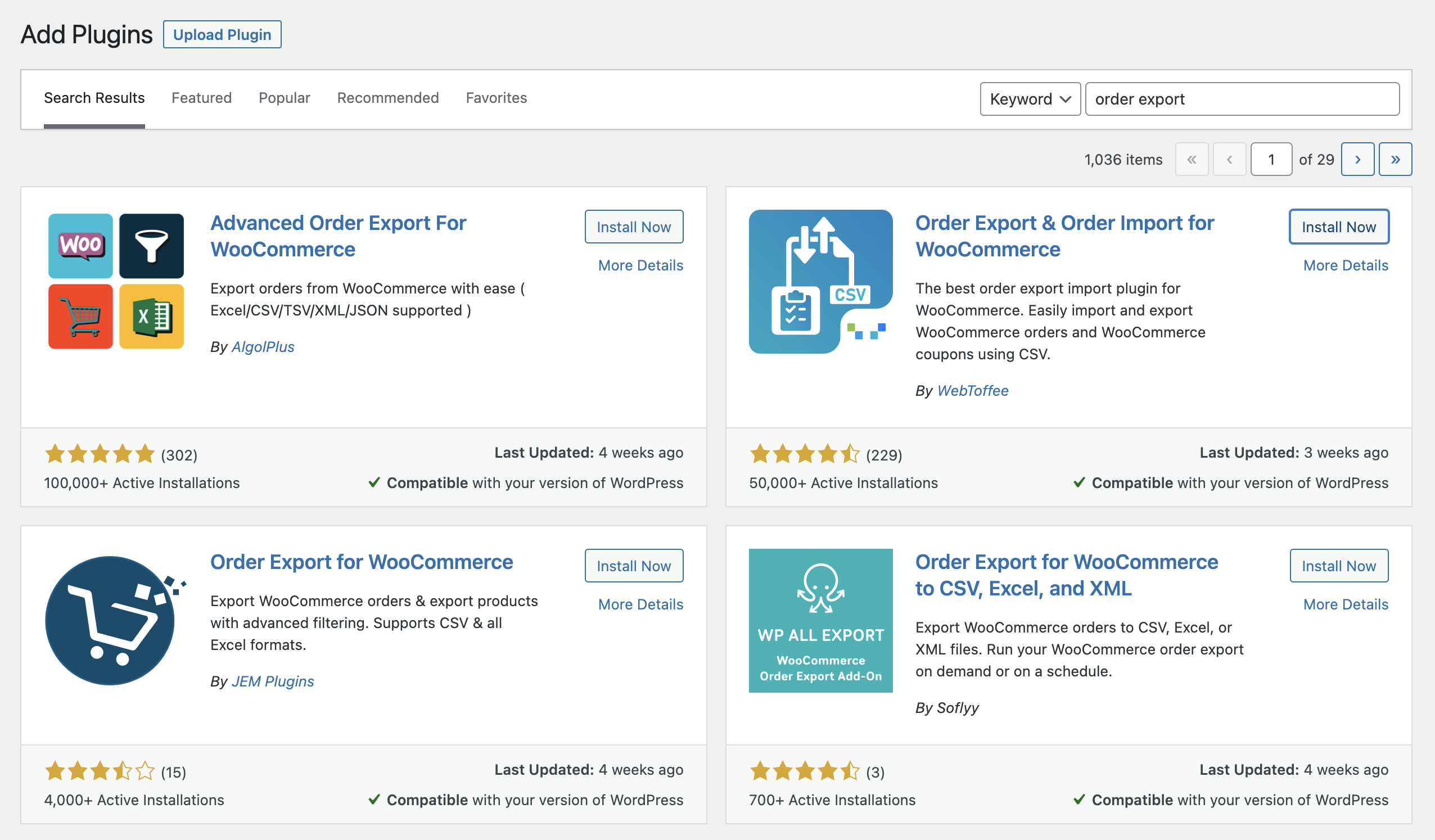
After exporting your orders to a CSV file, the next step is to import them into Shopify. To do this, you will need to use a Shopify Order Import app. These apps typically offer data mapping capabilities that allow you to match your exported WooCommerce data to the correct fields in Shopify. Many of these apps offer different pricing models depending on the number of orders you need to import. Some may have a fixed cost while others may require a monthly subscription.
Although this approach is more time-consuming and requires manual data entry, it can be a cost-effective way to migrate your orders from WooCommerce to Shopify. It also offers greater control over the process, as you have the ability to review each order before importing it into Shopify. Additionally, this approach allows you to export and import additional data, such as customer information and products, at your own pace.
However, it’s worth noting that this approach may not be suitable for all store owners, especially those with a large number of orders to migrate. In such cases, using a migration tool or hiring a professional migration service may be a better option. Try using talent acquisition software to streamline your hiring process and find the best service provider out there.
Advantages:
- Cost-effective: This approach is relatively affordable, as it only requires the use of a plugin and an app.
- Flexibility: You can choose which plugin and app to use based on your budget and needs.
- Control: You have full control over the migration process and can ensure that your orders are migrated correctly.
Disadvantages:
- Time-consuming: Manually exporting and importing orders can be time-consuming, especially if you have a large number of orders to migrate.
- Potential for errors: As this process is manual, there is a higher risk of errors occurring during the migration process.
- Limited customization: You may not be able to customize the migration process as much as you would like, as you are using pre-existing plugins and apps.
Approach 2: Using a WooCommerce to Shopify migration tool
One popular method to migrate orders from WooCommerce to Shopify is to use a migration tool, which is a software application specifically designed to automate the process of transferring data between two different e-commerce platforms.
There are several advantages to using a migration tool over manually exporting and importing your orders. For one, it is much faster and more streamlined, since the software automates much of the process. This can save you a lot of time and effort, especially if you have a large number of orders to transfer.
Another advantage of using a migration tool is that it can help to minimize the risk of errors or data loss during the migration process. Since the software is specifically designed to transfer data between WooCommerce and Shopify, it is less likely to encounter compatibility issues or other technical problems.
Of course, there are also some drawbacks to using a migration tool. One of the main ones is the cost. While there are some free or low-cost migration tools available, many of the more advanced tools come with a higher price tag. This may not be feasible for smaller businesses or those with limited budgets.
If you do decide to use a migration tool, there are a few key steps you will need to follow. First, you will need to choose a migration tool that is compatible with both your WooCommerce store and your Shopify store. There are many different options available, so be sure to do your research and choose a tool that meets your specific needs.
Once you have chosen a tool, you will need to follow the step-by-step guide provided by the software. This will typically involve connecting your WooCommerce store and your Shopify store to the migration tool, selecting the data you want to migrate (such as orders, products, and customer information), and initiating the migration process.
Advantages:
- Efficiency: Using a migration tool can save you a lot of time and effort, as the process is automated.
- Accuracy: Migration tools are designed to ensure that your orders are migrated accurately and without errors.
- Customization: You may have more control over the migration process, as some migration tools offer customization options.
Disadvantages:
- Costly: Migration tools can be expensive, with prices ranging from a few hundred dollars to thousands of dollars.
- Learning curve: Using a migration tool can be challenging if you are not familiar with the software or the migration process.
- Dependency: You may be reliant on the migration tool’s support team for any issues that arise during the migration process.
Approach 3: Utilizing a Professional Migration Service
If you’re looking for a stress-free and efficient way to migrate your orders from WooCommerce to Shopify, then hiring a professional migration service may be the perfect option for you. While exporting and importing orders manually or using a migration tool may be a good option for some, it can be time-consuming and may require technical expertise. In contrast, hiring a dedicated team of experts can ensure a seamless and hassle-free migration process.
Professional migration services specialize in handling the entire migration process, from start to finish. They can take care of all the details, including design, functionality, and content, to ensure that your new Shopify store is up and running smoothly. With years of experience in handling similar migration projects, they can offer you the most effective and efficient way to migrate your orders from WooCommerce to Shopify.

One such reputable migration service provider is Tigren. With over 10 years of experience in e-commerce since 2012, we have helped numerous clients migrate from WooCommerce to Shopify. The team at Tigren understands both platforms inside and out, ensuring that your migration is completed securely and quickly.
Tigren’s WooCommerce to Shopify migration service is affordable, fast, and secure. We provide a dedicated migration team that will guide you through the migration process and ensure that all your orders are migrated successfully. Additionally, we can help you with any customization needs you may have for your new Shopify store.
So, if you’re looking for a trusted migration service provider, Tigren is definitely worth considering.
Advantages:
- Hassle-free migration process
- Expert guidance throughout the migration process
- Highest quality of project delivery
- Suitable for store owners who don’t have a lot of technical knowledge
Disadvantages:
- Relatively higher cost than other approaches
- Less control over the migration process
Wrapping Up
Migrating orders from WooCommerce to Shopify can be a challenging task, especially since WooCommerce does not allow you to export orders to a CSV file by default, and Shopify does not have a built-in import orders feature.
After evaluating the three approaches for migrating orders from WooCommerce to Shopify, it appears that hiring a migration expert is a suitable option for those who prefer a hassle-free migration process. While the manual approach is cost-effective, it may take up a significant amount of time and effort. The migration tool, although efficient, may require technical knowledge and could have limitations that may not meet specific business needs.
In contrast, a migration expert has the expertise and experience to ensure a seamless and secure migration process without any loss of data or errors. While the service may come at a higher cost, it could be worth the investment, particularly for businesses with complex requirements. Ultimately, the choice of approach depends on your budget, time, and specific needs.

