Staying connected and organized has become an essential part of our daily lives. Email and calendar management play a crucial role in maintaining productivity, communication, and overall efficiency.
Aware of all the benefits that progressive web apps have to offer, Microsoft has introduced Outlook PWA, a revolutionary solution that transforms the way we interact with our email and calendar.
Outlook PWA seamlessly blends the capabilities of a web application with the enhanced functionalities of a standalone app, providing a more efficient, convenient, and secure way to manage your email and calendar.
In this blog, we will dive into the world of Outlook PWA, exploring its key features, benefits, and how it is shaping the future of email and calendar management.
Contents
Overview of Outlook PWA

Progressive web apps (PWAs) are a modern approach to web applications, combining the capabilities of traditional web applications with the enhanced functionalities of standalone apps. They are built using modern web technologies and provide a more app-like experience, including features such as offline access, push notifications, and installability on devices.
Outlook PWA is a convenient and secure alternative to Outlook Web. It can be installed on various platforms, including Windows, macOS, Chrome OS, and other browsers that support PWAs, offering a seamless experience across different devices.
Outlook PWA operates similarly to the Outlook desktop application and provides a familiar and user-friendly interface. It eliminates the need for users to constantly navigate or enter their email account information, streamlining access to emails and calendars.
Outlook PWA delivers a unified experience across devices and enhances accessibility by incorporating support for screen readers and other assistive technologies. It is a valuable tool for modern professionals and individuals seeking an efficient way to manage their email and calendar.
Why Has Microsoft Turned Outlook Web into Outlook PWA?

Microsoft has made a significant shift by transforming Outlook Web into Outlook PWA, driven by several compelling reasons.
- Superior user experience: built on modern web technologies and optimized for standalone app usage, it delivers a seamless and lag-free experience.
- Offline access: users can access their email and calendar even without an internet connection, a crucial feature for those working on the go or in areas with unreliable internet connectivity.
- Push notifications: this feature ensures that users stay up-to-date without constantly checking their email inboxes.
- Unified experience across various platforms: this aspect is particularly valuable for users who frequently switch between desktops, laptops, tablets, and smartphones.
- Accessibility: incorporating support for screen readers and other assistive technologies, making it more inclusive and accessible to users with disabilities.
- Security and privacy: incorporating end-to-end encryption and other robust security measures to safeguard user email and calendar data from unauthorized access.
Microsoft’s decision to transition from Outlook Web to Outlook PWA reflects a commitment to providing a more modern, convenient, secure, and accessible email and calendar experience for its users.
What Makes Outlook PWA Different?

Outlook PWA has all the features that Web One has, plus some additional functions to bring the user experience to a new level.
Below are some of Outlook PWA’s new features:
- Work when the device is offline.
- Available for installation.
- Can be added to the start menu and pinned to the Taskbar like a native app.
- Supports push notifications.
- Access hardware features.
Outlook PWA (Progressive Web App) is a web-based version of Outlook that can be installed on your computer as a standalone app. This gives you some of the benefits of a native desktop app, such as the ability to pin it to your taskbar or Start menu and launch it offline.
Here are some of the key differences between Outlook PWA and the traditional web version of Outlook:
| Feature | Outlook PWA | Traditional web version of Outlook |
|---|---|---|
| Installation and launch | Can be installed as a standalone app | Accessed through a browser window |
| Offline access | Yes | No |
| Notifications | Yes | No |
| Appearance | More modern and app-like | More traditional and web-like |
| Performance | Generally faster and more responsive | Generally slower and less responsive |
Installation and Launch
Outlook PWA can be installed on Windows or macOS computers using a Chromium-based browser, such as Chrome or Edge. Once installed, it can be launched from your taskbar or Start menu, just like any other app. The traditional web version of Outlook, on the other hand, must be accessed through a browser window.
Offline Access
Outlook PWA can be used to access your email and calendar even when you’re not connected to the internet. This is because it caches your data locally. The traditional web version of Outlook, on the other hand, requires an internet connection to work.
Notifications
Outlook PWA can send you desktop notifications for new emails and calendar events. This is a feature that is not available in the traditional web version of Outlook.
Appearance
Outlook PWA has a more modern and app-like appearance than the traditional web version of Outlook. It also uses your system’s dark mode settings, if applicable.
Performance
Outlook PWA is generally faster and more responsive than the traditional web version of Outlook. This is because it has been optimized for use as a standalone app.
Overall, Outlook PWA is a more modern and convenient way to use Outlook on your computer. It offers the benefits of a native desktop app, such as offline access and notifications, while still maintaining the flexibility and convenience of a web-based application.
What is The Future of Outlook?

The future of Outlook is bright, and Outlook apps and the development of Outlook PWA are playing a significant role in shaping its trajectory. Here’s a glimpse into the promising outlook for Outlook:
Outlook apps
Outlook apps are playing a key role in the future of Outlook. Microsoft is investing heavily in developing apps for all major platforms, including Windows, macOS, iOS, and Android. These apps are designed to provide a consistent and unified experience across all devices, making it easy for users to access their email, calendar, and contacts regardless of where they are.
The Development of Outlook PWA
Outlook PWA is a web-based version of Outlook that can be installed on your computer as a standalone app. Outlook PWA offers many of the benefits of a native desktop app, such as the ability to pin it to your taskbar or Start menu and launch it offline.
Outlook PWA is still under development, but it is already a fully functional email and calendar app. It offers all of the features of the traditional web version of Outlook, plus a few additional features.
Here are the reasons why Outlook apps and PWA are shaping the future of the company:
- Unified Experience Across Platforms: Outlook apps provide a consistent and unified experience across all devices and platforms, making it easy for users to access their email, calendar, and contacts regardless of the device they’re using.
- Enhanced Integration with Microsoft 365: Outlook apps are becoming increasingly integrated with other Microsoft 365 products and services, such as Teams, OneDrive, and SharePoint. This integration is streamlining collaboration, productivity, and information management across the Microsoft ecosystem.
- AI-Powered Features and Enhancements: Outlook apps are incorporating AI-powered features, such as intelligent search, personalized recommendations, and proactive scheduling. These features are making Outlook more intuitive, efficient, and adaptable to individual user needs.
- Continuous Security and Privacy Improvements: Outlook apps are committed to providing robust security and privacy protection for its users. Ongoing advancements in security infrastructure, data encryption, and threat detection are safeguarding user information and maintaining a trustworthy environment for communication and collaboration.
Overall, the future of Outlook is bright. Outlook apps and the development of Outlook PWA are playing a significant role in shaping its trajectory.
By providing a unified experience across platforms, enhancing integration with Microsoft 365, incorporating AI-powered features, and continuously improving security and privacy, Outlook is well-positioned to remain a leading email, calendar, and collaboration tool for years to come.
How to Install Outlook PWA
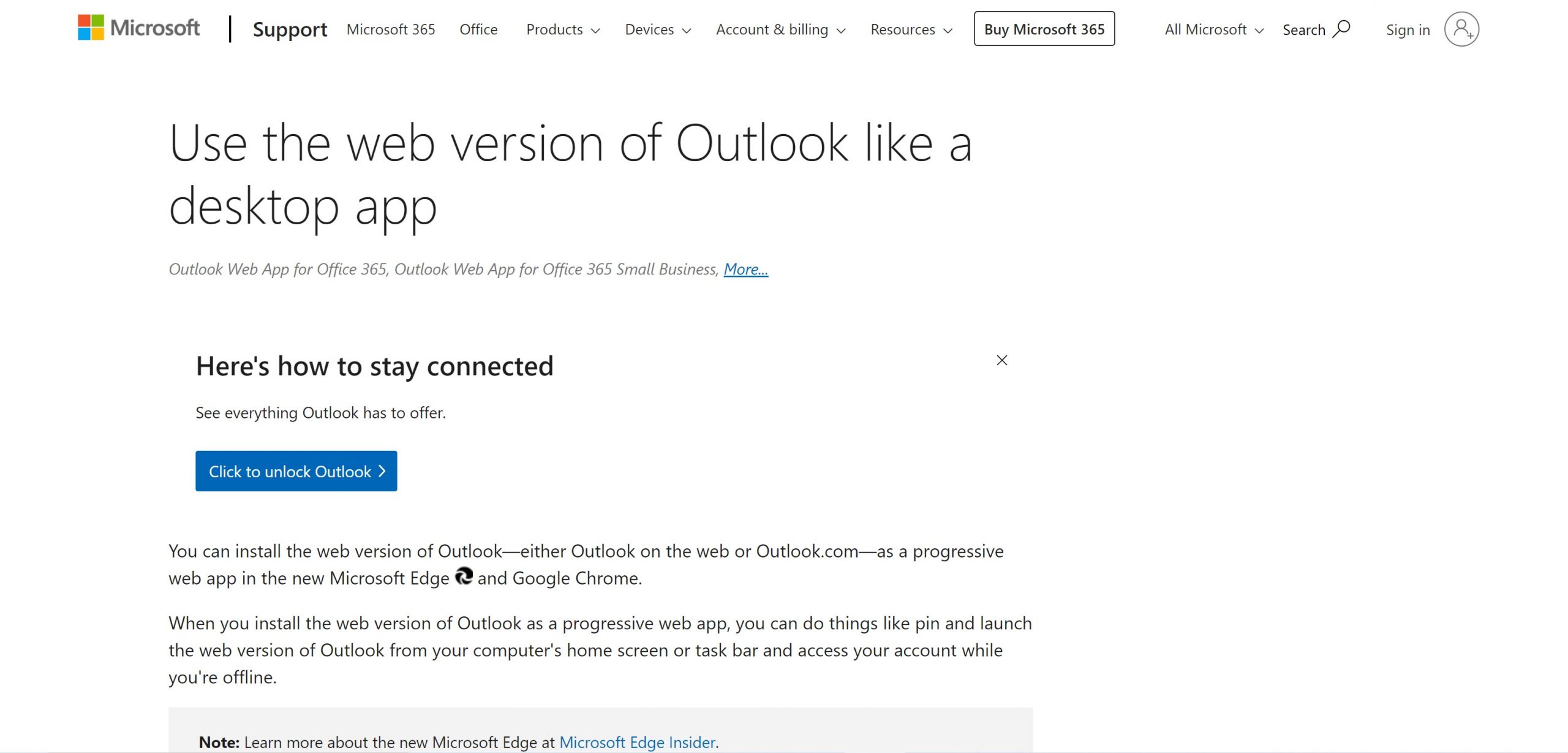
The Outlook PWA support is available if you’re using a Chromium-based browser like Chrome or Edge.
So, on the Microsoft Edge browser, you need to:
- Sign in to Outlook on the web or Outlook.com account.
- Select Settings and more at the top of the window.
- Click Apps > Install this site as an app.
- Once the installation is complete, you can easily access Outlook by double-clicking on the Outlook icon on your computer screen.
On Google Chrome, you can start with the below steps:
- Sign in to Outlook on the web or Outlook.com account.
- Select Customize and control Google Chrome at the top of the window.
- Click Install Outlook.
- Wait for Outlook to be installed, and you’re done.
On your local computer, an app will be installed then start launching right away. Additionally installed in your default location is the Outlook PWA icon. You may access Outlook directly from there, as well as the pin and launch from the home screen to the Start Menu or Taskbar.
Wrap Up
As we’ve seen, Outlook PWA isn’t just another app. It combines the best parts of websites and mobile apps to give you an experience that’s fast, reliable, and super convenient.
From working offline to getting instant updates, Outlook PWA makes sure you’re always connected and up to date, without the hassle of traditional software.
Want to dive deeper into how PWA can transform your web experience beyond Outlook?
Check out our detailed blog post on “Top 10 Progressive Web App (PWA) Benefits for Your Business.”
Discover how embracing PWA can elevate your online presence, improve user engagement, and drive success in the digital age.

