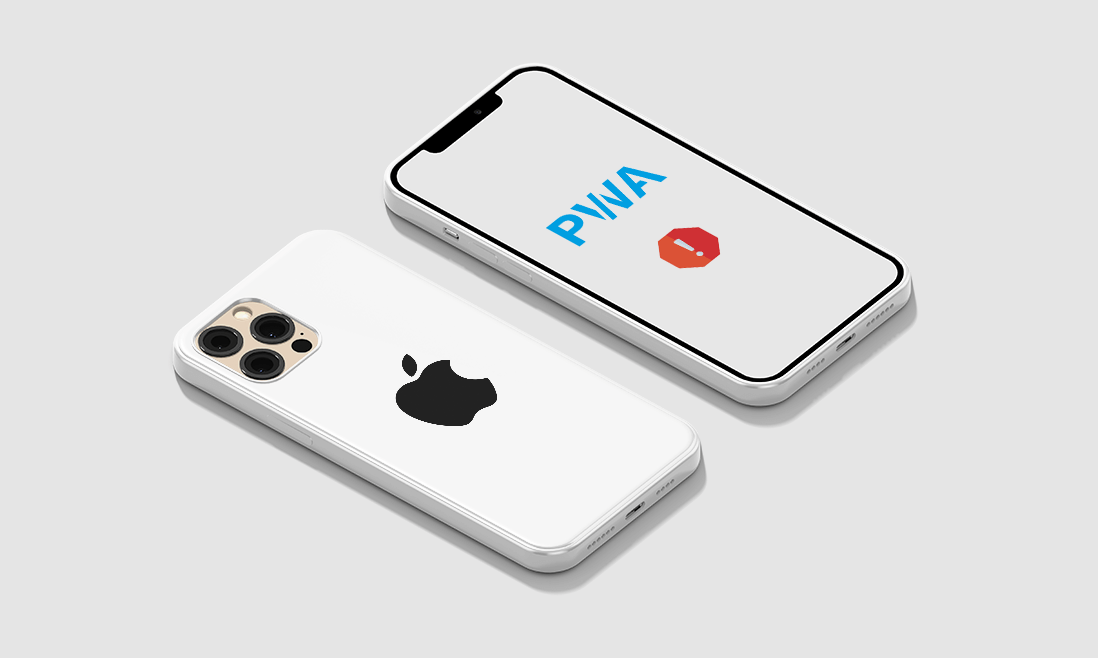You might have heard about Progressive Web Apps (PWAs) – the technology that can open doors to a better, faster web experience for everyone.
But wait, if you’re focusing on users with iPhones or iPads, there’s some important stuff you need to know first. PWAs work a bit differently on iOS devices, and there are a few unexpected twists that could surprise you.
In this post, we’ll dive into the 4 big limitations of PWAs on iOS that you probably didn’t see coming.
Curious? Keep reading to uncover these secrets.
Contents
Current Progressive Web App Limitations To iOS Users
Although this technique has many notable advantages, it’s still not fully supported by a few browsers like iOS. Here are the 5 significant PWA limitations on IiOS that affect its performance:
1. Only Safari support
Working on many different browsers is a significant advantage of PWA over web apps. This strength works perfectly fine on Android, whether Chrome, Firefox, or Microsoft Edge. However, with iOS, only Safari supports PWA.
Unlike Windows and Android users, iOS users often prefer to use Safari to access the Internet. PWA still works on Safari, yet not all features are supported.
However, Apple announced that there would be more support for PWA in their new updates.

2. No push notifications
Push notifications are a crucial app-like feature of a PWA. With it, you can send notifications about vouchers, products, etc., to get customers to return and shop on your site.
However, this is also one of the most significant PWA iOS limits. This operating system doesn’t support push notifications yet.
Despite this limitation, you can incorporate web push notifications by following Apple’s guidance.
3. Only 50MB Maximum data usage
Maximum app size is the next name in today’s progressive web apps list limitations.
For Android, the size of the PWA depends on the available free disk space. Thanks to that, businesses don’t need to worry about the data usage that would halt people from installing the PWA.
This is a big difference between iOS PWA and Android ones. Safari sets a limit for PWAs of 50MB. When this quota is reached, the browser will ask the developers to free up space in the cache.
For this reason, PWAs on iPhone need to ensure compactness. This may limit features, but the customer’s installation experience will improve.

4. Limited connection with phone’s function
In addition to the above limitations of PWA, it has another significant drawback. While it offers an app-like experience, it can’t connect to certain phone functions.
One of the typical inconveniences is that it can’t connect to Face ID, Touch ID, and background sync.
Besides, it also does not support iOS’s virtual assistant – Siri. Although these limitations do not significantly affect the purchasing experience, they can still reduce the convenience of the PWA.
However, iOS has continued to increase compatibility for PWAs in recent updates. Especially in the iOS 15 version, the multitasking PWA interface is finally available. Specifically, this version has allowed PWA users to work with Slider Over, Split View, or Full-Screen mode.
Current Outstanding Features On IOS
Add to home screen
Although the iOS PWA installation process is a bit more complicated than Android’s, it is still much more straightforward than a native app.
First, customers need to visit your business website. Then, they should tap the Share button. Finally, choose “add to home screen”.
Depending on the network speed, it will take about 10 seconds for this process to complete. The installation is done after only three steps.
Thanks to PWA, the process of installation is greatly simplified.

Fast loading speed
PWA is a perfect combination of native apps and web apps. As a result, speed is undeniably one of its great strengths.
Unlike web apps and some native apps, PWA prioritizes loading the components users are interested in on the app first. For example, it will often prioritize completing product images, descriptions, and the like first.
In addition, the content previously displayed by the PWA will be cached. As a result, if the user reloads, they will be displayed almost immediately.
Because of the above, PWA makes users feel that it is much faster than a typical website.
App-like interface
PWA has an optimized installation process, great speed, and an almost identical appearance to the native app.
The content displayed in the app is arranged more logically to be as convenient as possible for the user (even if this is their first time accessing the app). All app functions and product displays will be streamlined and easy to see, leading to a great customer shopping experience.
Plus, customers are more focused on buying because it’s a business-specific app with no distracting advertisements and a browser bar.
Overcome PWA Limitations on iOS with Expert Help

While Progressive Web Apps offer a blend of the best features from web and native apps, iOS-specific limitations can pose unique challenges. But, fear not—our team at Tigren is here to turn these limitations into opportunities.
With our deep understanding of PWA technology and hands-on experience overcoming iOS restrictions, we ensure your PWA not only meets but exceeds expectations on every platform, including iOS. From optimizing for Safari to navigating storage limits and enhancing app-like functionalities, we’ve got you covered.
Contact us for a free consultation.
Ready to elevate your PWA experience on iOS? Let’s discuss how we can tailor a PWA solution that maximizes performance and user engagement across all devices.