Ever felt lost trying to find where to buy something from a website? You’re not alone. Finding a store online can be tricky.
If you’re a business owner, you don’t want your customers to have that problem. That’s why in this blog post, we’ve compiled some of the best Magento 2 Store Locator extensions on the market today. They make it super easy to find where stores are, right from a website.
Whether you’re already using Magento 2 or just getting started, our list of the top store locator extensions will help your website stand out. They’re all about making things simple for your customers, so they keep coming back.
1. Store Locator Subscription by Aheadworks

The Store Locator Subscription extension by Aheadworks is an essential tool for businesses that have brick-and-mortar stores and want to seamlessly integrate their physical locations into their Magento 2 online store.
This extension empowers vendors to display their store locations on an interactive Google Map, providing customers with an easy way to find nearby stores. It offers a range of features that enhance the user experience and make managing store locations a breeze.
Key Features
- Infinite Number Of Locations: you can add an unlimited number of locations for your offline stores. You can specify each location’s address and even use geographic coordinates to precisely mark each spot on the map.
- Interactive Map: adjust the zoom level, scale, and map view to ensure that your customers have the best possible experience when searching for your stores.
- Radius Search: customers can search for nearby stores by picking a spot on the map or allowing Google Maps to use their current location as a reference point. This radius search functionality is a valuable tool for customers looking for stores within a specific area.
Price
The Store Locator Subscription by Aheadworks is available at the following pricing:
- First Year: $620 per year
- Subsequent Years: $230 per year
Installation of the extension is included at no additional cost. Please note that this extension requires a Google account for integration with the Google Maps Platform. Additional fees may apply for certain Google Maps services.
2. Store Locator by Ideo

The Store Locator extension by Ideo offers a powerful solution for businesses looking to enhance their online presence with a comprehensive store location feature. This extension seamlessly integrates with Google Maps, allowing you to add and display your physical stores on an interactive map within your Magento 2 store.
Customers can easily locate nearby stores, find the products they are looking for, and explore store details. The extension is designed to simplify the process of adding and managing store locations, making it a valuable tool for businesses with physical retail stores.
Key Features
- Store Location Mapping: Store Locator enables you to add your physical stores to Google Maps using longitude and latitude coordinates. When customers provide address information, the extension automatically determines the approximate location on the map.
- Flexible Search Options: Customers can quickly find the nearest store using various search criteria, including country, category, postcode, city, or geolocation. This flexibility ensures that customers can easily locate the store that best suits their needs.
- Mobile-Friendly Interface: Store Locator offers a mobile-responsive and user-friendly interface, ensuring that customers can access store location information seamlessly across different devices. This mobile compatibility enhances the overall user experience.
Price
The Store Locator extension by Ideo is available for free, making it an attractive option for businesses looking to enhance their online store with a store location feature. However, it’s important to note that the extension requires separate Google API keys and a Google account for both the admin panel and module front page integration.
3. Store Locator & In-Store Pickup by Mageworx

Store Locator & In-Store Pickup by Mageworx is a comprehensive Magento 2 extension designed to bridge the gap between eCommerce and physical retail stores. It empowers online businesses to provide a seamless shopping experience by offering customers the option to pick up products from their nearest physical store.
This extension leverages Google Maps technology and MaxMind GeoIP functionality to enhance your store’s capabilities. Whether you’re looking to merge your online and offline presence, optimize your store pages for SEO, or provide additional shipping options, this extension has you covered.
Key Features
- Dedicated ‘Find a Store’ Page: Create a separate page dedicated to providing information about all available physical stores for order pickup. Customize this page to align with your business needs.
- Location Filtering: Offer customers the ability to filter physical stores based on country, region, or city, making it easy for them to find the most convenient pickup location.
- Automatic Location Detection: MaxMind GeoIP functionality enables automatic detection of shoppers’ locations.
Price
Store Locator & In-Store Pickup by Mageworx is available for purchase for $398.
Please note that while the extension itself has a fixed price, additional fees may apply for using Google Maps technology, as you’ll need to obtain a Google Maps API key and set up a billing account. MaxMind GeoIP technology, on the other hand, does not require additional accounts or fees.
4. Store Locator & Map List by Magenest

Store Locator & Map List by Magenest is a feature-rich Magento 2 extension designed to help physical store owners seamlessly merge their online and offline retail operations. It addresses the challenge of guiding customers to brick-and-mortar stores by integrating Google Maps technology.
This extension allows merchants to list all their store locations on a single page, providing detailed information for each store, including images, descriptions, opening hours, featured products, events, promotions, and more. Customers can easily search for store locations, receive directions from their current location, and even mark stores as favorites.
Key Features
- Customization Options: Customize the appearance of your store network map by specifying the country of operation, metric system, zoom level, and travel mode.
- Popup Information: When customers select a store from the list, a popup displays store info, opening hours, promotions, and directions.
- Mark Stores as Favorite: Customers can now mark their preferred stores as favorites for easy access.
Price
Store Locator & Map List by Magenest is available for purchase at a price of $449.00. The extension includes installation and support at no additional cost. The extension comes with a 6-month free support period and offers free lifetime updates, ensuring that your store locator functionality remains up-to-date.
5. Store Locator by Amasty
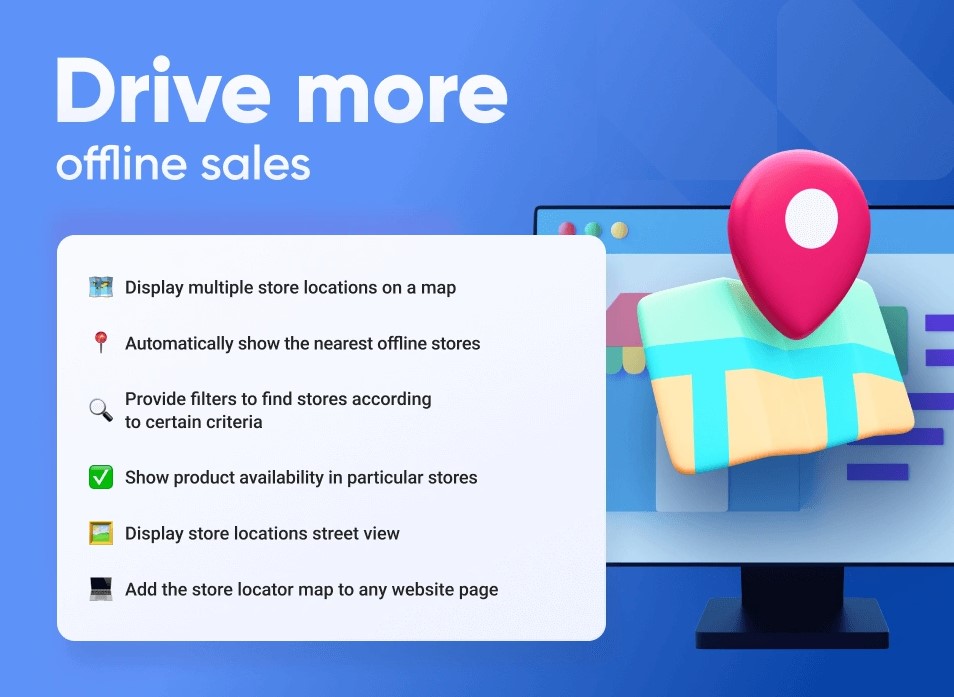
The Store Locator extension by Amasty is a powerful tool designed to seamlessly guide customers to the nearest offline store in your Magento 2-based online store. This extension simplifies the process of displaying multiple store locations on a map, allowing you to specify and display essential information for each store, such as name, address, working hours, and more.
Key Features
- Show Product Availability in Stores: You can assign specific products to particular shop locations, and the extension will automatically add an ‘Available in Stores’ link to the product pages.
- Advanced Filtering Options: Enable filters for parking and ATM availability, new arrivals, payment methods, brands, and more, making it easy for customers to find what they’re looking for.
- Panoramic Street View: Offer customers an interactive view of the selected store location using a panoramic street view. This feature allows shoppers to explore the area around the store as if they were physically present, helping them reach your shop with ease.
Price
The Store Locator extension by Amasty is available for purchase for $199. This purchase includes product updates and support for 12 months. If you wish to continue receiving updates and support beyond the initial 12 months, you can extend them for an additional $125.
6. Store Locator with Google Maps by FMEextensions
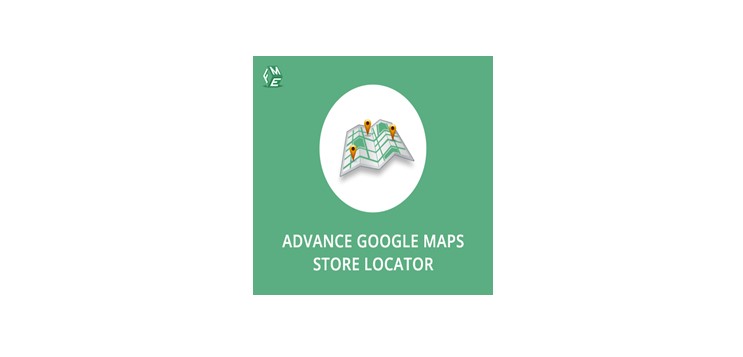
The Store Locator extension for Magento 2 by FMEextensions empowers you to effortlessly list your physical store locations on a dedicated store locator page integrated with Google Maps. This extension enhances customer experience by providing directions to your stores and makes it easier for them to find your brick-and-mortar locations.
Whether you are an omnichannel business or simply want to increase your online visibility and improve branding, this Magento 2 store locator extension is an essential tool. It not only boosts your searchability but also enhances customer experience, drives qualified leads, and increases foot traffic to your physical stores.
Key Features
- Manage Holidays for Multiple Stores: This feature simplifies the management of store-specific vacations, ensuring customers are well-informed about holiday schedules for each branch, shop, franchise, or outlet.
- Write Custom Tags for Each Store: Enhance user experience by creating custom tags for every store location. These tags make it easy for users to identify and locate nearby stores. You can customize tag titles, descriptions, and even include images for quick recognition.
- Configure SEO Settings for Enhanced Online Visibility: The extension offers comprehensive SEO settings, allowing you to configure metadata for both the store listings page and the individual store detail pages.
Price
The Store Locator with Google Maps extension by FMEextensions is available for a one-time purchase of $299.99. This purchase includes the product itself, and installation support is provided at no additional cost.
7. Magento 2 Store Locator by Webkul
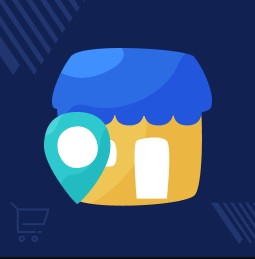
The Magento 2 Store Locator extension by Webkul is a valuable tool for e-commerce businesses that want to enhance their customers’ shopping experience. This extension enables store owners to provide buyers with the option to find the nearest physical store locations for order pickup, improving sales, reducing shipping times, and offering faster delivery.
With the Magento 2 Store Locator module, you can add multiple pickup points to your store and display their respective locations, complete with opening hours. Customers can utilize the integrated Google Maps feature to easily locate the nearest pickup location to them. The extension also allows the store owner to set holidays for pickup stores and specify a certain pickup radius, even when in offline mode.
Key Features
- Add Multiple Pickup Locations: Store owners can effortlessly add multiple pickup locations to their store list and display these store locations on a Google Map.
- Check Nearest Store: Buyers can easily check the nearest pickup store based on their location using the Default Map Radius feature.
- Beautiful And Adaptable: The extension offers a fully customizable design that enhances the visual appeal of your store. Each store location can display detailed information such as store descriptions, products, opening hours, and holidays on its dedicated landing page.
Price
The Magento 2 Store Locator extension by Webkul is available for a one-time purchase at a price of $99.00. Additionally, there is an installation cost of $19.80. The extension includes a 3-month support period at no extra cost.
8. Magento 2 Store Locator by Magezon

The Magento 2 Store Locator extension by Magezon offers a comprehensive solution for e-commerce businesses to provide customers with easy access to their nearest physical stores. It not only helps customers find the exact locations of brick-and-mortar stores but also provides additional information for each store, enhancing the overall shopping experience and driving more sales.
With this extension, customers can quickly locate nearby physical stores where desired products are available. It is a valuable tool for improving user experience and increasing sales for your business.
Key Features
- Map Styles Supported: The extension supports six different map styles, allowing you to choose the one that best fits your website’s design and branding.
- Customers’ Reviews Tracking: You can keep track of customer reviews and ratings for each store location, helping you gather valuable feedback and insights.
- Multiple Stores & Languages: Set up your stores in multiple languages, allowing you to reach a global audience and expand your brand’s reach.
Price
The Magento 2 Store Locator extension by Magezon is priced at $129.00 for a one-time purchase. Additional services are available at an extra cost, including Installation Support for $50.00 and Priority Support Service for $99.00.
9. Store Locator for Magento 2 by Mageplaza
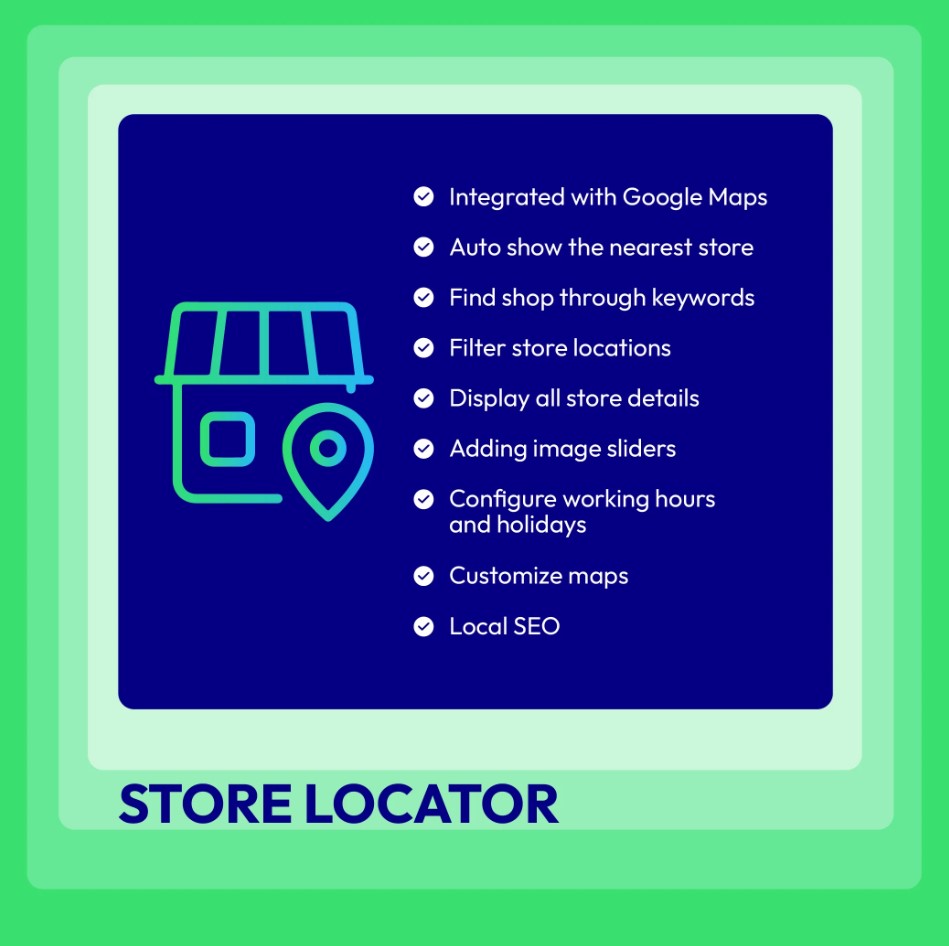
Store Locator for Magento 2 by Mageplaza is a powerful extension designed to assist businesses with physical store locations. It provides a user-friendly tool that enables customers to easily find, view, and access information about these stores. This extension empowers online merchants to make the most of their nearby physical stores, ultimately boosting revenue and enhancing customer satisfaction.
Key Features
- Keyword-Based Store Search: Enable customers to find store addresses through keywords, simplifying the process of locating nearby stores.
- Search by Area: Implement a “Search by Area” feature, allowing customers to quickly find stores within a specific geographical region.
- Local SEO: Optimize store locator pages for local SEO by integrating local keywords into content, improving search engine rankings.
Price
- Extension Cost: $199.00 (One-time purchase)
- Installation: +$50.00
- Access to free support and updates for 1 year.
- After the first year, pay $119.4/year to get extension updates and technical support.
10. IWD Store Locator by IWD Agency
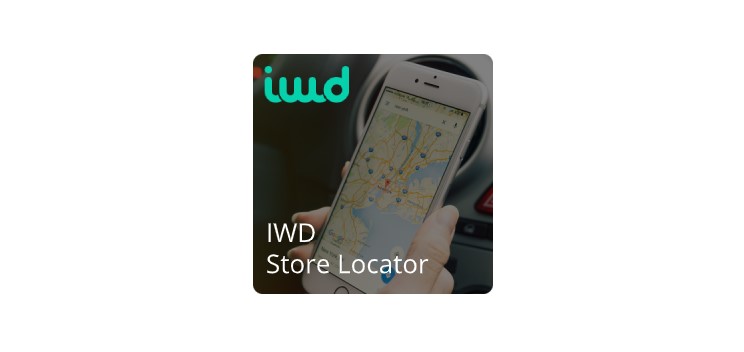
IWD Store Locator is a powerful Store Locator add-on designed to enhance your website’s capabilities. This extension allows your customers to easily find the nearest physical store locations, apply filters to refine their search, view detailed store information and hours of operation, and obtain directions with a single click. It is a valuable tool for businesses looking to drive more customers to their physical stores.
With a straightforward setup process, you can be up and running in minutes, driving more revenue to your physical stores. Additionally, this extension is incredibly versatile, working seamlessly on various web engines, making it suitable for a wide range of businesses, including groceries, gaming stores, clothing retailers, convenience stores, and more.
Key Features
- Custom Store Attributes: Add custom attributes to your store listings, allowing customers to filter stores based on their specific criteria. This customization empowers customers to find stores that meet their unique preferences.
- World-class Support: With IWD Agency’s exceptional support, you can rely on expert assistance and guidance whenever needed, ensuring a smooth experience with the extension.
- Free Upgrades: As a cloud-based platform, IWD Store Locator offers free upgrades and new features, ensuring that your store locator stays up-to-date and continues to provide value to your business.
Price
- Product Cost: $0.00 (Yes, it’s free!)

