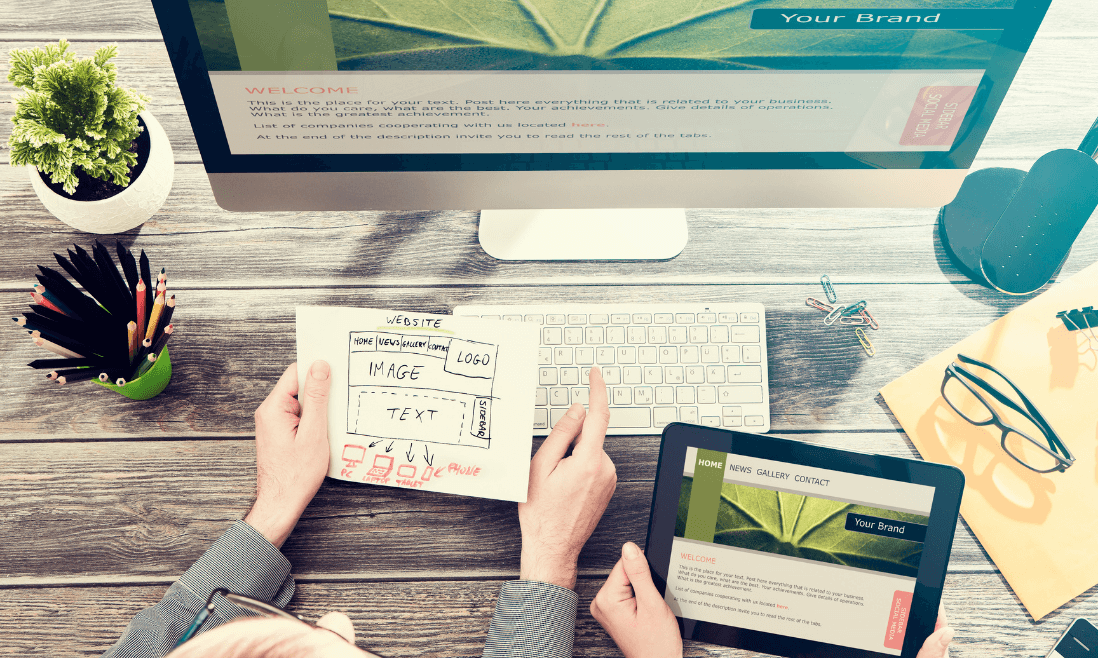The web design process is absolutely essential for every project you work on, especially for e-commerce sites as they need to enhance the user interface and experience to convert. A website with eye-catching and bold designs of your company will leave an impression on customers, which will help you a lot in branding and bringing in profits.
However, this process is not simple and requires a lot of effort, especially for new owners. Thus, this list of 10 essential steps in the web design process is created to give you a hand. Follow this guide to enjoy a visually stunning web as a result.
Contents
What Is Web Design?
Web design refers to the creation of a website displayed on the Internet. It usually implies the user experience aspect of web development, not software development.
Many components work together to create the final experience of the website, including graphic design, user experience design, interface design, search engine optimization (SEO), and content creation. These elements determine how the website looks, feels, and works on various devices.
10 Steps Of The Web Design Process
1. Define goals/ objectives

This is regarded as the most crucial step in the entire process because if you get them wrong here, you’ll head in the wrong direction.
Understanding expectations, scope, and resources can align customers and developers for future success. The focus of the first step is to collect all the necessary information for the project.
Project Summary: Summarize the overview of the project, the organizational background, target customers, and the unique value it provides to the audience.
Goals: What are the measurable goals the website should achieve? Clear goals enable the web team to focus on the content that will provide the most significant impact.
Target audience: Who will be the target audience? The audience profile includes demographics, characteristics, brand awareness, their needs, online goals, etc.
Message: What key message attracts and motivates vital audiences to interact with the organization? What key brand message helps distinguish the organization from its peers?
Competition: What are the other businesses offering similar products? Include an overview of the competing organization’s website, considering visual branding, messaging, navigation, call-to-action, and key differentiating factors.
Useful tools for this stage
- Audience personas
- Creative brief
- Competitor analyses
- Brand attributes
2. Project scope definition
One of the most common setbacks of web projects is scope creep. By creating a clearly defined project scope plan that outlines specific activities and deliverables and a particular timetable, you will be able to set expectations for your customers.
For this task, a Gantt chart is commonly used. The Gantt chart outlines the main activities and the associated tasks associated with the start and end dates. It provides a visual reference for the team, showing the time range of each step and the dependencies between the steps.
Useful tools for scope definition stage
- A contract
- Gantt chart (or other timeline visualization)
3. Planning
The next step is to make a plan based on the analysis of the potential business in the first step. Your plan should include all the information discussed and write it as a complete project or divide it into multiple stages based on the size and scale of the project.
With the stages now planned, you should include the required input for each stage, so that you and your team can prepare beforehand. Things like related fees should also be noted.
4. Sitemap & wireframe

Sitemap development
A site map is the blueprint of your existing website. It helps web designers clearly understand the website’s information structure and explain the relationship between various pages and content elements.
In addition, it will help to understand the connections between different pages and content elements in your website. A sitemap lets Google crawl and index your web content much easier.
Wireframe development
Wireframes provide a practical framework for storing visual design and content elements. Although the wireframe does not contain the final design, it will help you identify potential sitemap gaps and challenges.
By constructing a wireframe, you can refer to the wireframe design later. Although the wireframe does not contain any final design elements, it serves as a guide for the website’s last look. It can also serve as inspiration for the formatting of various components. Some designers use innovative tools like Balsamiq or Webflow to create their wireframes.
Valuable tools for this stage
- Pen/pencil and paper
- Balsamiq
- Moqups
- Sketch
- Adobe XD
- InVision Studio
- Proto.io
5. Content Creation
Once your site framework is ready, you can start with the essential aspect of your site: content. The content has two primary purposes:
Driving engagement and action
First, the content attracts readers and prompts them to take the necessary actions to achieve the website’s goals. This is affected by the range itself (writing) and how it is presented (typography and structural elements).
Enhance SEO
Content can also increase the visibility of the site to search engines. The practice of creating and improving content to rank high in search is called search engine optimization or SEO.
The correct use of keywords and key phrases is essential to the success of any website. By using the right keywords, you can reach out to customers more efficiently and provide them with exciting content.
Excellent tools for the content creation stage
- Google Docs
- Dropbox Paper
- Quip
- Gather Content
6. Design elements creation

Finally, it’s time to create a visual style for the website. This part of the design process is usually shaped by brand elements, color choices, and the client’s logo. Visual content can increase clicks, engagement, and revenue.
Image is a key factor in delivering information to customers. They make the website feel less cumbersome and easier to digest and help people acknowledge information more effortlessly.
You’ll need to work on the design elements depending on the wireframes you’ve got. But as a standard guideline, you’ll need to create:
- Logos
- Footers
- Headings
- Navigation bars
- Sidebars
- Images or videos
- Buttons
Tools for the design stage
- The usual suspects (Sketch, Photoshop, Illustrator, etc.)
- Moodboards, element collages, style tiles
- Visual style guides
7. Development
At this point, the design itself is ready. But it’s usually in the form of a still image. User interface design is an essential part of the web design process. Front-end development is about designing and creating experiences. It requires extra development effort to translate it into HTML/CSS and then add an animation layer or JavaScript, depending on the complexity of the design.
First, the home page is developed, followed by a “shell” for the interior pages. The shell serves as a template for the website’s content pages, as it contains the main menu for the site. After creating this shell, the design team’s task was to put the content on the inner pages.
Essential technologies for front-end development
- HTML/CSS
- JavaScript
- Bootstrap frameworks
8. Test
Before the website is launched, it will be placed on a production server. Website testing is significant as there are bound to be issues that need to be resolved before the site goes live.
Nothing erodes a brand more than a website that isn’t working correctly or has typos or broken design elements. At this stage, the site will need to be reviewed across multiple browsers and multiple devices for errors.
Thoroughly test each page to ensure all links are working and the site loads correctly on all devices and browsers. Errors can result from minor coding mistakes. And it is better to find and fix them now than to present a broken website to the public.
Necessary tools for the website testing stage
- W3C Link Checker
- SEO Spider
9. Launching
Once everything has been thoroughly tested and satisfied with the site, it’s time to launch.
But when the website is launched, the project isn’t finished yet – you should be prepared to deal with feedback from users adapting to the new site. Expect to make changes to the site, such as fixing broken links, editing copy, etc.
Other final details include plugin installation and SEO activities. Optimizing the website for search engines plays an essential role as it ensures that the created website is visible to everyone and they can easily find it.
10. Update
It doesn’t stop there. You should continue monitoring the site, fixing any errors, and managing all future updates and maintenance to ensure that the site operates smoothly. Update trends in colors, features, and design to make your website more exciting and attractive.
FAQs
- Which platform is ideal for an e-commerce system?
Magento is considered one of the most popular e-commerce platforms in the world. Besides, the launch of Magento 2 has taken the platform to the next level, prompting more vendors to create more efficient solutions for B2B eCommerce companies.
2. What is typically the most time-consuming step in building a web?
Depending on your meticulousness and requirements, the time for each step will differ. But it can be seen that the design element creation and development steps require the highest precision, so you probably will spend the most time on them.
3. What is a successful web design process?
A successful web design process helps ensure your website is built on time, specifications, and ultimately happy for your company and customers.
A qualified and efficient process will bring a satisfactory product. So a good web design is easy to use, beautiful, and suitable for the user base and brand of the website. Many web pages are designed to emphasize simplicity, so there is no irrelevant information and features that may distract or confuse users.
Takeaway Notes
With the suggestions and detailed instructions above, the web design process should no longer be a problem for you if you are planning to design a website.
If the above steps are too complicated while you still need to take care of too many things, and you want to make the web design process more accessible, we suggest you hire a legit web provider who can design and take care of your website in the best way, like Tigren.
And Tigren is confident to be a reliable companion for your business. We are one of the leading companies providing Web Development Services, with ten years of experience in this field.
For small businesses and startups, we offer the Take Off package (at $2,499) and the Fly package (at $5,499). Both packages support both development and design for customers, plus many exceptional features and excellent services such as free logo design (fly package), a long support duration from 6-12 months (depending on the package you choose).

Read More: