In today’s digitally-driven world, mobile apps have become an integral part of our daily lives. They facilitate everything from communication and entertainment to productivity and e-commerce. As businesses strive to create engaging and user-friendly apps, the choice of the app development approach becomes a significant decision.
Native apps, which are designed for a specific platform and leverage the device’s capabilities to the fullest, often emerge as a popular choice. However, this approach comes with its own set of pros and cons.
In this blog post, we’re going to take a look at the advantages and disadvantages of native apps. Whether you’re a seasoned developer, an entrepreneur considering a mobile strategy, or simply a curious reader, we aim to provide a comprehensive understanding of native apps.
What is a Native App?
A native application, also known as a native app, is a software application constructed to operate on a specific platform or device, like iOS or Android. Native apps are coded using platform-specific programming languages.
For example, Android apps are typically built using Java or Kotlin, while iOS apps are created with Swift or Objective-C. Applications built for Windows phones employ C# as their programming language.
Upon downloading, native apps reside on your device and can be accessed via icons displayed on the device’s home screen. These apps utilize the device’s hardware and functionality, like the camera, contact list, GPS, and Bluetooth, to their full potential, given their platform-specific nature.
The majority of the applications found on your smartphone are native apps, downloadable from the respective app stores – Apple’s App Store for iOS apps and Google Play for Android apps.
Native apps are developed to operate on the device’s operating system, requiring complete access to the device’s hardware and features. The platforms provide app developers with standardized SDKs (software development kits) which are bundles of tools, libraries, guides, and code samples that facilitate the development of apps on a specific platform.

Powerful integrated development environments (IDEs), like XCode for Apple and Android Studio for Google, are used for creating native apps. These IDEs encompass a code editor, compiler, and debugger, streamlining the development process by handling the most challenging bugs and reducing the development time.
4 Advantages of Native Apps
From superior hardware utilization to exceptional user experience, native apps provide an edge that can prove to be a game-changer in the competitive mobile app market. This section will delve into the distinct benefits of native apps, shedding light on their technical superiority, usability enhancements, and how they can significantly contribute to your overall digital strategy.
1. High Speed & Performance
One of the key advantages of native apps is their high speed and performance. Designed explicitly for specific systems, native apps are inherently efficient, offering a swift and responsive user experience.
Given their platform-specific design, many elements come preloaded, which significantly reduces the app’s processing time. The primary focus is fetching user data from the web, as opposed to loading the entire application.
The close integration of native apps with the underlying operating system results in fewer performance bottlenecks compared to cross-platform and web apps. This is due to the absence of an intermediary software layer that could potentially slow down execution.
Consequently, native apps can directly access and utilize device hardware like cameras, GPS, accelerometers, and microphones more efficiently. This superior performance makes native apps ideal for processor-heavy applications like advanced games with complex 3D graphics, photo filters, or video editing.
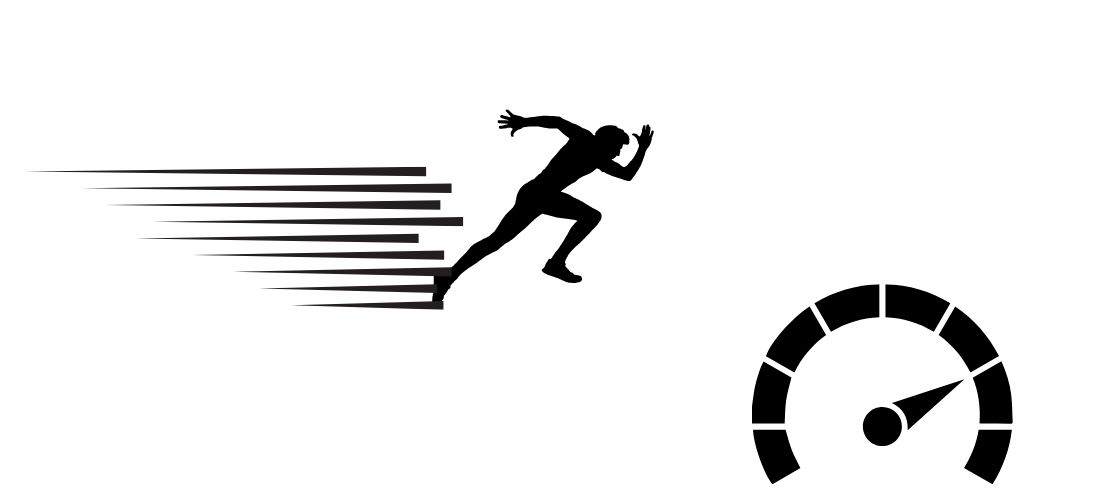
Furthermore, native app development grants developers access to platform-specific tools and libraries, enabling them to optimize performance more effectively. For example, Android developers can use the Profile GPU Rendering Tool to measure the time an app takes to draw the UI, identify overdraw issues, and increase efficiency.
The process of developing native apps is also more straightforward, as there’s only one codebase to manage. This simplicity allows developers to focus on bug detection and performance optimization, using less code to tailor the app’s performance to the underlying OS.
Lastly, native app developers can work with the latest SDK of their specific operating system, ensuring their app is always up-to-date with the latest advancements. In contrast, cross-platform developers need to wait for their development tools to support the latest SDKs, which can delay implementation.
2. Good Security
Another distinct advantage of native apps is the high level of security they offer. Key reasons for native apps’ superior security include the ability to implement file encryption, securely store key passwords, and use biometrics for app access. These security features are often facilitated by the tools provided by the specific operating system, contributing to the robust defense native apps can provide.
Additionally, native apps have an inherent advantage when it comes to the security of their code. Unlike cross-platform and hybrid apps that utilize web technologies like HTML—leaving the code exposed and vulnerable to attackers—native apps are compiled to assembly language. This makes their source code far less exposed, and when coupled with code obfuscation, it becomes even harder to reverse engineer.

The security framework provided by the native platform can be fully leveraged by native apps. For instance, iOS apps can integrate Apple’s Face ID for user authentication without requiring the developers to create this feature from scratch. The native app’s code runs directly on the device, making it harder for malicious software to exploit any vulnerabilities.
Another layer of security is provided by the strict vetting processes of major app stores like Google Play and Apple’s App Store. These platforms ensure that all hosted apps are safe and secure, which is why nearly all mobile malware originates from third-party non-native app stores.
As a result, native apps benefit from an existing infrastructure that bolsters security and facilitates comprehensive testing, ensuring fewer bugs slip through the net.
3. Offline Mode
Native apps are designed to function without the need for consistent internet connectivity. This means that in situations with limited or no service, such as when you are on an airplane, in an underground tunnel, or using the subway, native apps continue to function.
Despite the widespread availability of the internet, it is not always as reliable as we would ideally like it to be. Roughly a third of the world still lacks stable internet access, and even in developed countries, outages are surprisingly common.
In such circumstances, it’s critical for certain mission-essential apps, such as those used in healthcare and finance, to continue functioning offline.
This is where native apps excel—they are designed to work in offline mode by default. They only require an internet connection when they need to retrieve specific data from a web server or activate online features.

However, it’s essential to understand that a native app’s offline functionality may need explicit programming to work as intended. Techniques such as offline sync are employed to ensure seamless app functionality.
For instance, consider a messaging app that goes offline. With offline sync, your outgoing messages are stored on your local device. Once your connection is restored, the app automatically syncs with the main server, sending any pending messages and downloading new ones.
This offers a seamless transition from online to offline mode and significantly improves user experience and retention as the app doesn’t appear to “break” when offline.
4. Seamless UX
One of the most notable advantages of native apps is their ability to offer a seamless User Experience (UX).
Since native applications are tailored versions of a device’s default apps, they create an immediate sense of familiarity for the user. This is because they reflect the design and operational flow of the apps already existing on the device, making them intuitive and easy to navigate.
This UX superiority is notably visible when compared to mobile applications that attempt to emulate the look and feel of native apps, which often fall into the ‘uncanny valley’ effect. This term, coined by robotics professor Masahiro Mori, refers to the discomfort caused by imitations that are almost but not quite identical to the real thing.
In the context of apps, those attempting to imitate the feel of native ones can fail to generate that same familiarity, leading to a less positive response from users.

The development process for native applications also facilitates the utilization of best practices for improving the UX/UI. Each platform has unique UI/UX standards, which developers adhere to when creating apps, thus ensuring they appear as an integral part of the Operating System.
This customization of features and UI/UX, alongside the performance and offline capabilities of native apps, contribute significantly to the superior user experience.
Native apps are particularly beneficial in that they utilize the native UI and UX elements of their specific platform. Considering users are already accustomed to the specific UI nuances of each OS, any deviation from these can feel jarring.
In contrast, a native app will always feel authentic, thereby ensuring a comfortable and intuitive user experience.
3 Disadvantages of Native Apps
While native apps offer many great benefits, it’s equally essential to consider their limitations. In this section, we will explore some of the potential disadvantages of native apps, including factors such as cost, development time, and platform-specific restrictions. Understanding these drawbacks is fundamental in making an informed decision on whether native app development aligns with your project’s objectives and constraints.
1. Time-consuming Development
The development process of native applications is often considerably more time-consuming than its cross-platform counterparts.
Since each platform, such as iOS and Android, necessitates a distinct set of codes, developers are essentially crafting two entirely different applications. Consequently, this lengthens the development timeline substantially.
On average, it takes around 18 weeks to develop a robust native application, but this timeframe can escalate based on the project’s complexity.
A simple native application for a single platform requires a minimum of 4 to 6 months, inclusive of crucial stages like research, planning, technical development, testing, and review.

Furthermore, if the aim is to launch applications on both the App Store and Google Play, the process becomes more challenging. Organizations need a specialized development team to create and validate the apps for both platforms, potentially extending the completion time to up to a year.
The inability to reuse codes across different platforms further exacerbates this issue, necessitating the employment of additional development teams for other versions of the app. Writing unique codes for each operating system is a labor-intensive task that significantly lengthens the development timeline.
2. High Cost
Native app development often involves considerable financial resources, which could put a strain on the budget.
For instance, developing a basic mobile application for a single system might cost around $10,000. The cost could rise to $50,000 for a medium-complex app and exceed $100,000 for a highly complex one.
Building separate applications for iOS and Android often entails hiring two teams, each specialized in a different platform, and maintaining each app separately.
Consequently, if you aim to develop for multiple platforms, native apps can demand significantly higher investment compared to cross-platform development.

Additional features such as push notifications, file uploading, or an admin panel also contribute to the overall cost, making native app development a substantial investment.
The intricacy of the programming languages used in native apps and the scarcity of developers proficient in these languages contribute to the high labor costs, which in turn lengthen the development timeline and inflate the costs further.
Beyond the initial development costs, maintaining a native app incurs recurring expenses. The maintenance costs are typically amounting to 15 to 20% of the development costs.
For instance, a basic native app costing $25,000 could have maintenance costs of about $5,000 annually. The more intricate and costly the development, the higher these ongoing maintenance costs will be.
These also include submission charges for the App Store and Google Play Store. The annual fee for Apple’s App Store is $99, along with a 30% standard commission on in-app purchases. In contrast, Google Play requires a one-time registration fee of $25 and also levies a 30% commission on in-app purchases.
3. Complex Update
Native apps bring a host of complexities when it comes to updates and maintenance. The inherent requirement of constructing separate applications for different platforms, each demanding its own frameworks, programs, and technical components, significantly adds to the complexity and resources needed for updates.
Bug fixing or launching new updates in native apps requires developers to submit these updates to the app stores and then rely on users to install these updates. In some cases, users might not update the app due to reasons like insufficient storage space or lack of awareness about the update.
Consequently, users might abandon the app due to persistent glitches, causing developers to worry about losing their customer base.
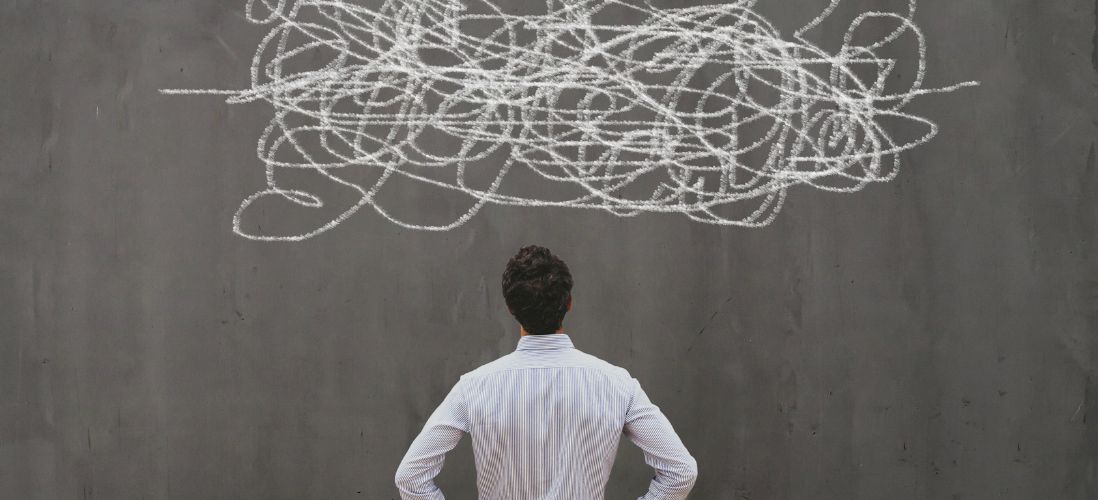
The financial aspect of maintaining and updating native apps further adds to the challenges. Often overlooked is the fact that app costs do not conclude once the app is launched.
In reality, the bulk of the work and costs arise during the maintenance phase. As per data, over 50% of developers conduct app maintenance biannually, with nearly a third releasing updates monthly.
Yearly maintenance costs can range from 20% to 50% of the app’s development budget, which translates to a significant monthly expense. To illustrate, if a native app for a large enterprise costs $251,000, the yearly maintenance cost could range between $50,200 and $125,500.
Besides, the high costs associated with the development and maintenance of multiple native apps, the process of rectifying bugs and rolling out urgent updates can be significantly delayed.
While users grapple with a suboptimal app, developers are tasked with updating multiple native apps, potentially causing a hit to user experience or introducing serious vulnerabilities.
Should You Develop A Native App?
The decision to develop a native app is an important one, shaped by factors such as cost, development time, and specific business needs.
While native apps offer undeniable advantages including superior performance, seamless user experience, and offline functionality, these benefits come at a substantial cost.
High development and maintenance expenses, coupled with an extended timeline for development, can deter some businesses, particularly those operating on tighter budgets and strict time constraints.
Companies contemplating native app development should carefully weigh these considerations to make an informed decision that aligns with their business objectives.
If superior user experience, high performance, and feature richness are non-negotiables, and if the business has the financial wherewithal, then native mobile app development could be the right choice.

Conversely, if budgetary constraints or timeline limitations are significant considerations for your business, exploring other app development options might be a more pragmatic approach.
Alternatives To Native App Development
While native app development has its share of benefits, it might not always be the best fit for every business or project due to its associated time, cost, and complexities. Thankfully, in the dynamic landscape of mobile app development, there are several other approaches that provide viable alternatives.
Mobile Web
Mobile webs are websites built with the goal to optimize user experience on mobile devices.
Pros
A mobile web can function well on all browsers. In addition, it is highly responsive on mobile devices, which is great for smartphone users.
Compared to native app development, a mobile web is more economical to build. You can cut down on costs such as Appstore submission, development, or maintenance.
Cons
Because a mobile web prioritizes the mobile experience, it may not function efficiently on desktops. A mobile app also requires a stable Internet connection to operate. Apart from that, it is limited in accessing data or advanced mobile functions.
Hybrid App

Hybrid applications are built on website technology but have the appearance and functionality of native apps.
Pros
Building a hybrid app can be preferable to native app development if the desired launch date is less than six months away.
Hybrid apps use a single code source that works across various mobile platforms, reducing development costs and time.
Cons
To work properly, hybrid apps require a strong Internet connection. As a result, data will be lost if the network is interrupted, which is annoying.
Furthermore, the capabilities of a hybrid web are limited. As a result, delivering responsive web pages necessitates the use of numerous third-party extensions.
If you want to possess a powerful hybrid app, consider our Hybrid App development service.
Progressive Web Application

Progressive Web Application (PWA) is the perfect hybrid between standard websites and native apps. So far, it is considered the most innovative technology that advances in the E-commerce industry.
PWA is the answer to the disadvantages of native app development.
With the headless architecture, PWA allows independent work between the frontend and backend, boosting flexibility in the development process.
On top of that, PWA will make your website more powerful with great-in-use features.
– App-like performance: Your website can be added to the home screen and behave like a real app with mobile device optimization.
– Push notifications: Using push notifications does not require the use of a third-party service. You can deliver personalized messages to an unlimited number of subscribers using PWA.
– Offline Mode: Your customers can access the PWA with zero Internet connection. Any changes or data input will be stored in the cache, so they do not need to enter again for the next visit.
Furthermore, implementing PWA will likely improve your website’s search engine ranks. It’s because a PWA works similarly to a website but emphasizes a mobile-first approach, giving an advantage in SEO.
Given the dynamic functions, PWA demands a generous budget, from $1000 to $10,000. If you partner with PWA development companies in the US or Europe, the cost will be higher, up to $50,000.
However, there are a number of reputable organizations such as Tigren that may offer you a more budget-friendly PWA development service.
Read More:
Future Of Native App Development: Keep Rising Or Be Surpassed?

