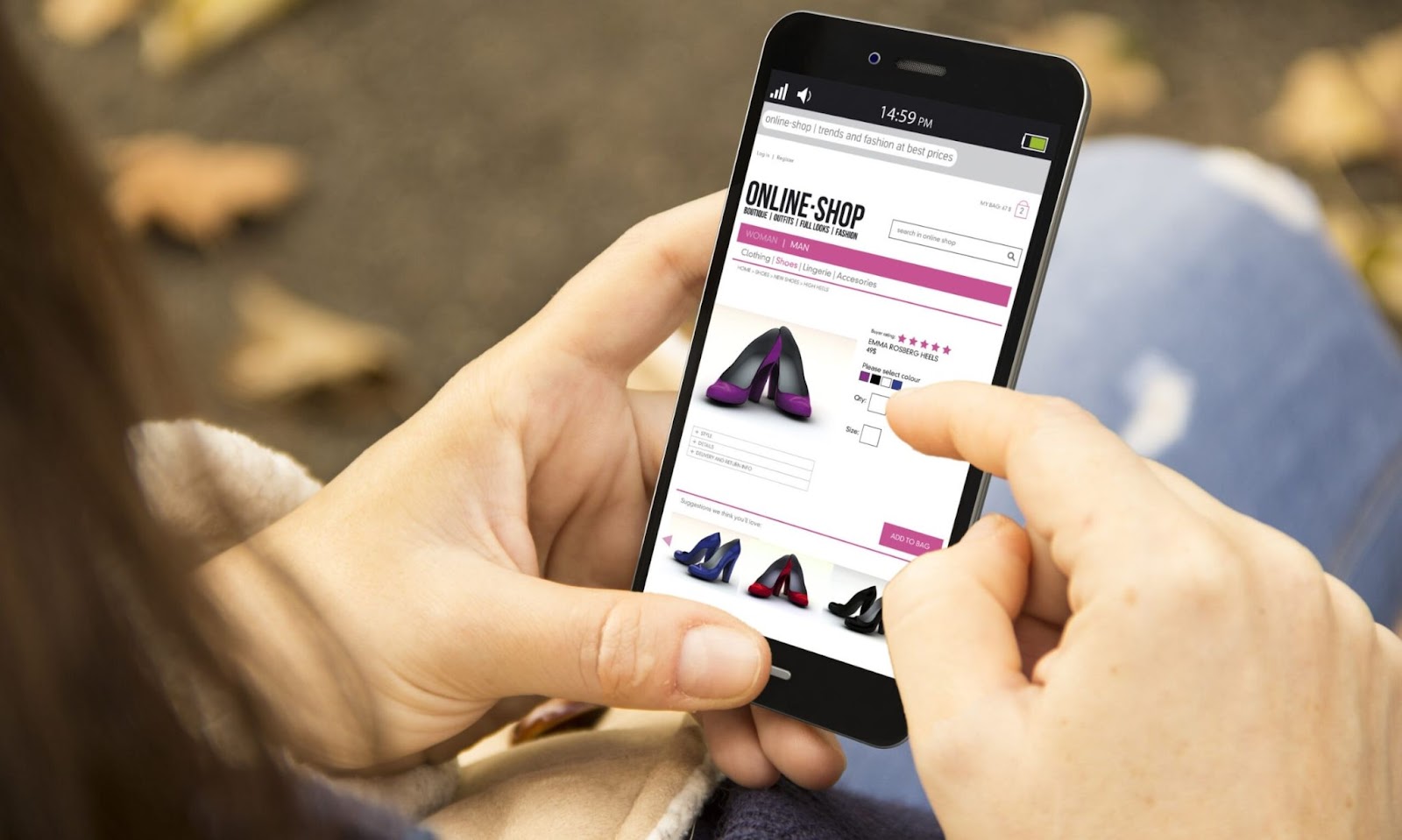The success of mobile apps largely depends on how easy they are for everyone to use. Many apps get criticism from consumers because they are not designed with ease of use.
This happens because developers often ignore the accessibility factor when creating their apps. As a result, these apps quickly disappear from app stores before reaching their intended audience.
Regardless of how unique your app idea is, if you don’t make it user-friendly and provide a good experience, its chances of success are very uncertain. So, it’s crucial to prioritize accessibility when building a mobile app.
But, What exactly accessibility in mobile apps means?
Accessible apps are designed to cater to users with disabilities, such as visual impairments, hearing impairments, mobility limitations, or illiteracy. These apps aim to provide equal access and usability to all users. When choosing between native apps, or hybrid apps, PWAs (Progressive Web Apps), it is essential to consider their respective advantages and disadvantages. If you determine that a native app is the right choice for your needs, here are some key features that must be incorporated to make it accessible:
- Readable and easy-to-understand text.
- A balance between the text and background color.
- Visible and easy-to-tap buttons.
- Consistency in layout.
- Better scalability.
- Showcase relevant info.
- Double confirmation before proceeding with a vital task.
- Simple, slow, and intuitive animation.
- Clear copy.
- Performs better and much more.
All these attributes are must-haves in a native application. We have put together a list of tips to help you create an app that is easy to use and accessible to all users. These tips will make your efforts more successful. Let’s get started!
8 Tips for building highly accessible native applications
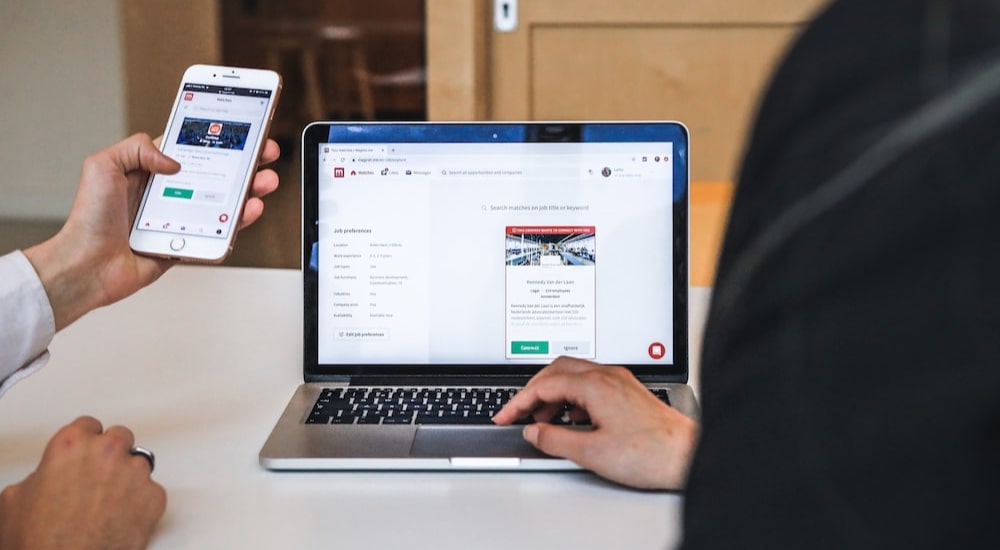
Many developers do not pay attention to the accessibility factor while building native applications. This approach makes the end product successful. Because if you don’t focus on providing the best user experience to your audience, you will fail to achieve your goal and maximize revenue. No matter what type of app you are building, a native application, or hybrid app development, the following tips will help make your app accessible to all users:
1. Consistency throughout
Consistency is one of the major guidelines for making native apps accessible. Consistency in terms of text, images, icons, etc. in an app makes it easy to operate for a person with any kind of disability. Inconsistent placement of buttons can make it difficult for those with visual impairments to find them.
Maintaining consistency across all pages is not enough. Ensure consistency across all pages and elements, catering to touch, hearing, and viewing on different devices. By prioritizing consistency, you can attract a wider user base, including those who need more time to understand.
2. Easy navigation
Ease of navigation is another important factor in making a native app highly accessible for all types of users. Avoid putting URLs and controls in line with the screen content. The action button should be placed far from the page content. You can use bold, use different colors, underline, or use a unique style to show the action button clearly.
A consistent layout that has good navigation will greatly benefit users with reasoning limitations. Your app should also warn or tell the users when a particular action takes them outside the application. If you take care of the navigation aspect in your native app, you can easily put across your message to the users.
3. Style and font of the content

Not only the content color, but the style and font style also play a vital role in making your native app accessible and user-friendly. Fancy and stylish fonts in the content might appeal to some people, but such fonts can be unreadable to many. You need to choose your content font very cautiously. A wavy or cursive script might look distinctive but it can confuse readers.
Another important thing that needs to be considered in developing accessible native apps is how to optimize images. Each image in the content should be added in a decorative manner along with its description. The description should tell what is happening in the picture. The image which is used in the text should tell users how it is related to the content.
The audio and video in the content should also be accessible to the user. This means the controller should be easily used and accessed by anyone. Consider adding transcriptions for users with hearing difficulties.
4. Intuitive user interface

The user interface (UI) is another important aspect while building an accessible native application. Your application should work well on different types of devices and allow users to zoom the content up to 200%.
When we talk about the UI of native apps, colors also play a key role. The background of the app should not overpower the foreground. Light-colored text on a white background or dark-colored text on a black background doesn’t go well. This will make the content unreadable.
Unreadable text is hard to understand for a person with visual impairment. As a result, your user interest will drop and they might even uninstall your app from their phones. Test your app on different devices to ensure it runs smoothly.
5. Keep gestures simple
As mobiles are operated via gestures on the touchscreen, consider keeping them as simple as you can. Complicated gestures can make it challenging for impaired users to control the app.
Use simple swipe or tap gestures instead of complicated ones. The back menu should also be placed in a visible location. So, if users accidentally click an incorrect part of the app, they can easily navigate back and tap the right option.
To bring out the most satisfying experience to disabled users, implementing customized gestures is highly recommended. Giving your users ease of operating the app via simple and customized gestures is necessary to increase the accessibility of native apps.
6. Multiple communication modes
Apps that have limited options to communicate don’t cater to all types of users’ requirements. Some users like to connect via call directly while others prefer chatting. Therefore, whenever you build a native app consider including maximum modes of communication for users. So, if they face any issue, they can choose their preferred medium to interact with you. Adding this essential feature not only helps makes your app highly accessible but also enjoyable.
7. Easy data entry

Data entry in a native app can be done via on-screen keywords and speech. Text entry is not only time-consuming but also challenging for users with disabilities. You can make your app easy for them if you change the style of data entry.
Consider reducing the number of text inputs in your app. Offer easy choices like a drop-down menu, ticking a box, or an autofill of location, time, and date. This feature will help in improving the app experience for your users.
8. Testing is vital
No matter how experienced you are, all native apps that you have built should be thoroughly tested. Testing is one of the most crucial steps in native app development. To make sure that the end product is high in quality and accessibility, you need to run testing before its launch.
In this phase, you can find out whether the accessibility tools that you have added to the app are implemented accurately or not. If you want to make your application friendly and accessible for people with impairments, you can conduct surveys in universities, colleges, and institutes. You can gather a group of specially-abled people and see whether they are finding the app accessible or not.
Concluding Thoughts
Building accessible apps is the fundamental goal of every developer. Whenever you begin with the native app development process, keep disabled users in mind.
Developing a native app that works seamlessly and is accessible for every type of user including people with different disabilities is key to tap the large user base.
The app market is fiercely competitive, you need to stand out in order to achieve your ultimate goal. Accessibility in native apps is vital for its success. All the tips from the post will help you create truly accessible native apps that would match all user’s needs.