Navigating the world of ecommerce can be tricky, especially when it comes to getting your online store noticed on search engines like Google.
SEO, or Search Engine Optimization, is all about making small but impactful changes to your website. These tweaks can make a big difference in helping potential customers find your store online.
From organizing your site so it’s easy to explore, to using the right keywords that match what people are searching for, each point on this checklist is a step towards making your online store more visible and inviting.
That’s where our handy Ecommerce SEO Checklist comes in. This guide is filled with straightforward, practical tips to help your store climb up those search rankings.
Ready to get started? Let’s go through this checklist together and give your ecommerce site the boost it needs to stand out in the vast online marketplace.
Contents
Technical SEO Checks
This section dives into the core of technical SEO, a vital aspect often overlooked but essential for the long-term health and visibility of your online store.
Setup Tracking
Imagine driving a car without a speedometer, fuel gauge, or GPS. You could still drive, but you wouldn’t really know how fast you’re going, when you need more gas, or if you’re on the quickest route to your destination.
Tracking tools for your website are just as important. They tell you everything you need to know to make your site work better for your customers – and when your site works better for them, it works better for you too.
The first step is making sure you have Google Analytics up and running. This tool is like your website’s report card: how many people are visiting, what pages they like the most, and how they found your site.

Next up is Google Search Console. Think of it as your site’s health checkup. It helps you find any issues that might be stopping your site from doing its best.
Those two are really the bare minimum. If you want more data, consider looking for advanced analytics tools.
Robots.txt File
Imagine having a personal guide for search engine bots when they visit your ecommerce site. That’s exactly what a robots.txt file does. It’s like a set of instructions you leave for these bots, telling them where they should and shouldn’t go on your site.
This little file is more powerful than it seems – it helps manage your site’s crawl budget and can even impact your website’s rankings.
Why is this important?
If you have a large ecommerce site, you want search engine bots to spend their time crawling and indexing the pages that matter most to your business, like product pages, rather than using up their budget on less important pages.
It’s crucial to regularly review the “Disallow” commands in your robots.txt file. Sometimes, these commands might accidentally block important content that should be crawlable, especially if those pages have a significant number of backlinks pointing to them.
Sitemap
An XML sitemap is a structured file that lists all the pages on your website that you want search engines to find and index. It’s like a detailed index of your website, written in a language (XML) that search engines understand easily.
Your XML sitemap should be dynamically generated. This means it automatically updates when you add or remove pages from your site. Keeping your sitemap current ensures that search engines are always aware of every page on your site.
To get Google to crawl and index your sitemap faster, submit it to Google Search Console.
A single XML sitemap should not contain more than 50,000 URLs. If your site is large and has more URLs, it’s a good idea to split your sitemap into multiple files.
If you have multiple XML sitemaps, create a sitemap index file. This is a sitemap for your sitemaps, guiding search engines to all the different sitemap files available.
HTTPS Encryption
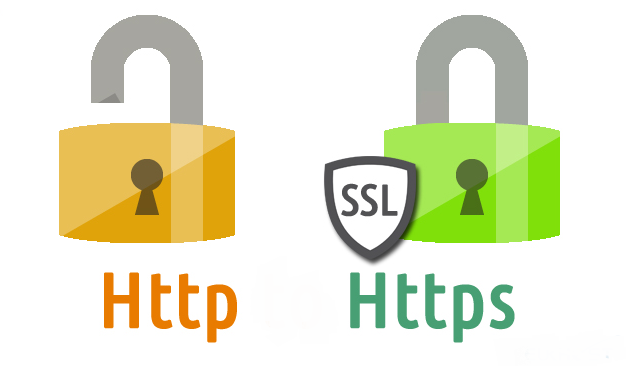
HTTPS encryption has evolved from being a nice-to-have to an essential component of every ecommerce website.
Historically, HTTPS was mainly used for securing pages during the checkout process to protect sensitive information like credit card details. However, the landscape has changed dramatically since Google began advocating for the adoption of HTTPS across entire websites.
The primary advantage of HTTPS is enhanced security. This is particularly critical given that Google Chrome, since January 2017, flags sites without HTTPS as insecure if they have form fields. This warning is visible right in the address bar, and it can be alarming to potential customers.
It’s also worth noting that HTTPS encryption is recognized as a ranking signal by Google. While it might not be a major factor that catapults your site to the top of search results, in the competitive world of ecommerce, every bit counts.
Broken Pages
Have you ever clicked on a link hoping to find something cool, only to get a “Page Not Found” message? That’s what we call a broken page, and it’s not just annoying for people visiting your ecommerce site – it’s also bad for your site’s search engine ranking.
If other websites link to your pages, and those pages are broken, then that’s a missed opportunity. In addition, when other websites link to your pages, they pass on “link juice” – a key factor in SEO ranking. If these links lead to nonexistent pages, this valuable SEO currency goes to waste.
So how do you find these broken pages? Google Search Console is your SEO first responder, alerting you to broken links found during Google’s crawls. For a more thorough examination, consider paid tools like Ahrefs or Screaming Frog. They delve deeper, identifying both internal and external broken links and other SEO barriers.
Redirect Chains
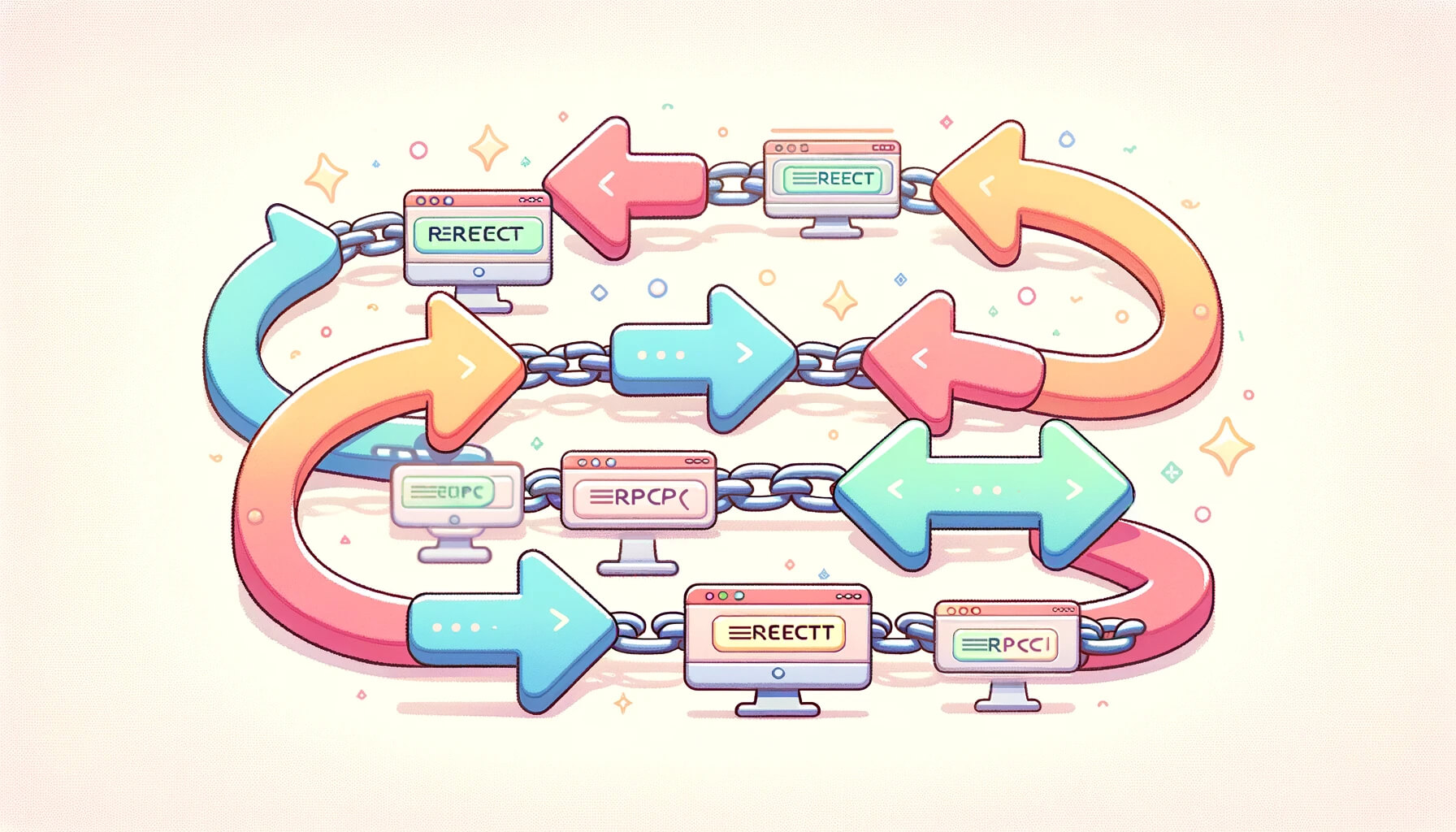
A redirect chain is when an initial URL gets redirected multiple times. Think of each redirect like an extra red light on your way somewhere. More red lights mean a longer trip. Online, this means your website takes longer to load, and people don’t like waiting.
Redirect chains can also confuse search engines. It’s like giving them a tricky puzzle instead of a clear map. If they can’t figure it out, your pages might not show up as they should in search results.
Another potential problem is if you have links pointing to your site, but they lead to these redirects, you lose some of their power.
Tools like Screaming Frog can crawl your site and help you find these redirect chains, showing you exactly where problems are.
Canonical Tag
If you have an e-commerce store, offering customers the ability to filter products by size, price, color, and other attributes is a must. However, each time a customer uses these filters, your website might create a new URL for the filtered page.
Without proper guidance, search engines might see this as “duplicate content,” which can negatively impact your SEO.
A canonical tag is like a signpost that tells search engines, “Hey, all these similar pages are actually just versions of this one main page.” It points them to the primary URL you want them to pay attention to.
By using canonical tags, you ensure that search engines don’t get confused by multiple similar pages. This keeps your site’s SEO strong and focused.
Google Search Console Indexing Report
Google Search Console Indexing Report is a powerful tool that lets you see which pages Google can find and index on your site, and it also alerts you to any indexing problems.
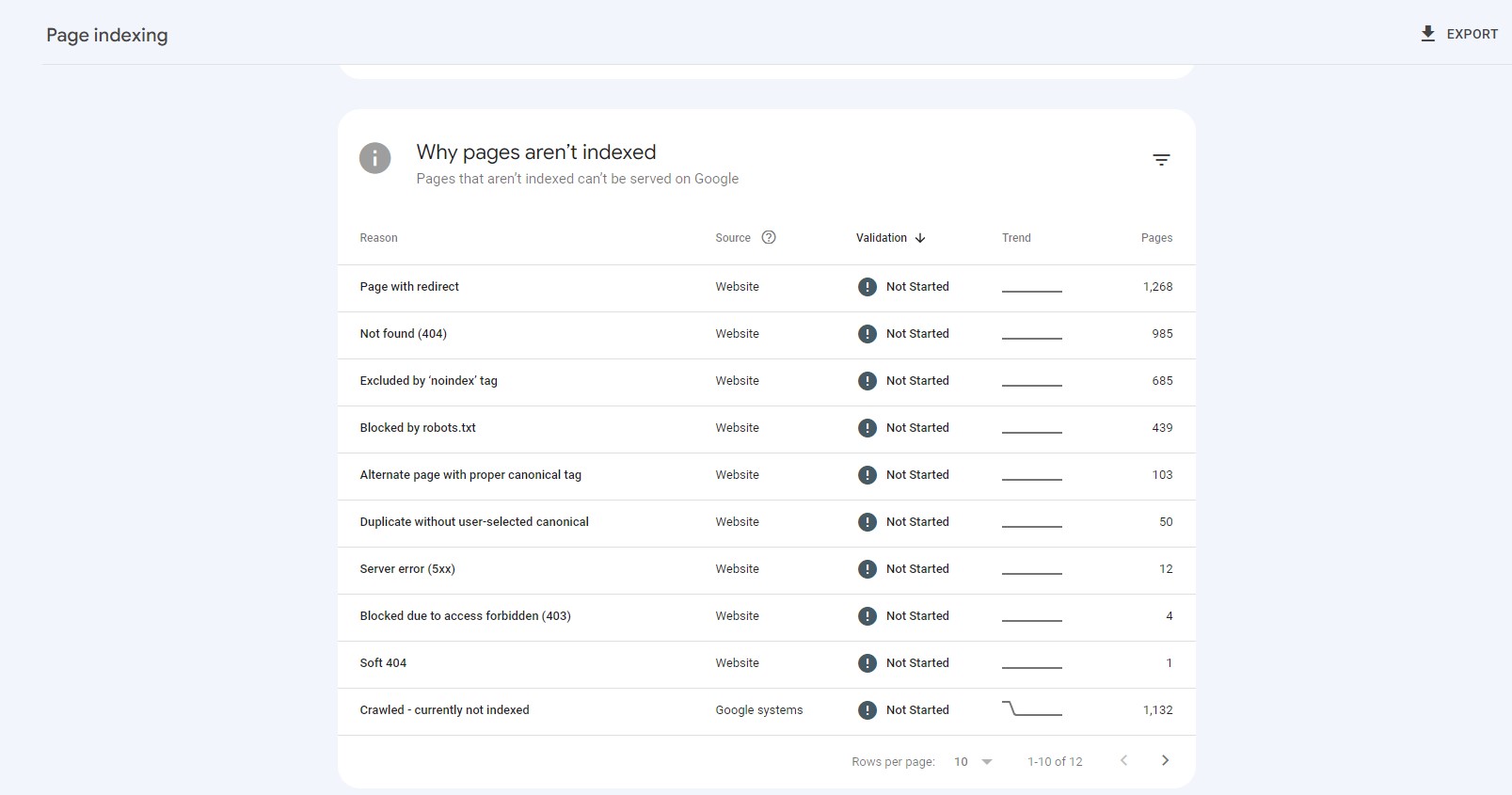
This report is like a health check for your site’s visibility on Google. It shows the status of all URLs that Google knows about in your property.
Ideally, as your site grows, you should see more pages getting indexed. This means Google is noticing and adding your new content. If you see sudden drops or spikes in the number of indexed pages, it’s time to investigate. These changes could signal issues with your site.
Your main goal is to get the canonical version of every important page indexed. These are the pages you want people to find on Google. Duplicate or alternate pages usually shouldn’t be indexed, as they can dilute your SEO efforts.
Hreflang Tag
When your audience can come from any corner of the globe, speaking various languages, hreflang tags are like multilingual signposts on your website. They play a crucial role in helping search engines understand who your content is for, ensuring the right people find the right version of your site.
If your site has multiple versions of the same page in different languages or for different regions, hreflang tags tell search engines like Google about these variations. This helps ensure that users are served the version of your page that’s most relevant to them.
Let’s say you have two versions of a page: one for UK readers in British English and one for US readers in American English.
Without hreflang tags, Google might see these pages as duplicates and only index one version. By using hreflang tags, you clarify the relationship between these pages, helping Google to understand that they are intended for different audiences.
Content & On-Page SEO Elements
In this section, we’ll walk through all the things that make your website not just look good, but also easy to find on search engines. We’re talking about picking the right words, making your pictures look great, having web addresses that make sense, and making sure everything on your page helps visitors understand what you offer.
Good Keyword Research

Keyword research is about understanding the words and phrases your potential customers use when searching for products.
When someone types a query into Google, the search engine looks for content that best matches these words. Keywords are the bridge connecting your content with user searches, guiding search engines to recognize the relevance of your pages to specific queries.
Begin by identifying keywords that are closely related to your business. It’s important to ensure there’s enough search volume – meaning people are actually looking for these terms. If no one is searching for what you offer, even the top ranking won’t bring traffic.
Broad keywords are often more competitive and harder to rank for. This is particularly true for new or less authoritative websites. Focus on long-tail keywords – these are longer, more specific phrases that are less competitive and often more targeted to your audience.
Check for Duplicate Content
Duplicate content is a common pitfall where pages within your site, or between your site and others, have identical or very similar content. This can confuse search engines and dilute your SEO efforts.
Google’s aim is to provide users with unique, high-quality content. Websites with duplicated content risk losing their rankings as they offer less value from Google’s perspective.
Instead of having separate pages for each variation of a product, consolidate them into one. Display different sizes, colors, or other variations on a single product page. This approach is not only SEO-friendly but also improves user experience.
If you have products that are very similar, like two types of pens, make sure their descriptions are distinct. Even minor changes can help differentiate the content.
Check for Thin Content
Thin content on a webpage is any content that fails to provide real value to the user. This could be:
- Pages with very little or no text (like just a few sentences or less).
- Product pages that lack detailed descriptions, specifications, images, or any useful information about the item.
Google aims to present pages that satisfy a user’s search intent. A product page with scant information is unlikely to meet the needs of someone looking for detailed product insights, leading to poor user experience.
A website with lots of thin content may be viewed by search engines like Google as low-quality. This can limit your site’s visibility in search results.
Optimize Images
Your images are often the first encounter a potential customer has with your products, so their impact can’t be overstated. But it’s not just about looking good; it’s also about being smart with SEO.
While quality is key, large images can slow down your site. Use tools like TinyPNG to compress your images without losing quality. Implement lazy-loading, which loads images only as they’re about to be seen by the user. This helps in speeding up the initial page load time.
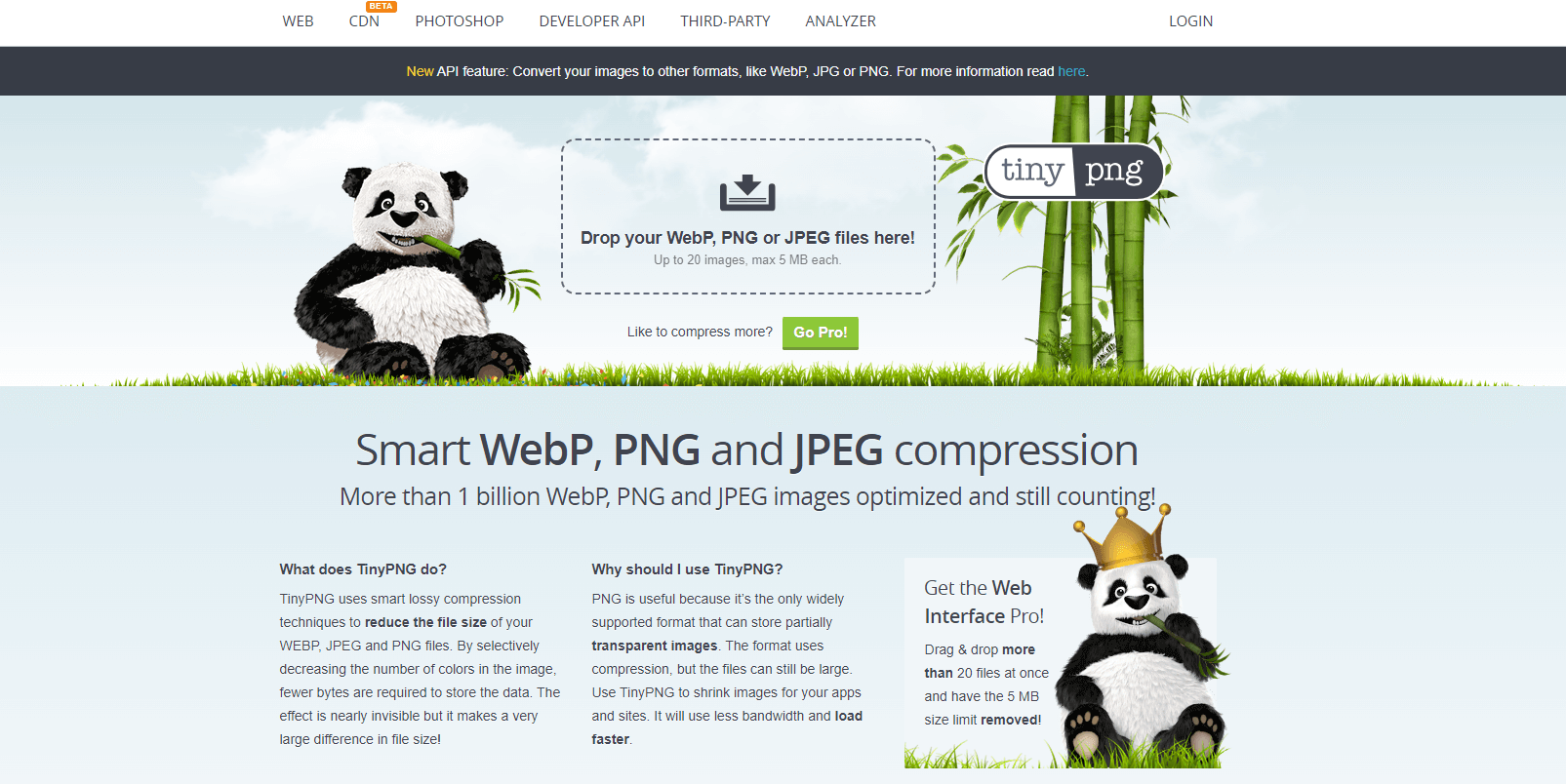
Avoid default names like ‘IMG_001’. Instead, use names that reflect the product. The file name should be as descriptive as the product name.
Alt text describes an image on your website. It’s vital for visually impaired users and for search engines. Include relevant keywords in the alt text, but make sure it accurately describes the image.
Optimize URLs
For your ecommerce site, crafting URLs that are both user-friendly and optimized for search engines is an essential step towards better visibility and user experience.
The URL of your webpage is like its digital address – not only does it guide visitors to your site, but it also plays a crucial role in how search engines understand and rank your content.
Here are the best practices for SEO-friendly URLs:
- Include Keywords: Your URL should contain the primary keyword for the page. This inclusion helps search engines understand the context and relevance of your page.
- Keep it Short and Descriptive: Aim for URLs that are brief yet informative. They should give a clear idea of what to expect on the page. Avoid long and cumbersome URLs filled with numbers or irrelevant words.
- Exclude Unnecessary Parameters: Avoid using irrelevant parameters like session IDs or dates in your URLs. They add clutter and do not contribute to SEO. For instance, avoid URLs like ‘yourstore.com/lamps?sessionID=12345’.
- Structure and Consistency: Follow a consistent structure in your URLs. Organize your site into neat categories for easier indexing. For example, if you have a category for lamps, a good URL structure might be ‘yourstore.com/lamps/vintage-green-bankers-desk’.
Structured Data
Structured data refers to applying specific markup to your website’s content. This markup describes your pages in a language that search engines easily comprehend. Think of it as translating your website’s content into a format that search engines can efficiently process.
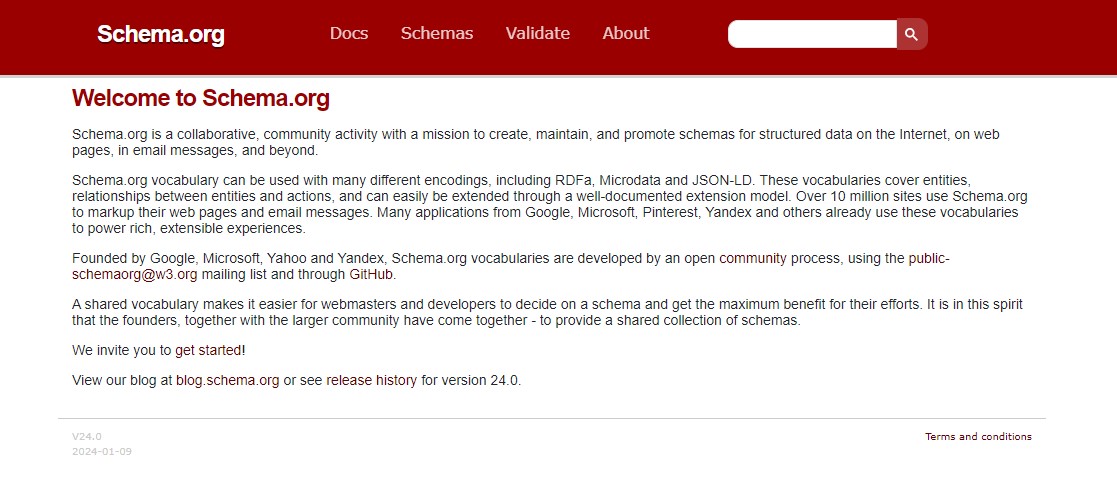
Schema.org vocabulary is the standard format for structuring data. Using schema.org, you can apply various types of structured data, including:
- Product Schema: Describes your products, providing details like name, price, and rating.
- Review Schema: Helps display customer reviews and ratings.
- Organization Schema: Gives information about your company.
- Breadcrumbs Schema: Indicates your site’s navigation structure.
- Sitelinks Searchbox Schema: Suggests integrating a search box in Google’s search results, which uses your website’s search engine.
Page Title & Headings Optimization
Optimizing your page titles and headings is a fundamental yet powerful aspect of SEO. These elements guide both readers and search engine bots through your content and help them understand what each page of your ecommerce site is all about.
The title tag (or meta title) is what appears in browser tabs and search engine results. While it’s closely aligned with the H1 heading, the title tag is primarily for search engines and browsers. In most cases, your title tag and H1 heading should be similar or even identical.
Use H2, H3, and further subheadings to break up text and guide the reader through your content. Utilize these headings to incorporate secondary keywords. This not only helps with SEO but also keeps your content organized and focused.
While including keywords is essential, they should fit naturally into your titles and headings. Overuse or forced insertion of keywords can harm readability and SEO.
Meta Description
While meta descriptions don’t impact your SEO ranking, they serve as a call-to-action for your page in search results. This is your opportunity to persuade users to click on your link.
A well-written meta description can significantly increase the likelihood of someone clicking through to your site. It’s essentially your pitch to potential visitors about why they should choose your page over others.
Every page on your site should have its own unique meta description. This is particularly important for homepages and product category pages, where the content and messaging differ significantly.
For individual product pages, you can start with the product description. Be wary of using manufacturer-provided descriptions as they can lead to duplicate content issues. Prioritize writing unique meta descriptions for your top-selling and most-visited products.
If your site has a vast number of pages, consider programmatic solutions to generate unique meta descriptions for each page.
User Experience
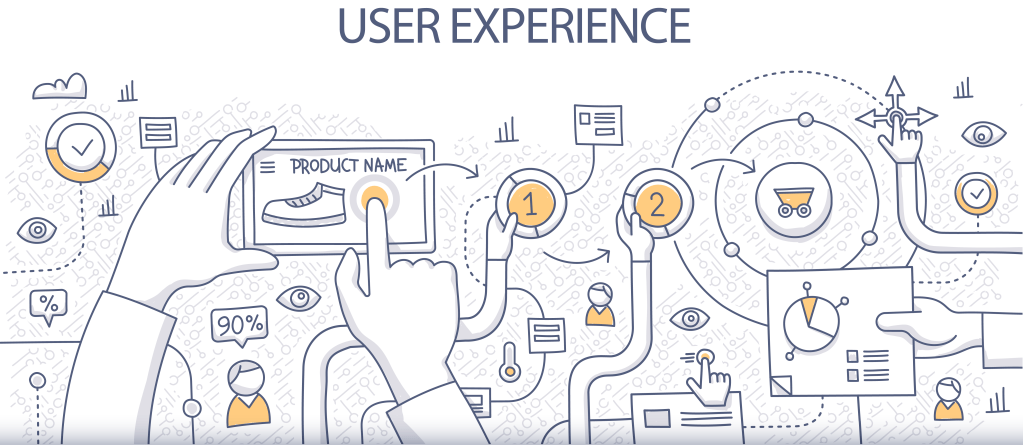
Creating a seamless user experience is not just about aesthetic appeal; it’s about constructing a smooth, efficient, and enjoyable journey for your customers. It’s the difference between a one-time visitor and a loyal customer.
Mobile-Friendly Design
In today’s fast-paced digital world, having a mobile-friendly ecommerce website is no longer just an option – it’s a necessity. With nearly 60% of global online traffic coming from mobile devices, your potential customers are more likely to visit your site from their phones or tablets.
In addition, Google has shifted to a mobile-first index, which means it primarily uses the mobile version of your site for indexing and ranking. If your site isn’t optimized for mobile, it could significantly impact your search engine visibility.
Users on mobile devices often have different needs and behaviors compared to desktop users. Ensure that your content is not just visible but also optimized for mobile. This includes clear and concise text, easily accessible product information, and straightforward navigation.
Site Structure
A well-organized site structure ensures that both visitors and search engine crawlers can effortlessly navigate and understand your website.
Your website should have a clear, coherent structure with well-defined categories and subcategories. This organization should be intuitive, reflecting how customers think about your products or services.
Adopt a flat site structure where every page is accessible within a few clicks from the homepage, ideally no more than three. This approach makes it easier for users and search engine crawlers to find content quickly.
Start with your homepage at the top of the hierarchy, followed by main category pages, subcategories, and finally individual product pages. This hierarchical structure guides users naturally through your site.
Site Speed
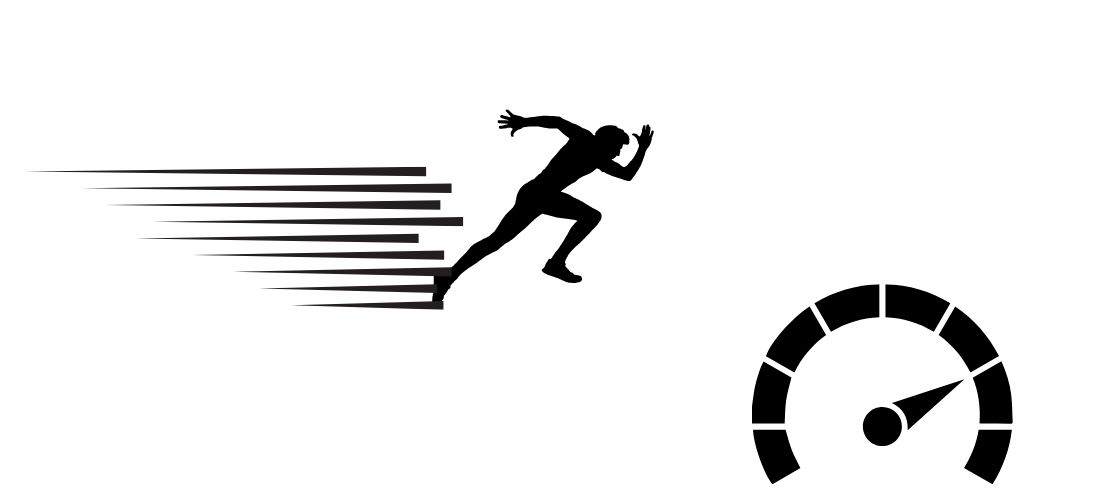
The speed at which your pages load significantly impacts everything from user experience to search engine rankings. In an era where online attention spans are short, a fast-loading website can be the difference between a sale and a lost customer.
Google and other search engines prioritize fast-loading sites. Page speed has been a ranking factor since 2018, and with the introduction of Core Web Vitals, Google is placing even more emphasis on this aspect. Faster sites have a better chance of ranking higher in search results.
Here are the basics of improving page speed:
- Use a Content Delivery Network (CDN): A CDN stores copies of your site on servers around the world, reducing the distance data needs to travel to reach your users. This can significantly improve load times, especially for visitors far from your main server.
- Optimize Your Assets: Large images and bulky code can slow down your site. Compress and optimize images for the web, minify CSS and JavaScript files, and employ lazy loading for images and non-critical resources.
- Leverage Browser Caching: Utilize cache headers to instruct browsers to store and reuse commonly loaded assets like stylesheets, JavaScript files, and images. This reduces the number of requests a browser needs to make to your server.
Breadcrumb Navigation
Breadcrumb navigation is a powerful yet often understated tool in your ecommerce website’s arsenal. These simple text links do more than just enhance navigation; they help visitors understand their location within your site and provide valuable context to search engines.
With breadcrumb navigation, users can effortlessly return to previous pages or explore other products within the same category, all with just one click. This ease of navigation greatly enhances the overall user experience.
Breadcrumbs help search engine bots understand the structure of your site. They provide a clear, hierarchical path from your homepage down to specific products, which is beneficial for indexing.
Breadcrumbs create clean internal links between different levels of your site, further supporting SEO by spreading link equity and boosting the visibility of lower-level pages.
E-E-A-T
In the E-E-A-T section, we will focus on building and showcasing your ecommerce website’s Expertise, Experience, Authoritativeness, and Trustworthiness. These factors are not just buzzwords; they are crucial pillars that support and enhance the credibility and reliability of your online store.
Directory Listings
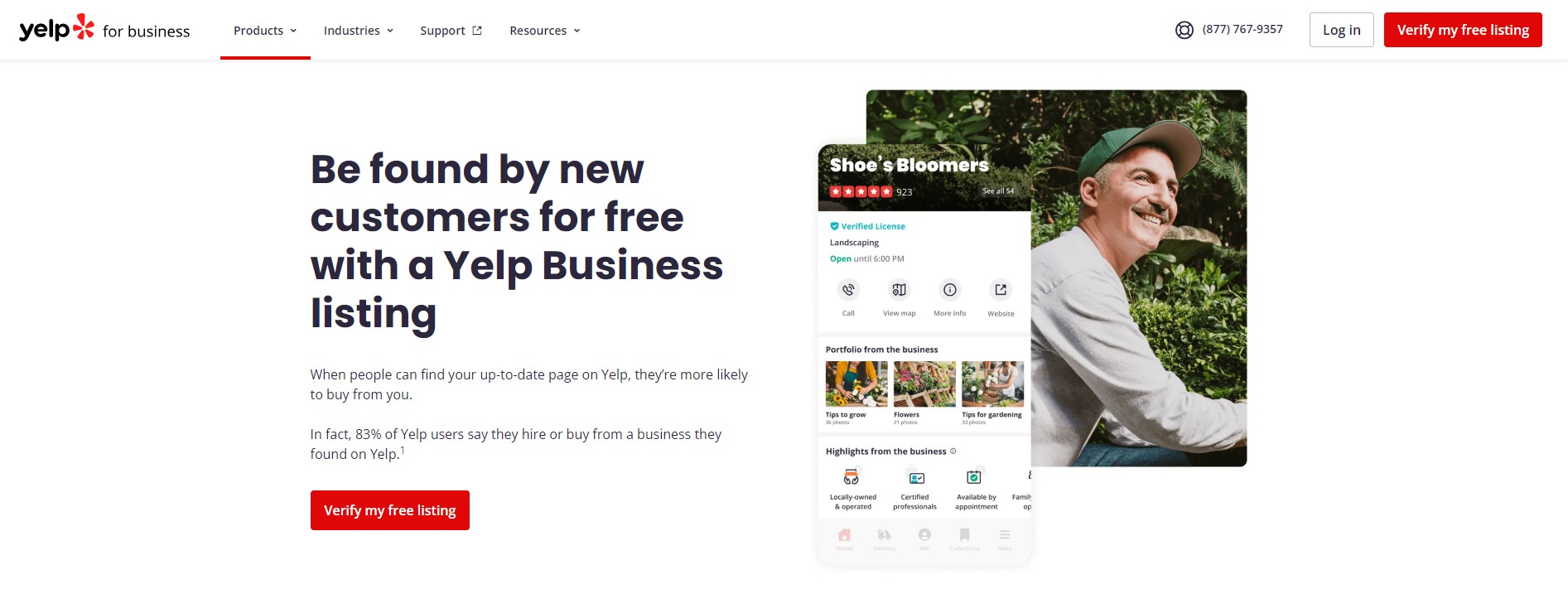
For local businesses, online listings are crucial. Without a digital footprint, a business risks being invisible to a vast online audience.
While traditional offline marketing methods like Yellow Pages, newspaper ads, and local radio are still relevant in some sectors, digital marketing has become indispensable for every local business. The reach and efficiency of online listings far surpass most offline avenues.
Start with essential platforms like Google Business Profile, Facebook, Yelp, and Apple Maps. These major directories have significant traffic and credibility, offering substantial visibility for your business.
Being present in well-known directories enhances your business’s credibility. Customers often trust businesses more when they see them listed on recognized platforms.
Social Media Presence
While social media’s direct impact on SEO rankings may be limited, its influence on brand exposure, customer engagement, and potential link building can indirectly bolster your SEO efforts.
Social media platforms are excellent tools for increasing brand awareness and directly engaging with your audience. They offer a space to market your products, share your brand story, and build a community around your business.
While likes, shares, and comments on social media may not directly influence search rankings, they can lead to increased traffic and exposure. High engagement and virality on social media can result in valuable backlinks as people share your content, enhancing your site’s authority and potentially improving SEO over time.
Backlink Profile
Backlinks, or links from other websites to yours, are among the top considerations in Google’s algorithm. A strong backlink profile can enhance your website’s authority and improve its visibility in search results.
Backlinks from reputable and relevant sources signal to search engines that your site is a credible and valuable resource. This can boost your site’s ranking in search results.
However, not all backlinks are created equal, and poor-quality links can detrimentally impact your SEO. It’s crucial to monitor these links and take steps to disavow them if necessary.
Ecommerce sites, with their evolving inventories and historical site changes, may experience lost or diluted link equity over time. Regularly monitor for such changes to reclaim any lost authority.

