The e-commerce shopping cart is an important part of any online store. A poorly executed shopping cart experience can quickly turn customers’ excitement into frustration.
Think of ‘Add to Cart’ as the virtual equivalent of a customer raising their hand in a physical store, signaling their interest in making a purchase. It’s a pivotal moment in the world of online shopping, where casual browsers transform into potential customers.
Therefore, choosing the right e-commerce shopping cart system is crucial. Join us on a journey to discover how you can optimize this essential part of your online store.
Contents
What Is An Ecommerce Shopping Cart And Its Purposes?
An e-commerce shopping cart is software that allows customers to select, store, and manage the items they intend to buy. Just like you’d place items in a physical shopping cart, here, you can add products you’re interested in, change quantities as needed, and even see the total cost before making your final decision.
A good e-commerce shopping cart will recreate the familiar shopping experience you’d find in a physical store, but in the digital world. Think of it as a digital version of the basket you’d carry while strolling down the aisles of a store, but with a host of handy features.
Now, you might wonder, why is this digital cart so important in the world of online retail? Well, it plays several crucial roles:
- Simplified Product Selection: It empowers customers to pick and choose products or services with ease, putting them in control.
- Quantity Control: Shoppers can adjust item quantities on the go, ensuring they get just what they want.
- Price Transparency: The cart keeps a running tally of the total cost, helping customers make informed choices.
- Convenient Checkout: It streamlines the payment process, making it seamless to go from browsing to completing a purchase.
- Order Organization: This digital cart efficiently organizes customer orders, making it easier for merchants, payment processors, and other involved parties to manage purchases.
2 Types of Ecommerce Shopping Cart
Now that we have a grasp of what an e-commerce shopping cart is and why it’s vital, let’s explore the two main categories of these digital companions:
1. Hosted Shopping Carts: Easy and Accessible
Hosted shopping carts are the go-to choice for many businesses, especially those just starting or lacking extensive technical resources.
With hosted shopping carts, a third-party provider takes the lead. They offer a ready-made solution that’s relatively easy to set up and integrate with various business tools and platforms. Think of it as a hassle-free option that’s ideal for newcomers to the e-commerce scene.
Pros of Hosted Shopping Carts:
- Simplicity: They are user-friendly and require minimal technical expertise to get started.
- Integration: These carts often seamlessly integrate with other business tools and platforms.
- Cost-Effective: They’re budget-friendly, typically offering affordable pricing plans.
Cons of Hosted Shopping Carts:
- Limited Control: You might have less control over certain aspects like customization and functionality.
- Payment Processing: Some hosted solutions redirect customers to another domain for payment processing, potentially affecting the user experience.
2. Licensed Shopping Carts: Tailored and Powerful
For businesses seeking complete customization and control, licensed shopping carts are the way to go. However, they come with a different set of considerations.
Licensed shopping carts are like a blank canvas. They provide a foundation, but you have the freedom to build and customize your cart according to your specific needs. While this level of control can be empowering, it does require more technical resources for implementation and maintenance.
Pros of Licensed Shopping Carts:
- Customization: You have the flexibility to tailor features and functionality to match your unique requirements.
- Integration: Adding third-party tools and features is usually more straightforward.
- Control: You’re in charge of the entire system, giving you autonomy over its management.
Cons of Licensed Shopping Carts:
- Higher Upfront Costs: Licensing and setup costs can be significant compared to hosted options.
- Technical Expertise: Troubleshooting and technical support may require more hands-on expertise.
- Maintenance: You’re responsible for software updates and potential security aspects.
How to Choose The Right Ecommerce Shopping Cart
Selecting the ideal e-commerce shopping cart for your online store is an important decision that requires careful consideration. To make an informed choice, take into account the following factors:
1. Pricing
Budget is a critical factor for every merchant, but finding the right shopping cart goes beyond simply seeking the lowest price. When evaluating pricing, consider the following:
- Monthly Fees: What are the recurring monthly costs associated with the cart?
- Payment Processing Fees: Are there fees for processing payments through the cart?
- Minimum Transaction Volume Requirements: Does the cart impose minimum sales thresholds that might affect your business?
- Transfer Fees: Are there charges for transferring your funds?
- Cancellation or Early Termination Fees: What are the penalties for discontinuing the service prematurely?
2. Accepted Payment Types
The modern e-commerce landscape demands flexibility in payment methods. Ensure the shopping cart you choose supports a variety of payment options, including debit and credit cards, mobile wallets, PayPal, and buy now, pay later services. Accessibility to diverse payment methods can broaden your customer base.
3. Shipping Options
High shipping costs often lead to cart abandonment. Look for a shopping cart solution that allows you to customize shipping options, including letting customers select their preferred shipping methods. Crucially, ensure that the cart provides transparency in displaying shipping costs. Shoppers should be able to calculate the total order cost upfront.
4. User Experience
User experience (UX) is the linchpin of a successful online store. The shopping cart should facilitate a smooth and intuitive process for customers, including:
- Easy Product Management: Adding and removing items should be straightforward.
- Transparent Costs: Customers should have clear visibility of their total expenses.
- Secure Checkout: The checkout process should be secure and user-friendly.
- Effortless Navigation: Users should move seamlessly between the cart and the store.
A well-designed shopping cart enhances customer satisfaction and encourages repeat business.
5. Analytics
Your shopping cart software should offer robust analytics capabilities, tracking customer behavior and sales data. Insights into interactions such as product additions, removals, time spent in the cart, and cart abandonment rates can be invaluable for improving your e-commerce site. They may reveal issues like a complex checkout process or unexpected shipping costs.
6. Customization
Consider whether the shopping cart can be customized to match your specific requirements. While most e-commerce shopping carts serve the same fundamental purpose, your unique needs may call for additional customization options.
By carefully considering these factors, you can make an informed decision that not only meets your budget but also sets the stage for a successful and customer-friendly online shopping experience.
5 Best Ecommerce Shopping Cart Software to Consider
In this section, we’ll guide you through a curated list of some of the best e-commerce shopping cart software solutions to consider for your online store. Whether you’re just starting your e-commerce journey or looking to upgrade your current system, these options are worth exploring to find the perfect fit for your business.
1. Ecwid
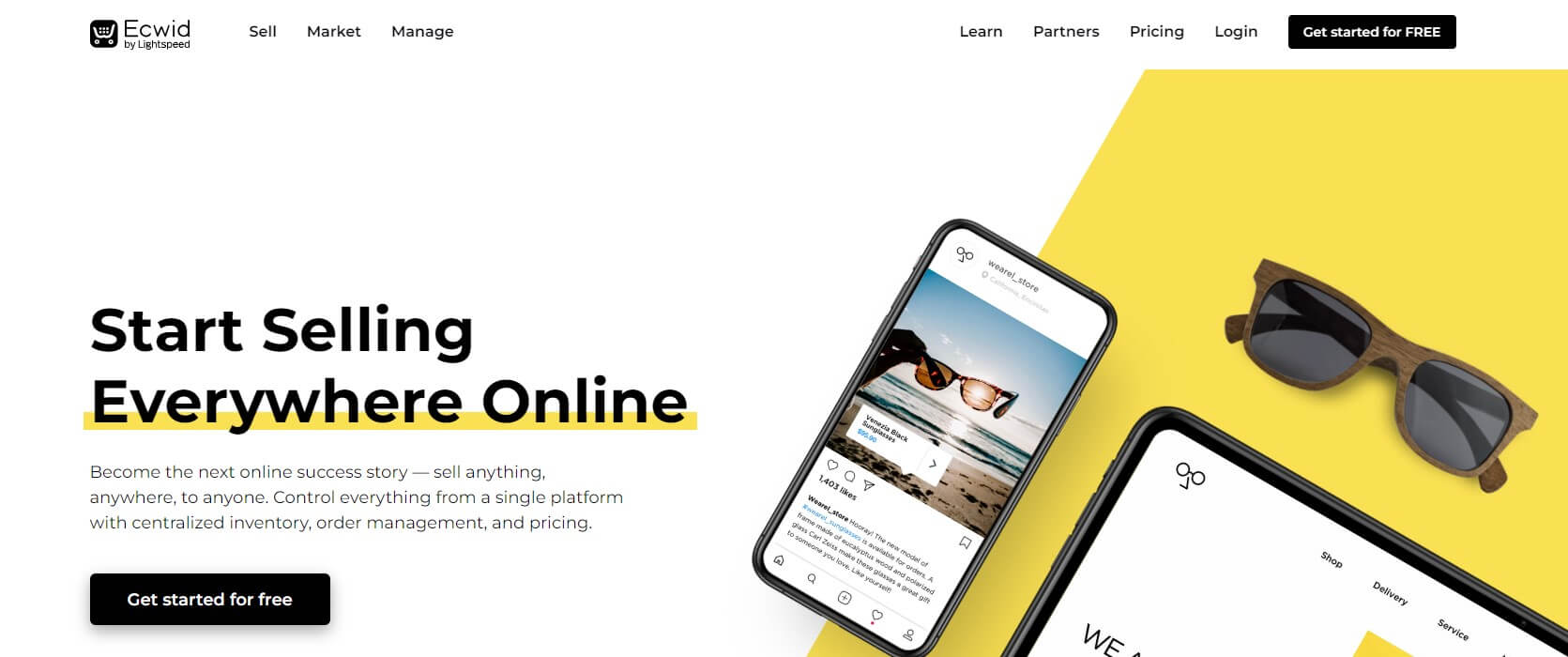
Ecwid by Lightspeed offers a hassle-free way to integrate an online store seamlessly into your webpage or social media profile. Trusted by hundreds of thousands of merchants across 175 countries, Ecwid by Lightspeed empowers you to connect with your customers wherever they may be
With point-of-sale integrations, email marketing support, and a dedicated mobile app, Ecwid simplifies the management of your marketing, merchandising, and sales, giving you the flexibility to operate anytime, anywhere.
One of the standout features of Ecwid is its fully-integrated payment solution, ensuring a smooth and secure payment experience for your customers. They can easily make payments using debit/credit cards, Google Pay, and Apple Pay, all while enjoying a seamless checkout process.
Ecwid handles all transactions automatically and securely, allowing you to monitor deposits and manage payments directly from your Ecwid control panel.
2. Selldone
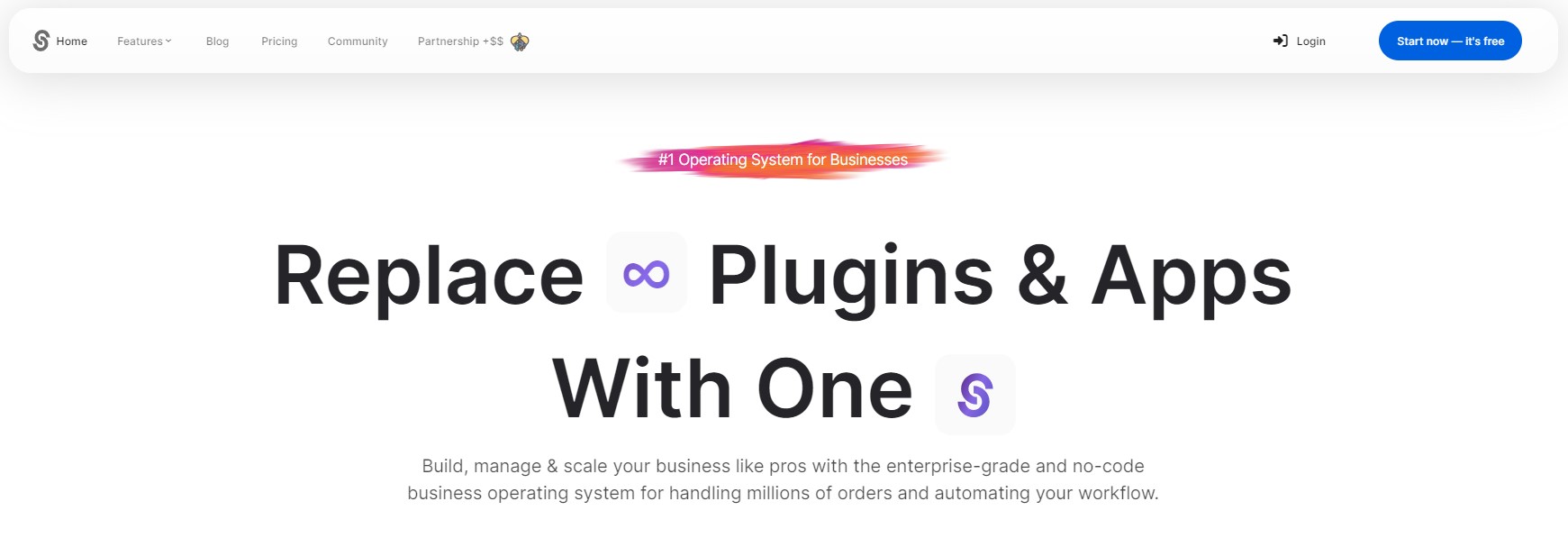
Selldone is designed to empower SMEs (Small and Medium-sized Enterprises) to venture into e-commerce effortlessly. It’s a user-friendly, no-code e-commerce solution that transforms the process of starting an online business into a straightforward endeavor.
Selldone simplifies your financial transactions with its multi-gateway and direct payment capabilities. A virtual wallet feature empowers you to manage your cash flow efficiently, ensuring that money flows directly into your accounts without interference from the e-commerce platform.
Supporting over 146 currencies, Selldone enables your customers to pay in their local currencies effortlessly. You can focus on boosting sales without grappling with the complexities of technology, plugins, or payment intricacies. Selldone collaborates with both local and global payment services to ensure that all aspects of your online business align seamlessly.
Selldone is committed to maintaining the integrity of your financial transactions. It ensures that 100% of your customers’ payments are transferred directly to your bank account. Connect with popular payment gateways like Stripe, PayPal, and more. What’s more, you can have multiple active payment services in your store simultaneously, catering to diverse customer preferences.
3. Adobe Commerce (formerly Magento Commerce)
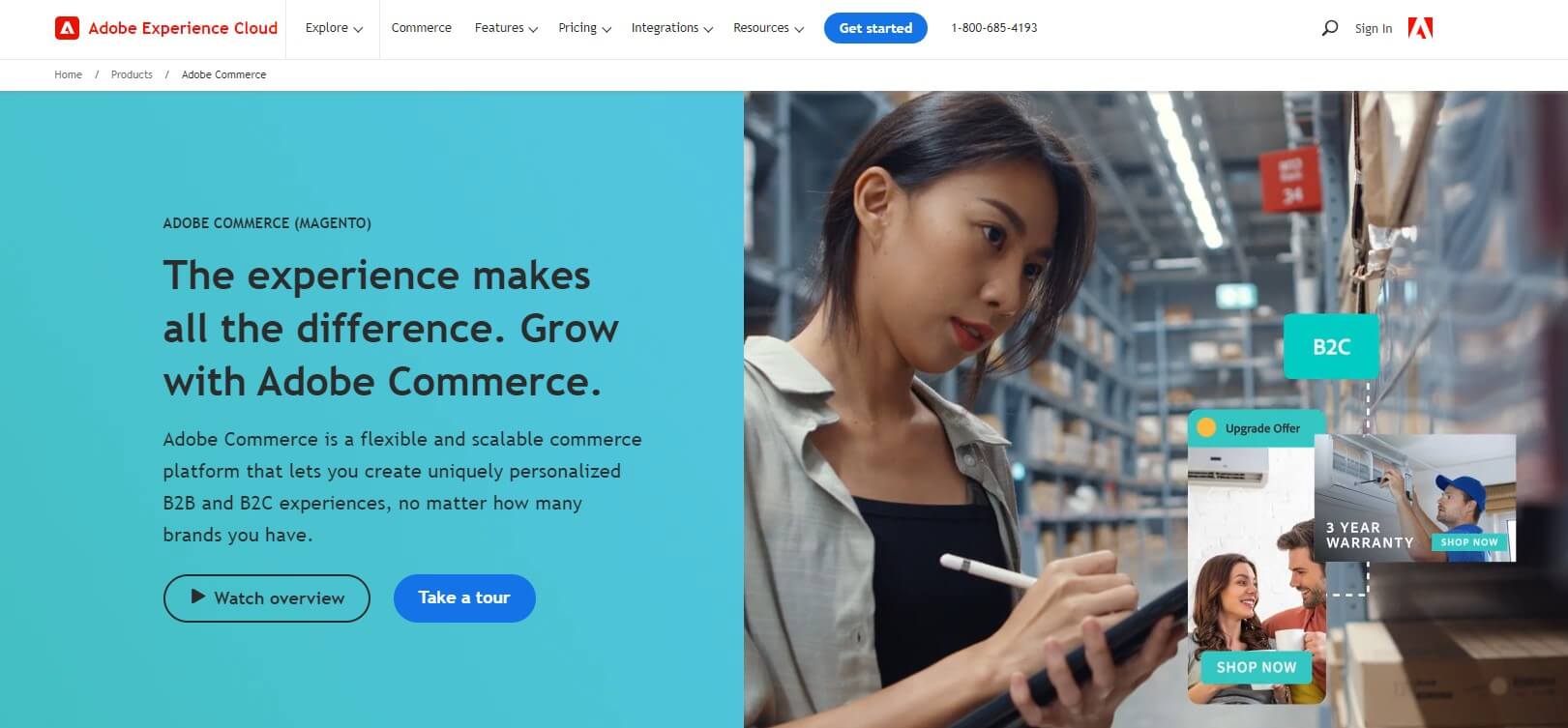
Adobe Commerce, formerly known as Magento Commerce, offers a comprehensive e-commerce solution that empowers businesses to thrive in the digital landscape. With Adobe Commerce, you gain access to a single, unified platform that enables you to manage multiple sales channels, expand into new markets, and cater to diverse languages and regions.
This powerful platform leverages the intelligence of Adobe Sensei AI to provide actionable data insights and streamline back-end workflows, encompassing tasks like catalog updates, content creation, product recommendations, fulfillment, customer targeting, and personalization.
Adobe Commerce isn’t just about e-commerce; it’s about delivering tailored multi-channel commerce experiences to both B2B and B2C customers, all from a single platform. This unified approach extends from catalog management to payment processing and order fulfillment. Adobe Commerce offers flexibility, extensibility, and scalability, ensuring that your business can adapt to evolving market demands.
One of Adobe Commerce’s standout features is its adaptability. It allows you to host multiple instances on a single platform, streamlining your e-commerce operations. Additionally, cloud deployment options offer the flexibility needed to match your business’s growth trajectory.
Native integrations with Adobe’s suite of products, including Analytics, Target, Experience Manager, and Creative Cloud, take personalization to new heights, enhancing your ability to connect with customers on a deeper level.
4. Shopify
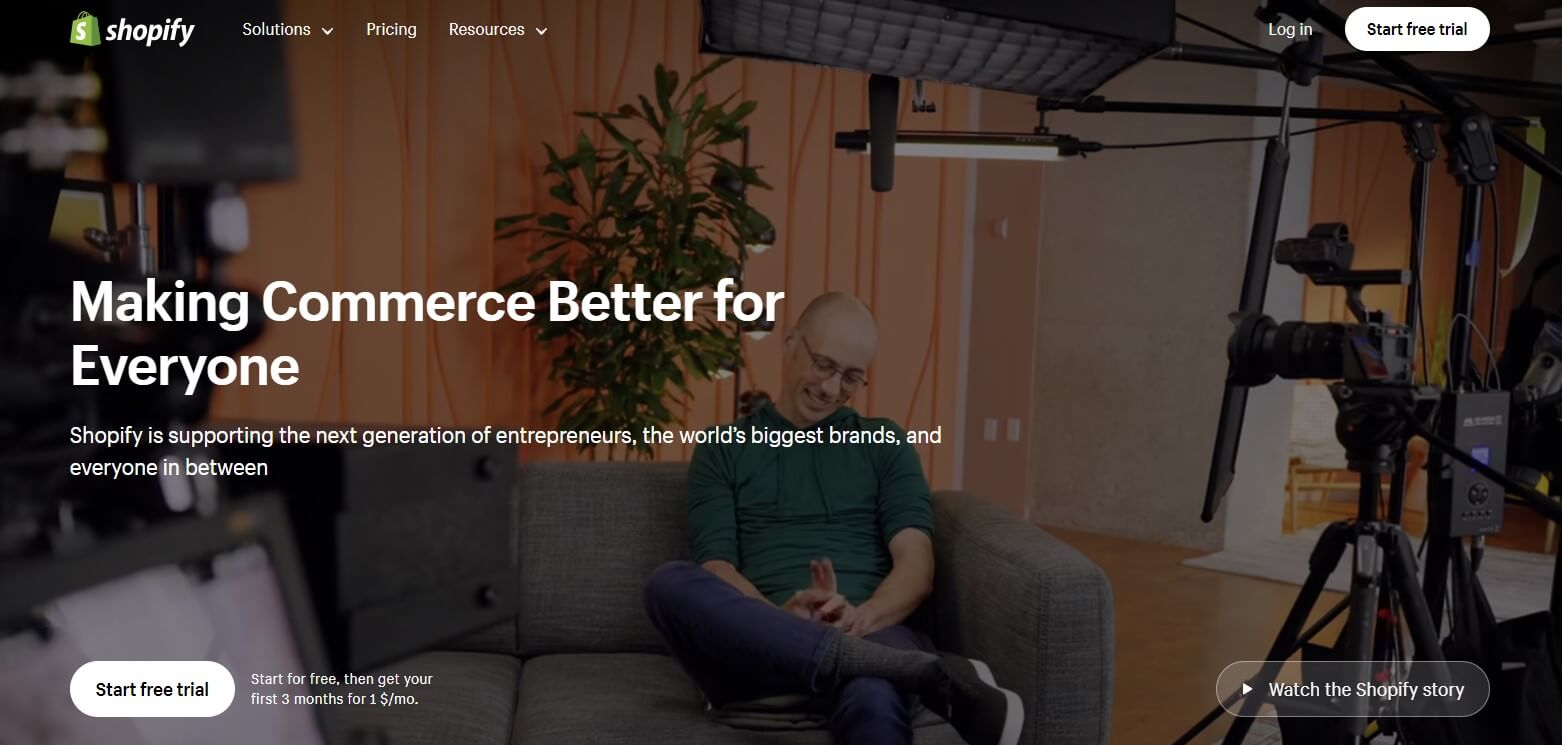
When it comes to robust and secure e-commerce shopping cart solutions, Shopify shines as a top choice. Catering to new startups, established businesses, and growing e-commerce merchants, Shopify offers a Level 1 PCI-DSS-compliant (Payment Card Industry Data Security Standard) online shopping cart that prioritizes both convenience and security.
One of Shopify’s standout features is its dedication to secure transactions. It handles payments directly, employing SSL encryption to safeguard sensitive data. The best part? No third-party accounts are necessary, streamlining the checkout process for your customers.
Shopify understands the importance of flexibility in payment methods. It offers compatibility with over 100 payment gateways, making it easy for you to cater to a global audience.
Whether your customers prefer credit cards, mobile wallets, or PayPal, you’ve got it covered. Shopify also allows you to customize your setup for international selling, accommodating more than 50 different languages, tax rates, and currencies.
5. OpenCart
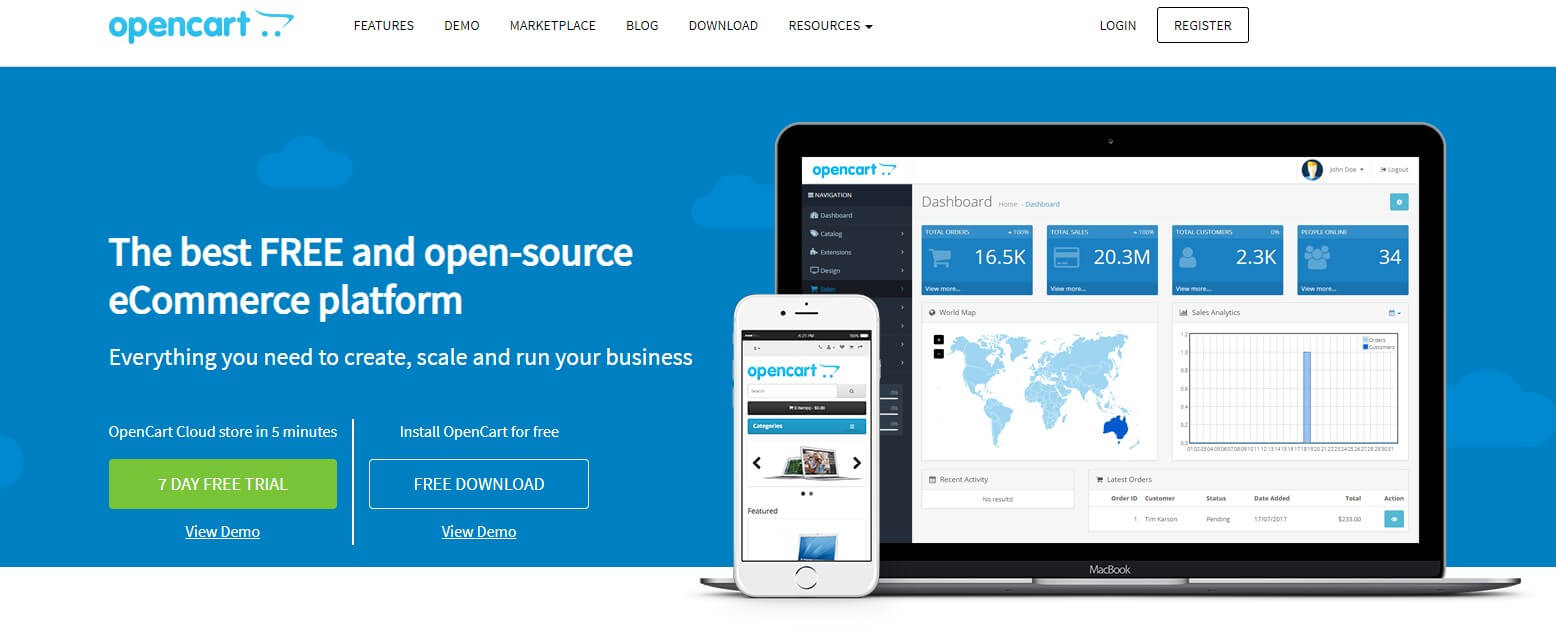
For businesses with the technical prowess and resources to craft a tailored checkout experience, OpenCart emerges as a powerful open-source e-commerce cart. It’s particularly enticing for budget-conscious merchants as it’s not only feature-rich but also free to download and use.
However, it’s worth noting that to harness OpenCart’s full potential, you’ll need the technical know-how to build and customize your online shopping cart effectively.
OpenCart is designed for international commerce. It enables transactions in various global currencies and supports more than 40 languages, making it accessible to a diverse customer base.
It offers integrations with Amazon, Google Shopping, Facebook, Square, PayPal, Authorize.Net, First Data, LiqPay, Skrill, and over 13,000 third-party extensions. These integrations empower you to connect with popular platforms and business tools seamlessly.

