In today’s world, where our smartphones feel like a natural extension of our hands, it’s more important than ever for online stores to shine on small screens.
Magento is a powerful platform that, with the right tweaks, can turn your mobile site into a super speedy, user-friendly shopping paradise. But where do you start?
With so much information out there, it can feel like trying to find a needle in a haystack. That’s why we’ve put together the essential tips for Magento mobile optimization that are sure to give your e-commerce site the boost it needs.
Whether you’re a Magento newbie or a seasoned pro, these strategies will help you create a better mobile shopping experience for your customers and keep them coming back for more.
1. Design for Mobile First
When making a website for mobile users, think about keeping things simple and easy to use. Imagine your website as a clean room, where everything has its place, and there’s no clutter.
This is what we mean by a “minimalistic” design. It helps people visiting your site find what they need quickly, without getting lost or overwhelmed.
Keep It Simple and Responsive
A responsive design is like a magic trick. It allows your website to change its layout and size to fit perfectly on any screen, whether it’s a big computer monitor or a small phone screen. This way, everyone gets a great view of your site, no matter what device they’re using.
Make It Easy to Use
For your website to be easy to use on a phone, everything needs to be easy to click or tap. This is called “clickability.”
Buttons should be big enough to tap without hitting something else by mistake. Menus should be simple to navigate, and it shouldn’t be hard for someone to find what they’re looking for.
Friendly Animations and Styles

Animations and styles make your website look good and feel lively. But on a phone, you want these to be light and fast.
This means they shouldn’t slow down the website or make it hard to use. Think of them as the decorations in the room that make it look nice but don’t get in the way.
Just the Right Size
Text or pictures that are too small can be hard to see on a phone. It’s important to make sure that all the words and images on your website can be seen easily on a small screen.
This means using the right font sizes and making sure pictures adjust to look good on any device.
By focusing on these ideas, you can make sure your website is welcoming and easy to use for everyone, no matter how they’re visiting your site. Remember, a good mobile website is like a friendly, well-organized room that everyone enjoys spending time in.
2. Optimize Performance and Loading Times
To make a website load fast on mobile, we need to focus on how quickly everything on the page shows up and how smoothly it runs. Here are some ways to do this:
Use Advanced Caching
Caching is like remembering. It helps the website remember parts that people visit often so it can show them faster next time. Redis and Varnish are tools that help with this kind of remembering.
They make sure that when someone visits your website, it loads quickly because it remembers parts of the website from before.
Adopt HTTP/2 and QUIC
HTTP/2 and QUIC are newer ways for websites to send information over the internet. They are like faster roads for your website’s data. By using these, your website can load faster because the information travels quicker.
Optimize Server Configuration
The server is where your website lives on the internet. By adjusting its settings, we can make your website run faster. This is like making sure the engine of a car is tuned up so it can run at its best speed.
Upgrade Hosting for Improved Speed
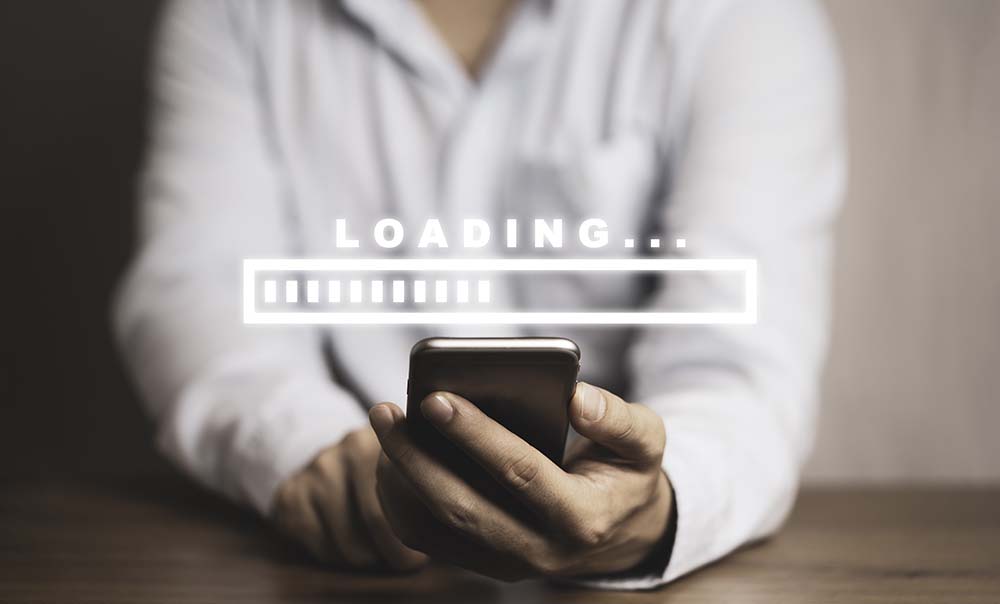
Hosting is like the home of your website on the internet. Some homes are faster than others. By moving your website to a faster home (upgrading your hosting), your website can load quicker for visitors.
Prioritize the Loading of Above-the-Fold Content
Above-the-fold content is everything you see on the website without scrolling down. We make sure this part loads first so visitors can start reading or looking at your website quickly. It’s like opening a book and being able to read the first page right away.
Defer Non-Critical CSS/JS
CSS and JS are codes that make your website look good and work well. But not all of it needs to load right away. By waiting to load parts that aren’t needed immediately (defer non-critical CSS/JS), the important parts of your website can load faster. This means visitors can start using your website sooner.
By doing these things, we make sure your website loads quickly and works well for everyone who visits it on a mobile device. Faster websites make visitors happy and more likely to stay and look around.
3. Enhance Content Delivery
Making your website fast and enjoyable on mobile involves improving how content gets to your visitors. Here’s how to do it:
Use a CDN
A CDN, or Content Delivery Network, helps your website load faster for people all over the world. It works by storing copies of your website in different places.
When someone visits your site, the CDN delivers the content from the closest location. This means your website loads quicker because the data doesn’t have to travel as far.
Optimize Images
Pictures make your website look great, but they can also make it slow if they’re too big. Optimizing images means making them smaller in file size without losing quality.
We do this by compressing and resizing them. Compressing makes the file size smaller, and resizing means changing the dimensions of the image to fit better on mobile screens. This helps your website load faster because smaller images take less time to show up.
Make Content Engaging and Mobile-Friendly
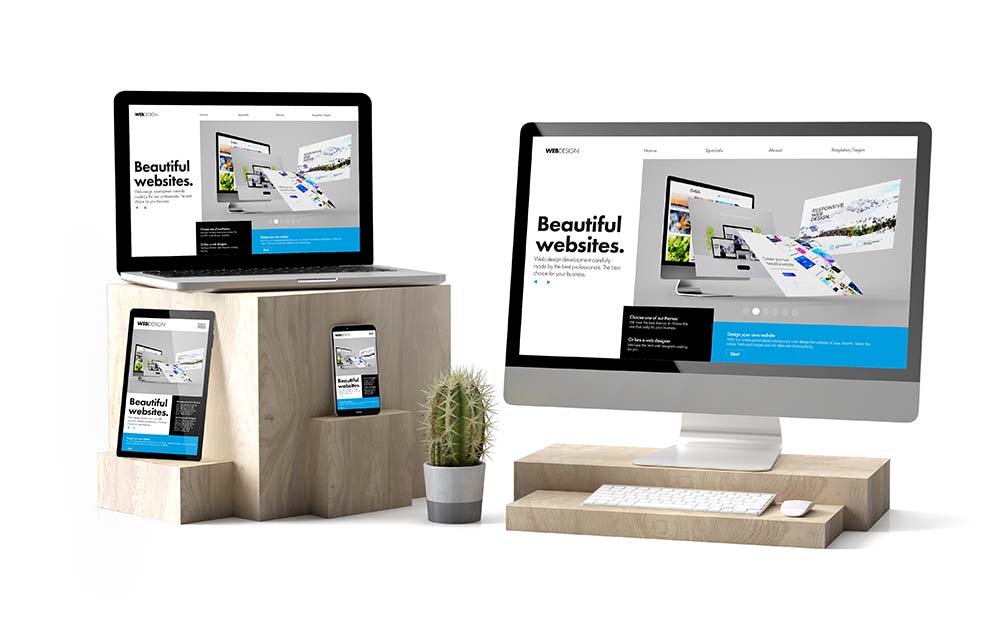
Your website’s content, like text, videos, and pictures, should be interesting and useful. It should also be easy to read and use on a mobile phone.
This means having short paragraphs, big enough text, and videos that play well on small screens. Everything on your website should be designed to look good and work well on phones and tablets. This makes visitors happy and more likely to stay on your website.
4. Streamline Frontend Technologies
To make your website fast and smooth on mobile, it’s important to organize and improve how the website is built on the front end. Here’s what you can do:
Use CSS Smartly
CSS makes your website look good by adding styles like colors and layouts. Sometimes, you need different styles for phones than for computers.
Separating these styles means using only what’s needed for mobile, making the website load faster. Also, optimizing your CSS by cleaning up and combining code can help speed things up even more.
Use Hardware-accelerated Animations
Animations make your website fun and lively. Hardware-accelerated animations use the phone’s own power to make these animations smooth and fast. This way, animations won’t slow down your website, keeping everything running smoothly.
Keep JavaScript Light
JavaScript makes your website do cool things, like interactive maps or games. But too much JavaScript can make your website slow. Try to use less JavaScript and keep it simple. This means your website can do fun things without taking too long to load.
Implement Lazy Loading
Lazy loading is a way to make your website load faster by only loading pictures and videos when they’re needed.
For example, if there’s a picture way down on the page, your website waits to load it until the visitor scrolls down to see it. This makes the website load the important stuff first, so people can start using it right away.
Avoid JavaScript Bundling

Sometimes, websites put all their JavaScript into one big file. This might sound like a good idea, but it can actually make your website slower because the whole file has to load before the website can be used.
Instead, try to keep your JavaScript files separate and only use them when needed. This way, your website can start up faster, and people don’t have to wait.
5. Database and Backend Optimization
To make your website run faster, especially for many people at the same time, we need to make sure the behind-the-scenes part is working really well. This includes where your website’s information is stored and how it works. Here’s how to do that:
Use Better Databases
Think of a database like a big filing cabinet where your website keeps all its information. Some filing cabinets are faster and stronger, making it easier to find what you’re looking for.
MariaDB and Percona are like these fast filing cabinets. They can handle information quicker than others. Switching to one of these can help your website work faster and handle more visitors without slowing down.
Check and Improve Magento Extensions
Magento extensions add extra features to your website, like new payment options or better photo galleries. But, just like having too many apps on your phone can slow it down, too many extensions or ones that don’t work well can make your website slow.
It’s important to regularly check these extensions. Keep the ones that are really useful and work well, and fix or remove the ones that don’t. This helps keep your website running smoothly.
Regularly Check 3rd-party Modules
3rd-party modules are bits of code or features made by other companies that you can add to your website. They can do a lot of cool things, but if they’re not made well, they can slow your website down or cause problems.
Just like with the extensions, you need to regularly look at these modules. Make sure they’re up to date and working as they should. If any are causing problems or you don’t really need them, it might be best to remove them.
6. Utilize Magento’s Built-in Tools

Making your website run faster and better doesn’t always mean you need to add new things. Magento, the system your website is built on, already has some great tools to help with this. Here’s how to use them:
Adjust Settings in the Magento Admin Panel
The Magento Admin Panel is like the control room for your website. From here, you can make changes to how your website looks and works. For making your website faster, there are a few key settings to check out:
- JavaScript, HTML, CSS Optimizations: These settings help clean up and organize the code that makes your website look good and do cool stuff. Turning on these optimizations can make your website load faster because there’s less code to go through.
- File Compression with Gzip: This is a way to make the files of your website smaller, so they can be sent over the internet faster. It’s like when you zip a file to email it because a smaller file sends quicker. Turning this on means your website pages can show up faster for your visitors.
Use Magento 2 Profiler
The Magento 2 Profiler is a tool that helps you see what parts of your website are slow. It’s like having a doctor checkup but for your website.
It can tell you if something is taking too long to load or if there’s a problem somewhere. By using this tool, you can find out where you need to make improvements. Then, you can focus on fixing those slow parts to make your whole website run better.
7. Adopt Modern Web Technologies
To make your website really stand out and work great on phones and tablets, there are some new technologies you can use. Let’s talk about two of them: Progressive Web Apps (PWA) and Google’s AMP.
Progressive Web Apps (PWA)

A Progressive Web App, or PWA, is a special kind of website that feels more like an app on your phone. This means when people visit your website on their phone, it can do cool things like send notifications, load really fast, and even work if they’re not connected to the internet.
Making a PWA version of your Magento store can make shopping easier and more fun for your customers, just like using a regular app.
Google’s AMP
AMP stands for Accelerated Mobile Pages, and it’s something made by Google to help web pages load super fast on phones. When you use AMP for your website, it makes sure that your pages are really light and only have what’s necessary to load quickly.
This is great for people looking at your site on their phone because they won’t have to wait long for things to load. It’s especially helpful if they don’t have a strong internet connection.
FAQ
Is Magento mobile-friendly?
Magento is inherently mobile-friendly, offering responsive design capabilities and support for mobile-specific themes. It enables the creation of websites that adapt seamlessly to different screen sizes, ensuring a user-friendly experience on smartphones and tablets.
How can you improve the performance of Magento?
Improving Magento performance involves optimizing server settings, using caching mechanisms like Varnish and Redis, minimizing and bundling JavaScript and CSS files, enabling full-page caching, optimizing images, and updating to the latest Magento version for enhanced efficiency and speed.
Why is Magento so slow?
Magento’s slow performance can stem from unoptimized hosting environments, extensive use of third-party extensions, lack of caching mechanisms, large database size, and not utilizing the latest version. Proper optimization and server configuration are essential for improving speed.

