Are you considering migrating your online store from Magento to Shopify?
Perhaps you’ve heard about the benefits of Shopify’s ease of use, excellent customer support, and advanced features, or you’ve outgrown Magento’s limitations and are looking for a more scalable platform.
Whatever your reasons are, migrating your online store can be a complex and overwhelming process without proper planning and execution. That’s why we’ve put together this comprehensive Magento to Shopify migration checklist to guide you through every step of the way.
We’ve divided this checklist into three main sections: pre-migration, migration, and post-migration. By following it, you’ll ensure a smooth and successful migration from Magento to Shopify. So let’s dive in!
Pre-Migration Checklist: Essential Steps to Prepare for Your Migration
Before embarking on a Magento to Shopify migration, there are several steps you need to take to ensure a smooth transition.
Identify and document reasons for store migration
When identifying the reasons for migrating, it’s essential to think about the specific pain points that your Magento store is facing. For example, are you experiencing slow loading times, high maintenance costs, or difficulty managing inventory?
Also, think about the new opportunities that Shopify can provide, such as access to a wider range of integrations or a more user-friendly interface. Once you’ve identified these reasons, document them and make sure they align with your overall business goals.
Familiarize yourself with Shopify
To get familiar with Shopify, you can start by signing up for a free trial and exploring its features and functionality. You can also check out Shopify Help Center, which contains a wealth of information on getting started, managing your store, and optimizing your sales. It’s also helpful to read blogs and watch tutorials on how to use Shopify effectively.
Understand the differences between Magento and Shopify
Magento and Shopify are different platforms with unique features, so it’s essential to understand the differences between them.
For example, Magento is an open-source platform that offers greater flexibility and customization options, while Shopify is a more streamlined platform that offers ease of use and security. Knowing these differences will help you plan your re-platforming and anticipate potential issues.
Plan for potential problems during migration
When planning for migration, it’s essential to think about the possible issues that may arise. For example, you may encounter data loss during the migration process or broken links when redirecting old URLs to new ones.
You may also experience a drop in search engine rankings if you don’t handle the migration correctly. By anticipating these issues, you can take steps to prevent or address them.
Determine budget and resource needs
Migrating from Magento to Shopify can be a significant investment in terms of time and money. Some costs to consider include the migration service provider’s fees, app subscription costs, and custom development costs. Also, consider the resources you’ll need, such as staff time to manage the migration and training on the new platform.
Choose a reputable migration service provider
If you lack the necessary expertise to handle your store migration on your own, it is crucial to choose a reputable service provider specializing in Magento to Shopify migration.
Tigren is a distinguished eCommerce development company with a wealth of experience dating back to 2012. We have established ourselves as experts in developing websites on top platforms such as Magento and Shopify.

Unlike other agencies that may possess expertise limited to a single platform, our comprehensive knowledge of both Magento and Shopify gives us a competitive edge. We have a deep understanding of the intricacies and variances between these two platforms, which enables us to tackle potential challenges effortlessly.
With Tigren’s Magento to Shopify migration service, you can trust that your migration process will be handled by a proficient team that possesses the necessary expertise and insights to ensure a smooth and successful transition to Shopify.
Backup your Magento store data
Before starting the migration, backup all your Magento store data, including products, customers, and orders. This ensures that you have a copy of your data in case anything goes wrong during the migration. You can do this by using Magento’s built-in backup feature or by exporting your data to a CSV file.
It’s also a good idea to store your backup in a secure location, such as an external hard drive or cloud storage service.
Analyze your current Magento store performance
When migrating to Shopify, take the opportunity to analyze your Magento store’s performance and identify areas for improvement.
For example, if your store is experiencing slow loading times, you may need to optimize your images or reduce the number of apps you’re using. By addressing these issues, you can ensure that your new Shopify store is running smoothly.
Select a design migration solution
When migrating your store to Shopify, you’ll need to decide whether to use a new Shopify theme or create a new theme that’s similar to your current Magento store design.
If you choose a new theme, make sure it’s responsive and meets your brand’s needs. If you’re creating a new theme, consider working with a Shopify expert to ensure a consistent look and feel between your old and new stores.
Identify Magento features to maintain in Shopify
Identify which features and functions in your Magento store you want to maintain in your new Shopify store. This may include custom function development or using Shopify apps with similar functions to Magento extensions.
For example, if you have a custom product configurator in your Magento store, you may need to hire a Shopify developer to build a similar app for your new store.
Verify payment gateway compatibility
Ensure the compatibility of your existing payment gateway with Shopify. If it’s not supported or cannot be connected, it’s essential to explore alternative payment gateways that are compatible with Shopify.
With Shopify, you have the option to accept payments directly through Shopify Payments, or you can choose a third-party payment gateway. Shopify seamlessly integrates with a wide array of over 100 payment gateways, catering to various countries worldwide. Discover more about the available payment providers in your specific region.
Choose the right Shopify plan
Select the right Shopify plan based on your store’s needs and budget. Shopify offers different plans with varying levels of features and support, so make sure you choose the plan that best fits your needs. If you’re unsure which plan to choose, you can always start with a lower-tier plan and upgrade later if necessary.
By following this Magento to Shopify migration checklist and taking the time to plan and prepare for your migration, you can ensure a smooth transition. It’s important to remember that the migration process can be complex and time-consuming, so don’t be afraid to seek help from a reputable migration service provider or Shopify expert if needed.
Migration Checklist: Key Tasks to Ensure a Smooth Migration Process
Once you’ve completed the pre-migration Magento to Shopify checklist, you’re ready to move on to the core migration checklist. Here’s what you need to do:
Set up your new Shopify store
This is the first step in the actual migration process. Sign up for a Shopify account and set up your new store. Choose a theme that fits your brand, customize your store’s appearance, and configure your settings. Consider the user experience and make sure your store is easy to navigate and use.
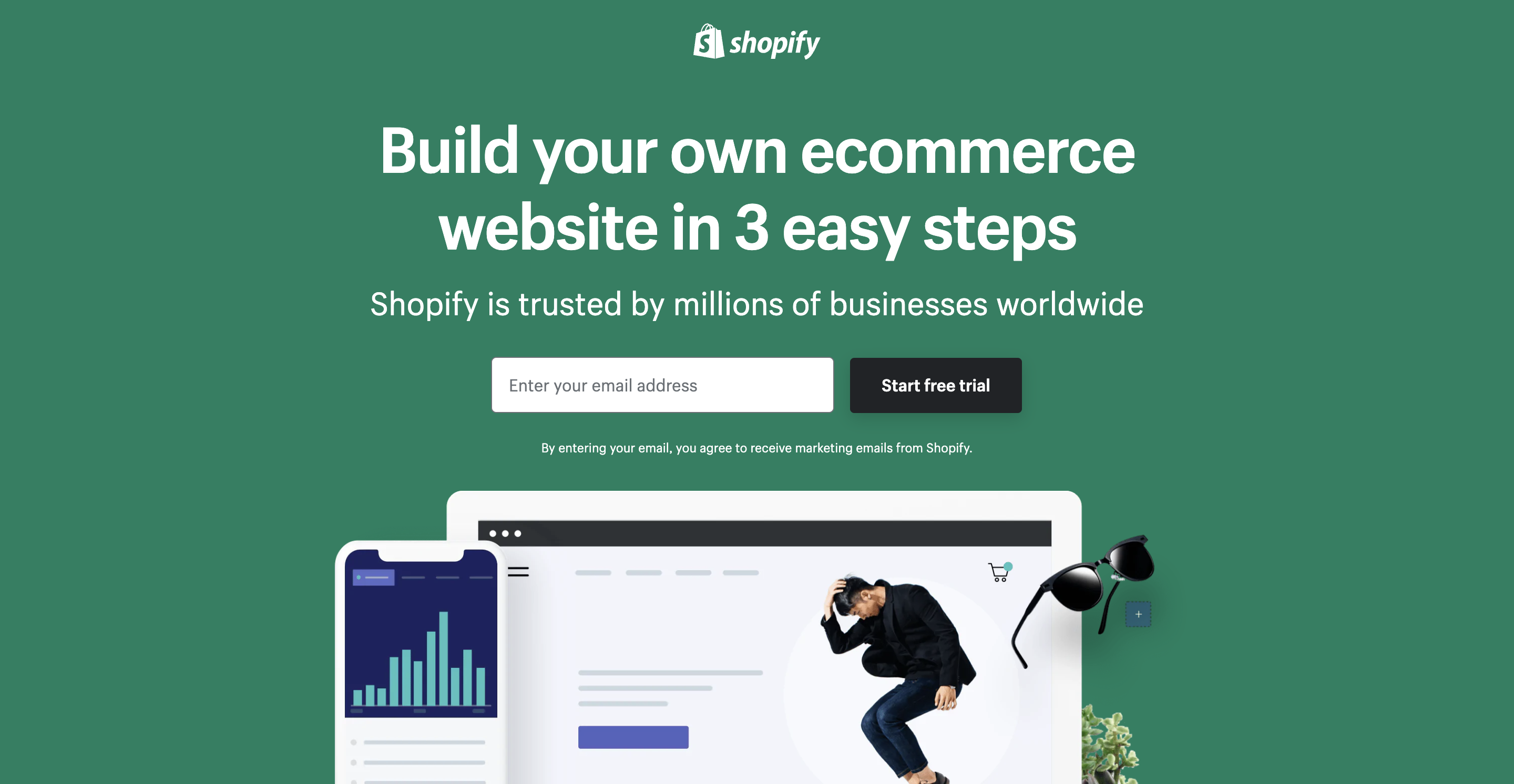
Install Shopify apps that provide similar features to your Magento extensions
If you’re using extensions in your Magento store, you’ll need to find equivalent apps in Shopify’s app store. Shopify has a robust app store with many apps that provide similar features to Magento extensions.
Install the apps you need to replicate the functionality of your store. Be sure to test the apps and make sure they work as expected.
Export and Import your Magento store data into Shopify
Exporting and importing your Magento store data into Shopify is a crucial step in your Magento to Shopify migration checklist. This involves transferring all your products, customers, orders, and other essential data from Magento to Shopify. The process requires the use of a reliable migration tool that can export the data from your Magento store and import it into Shopify.
Before starting the export and import process, it’s essential to ensure that your Magento data is clean and organized. This will make the migration process smoother and more efficient. You should also check that all the necessary data has been included in the export file, such as product details, customer information, and order history.

Once you have the export file, you can use a migration tool to import the data into your new Shopify store. Depending on the size of your store, the migration process can take some time. However, a reliable migration tool should be able to handle large amounts of data and complete the migration process without any errors.
After the migration is complete, it’s important to check that all the data has been migrated correctly. You can compare the data in your new Shopify store with the data in your Magento store to ensure that everything has been transferred correctly. You should also check that all the product information, customer data, and order history is accurate.
Set up payment gateway, taxes, and shipping options
Configure your payment gateway, taxes, and shipping options to ensure a seamless checkout experience for your customers. Shopify has several payment gateway options, so choose the one that works best for your store. Configure your taxes to comply with local regulations and make sure your shipping options are clear and easy to understand.
Set up redirects from your old Magento store URLs to your new Shopify store URLs
When you migrate from Magento to Shopify, your URLs will change. Use a URL redirect app or plugin to redirect your old Magento store URLs to your new Shopify store URLs.
This will help preserve your SEO rankings and ensure that customers can still find your products and pages. You can also create a custom 404 error page that helps customers find what they’re looking for.
Set up Google Analytics and other tracking tools on your new Shopify store
Configuring Google Analytics and other tracking tools on your new Shopify store helps you track your store’s performance and monitor your traffic and sales. You can also use the data to optimize your store and improve your customer experience.
Import the latest data from Magento
Once you have completed the initial migration, it’s essential to import the latest data from your Magento store to ensure your Shopify store is up-to-date. This step helps you avoid missing or outdated data, such as recent orders or product updates.
Perform a thorough test to ensure everything is working as expected

It’s crucial to test and verify that your store is functioning correctly. Here are some areas to focus on:
- Check your products: Make sure that all your products are visible and have the correct pricing, images, and descriptions.
- Test your checkout process: Place a test order to ensure that the checkout process is working correctly and that customers can successfully purchase products from your store.
- Verify your payment gateway: Check that your payment gateway is functioning correctly and that you can receive payments from customers.
- Ensure your shipping options are set up correctly: Check that your shipping options are set up correctly and that customers can select the appropriate shipping method.
Post Magento To Shopify Migration Checklist: Optimizing Your New Store
Once you have completed the fundamental parts of our Magento to Shopify migration checklist, it’s important to perform some post-migration tasks to ensure that your new Shopify store is performing at its best and that your customers have a smooth experience.
Optimize Your New Shopify Store’s Performance and Speed
One of the benefits of Shopify is that it is known for its speed and performance. However, there are several things you can do to optimize your store’s performance and make sure it’s running at its best. Here are some tips:
- Optimize your images: Large image files can slow down your site, so make sure to compress your images and use the appropriate image sizes.
- Remove unused apps: If you have installed apps that you no longer need, make sure to uninstall them. Unused apps can slow down your site and affect its performance.
- Enable caching: Shopify has built-in caching functionality that can help speed up your site. Make sure to enable it in your store’s settings.
- Use a Content Delivery Network (CDN): A CDN can help speed up your site by caching your content on servers around the world.
Optimize Your Shopify Store for Search Engines

To make sure your new Shopify store is appearing in search results, you need to optimize it for search engines. Here are some tips:
- Use keywords: Use relevant keywords in your product titles, descriptions, and meta tags to help search engines understand what your store is about.
- Create high-quality content: Make sure to create high-quality content, such as blog posts, that includes relevant keywords and provides value to your customers.
- Use structured data: Use structured data to help search engines understand the structure of your site and the content on your pages.
- Set up Google Search Console: Google Search Console can help you monitor your site’s performance in search results and identify any issues that need to be fixed.
Train Your Team on How to Use Shopify
Before you launch your new Shopify store, make sure to train your team on how to use the new platform. This will help them get up to speed quickly and ensure that they can provide a seamless experience for your customers. Shopify offers a range of training resources, including webinars, documentation, and support forums.
Notify Your Customers of the Migration
Once your new Shopify store is up and running, it’s important to notify your customers of the migration. This can be done through email and social media. Make sure to provide clear instructions on how to access the new store and what they can expect.
Keep Connected with Your Migration Service Provider

Even after the migration process is complete, it’s vital to stay connected with your migration service provider. They can provide ongoing support and help you troubleshoot any issues that may arise after the migration process is complete. It’s also essential to keep in touch with them for future updates and maintenance of your new Shopify store.
Final Words
Platform migration can be a complex process, but with the right preparation and a comprehensive Magento to Shopify migration checklist, it can be a smooth and successful transition. By following the pre-migration, migration, and post-migration checklists outlined in this post, you can ensure that your new Shopify store is optimized for performance, search engines, and customer experience.
Some of the benefits of migrating from Magento to Shopify include faster site speed, better performance, and a more user-friendly interface. Shopify also offers a wide range of features and tools to help you manage your online store more efficiently.
If you’re planning to migrate from Magento to Shopify, it’s important to take the time to evaluate your migration options and choose the best migration service provider or app for your needs. By doing your research, preparing a comprehensive Magento to Shopify migration checklist, and following best practices, you can ensure a successful migration and set your business up.

