Imagine you’re shopping online, and you’ve just found the perfect item you’ve been searching for. You’re excited, you hit the checkout button ready to make it yours, but then, you’re stuck on a confusing, slow, or just plain sketchy payment page.
Frustrating, right?
This is exactly why having a smooth payment gateway integration on your website is crucial. It’s not just about making sales; it’s about giving your customers a hassle-free experience that makes them want to come back.
In this blog post, we’ll dive into the topic of payment gateway integration, covering everything from what it is, and why it’s important, to how you can integrate it into your website effectively. Let’s get started!
What is Payment Gateway Integration?
Payment gateway integration is the process of linking a payment gateway with a website or application, allowing a business to securely accept online payments. It ensures transactions are smoothly processed and customer payment information is safely handled.
Imagine your website as a store. For this store to sell things online, it needs a way to accept money from customers.
This is where the payment gateway integration comes into play. It’s like adding a cash register to your online store, but instead of a physical one, it’s a digital version that can take payments from credit cards, digital wallets, and other online payment methods.
Doing this integration means you’re making it possible for your customers to buy your products or services anytime they want, from anywhere, without worrying about the safety of their payment information.
It’s an essential step for any online business that wants to provide a smooth and secure shopping experience for its customers.
Types of Payment Gateway Integration

There are different ways to add a payment gateway to your website or app. Each method has its own benefits and challenges. Here’s a look at the main types:
Hosted Payment Pages
This method involves using a secure page provided by the payment gateway. When customers are ready to pay, they go to this external page to enter their payment details.
The big plus of this method is that it’s pretty straightforward to set up and it means you don’t have to handle sensitive credit card information directly on your site. This can make it easier to meet certain security standards.
The downside is that customers have to leave your website to make a payment, which can disrupt their shopping experience.
Server-Side Integration (API Integration)
With this approach, you get to create your own payment form on your site using the payment gateway’s API, which stands for Application Programming Interface. It’s a set of rules that allows different software applications to communicate with each other.
This method gives you a lot of control over the design and offers a smooth experience for your customers since they don’t have to leave your site to pay.
However, it’s more complex to set up. You’ll need to pay more attention to security to protect your customers’ information, and meeting security standards can be more challenging.
Client-Side Integration (JavaScript)
This is a mix of both worlds. You collect payment details directly on your site, but those details are sent to the payment gateway’s server from the customer’s browser using JavaScript.
This means your own servers are less involved in the transaction, which can make it a bit easier to comply with security standards. It allows for some customization of the payment process without fully taking on the security and compliance responsibilities.
However, you’ll still need some technical know-how to implement this method.
5 Benefits of Integrating a Robust Payment Gateway

Integrating a strong payment gateway into your online store brings many benefits. It makes sure that the money transactions on your site are safe and secure, which is good for both you and your customers.
Here are some of the main advantages:
1. Enhanced Security
A top-notch payment gateway follows strict security rules set by the Payment Card Industry Data Security Standard (PCI DSS). This means it works hard to protect your customers’ payment information from being stolen or used in the wrong way.
It scrambles card details when they’re being sent over the internet and might replace the real card number with a special code, or token. This lowers the chance of someone getting unauthorized access to this information.
Also, many payment gateways have tools to spot and stop fraud, helping to catch suspicious activities before they cause problems.
2. Improved Customer Experience
Having a payment gateway that fits well with your website can make the checkout process smoother and quicker for customers, which means they’re less likely to give up on buying something because it’s too much hassle.
These gateways offer different ways to pay, like credit cards, digital wallets, and other options, making it easier for a wider range of customers to shop with you. Plus, showing that you use a well-known payment gateway can make customers feel safer and more confident buying from you.
3. Increased Sales and Revenue

A simple and secure way to pay can lead to more people finishing their purchases, which means more sales for you.
If your payment gateway can handle different currencies and payments from other countries, you can sell to people all over the world. This helps your business grow by reaching more customers.
4. Operational Efficiency
Payment gateways can link up with your business’s accounting software, which helps keep track of all your transactions automatically. This saves time because you don’t have to enter all this information by hand.
They also deal with issues like chargebacks and disputes, letting you focus on other parts of your business. Plus, many gateways offer tools that let you see patterns in how customers pay, which can give you valuable insights for making better business decisions.
5. Enhanced Brand Reputation
Using a reliable payment gateway shows that you take your business and customers’ security seriously, which makes your business look more professional. A good experience with paying can make customers want to come back and buy from you again, building loyalty and a strong reputation over time.
How to Integrate a Payment Gateway into Your Website

Integrating a payment gateway into your online store is a crucial step in setting up your business to accept payments online. Here’s how you can do it in a straightforward way:
Step 1: Choose a Payment Gateway
First, you need to pick a payment gateway that fits what your business needs.
Think about how many sales you expect to make, what kinds of payment methods you want to accept, how much the fees are, and how secure the gateway is. It’s like choosing a tool for your business; you want the one that’s just right for the job you need to do.
Step 2: Get Approved
Next, you’ll have to set up a merchant account with the payment gateway you chose. This is a special kind of account that allows your business to accept credit and debit card payments.
The payment gateway will check out your business to make sure everything’s in order before you can start using their service.
Step 3: Obtain API Keys/Credentials
Once your merchant account is set up, the payment gateway will give you a set of unique keys or credentials. These are like secret codes that let your website talk to the payment gateway securely.
You’ll need these for the next step, which is actually adding the payment gateway to your site.
Step 4: Implement Integration
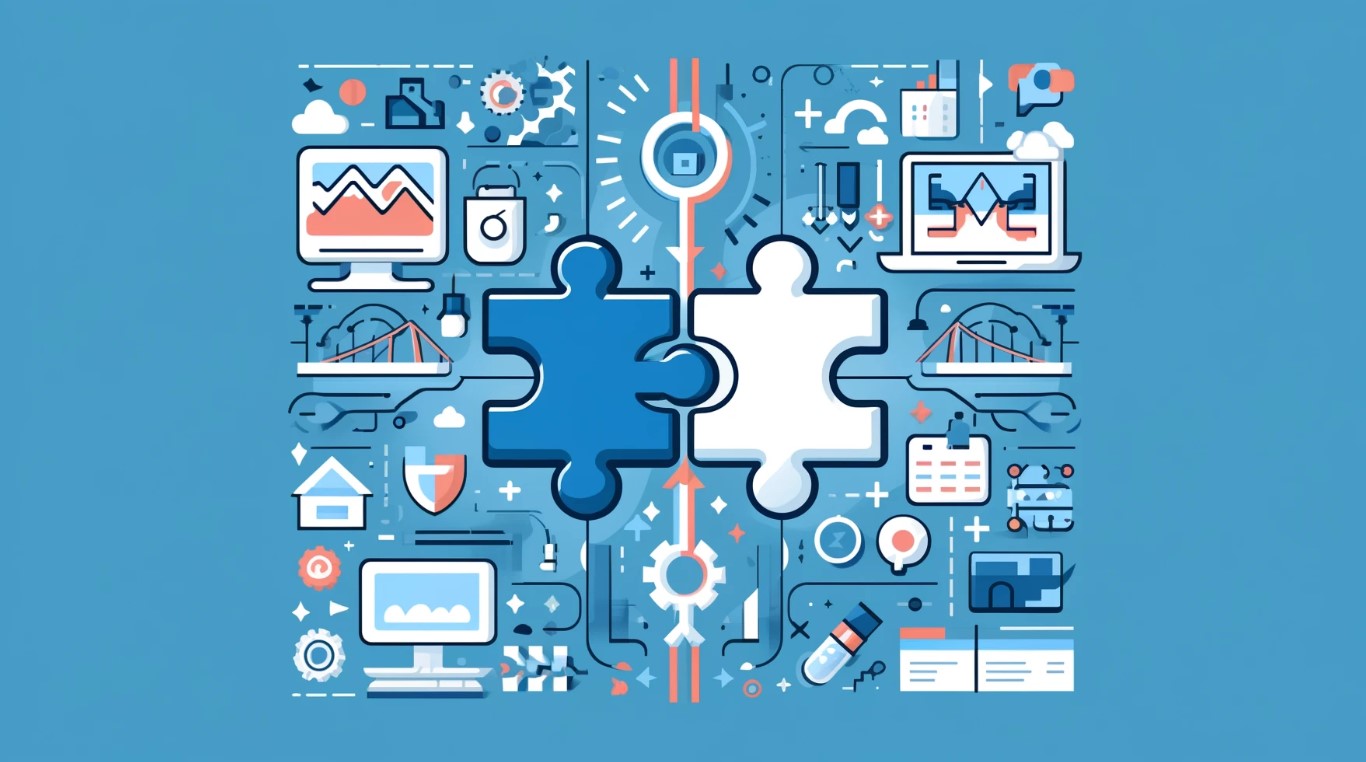
Now, it’s time to add the payment gateway to your website. You’ll use the documentation provided by the payment gateway, which is a set of instructions and code examples.
Depending on the method you chose, you might add a payment page right on your site or link to a payment page hosted by the gateway. Follow the instructions closely to make sure everything works right.
Step 5: Thorough Testing
Before you start accepting real payments from customers, you’ll want to test everything to make sure it works properly. Most payment gateways offer a sandbox environment, which is like a testing ground where you can simulate transactions without using real money.
Check to see that payments go through correctly, that any errors are handled the way they should be, and that the overall process is smooth for customers.
By following these steps, you can integrate a payment gateway into your website, allowing you to securely accept payments online. This process is very important because it helps make sure that you’re ready to do business safely and effectively.
Payment Gateway Integration Cost

When you’re thinking about adding a payment gateway to your website, it’s important to understand that there are several types of costs involved. These costs can vary a lot depending on what kind of service you choose and how your website is set up.
Direct Costs
Some payment gateways will charge you a monthly fee. This is more common if the gateway offers special features that you want to use.
There’s also sometimes a fee just to set up or integrate the payment gateway with your website.
Indirect Costs
If you’re using an API to integrate the payment gateway directly into your site for a more custom experience, you might need to spend more money on development. This could mean paying your own developers or hiring outside help.
Another cost to consider is keeping your site secure and following PCI DSS standards. This is really important for protecting your customers’ payment information.
If you’re integrating the payment gateway directly into your site, you might have to spend more money on security audits and making sure everything is up to standard.
Factors Affecting Cost
The size of your business and how much you sell can also affect your costs. If you’re doing a lot of business, you might be able to get lower transaction fees.
The specific payment gateway you choose and the features you need, like recurring billing or support for payments from other countries, can also make a difference in cost. And remember, going with an API integration usually means higher development costs than using a hosted payment page.
Getting a Clear Picture of Costs

Even if a payment gateway says integration is “free,” that usually doesn’t mean everything is free. You might not have to pay a setup fee, but there could still be monthly fees or fees for each transaction.
It’s also worth thinking about the overall value, not just the cost. A payment gateway that’s a bit more expensive but offers better security, reliability, and customer support might be a better deal for your business in the long run.
The best way to figure out exactly what it’ll cost to integrate a payment gateway into your website is to talk directly to a few different providers. Tell them about your business and how much you expect to sell, and they can give you a detailed idea of their fees.
This way, you can compare and decide which option is the best fit for your needs and budget.
FAQ
How do I integrate a payment gateway into my website?
To integrate a payment gateway into a website, select a suitable gateway that meets your business needs, including transaction fees and supported payment methods. Obtain a merchant account and API credentials from the gateway. Follow their documentation to embed the payment process using their API or hosted solution, ensuring the system is tested thoroughly in a sandbox environment before going live.
Which payment gateway is best to integrate?
The best payment gateway to integrate depends on specific business needs, including transaction fees, payment methods supported, and ease of integration. Popular choices include PayPal, Stripe, and Square, known for their reliability, broad payment method acceptance, and comprehensive developer support.
Is it hard to integrate a payment gateway?
Integrating a payment gateway can range from straightforward to complex, depending on the chosen gateway and the website’s existing infrastructure. Hosted solutions offer simpler integration, while API-based integrations require more development effort but allow greater customization.

