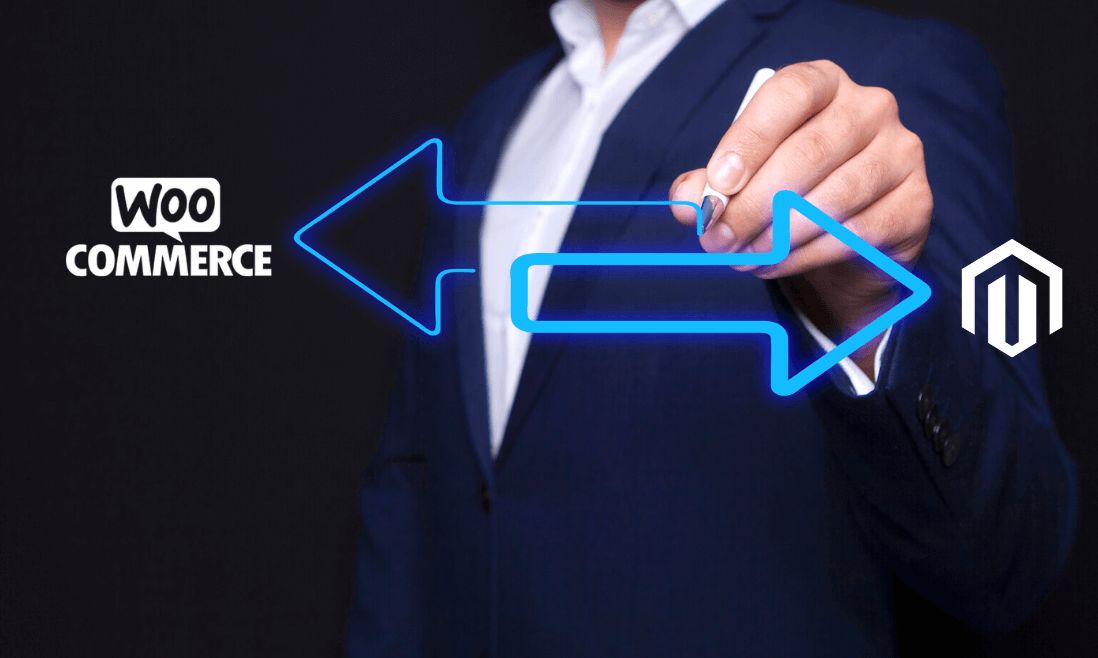You’re probably here because you’re planning to migrate your store from WooCommerce to Magento.
But, how do you make that leap without getting lost in the tech jungle?
Don’t worry! We’re here to guide you through the journey of migrating your store from WooCommerce to Magento, making it as smooth as a ride in your favorite amusement park.
In this blog post, we’ll walk you through each step of the migration process. From picking the perfect time to move, backing up your valuable data, to finally setting up shop in your new Magento home, we’ve got you covered.
So, buckle up and get ready to take your online store to new heights with Magento!
Contents
Evaluating Your Migration Decision
When thinking about moving your online store from WooCommerce to Magento, it’s like deciding to move from a cozy house to a bigger one. Magento is known for its strong features that can help your store grow, but just like moving houses, you need to think carefully before making the switch.
Let’s look at the good and the not-so-good sides of moving to Magento, how it stacks up against WooCommerce, and figure out the best time for your business to make this big move.
Pros:
- More Power to You: Magento gives your store the muscles to grow big. It can handle lots of products and customers all at once without slowing down.
- Make It Yours: With Magento, you can tweak almost everything in your store to look and work exactly how you want.
- Expand Your Reach: Magento is great if you’re thinking of selling in different countries. It supports multiple languages and currencies right out of the box.
Cons:
- Takes Time to Learn: Magento comes with lots of knobs and buttons. It can be a bit tricky to learn how to use them all effectively.
- Costs a Bit More: All those extra features and power come at a price. You might need to spend more on hosting and professional help to keep things running smoothly.
When to Migrate: Identifying the Right Time
Timing is everything. Consider making the move when:
- You’re Outgrowing WooCommerce: If you feel like your current store is constantly hitting its limits, it might be time to switch.
- Seasonal Slowdowns: Think about migrating during your off-season. This gives you time to set up everything and iron out the kinks before your busy season starts.
What to Consider Before Migrating
- Catalog Size: Magento handles large catalogs better. If you plan to expand your product range, it might be time to switch.
- Custom Functionalities: Need something unique for your store? Magento’s flexibility means you can customize to your heart’s content.
- SEO: Both platforms are SEO-friendly, but Magento offers advanced SEO features that can give you an edge.
- Third-party Integrations: Think about the tools you use (like CRM or ERP systems). Magento often offers more robust integration options, making your business operations smoother.
Deciding to migrate from WooCommerce to Magento is a big step. It’s about making sure your online store can grow and change as your business does. By considering these factors carefully, you’ll be able to make a smart decision for the future of your store.
Pre-Migration Planning
Before you start moving your online store from WooCommerce to Magento, it’s like planning a big road trip. You need to make sure you have everything packed, know the route, and your car is in good shape.
This part is all about getting ready for a smooth ride to your new Magento store. Let’s go through the checklist and make sure you’re all set.
Comprehensive Checklist for Migration Preparedness
- Know Your Numbers: How many products, customers, and orders do you have? This helps you understand the size of your move.
- Check Your Tech: Make sure your new Magento store can handle your current needs and future growth.
- SEO Safeguard: Keep a record of your current SEO setup. You’ll want to use the same keywords and titles in your new store.
- Look and Feel: Think about how you want your new Magento store to look. You might not be able to copy everything, but you can aim to keep your brand’s style.
- Backup: This means saving a copy of all your products, customer information, and orders. It’s your safety net in case something goes wrong during the move.
Common Methods to Migrate From WooCommerce to Magento
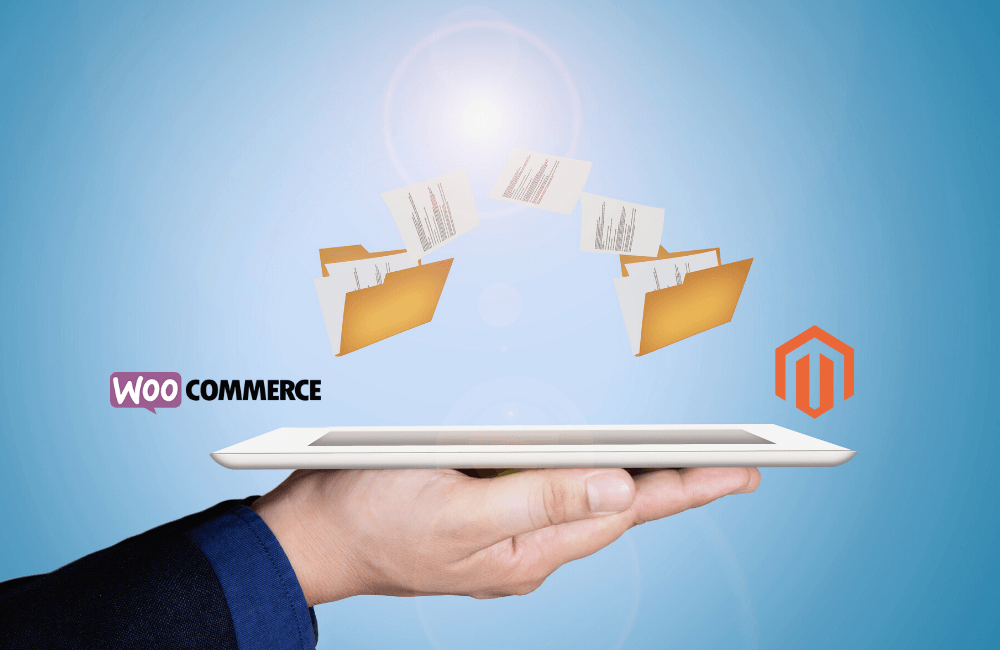
Method 1: Manual migration
This method basically means that the whole migration process is a huge DIY project. As a matter of fact, you have to start all from scratch.
Manual migration involves familiarizing yourself with absolutely everything about WooCommerce and Magento, with extensive knowledge of coding, designing, and other technical know-how.
This method is too burdensome and time-consuming, even impossible for non-techies. Bear in mind that you still want your online business to go swimmingly amid this migration.
You, as a merchant, still have to seek customers, sell products, and earn money. After all, time is money, so a waste of time is largely similar to a loss of profit. Therefore, we do not suggest getting down to the migration process yourself.
Method 2: Hire a professional
This method sounds straightforward enough. You’ll get a professional individual or team to handle the platform migration for you.
By professionals, we mean freelance developers or, even better, an agency. They are no strangers to everything listed above, ranging from WooCommerce and Magento knowledge to coding and programming.
With the help of those professionals, the whole migration process is done quickly with minimal issues. Later support may also be provided if you find a glitch in your Magento store afterward.
The cost of hiring professionals also varies wildly as it depends on various factors such as your store size, number of products, SEO, and other relevant features.
When checking the expert or the agency’s profile for your web migration, pay attention to their experience, portfolio, and feedback from previous clients. If the person or the agency is reliable, they should have received many praises from these clients.
Method 3: Use an automated shopping cart migration tool
For the time being, this is the best way to switch between two E-commerce platforms. It takes less time with minimal effort (only the core knowledge of using the tool).
Also, you don’t have to worry about the risk of data loss or security breaches. In most cases, those tools are 100% safe to use. We strongly recommend this method for these benefits.
Accordingly, two trusted names that we suggest are LitExtension and Cart2Cart.
1. LitExtension
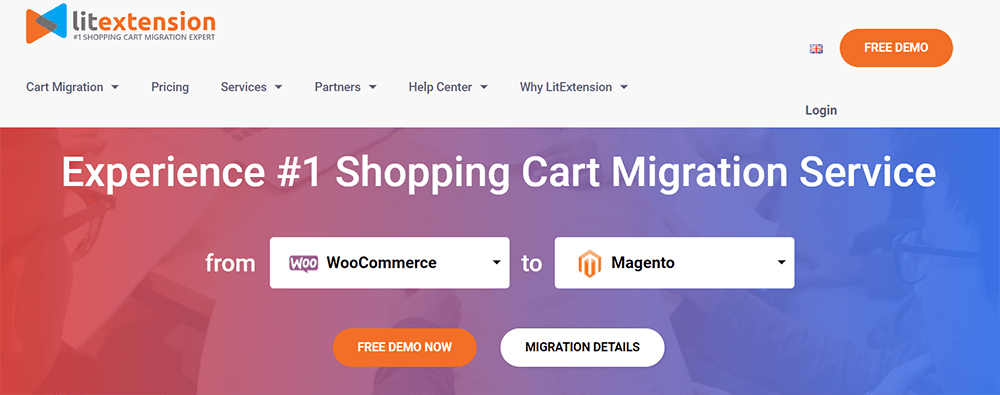
- LitExtension ranks among the world’s top shopping cart migration services. It supports special data types on over 120 E-commerce platforms, allowing for a fast and simple migration process at the highest level of security. LitExtension is trusted by world-top brands such as Shopify, Wix, WooCommerce, and Magento.
- With LitExtension, the migration process from WooCommerce to Magento is fairly simple. It involves registering an account, setting up the source and target stores, configuring items, and running the migration.
- LitExtension pricing costs start from only $29. However, it also depends on other factors such as products, orders, customers, and blog posts on your store.
2. Cart2Cart
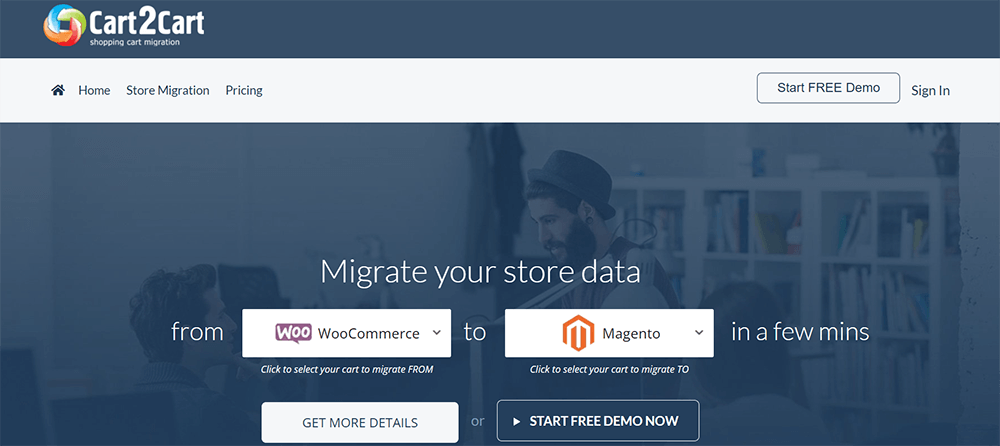
- Cart2Cart is another migration service that allows for quick and simple migration between E-commerce platforms. It requires little tech skills yet promises a remarkable success rate of 90%. Cart2Cart is also recommended by big names such as Shopify, OpenCart, PrestaShop, etc.
- The 4 steps of migration in Cart2Cart are 1 – Connect your source platform (WooCommerce); 2 – Connect your target platform (Magento); 3 – Select the right data to migrate; 4 – Launch the process.
- With Cart2Cart, the average migration cost for a store with 1500 products is just $99. For small and mid-size stores, the cost starts from &29, while this is $299 for large enterprises. Other factors include the number of products, customers, and orders.
How to Migrate From WooCommerce to Magento
Migrating your online store from WooCommerce to Magento is a big step toward growing your business. It’s like moving into a new, bigger home for your store.
This guide will walk you through each step to ensure your move is as smooth as possible. Let’s dive into the process.
Step 1: Pick the Best Time and Identify Key Data
Think about when your store has the fewest visitors. This is the best time to move because fewer people will be affected if your site goes down for a bit.
Make a list of all the important stuff you need to take with you—things like product details, customer information, and past orders. This list will help you stay organized and make sure nothing gets left behind.
Step 2: Backup Your WooCommerce Store
Before you start packing, you need to make sure you have a safety net. Creating a backup of your store’s data means that if something goes wrong, you won’t lose everything. It’s like insurance for your store’s information.
Step 3: Export Your Data from WooCommerce
Now it’s time to pack up your data. Exporting your data from WooCommerce is like putting your belongings in boxes before a move. You’ll take all the information you listed in Step 1 and get it ready to transfer to Magento. This step is crucial for making sure all your store’s important details move with you.
Step 4: Import Your Data to Magento

Once you’ve got your data packed and ready, it’s time to move it into your new Magento home. Magento has specific ways it likes things to be set up, so you’ll need to make sure your data fits those requirements.
Think of it as making sure your furniture fits through the door of your new house. You might need to adjust some details to ensure everything transfers smoothly.
Step 5: Setting Up Your New Store
After moving your data into Magento, you’ll need to make your new store feel like home. This means choosing and setting up themes and extensions that match your business’s style and needs.
It’s also a good idea to walk around your new store as if you were a customer. Check for any issues and fix them. This step helps ensure that your store is ready to welcome visitors and make them feel comfortable.
Migrating from WooCommerce to Magento can seem like a big project, but breaking it down into these steps can make it manageable. By carefully planning and executing each stage, you can move your store to Magento without a hitch, setting the stage for your business’s next growth phase.