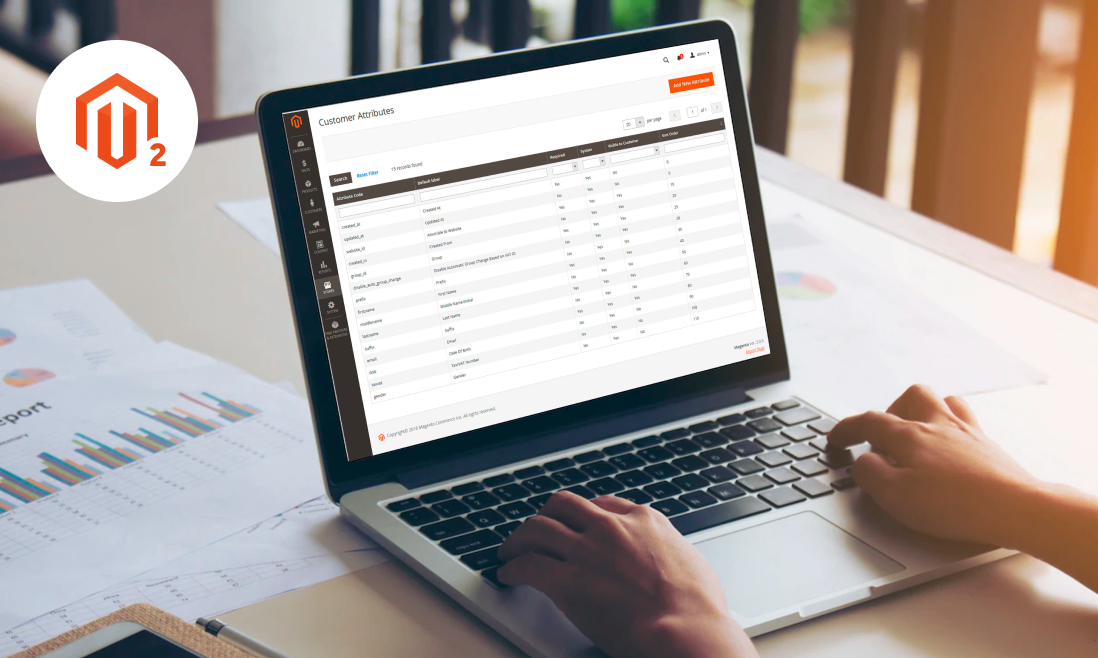Everybody knows the Magento Open Source is a powerful platform on its own with many great features and great scalability. With that said, it’s only fair that the Magento Commerce version with a license fee will guarantee some exclusive built-in features that are critical to a business’s marketing performance, including the Magento 2 Customer Attributes.
By gathering various spans of information of choice directly from the buyers, the Customer Attributes extension will allow you to obtain the gist of behavioral insight out of customers’ responses and opinions, therefore understand them at a better depth and be able to turn valuable data into a high-converting marketing strategy.
However, if your website is based on the Magento Open Source edition, you can still equip it with the customer attribute feature by installing a third-party Magento 2 Customer Attribute extension. Some of the best plugins will be recommended at the end of this article.
How Do I Get The Customer Attribute Feature In Magento 2?
It’s pretty much wrapped up in 3 solid ways. You purchase a license fee for the Magento Commerce and you’ll get the original, full-reared performance of Customer Attributes from Adobe.
Or because the Open Source edition allows everyone to access and modify its component-based architecture, you can hire developers to develop your custom customer attribute feature on your site.
Or no worries at all if you’re owning a finished store in the Magento 2 Open Source, reach out to quite a collection of pre-built Magento 2 Customer Attributes extensions out there. As we’ve given you a sneak peek, we’ll introduce the most competent extensions from the top providers.
How Do I Create Customer Attribute In The Magento Admin?
Step 1: Fill in the Attribute Properties in the Properties tab
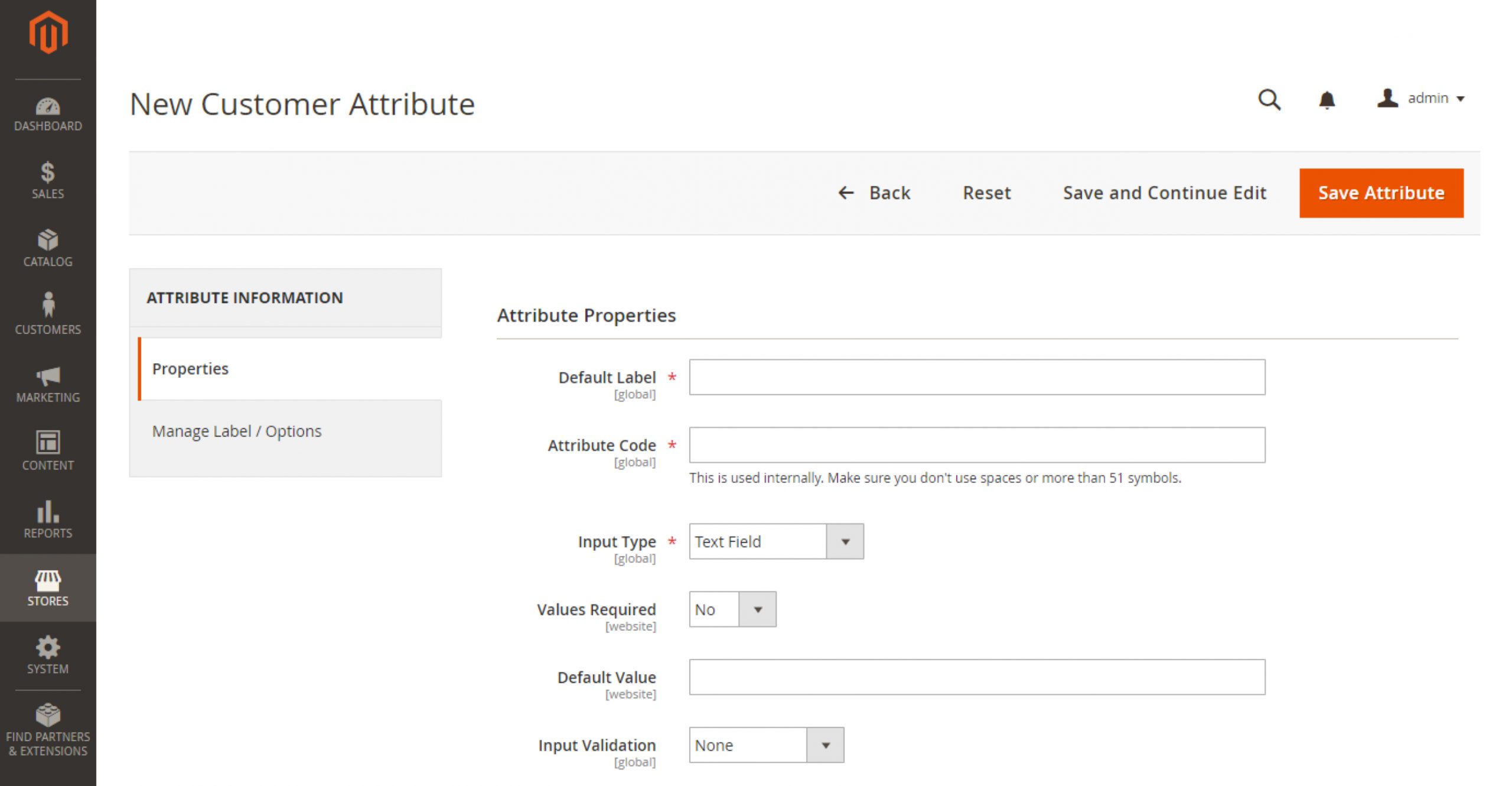
To activate this amazing feature, access your Magento Admin, choose STORES and from there navigate to Attribute Properties, select Customer, and click on the Add New Attribute. Then, we will start with the Properties setup first.
(STORES > Attribute Properties > Customer > Add New Attribute > Properties)
Your job is to fill in the blank of the rest of the attribute information section. Here are some special notes:
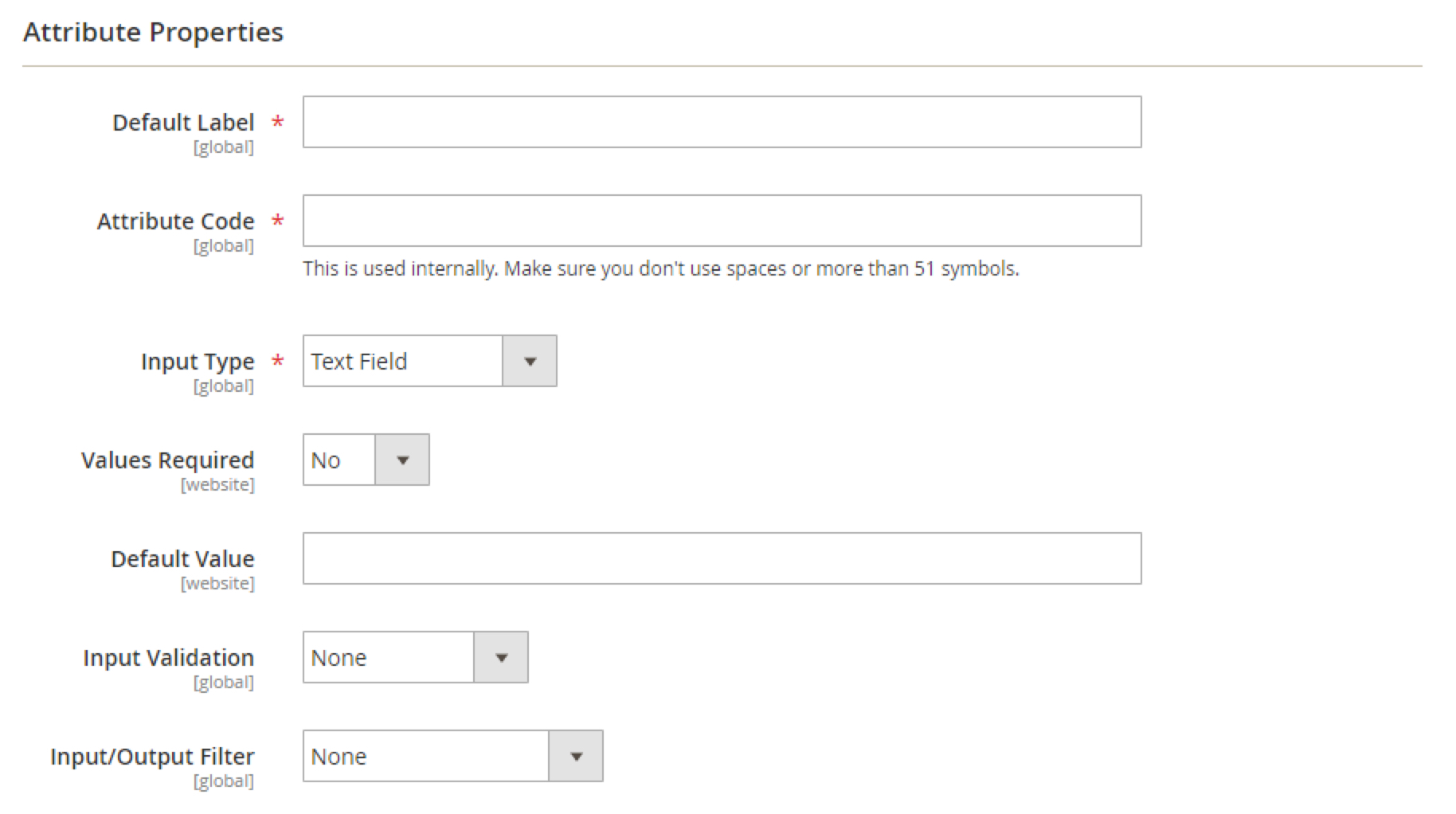
Default Label: this is the name of the new customer attribute that will be shown on the storefront.
Attribute Code: must begin with a letter, use any lowercase letters from a-z and numbers from 0-9 but space them with an underscore, and use no more than 30 characters. Eg: company_name_of_position
Input Type: choose an appropriate input type for the attribute.
Input/Output Filter:
- None: no filter applies to the field text.
- Strip HTML Tags: exclude the text with the HTML tags.
- Escape HTML Entities: special characters in text will be converted to a valid HTML sequence.
Step 2: Fill in the Customers Grid and Segment Properties in the Properties tab
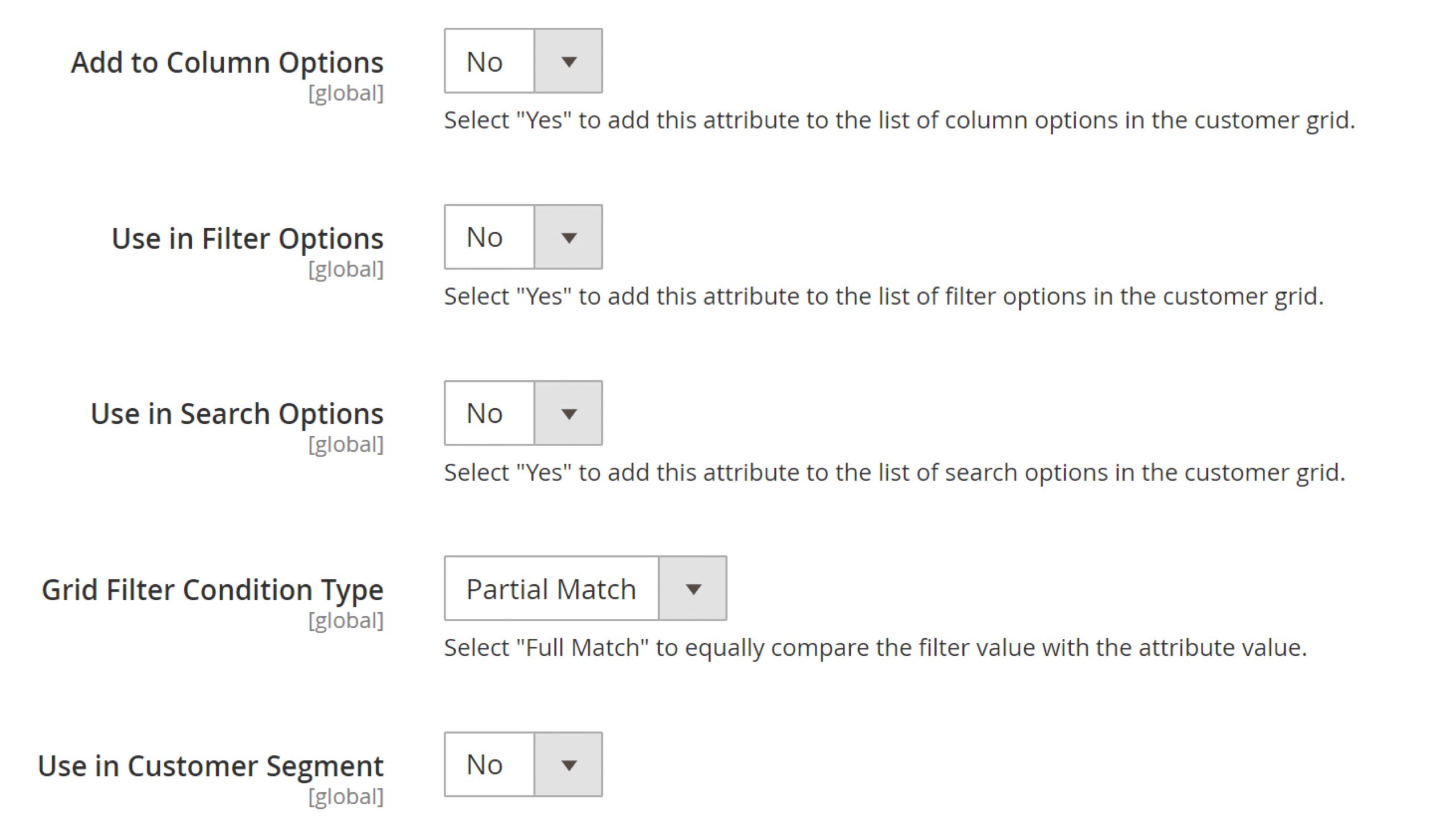
Add to Column Options: choose Yes if you want to show this attribute on the customer grid.
Use in Filter Options: choose Yes if you want this attribute to appear on the filter.
Use in Search Options: choose Yes if you want to include this attribute in the customer search.
Grid Filter Condition Type: choose among the Partial Match, Prefix Match, and Full Match.
Use in Customer Segment: choose Yes if you want to make this attribute available to customer segments.
Step 3: Fill in the Storefront Properties in the Properties tab
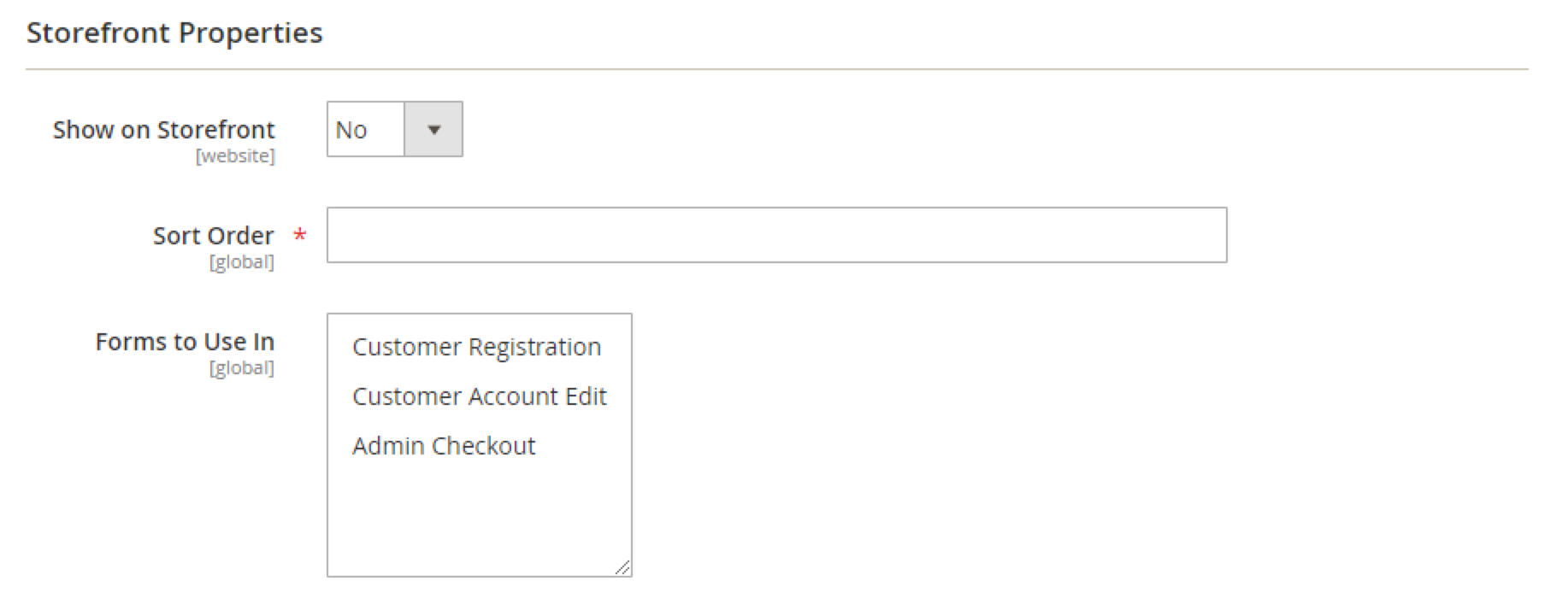
Show on Storefront: choose Yes
Sort Order: set the order for the attribute you are creating (e.g.: 0,1,2…)
Forms to Use In: these are the 3 most popular form areas for you to add customized attributes, including the Customer Registration, Customer Account Edit, and Admin Checkout.
Step 4: Complete settings in the Manage Label/ Options tab
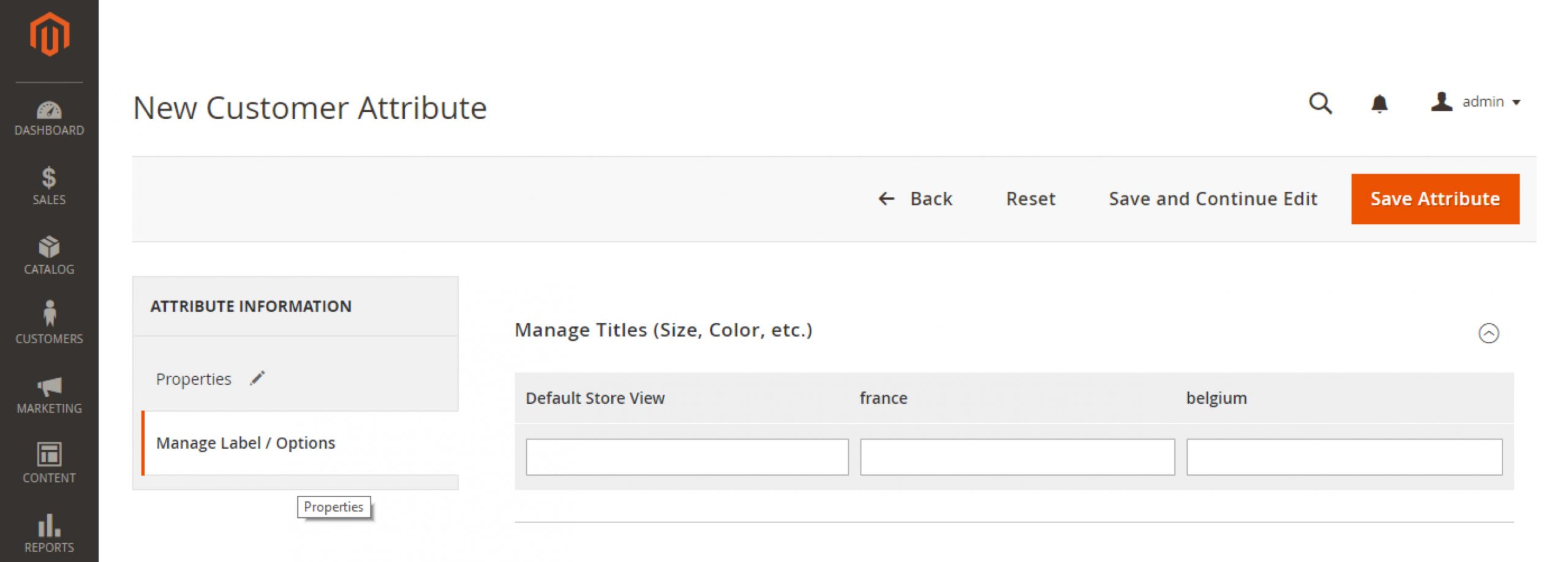
Here you need to add a label to identify that attribute in every store view available on your site.
Finally, don’t forget to save the progress with a button-click on Save Attribute.
Should I Add Some Customer Attributes To The Registration Page?
Without a deep understanding of the customer base you’re serving, you can’t sketch the appropriate strategy to suitably approach and assist them to remove any barrier to closing the deal. And for the understanding to be deep, you need to gear in the specialized insight when you can.
The registration field is such an opportunity that you shouldn’t miss out on it. Ask additional and valuable questions outside the essential such as name and email, but avoid making customers feel threatened or uncomfortable.
Since the Customer Registration page is the golden hammer to carve out the valuable contact info anyway, it’s perfect for filling up your get-to-know-your-customer jar.
Use it more effectively the next time a customer signs up for an account and trace out where first-time visitors know your brand from, what channel they came from, what company they’re working for, and at what position.
7 Best Magento 2 Extensions to Add Customer Attributes to Magento Open Source
Amasty’s Customer Attributes for Magento 2
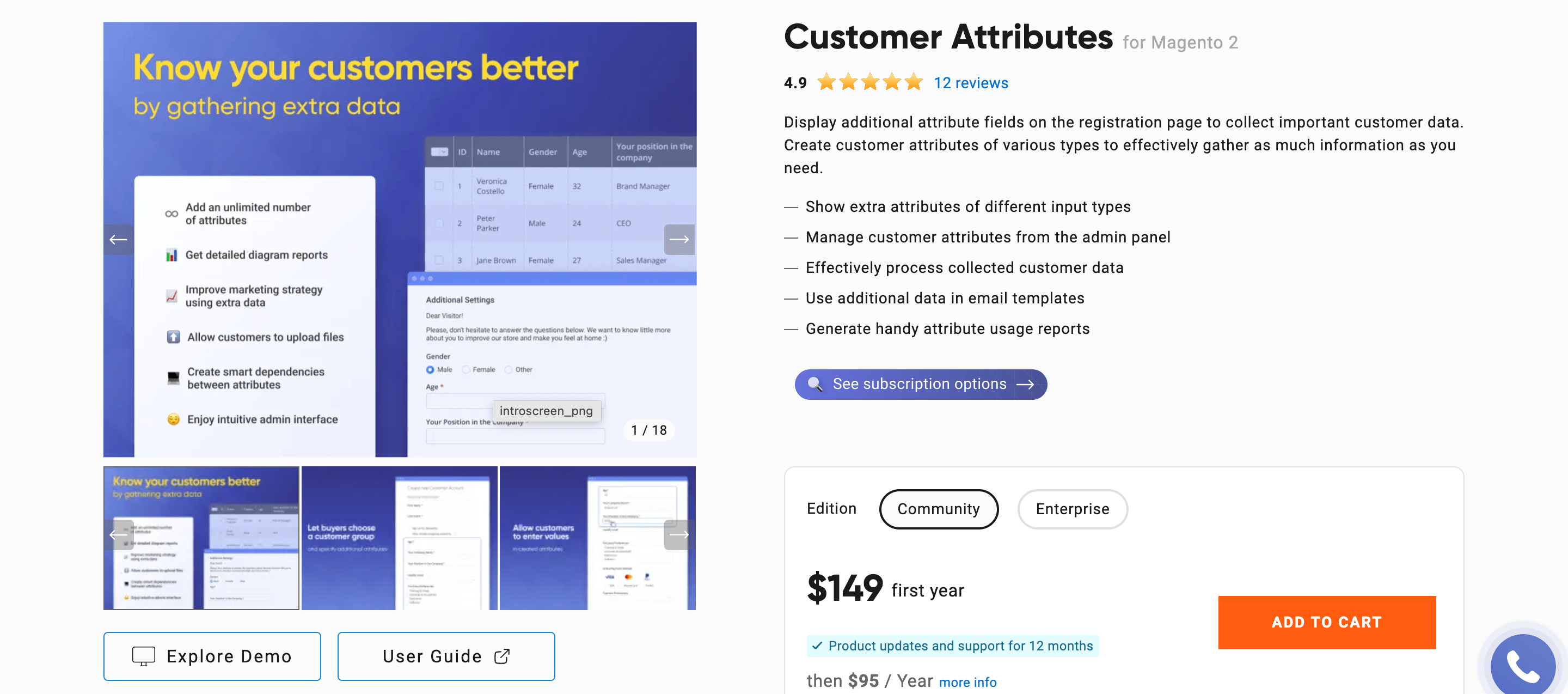
Highlights
- Flexible displaying extra attributes under different types and in different email templates
- Easily manage customer attributes from the Admin panel
- Generating handy attributes using reports and metrics
- An advanced customers info collecting process
- Allow manual activation to new customer accounts
- Each customer segment is effectively supported
- Allow adding a limitless amount of the attributes fields to the registration form
Price
$149
Aheadworks’s Customer Attributes Extension For Magento 2
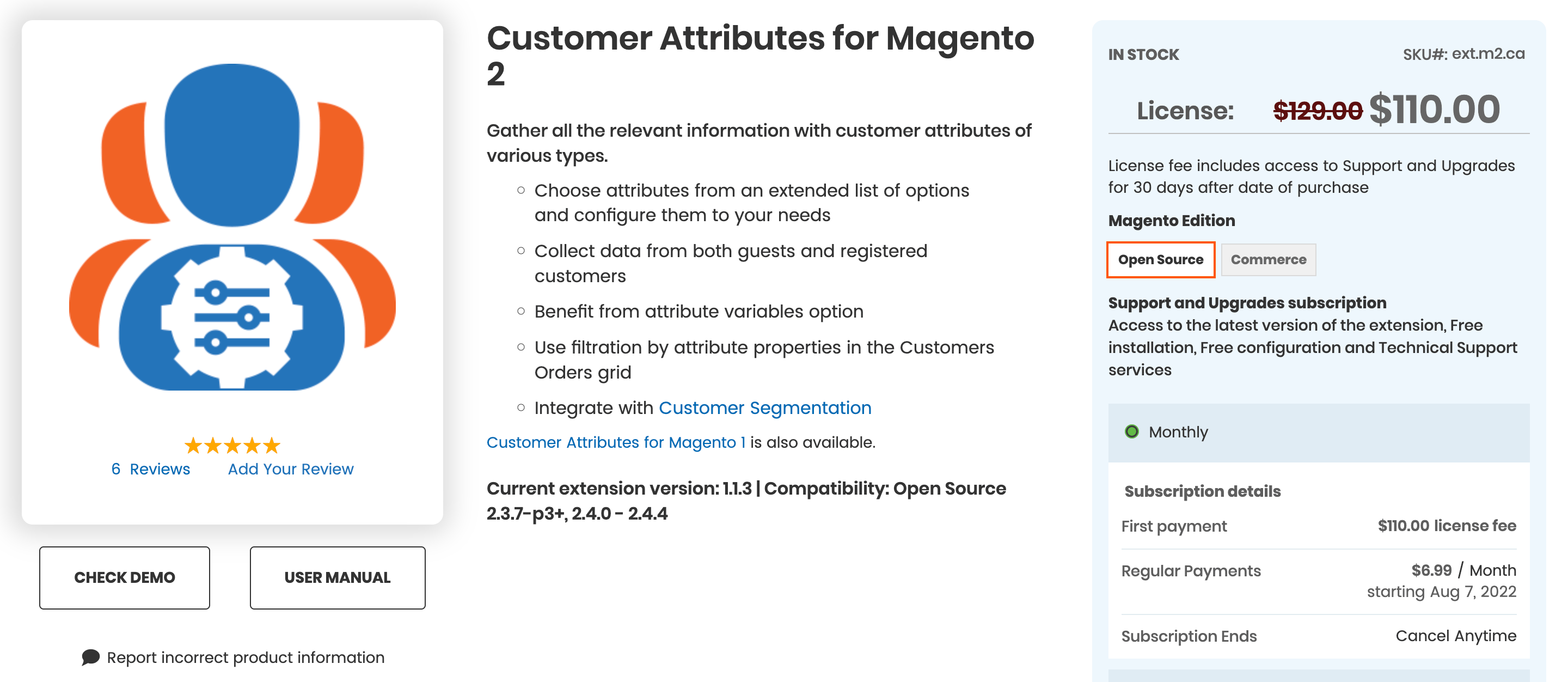
Highlights
- Allow managing multiple stores
- Allow a limitless amount of dynamic attributes to be displayed in the customer account
- Allow group attributes for customer segmentation
- Allow to make any edit or change, add extra, and manage the compiled data from the admin panel
- Allow customers to make necessary changes to the fields in the account registration
- Allow admins to view and edit customer attributes in the backend
- Admins can enable different filters through the customer list based on attributes
- All default attribute values will be decided by the admins and be displayed in the admin grid
Price
$129
BSSCommerce’s Customer Attributes Extension For Magento 2
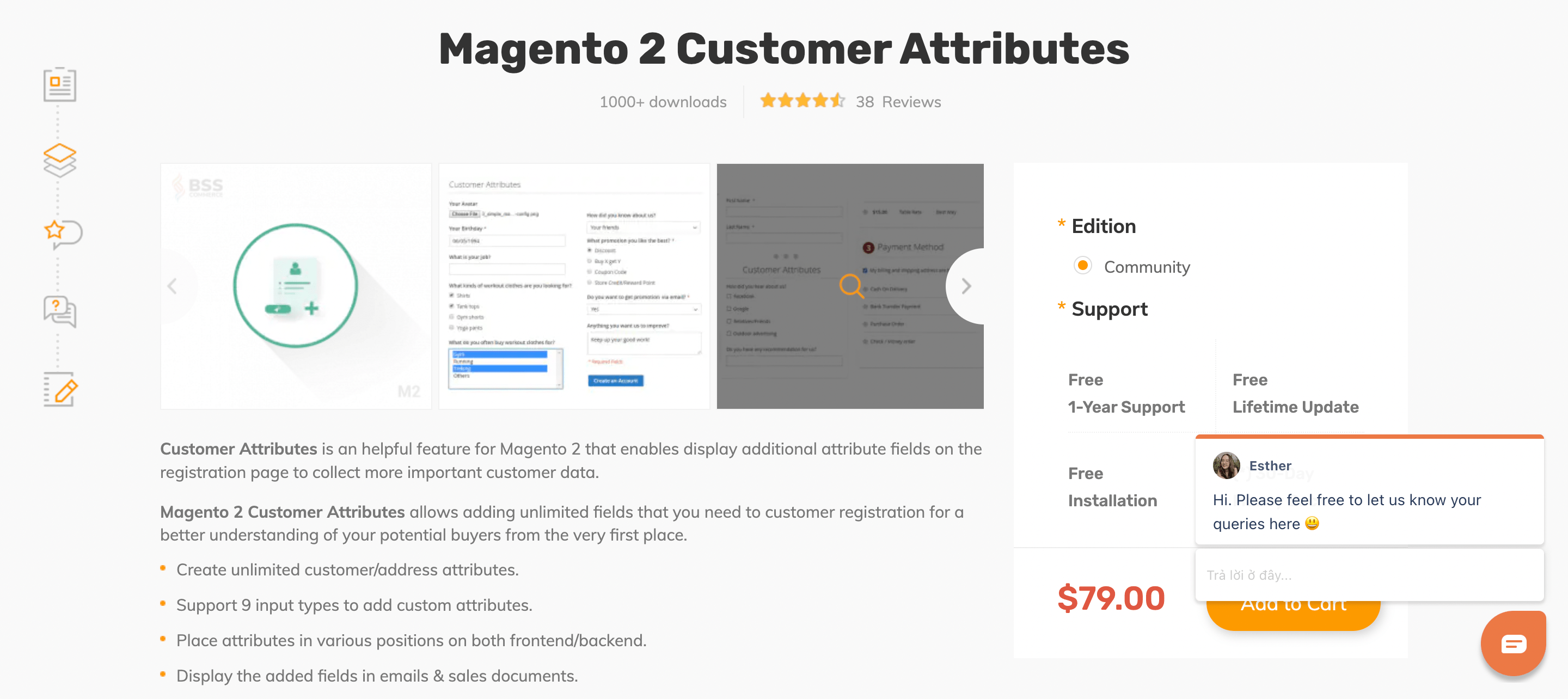
Highlights
- Allow building up flexible customer attributes of many kinds
- Many extra customer fields are available in the Registration Form and Customer Account Page
- Allow different kinds of customer attributes displayed in the Customer Grid and Customer Detail Page
- Allow adding custom attributes to the Order Detail section
- Support up to 9 input types of custom attributes
- Allow attributes to be placed in various positions on the frontend and backend
- Added fields can be depicted in emails & sales documents
- Restful APIs are supported
Price
$79
MagePlaza’s Magento 2 Customer Attributes Extension
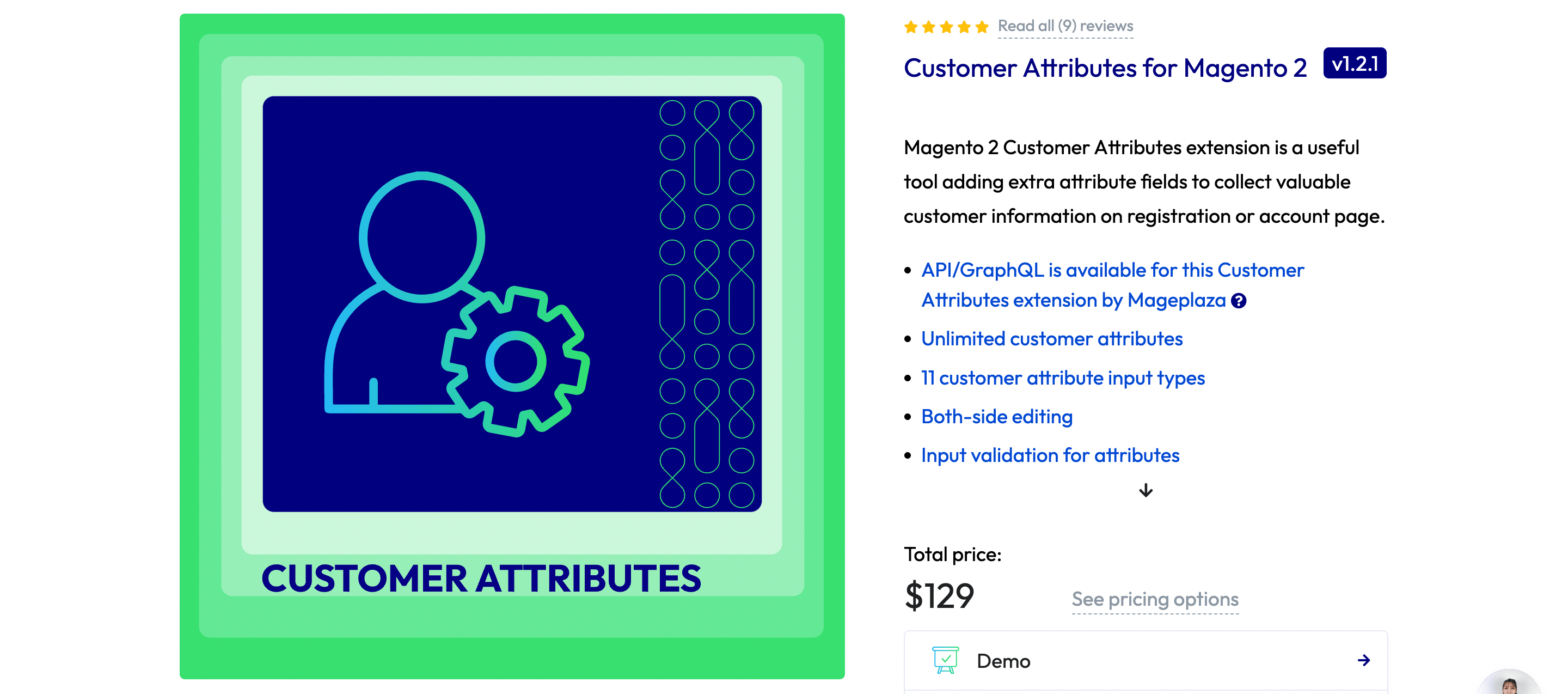
Highlights
- Easy to create and manage attributes
- Allow an unlimited amount of customer attributes of many kinds
- Supports up to 11 diversified options of input types
- Both customers and admins are allowed to adjust information
- Collecting the right formats of each attribute under useful different types such as letter, number, URL, and email
- Qualify attributes with various input validation
Price
$129
MageDelight’s Magento 2 Customer Attributes Extension
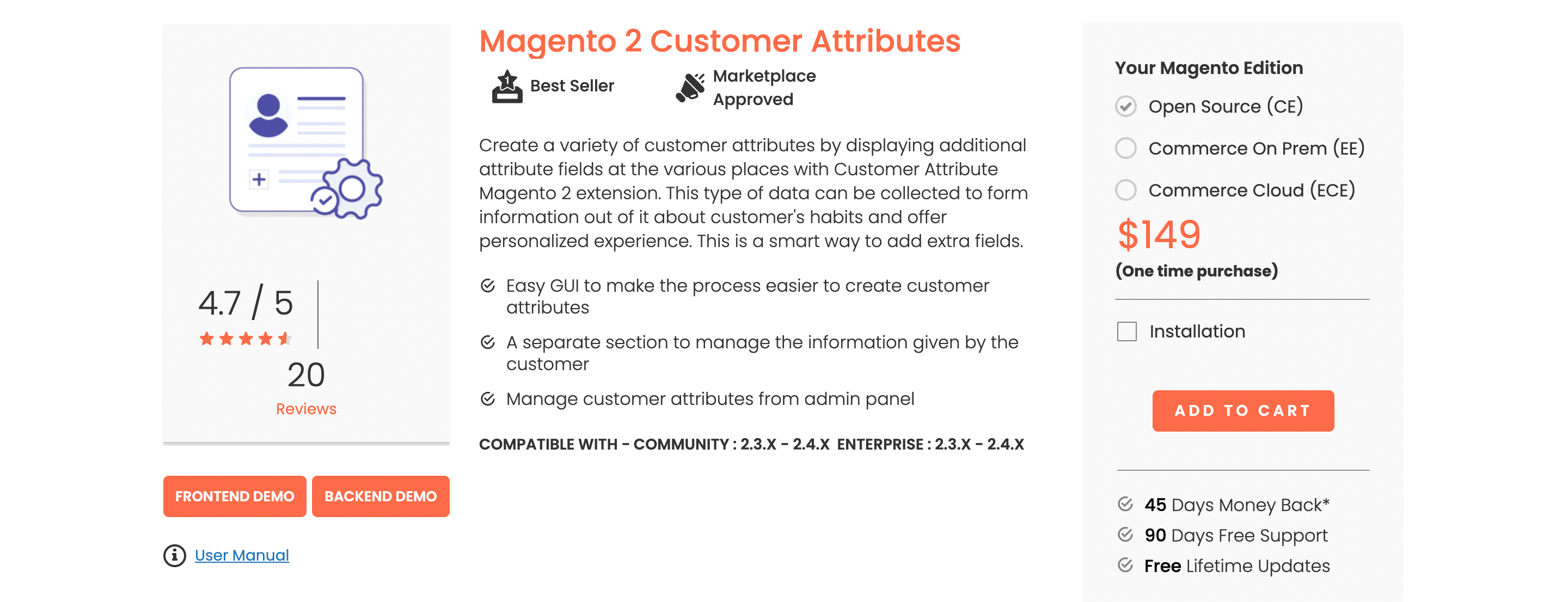
Highlights
- Attractive and intuitive GUI (graphical user interface) for a quick and easy processing
- Customers are allowed to have a separate section to add and edit the info
- Allow the attributes’ value to be set at default
- Allow creating unlimited custom attributes without any limitation
- Support various input validation for each attribute
- Customers are allowed to manage the value of attributes from My accounts
- Support inputs editing from the Storefront
Price
$99
Magenest’s Magento 2 Customer Attributes Extension
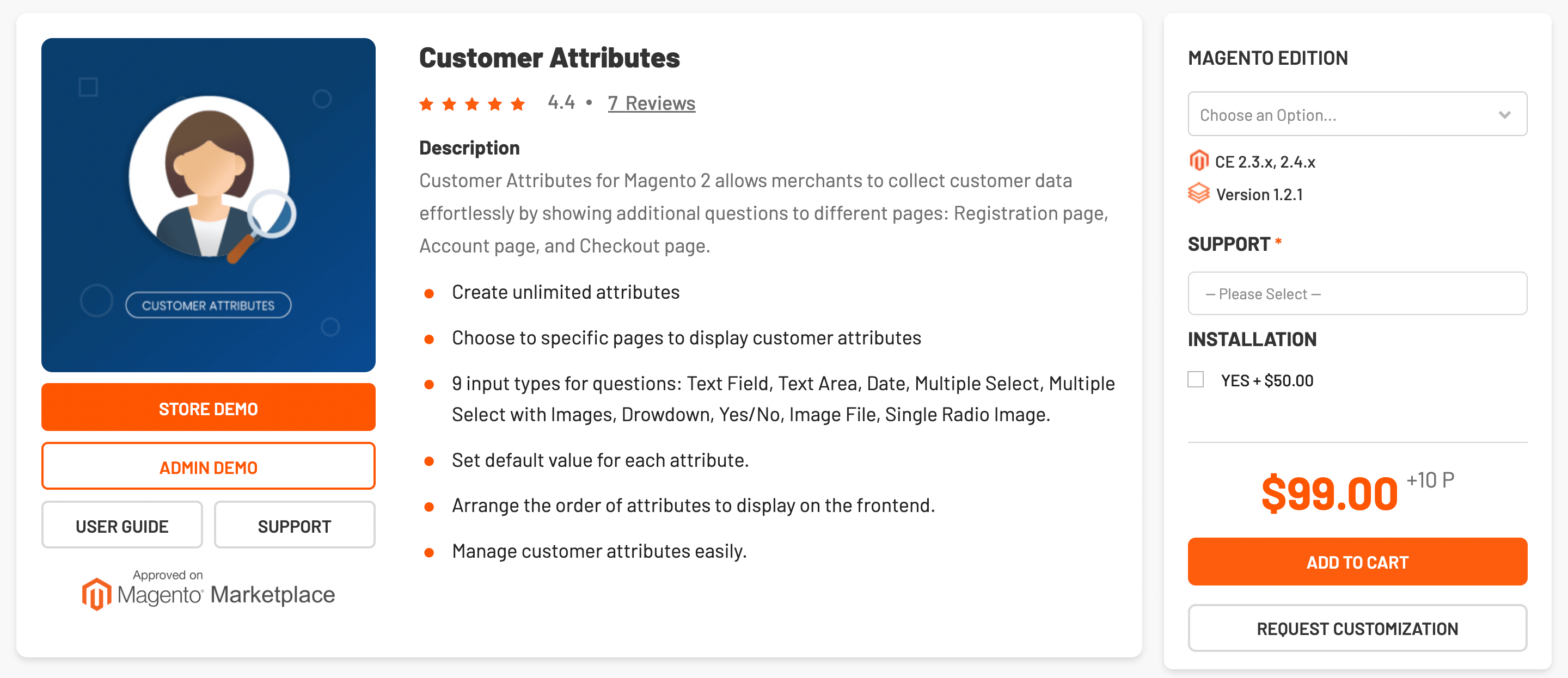
Highlights
- Allow extra attributes to be added to the customer info module
- Handy and easy customer attributes management on the admin panel
- Allow selecting certain customer attributes displayed on specific pages
- The registration page with additional info is required
- Allow creating unlimited attributes
- Support up to 9 input types for questions
- Allow default value to be set for each attribute
- Allow the placement of attributes to be arranged while displaying on the frontend
Price
$99
FMEextensions’s Custom Registration Fields For Magento 2
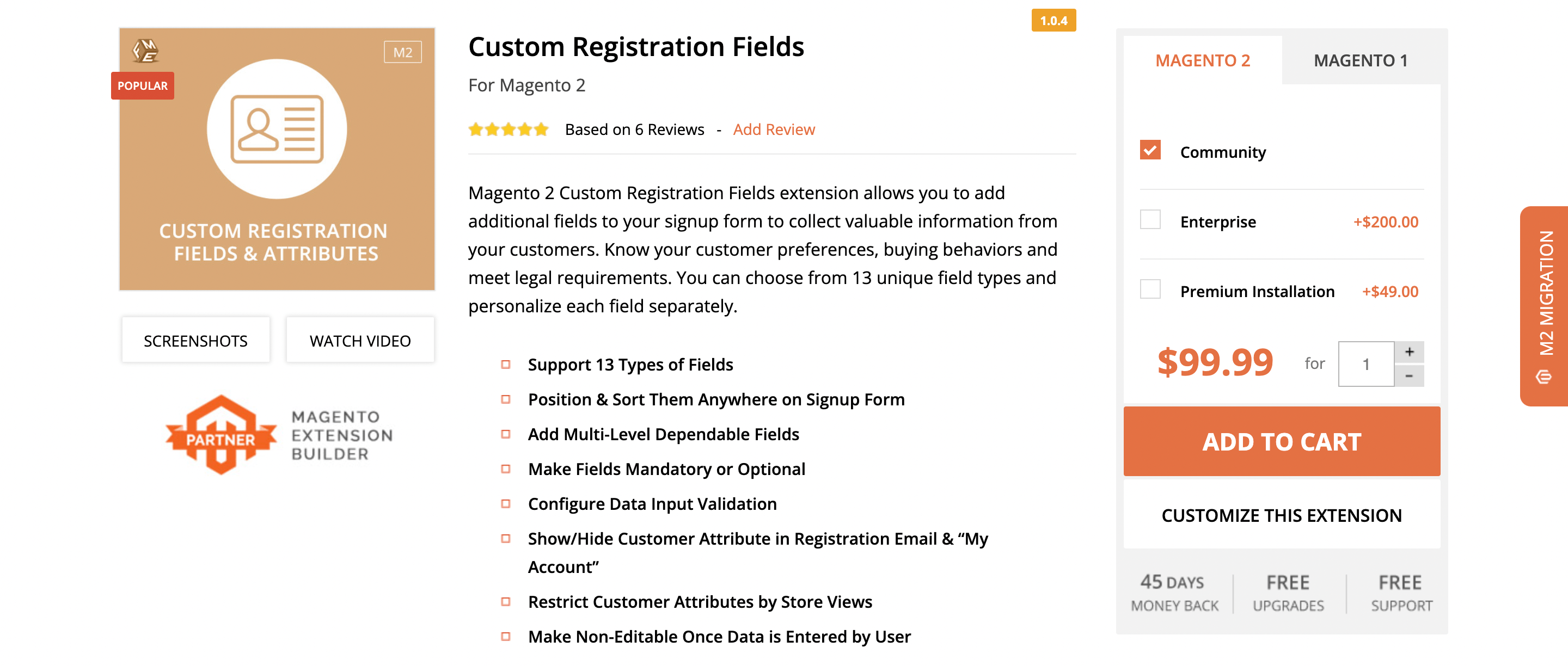
Highlights
- Allow creating unlimited customer attributes on the Registration Page
- Support up to 13 different types of attributes
- Support various input validation for each attribute
- Provide multiple levels of attached dependable fields
- Admins are allowed to specify which attributes are required and optional
- Allow positioning and sorting available anywhere on the Signup Form
- Allow users to make non-editable fields once the data is entered
- Allow Store Views restriction to the number of customer attributes
Price
$99.99
Wrapping Up
Magento 2 customer attributes help make all the little things important when it comes to reaching out and connecting directly to the target customer base.
Store owners can now get to know at a deeper layer the juicy piece of info regarding their customers’ behavior, their preferred communication channel, their incentives and so much more.
With numerous amazing Magento 2 customer attributes extensions available on the market to support the Community edition, Magento 2 is more and more getting closer to becoming the hottest ecommerce-hosting platform.
Related Posts:
7 Easy Steps To Create Bundle Product In Magento 2
Magento 2 Remove Company Field From Checkout: Solved In 2 Ways
Easy Guide To Generate XML And HTML Sitemaps In Magento 2
How To Fix Magento “The Requested URL Was Not Found On This Server” Error
How To Fix “One Or More Indexers Are Invalid” Error In Magento 2?