Website planning can be a daunting task – what with all of the different options, colors, and styles available. But don’t worry, we’re here to help! In this comprehensive guide, we’ll show you everything you need to know about website planning, from start to finish. We’ll cover topics like designing a website, choosing a platform, and creating a content strategy. We’ll also cover the latest trends in website design, so you can create a website that looks modern and highly effective. So what are you waiting for? Start planning your website today.
What Is Website Planning?
Website planning is the process of creating a blueprint for your website. It includes everything from figuring out your site’s purpose and goals to mapping its structure and content.
Your website should have a clear goal, which you can then use as the foundation for all other planning decisions. You also need to determine what kind of website you want (commercial or personal?), what type of users you are targeting (tech-savvy or non-tech-savvy), and what format (HTML, PDF, etc.). Once you have a better understanding of these factors, you can begin to flesh out your plan.
One of the most important aspects of website planning is ensuring that your website is easy to navigate. This means designing it with user-friendly navigation and consistent design principles throughout. You also need to think about how users will find information on your site, whether they will be looking for specific content or just browsing randomly. In addition, it’s important to make sure that all content on your site is easily searchable and accessible.
Overall, website planning is a crucial step in developing any online presence. By taking the time to plan correctly, you will ensure that your website reflects who you are as a business and provides the best possible experience for your visitors.
What Are The Benefits Of Planning A Website?
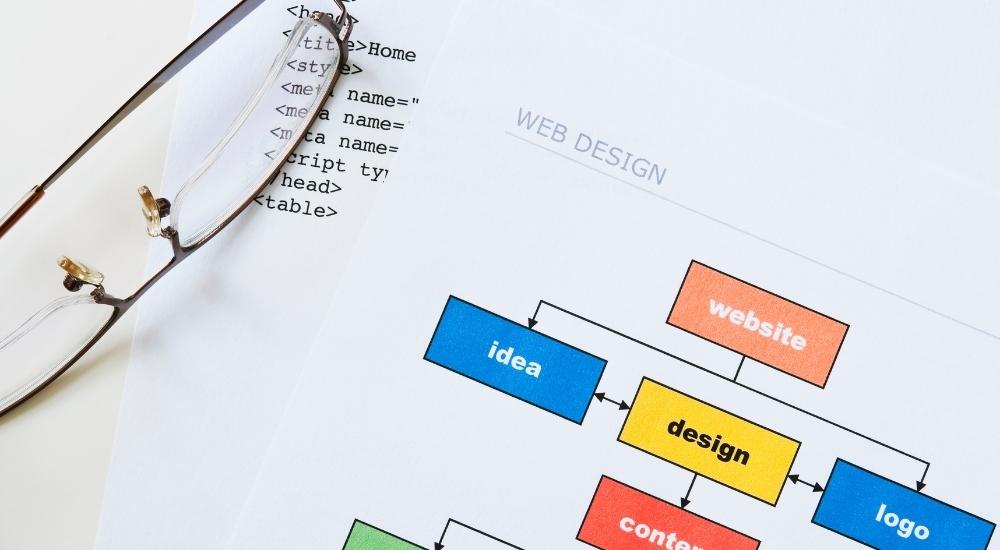
There are a number of benefits that come with planning a website, including:
A More Effective And Efficient Website
When creating a website, it is important to remember that the most effective and efficient websites are those that are well-planned out. Planning out your site will allow you to create a structure that is easy to navigate and understand. This allows users to find what they need quickly and easily, which in turn increases their chances of converting visitors into customers.
When planning your website, it is important to consider what you want people to be able to do on your site. If you are primarily a selling website, then make sure that your content is well-focused and provides information that buyers need. If you are providing information about your company or product, then focus on creating an easy-to-use structure that allows users to find the information they need quickly and easily.
Easy Adjustment
A well-planned website is easier to make changes to, which means you’ll be able to see a better return on your investment. This is because you won’t have to spend as much time and money reworking outdated or non-functional content.
Furthermore, you’ll be able to update your site more frequently and respond quickly to changes in the industry. This will keep your site fresh and relevant, which will make it easier for you to attract new visitors and retain the ones you already have. Easier to manage
A well-planned website is also easier to manage. This means you’ll have fewer headaches when it comes time to update content, make changes to the layout or design, or add new features. All of these tasks can be handled easily and quickly with the help of a well-designed platform.
This makes your blog more manageable and helps to avoid frustrating delays in getting updates out in a timely manner.
A Better Understanding Of Your Goals
Website planning is essential if you want your site to be effective and attractive to your target audience. By planning your website, you can better understand its purpose and objectives, which will help you create a site that is both effective and appealing. In order to create an effective website, it is important to have a clear understanding of your goals. Your website should serve as a platform for marketing and communication purposes, so make sure you know what your objectives are before beginning planning.
Improved Clarity
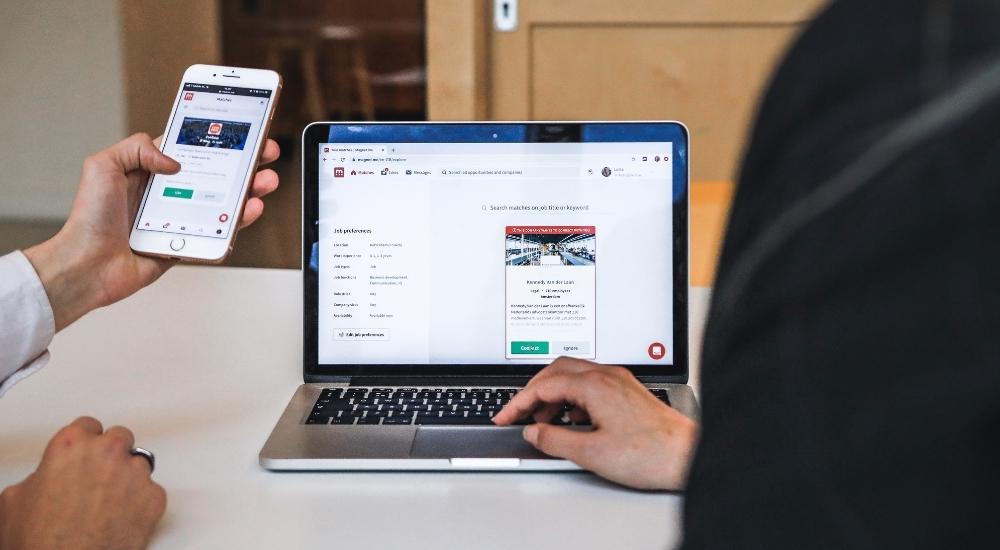
By doing some planning upfront, you’ll be able to create a clearer website that is easier for visitors to understand.
Indeed, website clarity is one of the most important factors when it comes to attracting and retaining customers.
A clear and easy-to-understand website makes it easier for visitors to find what they’re looking for, makes your product or service more accessible, and reduces the amount of time they need to spend on your site.
One way to improve website clarity is by adopting a simple, linear design. This type of layout uses headings and lists to structure content in a logical manner, which makes it easier for visitors to find what they’re looking for.
Additionally, using clear titles and subheadings will help readers understand the article or section without having to read all the way through it.
Another key factor in improving website clarity is providing text (and images where appropriate) that’s easy on the eyes. Use fonts that are comfortable reading from both a distance and up close, avoid distracting graphics and designs,
What Are The Different Types Of Website Plans?

There are a few different types of plans you can create for your website, including:
Functional Specification
A functional specification is a document that outlines the functionality of your website and how it will work. The main goals of a functional specification are to:
- Communicate the features and layout of your website to your team members
- Allow team members to test the site’s functionality before it’s launched
- Help you track changes and updates to the website easily
A functional specification should be broken down into four main sections:
- Features
- Layout
- Integration with other systems and technologies
- Testing and debugging
This document should be written in a clear, concise, and easy-to-read format so that you can understand it and ensure that the site functions as intended.
Site Map
A site map is a diagram that shows the structure of your website and how all of the pages are interconnected. It can help you to find and fix problems with your website’s navigation and linking, as well as understand which pages are most popular.
A site map is usually created in two stages: first, you create an outline of all the pages on your website using headings and subheadings; then, you fill in each page with information about its contents. This helps you to identify which pages are most important and allows you to easily navigate your website. When creating a site map, it’s important to keep in mind the following points:
- Every page on your website should have a heading that explains its purpose.
- Each heading should be linked to one or more other headings by using hyperlinks.
- You should also include information about the page’s content, including the titles of any images or videos that are included in it.
Information Architecture
Information architecture is the process of organizing and labeling the content on your website so that it can be easily found by visitors. In order to create effective information architecture, you need to first understand your website’s purpose. Once you’ve determined this, you can begin to design the layout and structure of your website accordingly.
It’s also important to think about how users will interact with your website. You need to map out which sections of the site are most important and relevant to them and make sure that these sections are easy to find. You also need to provide them with clear labels and instructions so that they know how to navigate through your site. Finally, make sure that all of the content on your website is accurate and up-to-date so that it serves its intended purpose.
Wireframes

Wireframes are a great way to get a visual representation of your website before you start designing it. They’re also a useful tool for understanding how users will interact with your website and for identifying any potential problems or issues.
There are two main types of wireframes: Functional and Design. A functional wireframe is focused on the functionality of your websites, such as the layout, design, and navigation. A design wireframe is used to create a more complete picture of the look and feel of your website, including the colors, fonts, and images.
Once you have created your wireframes, it’s important to test them out using dummy data so that you can identify any issues or problems with the design. You can also use these wireframes to discuss the design with other members of your team before starting full-scale development.
Page Designs
Page designs are more detailed versions of your wireframes that include colors, images, and branding elements. They’re used to create the final look and feel of your website or app, and they play an important role in helping you identify any potential problems with your design.
Page designs are created using a variety of different software programs, including Adobe Photoshop and Illustrator. You’ll typically start by creating a basic wireframe in whichever program you use, then refine it into a more polished page design using Page Designer. Page Designer allows you to add color, images, and even logos to your pages. It also lets you experiment with different layouts and design styles until you find one that works best for your project.
Overall, page designs are an essential part of any website or app design project. They help to ensure that the final product looks professional and appealing to potential customers. So if you’re ever feeling lost or Unsure about how to proceed with a specific project, take advantage of a page designer like PageMaker to get things moving in the right direction.
How To Plan A Website?
There are a few key steps you need to take when planning a website:
1. Define Your Site’s Purpose And Goals
Before you even start planning or designing your website, you need to take a step back and think about the overall purpose of the site. What are you trying to achieve with your website? What goals do you have for it?
Your website’s purpose is what will drive the design and content of the site. It’s important to be clear about this from the outset so that all aspects of the project are focused on achieving those goals. If you’re not sure where to start, try thinking about some of the following questions:
- What is your company’s mission statement?
- What do you want potential customers to know about your brand?
- What are your main objectives when it comes to online visibility and SEO?
- How can your website help meet these objectives?
Once you have a good understanding of your goals, it’s time to get started planning and designing your website. Keep in mind that everything will be much easier if you design based on a concrete plan rather than winging it – this will help ensure that your site achieves its objectives and meets customer expectations.
2. Research Your Audience And Competitors

It’s important to understand your site’s purpose before you can research your target audience. Once you have a clear idea of what you’re trying to accomplish, it will be much easier to find the right people to market your website to.
There are a few different ways that you can research your target audience. You can use surveys and focus groups, or you could look at demographic data (like age, location, etc.) and analyze how it correlates with the interests and needs of your target audience. You could also conduct user testing to see how people interact with your site and what they find helpful or not so helpful.
Once you have a good understanding of who your target audience is and what they want, it’s important to make sure that the content on your website is relevant and useful to them. This way, they’ll keep coming back and recommending it to their friends.
3. Establish The Budget And Timeline For Your Project
Creating a budget and timeline for your project is important for a few different reasons. First, it will help you keep track of expenses and make sure that you’re not overspending on your website design. Second, it will help ensure that your project stays on track and doesn’t get delayed due to unforeseen circumstances. Finally, it will give you a better idea of how much time and effort you need to put into the project.
The budget for your website design project will depend on a few different factors, such as the size and complexity of the site, the number of pages, and the number of customizations you need. It’s important to get an accurate estimate of these costs before you start the project so that you can plan accordingly.
As for the timeline, it’s important to set realistic expectations for how long the project will take. Keep in mind that complex websites can take several months to design and develop, so it’s important to factor this into your timeline. Make sure to allow enough time for testing and revisions so that you can launch a high-quality website.
4. Assign Roles And Responsibilities
In order to ensure that your website project runs smoothly, it’s important to assign roles and responsibilities to the people involved. This way, everyone knows what their tasks are and who they need to report to.
Some of the roles that you’ll need to fill include:
- Project manager: responsible for overseeing the entire project and making sure that it stays on track
- Designer: responsible for creating the overall look and feel of the site
- Developer: responsible for coding the website and making sure that it functions properly
- Content writer: responsible for creating all the text for the website, including the content, product descriptions, and blog posts
- SEO specialist: responsible for optimizing the website for search engines
- User experience (UX) specialist: responsible for making sure that the website is easy to use and navigate
5. Choose The Right Platform And Hosting Plan

Once you’ve figured out all of the details for your website design project, it’s time to choose the right platform and hosting plan. This will be based on a number of factors, such as your budget, the skills of your team, and the complexity of the site.
If you’re on a tight budget, you might want to consider using a free platform like WordPress.com or Blogger.com. These platforms are easy to use and don’t require much technical expertise. However, they do have some limitations, such as not being able to use custom themes or plugins.
If you have a bit more money to spend, you could opt for a self-hosted WordPress site or a custom-built website. These options will give you more control over your site and allow you to add more features. However, they will also require more time and effort to set up and maintain.
Finally, if you have a large budget and complex requirements, you might want to consider hiring a web development agency to build your site for you. This is the most expensive option, but it will also give you the best results.
6. Outline The Structure Of Your Website
After you’ve done your audience research, it’s time to start planning out the structure of your website. What pages and features will you need in order to achieve your goals? How will users navigate from page to page?
Your website should be organized according to four key concepts:
- Homepage: This is the main page of your website, where users will see a preview of all the other pages on your site. It should also contain information about who you are and what you do.
- Sections: Your website should have sections that correspond to the different areas of knowledge that you cover (for example, education, business, and health). Each section should have its own homepage with detailed information about that particular topic.
- Posts: Any content posted on your website should live in one or more posts. Posts can be either blog posts or articles, and they can be divided into categories (for example, Finance, Technology, etc).
- Pages: Pages are special sections that exist only on specific pages (like contact forms or product listings). They’re used for showcasing specific types of content (for example, a gallery of images or videos), and they can also include embedded social media links.
7. Create wireframes for each page

Wireframes are essentially blueprints for your website. They outline the layout, design, and hierarchy of each page on your site. Creating wireframes is a great way to visually plan out your website before you start building it. This will help you make sure that everything looks how you want it to, and that all the elements are properly organized.
There are a few things to keep in mind when creating wireframes:
- Make sure that each page has a logical and consistent layout.
- Use typography effectively so that your site looks professional and stylish.
- Keep images small and unobtrusive so that they don’t take away from the content on the page.
- Stick to standard web design conventions so that your site feels familiar and easy to use.
8. Design your pages
Designing your pages is a crucial part of creating a beautiful website. Once you’ve received approval for your wireframes, it’s time to start designing the actual pages of your website. This is where you’ll add color, imagery, branding, and other visual elements.
There are a few things to keep in mind when designing your pages:
- Make sure that the overall look and feel of the website are consistent throughout. This will help people navigate around it more easily and reduce confusion.
- Use clear, easy-to-read fonts that are legible on all devices.
- Choose high-quality images that represent your brand well and match the tone or style of your website.
- Think about how you want people to interact with your site – will they be clicking through from page to page or scrolling? Be sure to design accordingly!
9. Develop your website
Creating a website is a complex process that requires a lot of planning and preparation. It’s important to start development by getting your pages designed first. Once your pages are designed, you need to code them and put them all together into a website.
There are many different coding languages available, and the best way to find one that fits your needs is to consult with an online developer. They will be able to help you choose the right language for your project and teach you how to use it properly. Once you have mastered the basics, it will be easy to continue developing your website on your own.
10. Plan content for your site
Your website’s content is what will attract visitors and keep them coming back. It’s important to spend some time planning out the content you want to include on your site. This can be anything from blog posts and articles to videos and images.
When planning your content, it’s important to consider:
- What topics are you going to cover?
- Who is your target audience?
- What kind of tone or style do you want to set?
- What kind of content will appeal to your target audience?
- How often do you want to update your site with new content?
11. Plan SEO and marketing for your site

Search engine optimization (SEO) is a process of optimizing your website so that it ranks higher in search engine results pages (SERPs). This is important because it will help people find your site more easily, and it will also help you attract more visitors.
To optimize your website for SEO, you need to:
- Choose the right keywords to target.
- Use those keywords throughout your website, including in the title, headings, and content.
- Make sure your website is easy to navigate and includes all the relevant information that people are looking for.
- Include links to other websites and social media profiles.
- Submit your website to directories and search engines.
- Marketing is another important aspect of running a website
12. Launch your site and track your results.
Before you launch your site, it’s important to test it out to make sure that everything is working properly. This includes testing all of the links, forms, and other interactive elements on your site.
One way to do this is by using a web server simulator like WebSimulator. WebSimulator allows you to test your site on a computer without actually uploading it to the internet. This means that you can check for errors and make sure that all of the components of your website are working correctly. You can also use this tool to simulate different user profiles and traffic patterns so that you can see how your site will perform in different scenarios.
Another way to test your website is by using online tools like Google PageSpeed Insights or Pingdom Speed Test. These tools provide detailed information about how fast your pages are loading and how secure they are. They also help you identify any problems with your website design or layout.
13. Create a maintenance plan for your site.
Creating a maintenance plan for your website is essential for keeping it running smoothly. It includes regularly backing up your website files, updating your software and plugins, and troubleshooting any issues that may arise.
It’s also important to keep an eye on security issues, as any damage caused by hackers or malware could lead to serious losses for your business. By having a comprehensive maintenance plan in place, you can ensure that your website continues to function reliably and optimally.
It’s also a good idea to create a schedule for adding new content to your site. This will help keep your visitors engaged and interested in what you have to offer. By regularly updating your content, you can ensure that your website remains top of mind for potential customers.
14. Backup your site regularly

Backing up your website on a regular basis is essential for keeping your data safe. If something happens to your website, you will be able to restore it from a backup and minimize any downtime. There are many different ways to back up your website, but one of the most popular methods is to use a WordPress plugin like BackupBuddy.
BackupBuddy is a WordPress plugin that helps you create backups of your website files and database. It also allows you to schedule regular backups and send them to your email address. Another great feature of BackupBuddy is its ability to restore your website from a backup with just a few clicks.
What Are Useful Tools For Website Planning?
There are a number of useful tools that you can use to help plan your website, including:
Mind mapping software
Mind mapping software can be used to create visual representations of your website structure and content. Popular mind-mapping software includes FreeMind, MindManager, and XMind.
The benefits of using mind mapping software include:
- It can help you to better understand your website’s layout and the relationships between its sections.
- It can also be helpful in brainstorming new ideas for content or design concepts.
- Mind mapping can also be a useful tool for project planning and management.
Flowchart software

Flowchart software can be used to show the flow of information on your website and how different pages are connected. Popular flowchart software includes Microsoft Visio, SmartDraw, and Gliffy.
Flowcharting can be a very helpful tool when it comes to organizing your website’s content and making sure that it is easy for visitors to understand. It can also help you identify any problems with your website’s design or navigation, and find solutions for them.
Flowcharting is not just for website designers – anyone who wants to understand the relationships between different parts of their life could also benefit from using this tool. For example, you could use a flowchart to plan your day or manage your time better.
Sitemap generators
If you’re looking to improve the visibility of your website in search engines, then a sitemap is a must-have. A sitemap is a database of all the pages on your website, including the titles and links to each one. This makes it easy for search engines to index your pages more easily, so visitors can find what they’re looking for quickly and easily.
XML-Sitemap Generator is one of the most popular sitemap generators out there. It’s simple to use and makes creating a sitemap quick and easy. GSiteCrawler is also an excellent option if you want something that’s more comprehensive than XML-Sitemap Generator. It allows you to generate not just a standard sitemap, but also detailed site maps that include descriptions of each page and its links.
Web design templates
Web design templates can be a useful tool for creating a basic structure for your website. They are often easy to use and provide a basic framework that you can expand on as you develop your design.
Some of the most popular web design templates include HTML5 Boilerplate and Template Monster. These templates provide a starting point for developing websites using HTML, CSS, and JS. They also come with instructions on how to install and use them, so you’ll be up and running quickly.
If you’re not sure where to start with your design or want to create a basic structure before diving into more complex designs, using a web design template is a good way to get started.
Wrap Up
Well, this wraps up the article. As you can see by now, there are a plethora of topics when it comes to website planning. But don’t worry! By keeping these factors in mind, you can easily create an outstanding website for your business.
With so many options available online today, it becomes difficult to know where to begin when creating a new website for your business. However, we at Tigren have simplified that process by providing all-around professional services such as website planning and maintenance at affordable prices. Contact us now and get a free consultancy!


