As online businesses strive to provide better user experiences and optimize their search engine rankings, Progressive Web Apps (PWAs) have emerged as a powerful solution that combines the best of both worlds – the web and mobile applications. However, as PWAs heavily rely on JavaScript, there have been concerns about their impact on search engine optimization (SEO). Ensuring good PWA SEO is crucial for driving organic traffic and achieving online visibility.
In this guide, we will delve into the challenges and solutions related to PWA SEO. Let’s check the resources below and discover what PWA is, the PWA SEO relationship, and in which way it can help to boost SEO.
Contents
What Is A Progressive Web Application (PWA)?

Progressive Web Apps (PWA) is the technology introduced by Google.
A progressive web app (PWA) is a type of web application that combines the best features of both traditional websites and native mobile apps. In other words, it delivers engaging new app-like experiences on the mobile browser. Owing to this combination, we can enjoy lots of great features like push notifications, creating a shortcut on the home screen, and a fast-loading page.
The end users can easily install the Progressive Web Apps with a few clicks and do not need to download them from any app store. Especially, Progressive Web Apps are able to run both in online and offline modes (for repeated visits), which is impossible for both mobile webs and apps.

As you know, apps are best for phones and websites are perfect for desktops. Developing both may be too costly for most firms. PWA is a budget-friendly answer by combining these two platforms.
The core technology behind PWAs involves four key components:
- Web App Manifest: This is a JSON file that provides essential metadata about the PWA. It includes information such as the app’s name, icon, colors, the starting URL, and how it should be displayed when installed on the user’s home screen.
- Service Worker: A service worker is a JavaScript file that runs in the background, independent of the web page, and acts as a proxy between the web app and the network. It can intercept network requests made by the app, cache resources, and enable offline functionality. With a service worker, PWAs can display previously cached content when the user is offline or on a slow network.
- Transport Layer Security (TLS): TLS is a security protocol that ensures secure communication between the user’s device and the server hosting the PWA. It encrypts data to protect it from unauthorized access and ensures data integrity.
- Application Shell Architecture: This architecture is responsible for the fast loading speed of PWAs. It involves creating an app shell, which is the minimal set of HTML, CSS, and JavaScript required to render the user interface of the PWA. The app shell is cached on the user’s device during the first visit, and subsequent visits retrieve the user interface from the local cache. This significantly speeds up loading times and contributes to the near-instant page-to-page navigation.
How Does PWA Work With SEO?

Progressive web apps (PWAs) can be indexed by search engines, but there are some challenges to consider due to one of their key components – Service Worker, which relies heavily on JavaScript.
Google uses a two-stage indexing process for PWAs. During the first wave of indexing, Google fetches server-side rendered content and indexes the visible non-JavaScript content. As Javascript website’s content is not typically visible in the source code, it is difficult for search engines to index the page properly. As a result, the second step called the Rendering Stage is required.
During the Rendering Stage, search engine crawlers, like Googlebot, return to the website to process the JavaScript code and access the actual content of the page. This Rendering Stage ensures that the full content of JavaScript-based websites is accurately indexed and made available for search engine result pages.
This process can be deferred for a few days, which may impact SEO. To address this, developers can choose between server-side rendering (SSR), client-side rendering (CSR), or dynamic rendering to optimize the indexing process.
Server-side Rendering
SSR is a rendering technique that involves the server processing all the data, templates, and logic, and sending the ready-to-display HTML page to the client’s browser. Search engines can easily crawl and index the fully rendered HTML page, ensuring faster time-to-content and better SEO.
Client-side Rendering

Client-Side Rendering is another rendering technique where most of the processing and rendering occurs on the client-side (browser) using JavaScript. When a user requests a page, the user is initially sent a small amount of data along with a JavaScript file. This JavaScript file is responsible for requesting and rendering only the essential parts of the page directly in the client’s browser. As a result, the website achieves significantly faster page load times compared to the traditional approach of sending the entire HTML document from the server each time a user navigates to a new page.
Client-Side Rendering (CSR) leads to faster page load times, but it can result in slower indexing by search engines. During the first wave of indexing, search bots only scan static HTML and may see a blank page in CSR. The bots comprehend the content correctly in the second wave when they process JavaScript, but this process may take days, posing a challenge for websites with many pages.
Dynamic Rendering
This approach involves serving different versions of content to real visitors (CSR) and search engine crawlers (SSR). When a search engine crawler, like Googlebot, requests a page, the server can send a fully rendered HTML version of the page. On the other hand, when a user’s browser requests the page, the server can send a JavaScript bundle for client-side rendering.
Dynamic rendering allows businesses to strike a balance between optimizing SEO for search engines but is not a long-term solution for Javascript-generated content. This is because this method can lead to high response time and different versions between the client browser and server-rendered site for Google bots.
SEO Benefits Of Progressive Web Application

One of the most outstanding features of PWA is that it can be shared by a link and can be called up with a browser, which leads to a good Progressive Web App SEO relationship.
1. Be searchable and indexable
Similar to usual web pages, each page of the PWA is followed with a unique URL. As a result, Google bots can crawl and index it with ease. Moreover, since the PWA has already been optimized for mobile, it would help to speed up your index process.

2. Increase user session length & decrease bounce rate
PWA features have recreated the new definition of an online shopping website.
With easy installation through “add to home screen”, automatic updates, offline mode, push notification, and full-view screen, store visitors can feel like they are surfing on the native app.
By providing a better experience to users, the store will be able to generate more traffic and climb to a higher position on Google.
3. Boost the site page load speed
As we have mentioned, the PWA offers an extremely fast loading speed – one of the most pivotal factors affecting customer experience. Compared to regular websites, web apps, and mobile apps, PWA is on top of the list when it comes to loading speed.
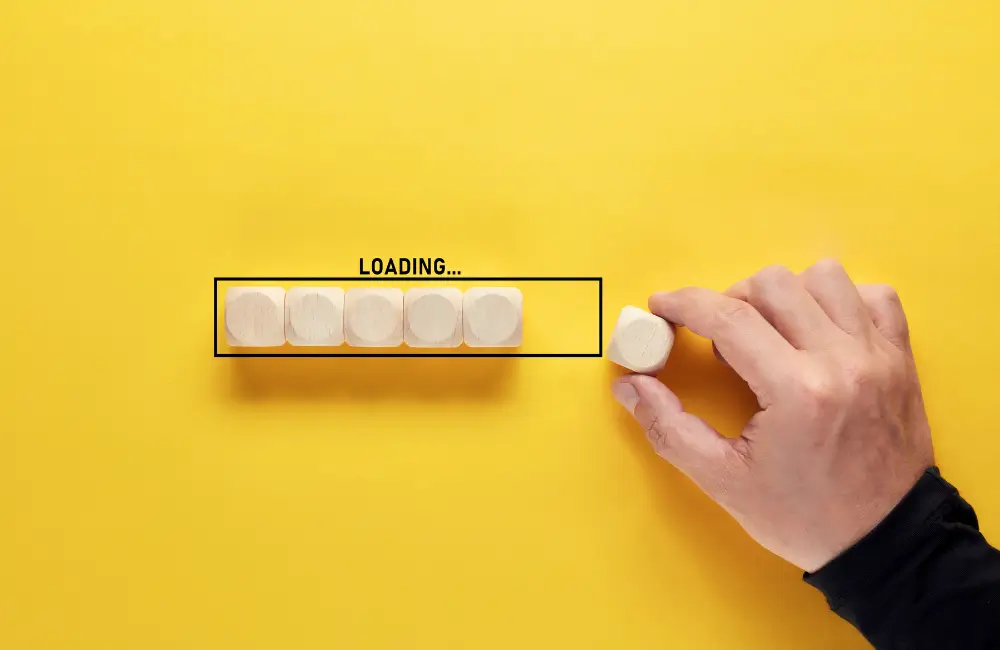
Since the page is loaded nearly instantly, the customers will be more excited and more likely to discover pages. In other words, thanks to the PWA integration, the loading speed of the website will be optimal. This helps to enhance user experience, lower the bounce rate and meet Google criteria for top results.
Therefore, this is one of the most significant PWA search engine optimization benefits.
4. Enhance traffic to the website significantly

As the PWA is displayed right on the customers’ home screen, it will stimulate them to visit the site more often. Besides, the owners can take advantage of the push notifications to promote their campaigns and remind the users to come back as well.
5. Consolidate the website security
All of the Progressive Web Applications websites must enable HTTPS, which means that merchants can add another layer of security that helps meet Google’s requirement for high-ranking websites.
6. Make the website more mobile-friendly
Progressive Web Applications brings along a separate design for mobile devices and desktops. This leads to an increase in the level of mobile-friendly and drives more traffic.
As a result, it also allows the site to reach a higher position by complying with Google requirements for good search results.
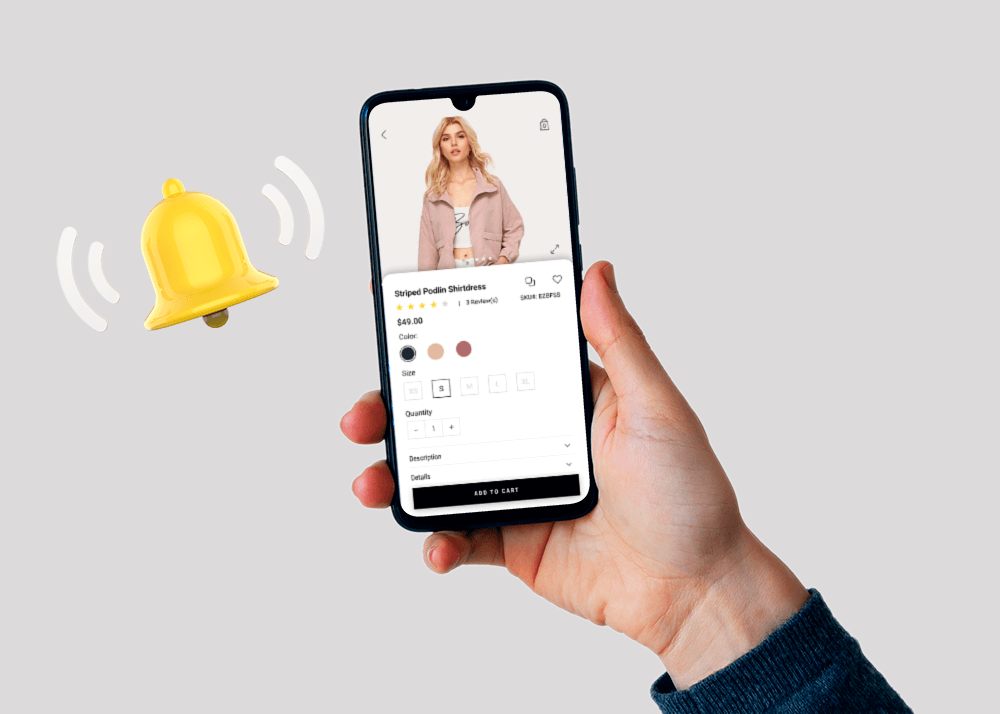
How To Optimize PWA For SEO?
PWA can work as the potential answer to this issue when it can improve users’ experience, boost sales revenues and enhance SEO scores.
However, knowing about the benefits of the Progressive Web App might not be enough to fully take advantage of this technology. Below is the ultimate guide on how to make PWA SEO friendly.
Create custom URLs
Having a professional and optimized website link is essential for attracting customers, even if it may seem less significant. Customers often judge a website’s credibility based on its URL, and this can impact their decision to click on search results, regardless of the page’s ranking.
For Progressive Web Apps (PWAs), it’s advisable to keep URLs concise and avoid excessive length. Including the brand name and relevant keywords can help attract the target audience and improve search rankings.
Furthermore, it’s essential to remove the “#” symbol in PWA URLs as Google may ignore content after it. Following regular SEO rules when crafting URLs ensures better indexing and visibility in search results.
To enhance user experience and avoid content violations, redirecting desktop users from PWA URLs to canonical URLs is recommended. Canonical URLs represent the preferred version of a webpage and help search engines consolidate duplicate content.

Additionally, using rel=canonical tag is essential when sourcing content from different online resources for your PWA. This helps prevent content violations and potential penalties from search engines like Google, ensuring compliance with SEO best practices and maintaining a reputable online presence.
Use analysis tool
SEO score is determined by many different aspects.
Thus, merchants need to identify which parts they are weak in to make the right move. We suggest integrating your PWA with some useful tools like Ubersuggest, Google Search Console, Google Analytics…
It will provide a detailed analysis of the PWA site performance and points out the problem it is encountering.
Test PWA performance
Make sure to check the final PWA store to see whether they meet PWA standards and display excellent performance or not.
One of the most popular tools to check the PWA performance and quality is Lighthouse PWA Analysis Tool. More on this later.
Optimize content for SEO

While developing a Progressive Web App (PWA) can positively impact SEO, simply having a PWA does not guarantee an exorbitant amount of profit. Merchants must take additional steps to further enhance their SEO score and drive success.
Focusing on creating valuable content that serves the target customers and attracts new buyers is crucial. Regularly updating information and planning engaging campaigns are essential for maintaining customer engagement and interest.
To ensure optimal visibility on search engines, merchants should test their sites using tools like Google Search Console’s “Fetch as Google” feature. This helps understand how Google bots view the site and identify any potential issues that need to be addressed.
Another important aspect is checking the rendering of JavaScript files that affect the page. It’s essential to minimize the number of embedded resources to improve website performance. Less reliance on JavaScript and resources can lead to faster loading times and better user experience.
Make sure Googlebot can crawl your site
Submitting your sitemap so that the pages are crawled.
Also, check blocked resources in your web app by robots.txt (by using Google Search Console – robots.txt Tester) in order to make sure that Google bots will crawl in the right places.
Recommended tools to improve your PWA SEO
Google Search Console
Google Search Console is an indispensable tool for website owners, especially those with a Progressive Web App (PWA). Through the “Crawl > Fetch as Google” feature, you can fetch URLs and allow Google to process and render your JavaScript, not just present the raw HTML response. This ensures that Google fully understands and indexes the content of your PWA, improving its visibility in search results.
Additionally, the “Crawl > Sitemaps” feature is beneficial for ensuring that all your PWA’s pages are known to Google crawlers. Submitting your sitemap helps Google discover and crawl your pages more efficiently.

Google Search Console offers a lot of valuable features, including Structured Data, Rich Cards, and Sitelinks, among others. These features help enhance your PWA’s search engine optimization and user experience. Regularly monitoring and exploring the insights provided by Google Search Console will empower you to make informed decisions and improve your PWA’s overall SEO performance.
Lighthouse
Lighthouse is a powerful open-source tool designed to enhance your Progressive Web App (PWA) and ensure all its features are functioning correctly. With a focus on speed, security, and accessibility, Lighthouse provides valuable recommendations to optimize your PWA. It covers various aspects, including performance, accessibility, best practices, and SEO, making it a crucial tool for improving your website’s overall performance and user experience. Whether used as a Chrome extension or a command-line tool, Lighthouse performs comprehensive audits to assess your PWA’s performance, including how well it loads offline or in a bad connection.
PageSpeed Insights
PageSpeed Insights is another valuable tool from Google that assesses the speed and performance of your Progressive Web App (PWA) on both desktop and mobile devices. Ensuring fast loading times is crucial for PWAs, just like traditional websites, as it significantly impacts SEO rankings and user experience.
By using Google PageSpeed Insights, you can obtain real-time insights and actionable suggestions for optimizing your PWA’s performance. The tool provides an overall performance score, and with its guidance, you can identify and eliminate any problems that may be affecting loading times. Aim for a score above 90, and your PWA users will undoubtedly appreciate the improved performance and browsing experience.
PWA SEO Has A Positive Relationship
Needless to say, there is an array of advantages to building a Progressive Web App, ranging from boosted conversion rates to improved customer engagement.
From the SEO point of view, it makes a great contribution to accelerating traffic, maximizing session length per user, and minimizing bounce rates as well. All things considered, PWAs have a positive impact on SEO but you should keep in mind some tips in this article to best reach your target customers.
With our guidance on PWA optimization for SEO benefits, we hope to see your business flourish in the future. If there are further questions, don’t hesitate to leave a reply in the comment section.
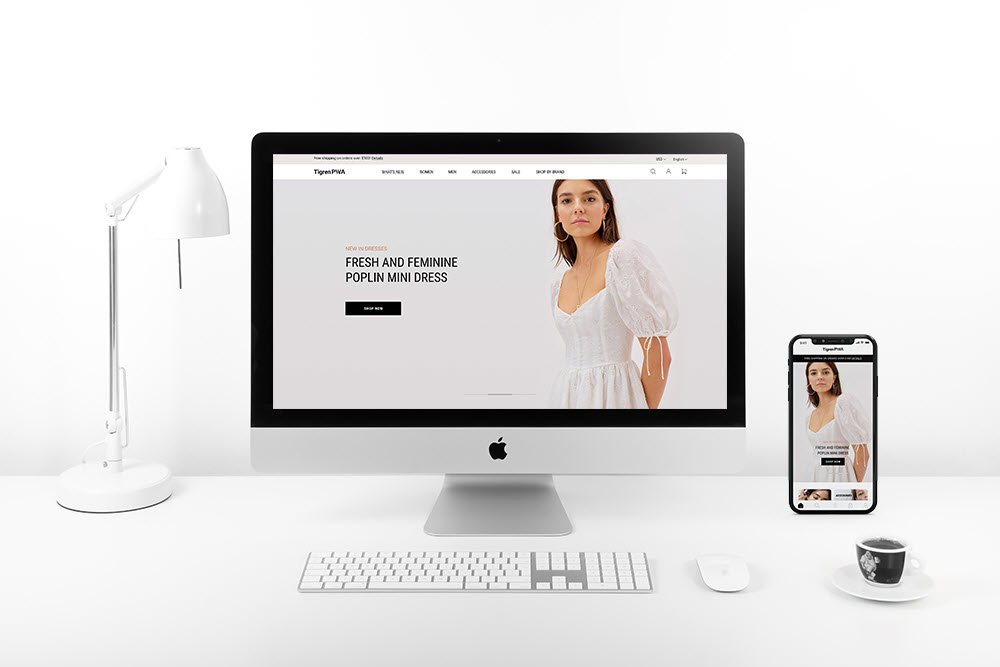
How to build a PWA for SEO advantage?
If you are having a website and want to integrate it with PWA, our Progressive Web App development service would be a perfect match. It can help you to convert your site to a PWA with full potential after the shortest period of time. Do you want more in-depth information about PWA? Contact us now for a free consultation and an estimate for your project!
Read More:
PWA E-commerce: Game-Changer for Online Retail
PWA Experience: A Better Solution For Web And App Users
How To Know If A Website Is PWA Or Not? Tech & Non-Technical Ways
Introducing: PWA Hub, Ultimate Guide To Progressive Web Apps

