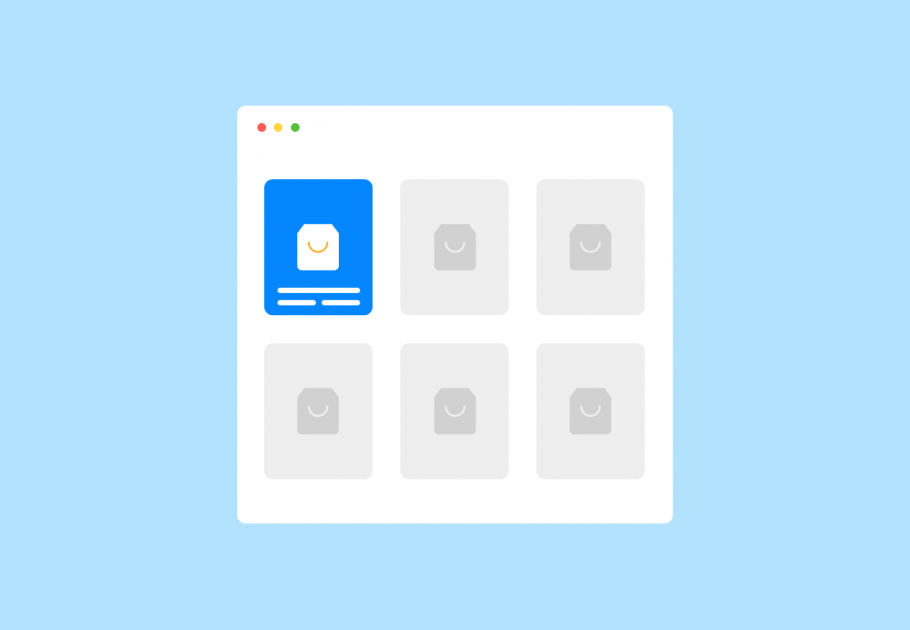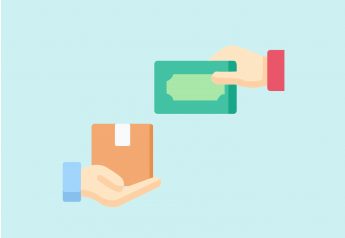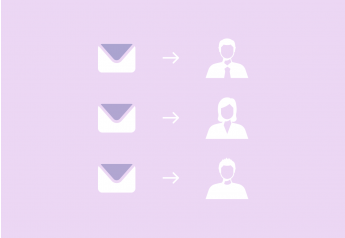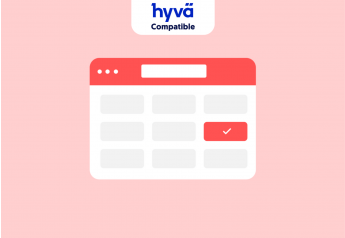Free Magento 2 Ajax Add To Cart (& More)
- Instantly add products to the cart by using Ajax
- Support a variety of product types
- Display time countdown on the popup
- Show cart overview (number of items, subtotal)
- Show related products for enhancing purchases
- Display product image matching selected attributes
- Close confirmation popup automatically
- Bonuses: Ajax Login, Ajax Wishlist, Ajax Compare
What Problems Does Magento 2 Ajax Add To Cart Solve?
This Is How It Does
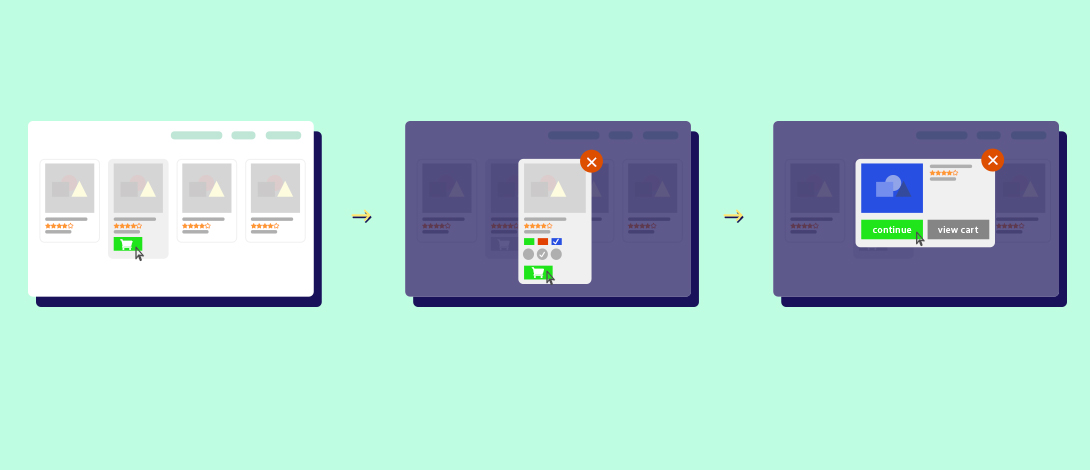
The customers can either choose product attributes (size, color, etc.) before or after clicking the Add to cart button on the Category page. If they follow the first option, these attributes will be recorded and appear fully in the Ajax popup without reselection.
Then, the success popup with cart overview will be shown as soon as the store visitors click on the Add to cart button. Here, besides the cart information including product name, the number of items, and subtotal, this popup also displays a related product block that you can use to enhance up-selling or cross-selling. After that, the customers can choose to Continue Shopping or View Cart by selecting an option in the popup.
As you can see, from the beginning to the end, there is no annoying page reloads but handy Ajax popups.
Instead of adding products to the cart as soon as clicking on the cart button, this free Magento Ajax Cart extension displays a chain of well-designed popups in order to add more value to the purchasing process.
The main purposes of these popups are to help the customers confirm the selected items and check the subtotals directly in the popups. Then, they can decide to continue shopping or view the cart to check out instantly.
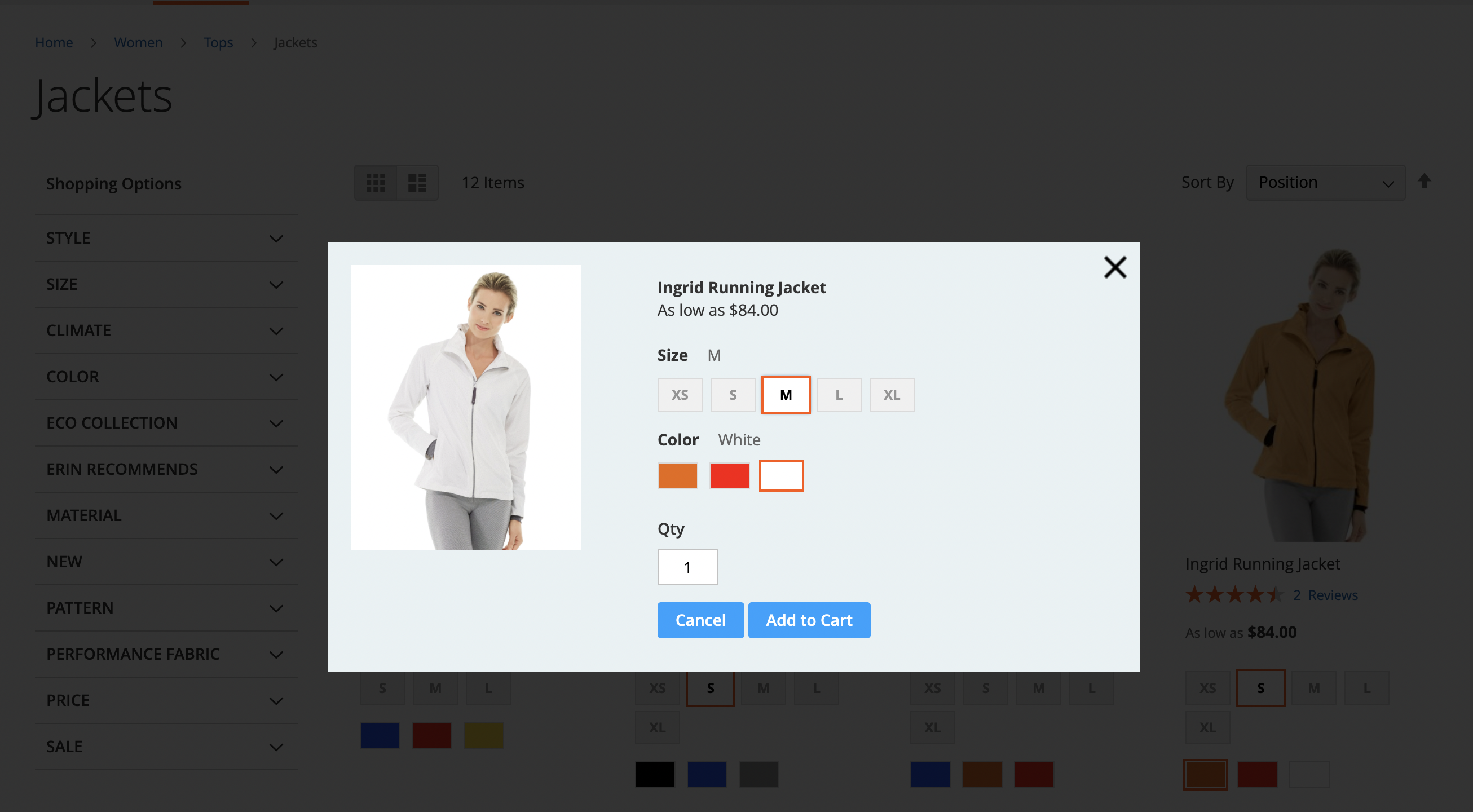
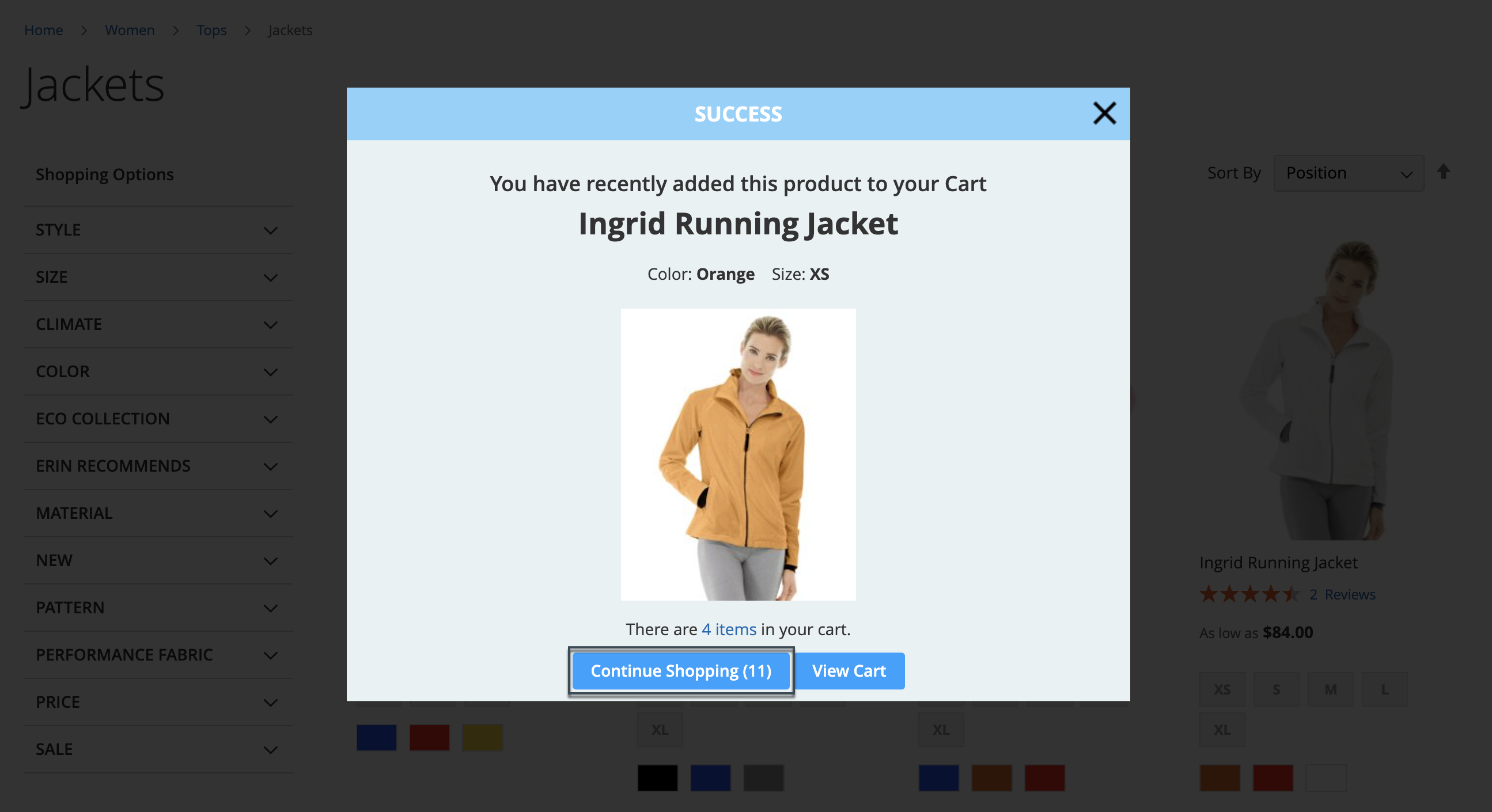
There is a timer on the Continue Shopping button to tell the buyers the time left before the popup is closed.
On the backend, the admin can decide to turn on or off this feature as well as set the number of seconds for the popup to be displayed.
The customers can check and confirm product information in the popup (e.g.: product name, color, size).
Also, the popup shows the updated number of items in the cart and the subtotal. Owing to that, the buyers can easily update the cart overview without going to the checkout page.
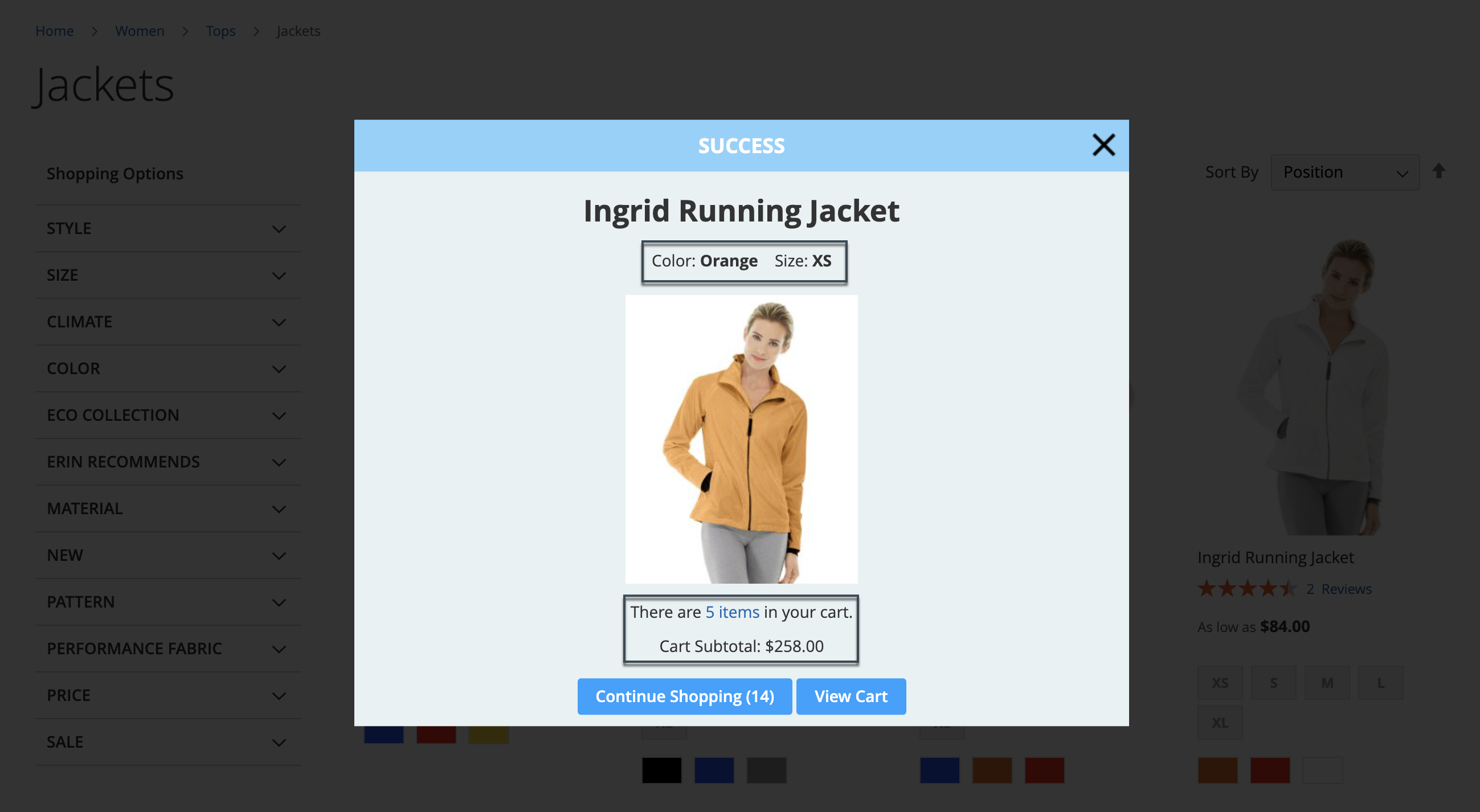
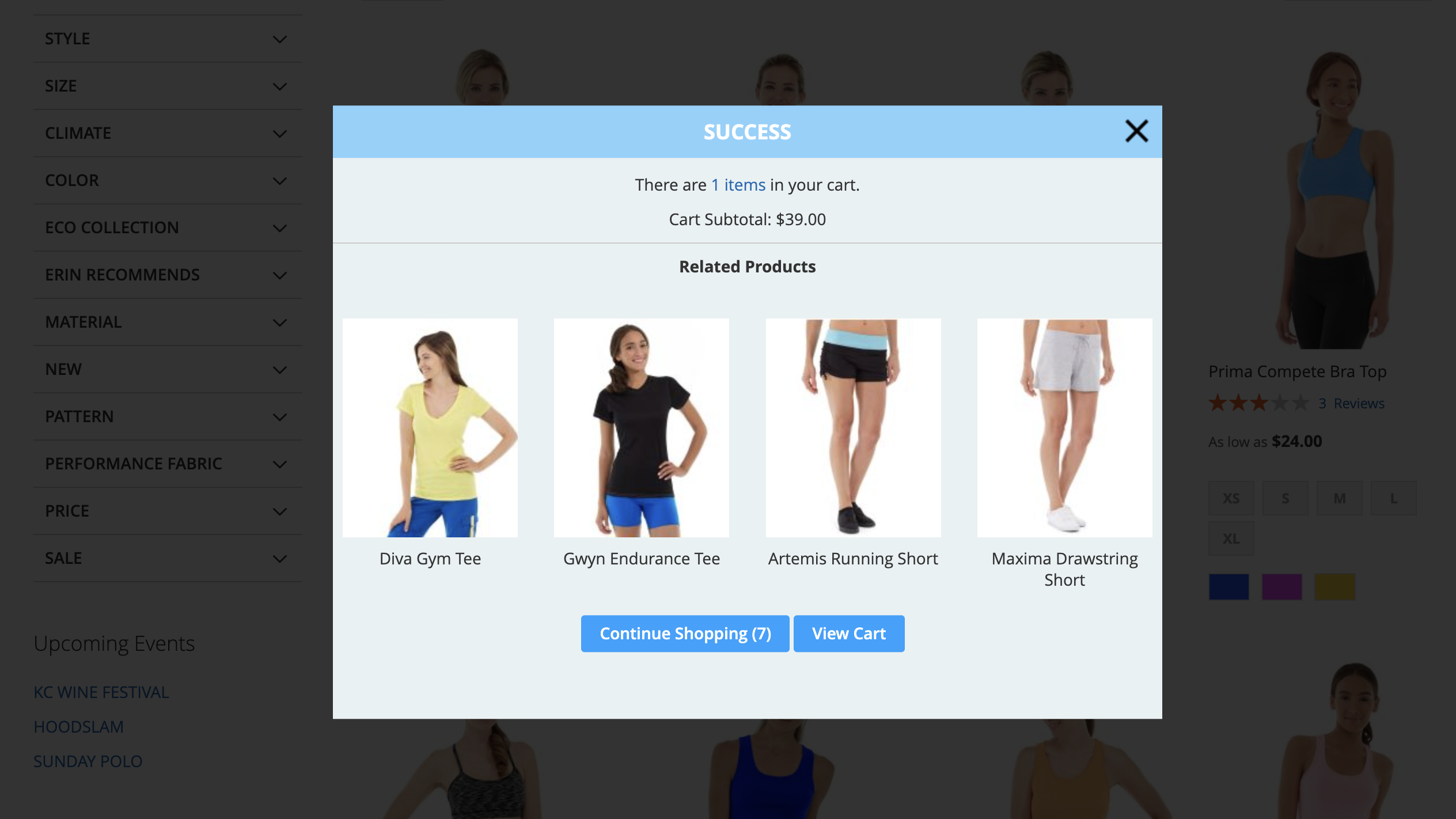
When the users scroll down the popup, some related products will be shown to attract the customers to buy more products from your store.
It’s also worth noting that you must set related products in the backend for each product first if you want these to show on the popup (go to the Admin Panel, navigate to the Product section ad then choose Catalog).
On the Ajax success popup, the product image will automatically switch to match the options that the customers have chosen.
For example, if they select a T-shirt with blue color while the default product image on the website is yellow; after adding this product to the cart, it will show that T-shirt on blue on the success popup.
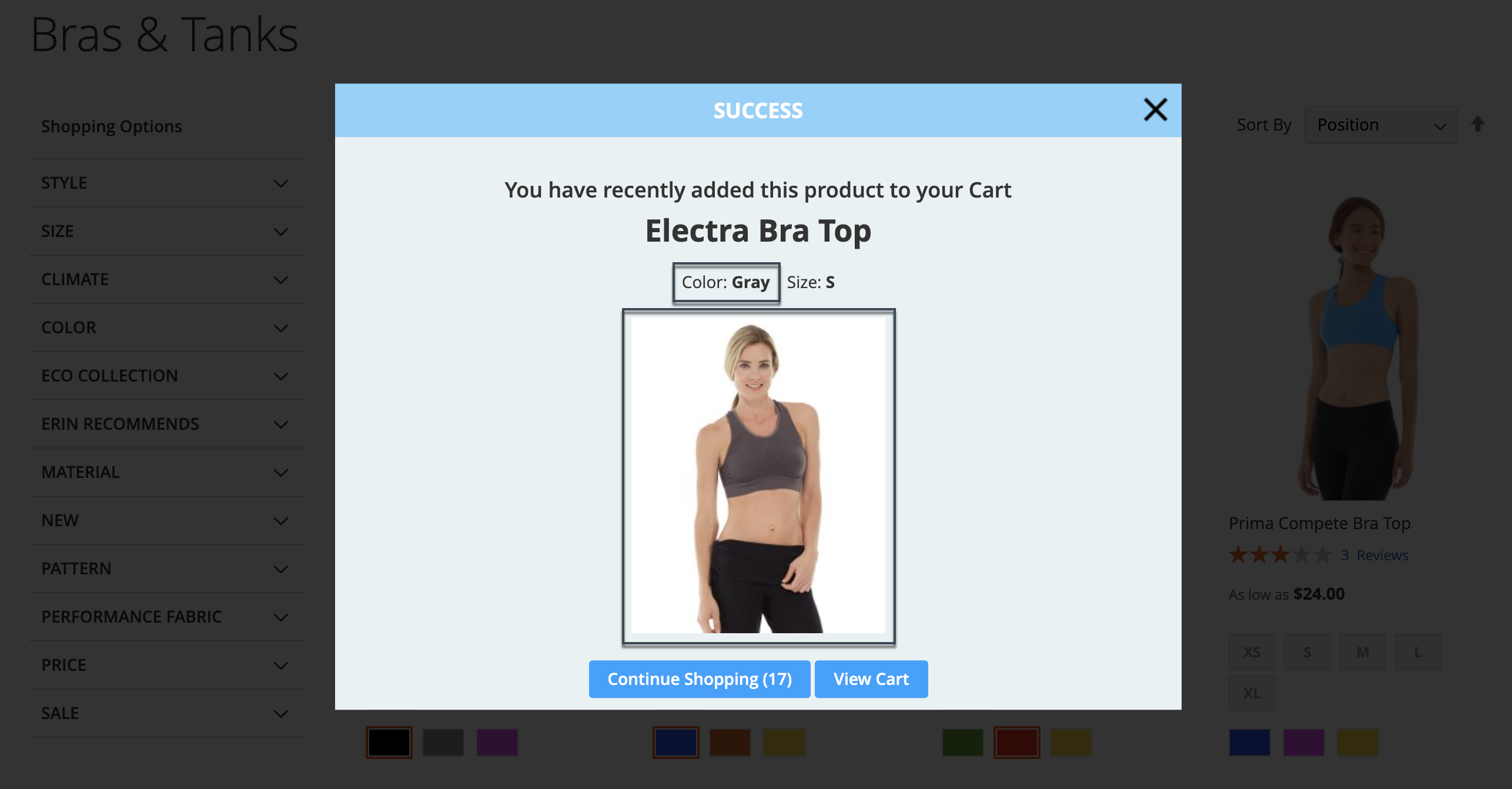
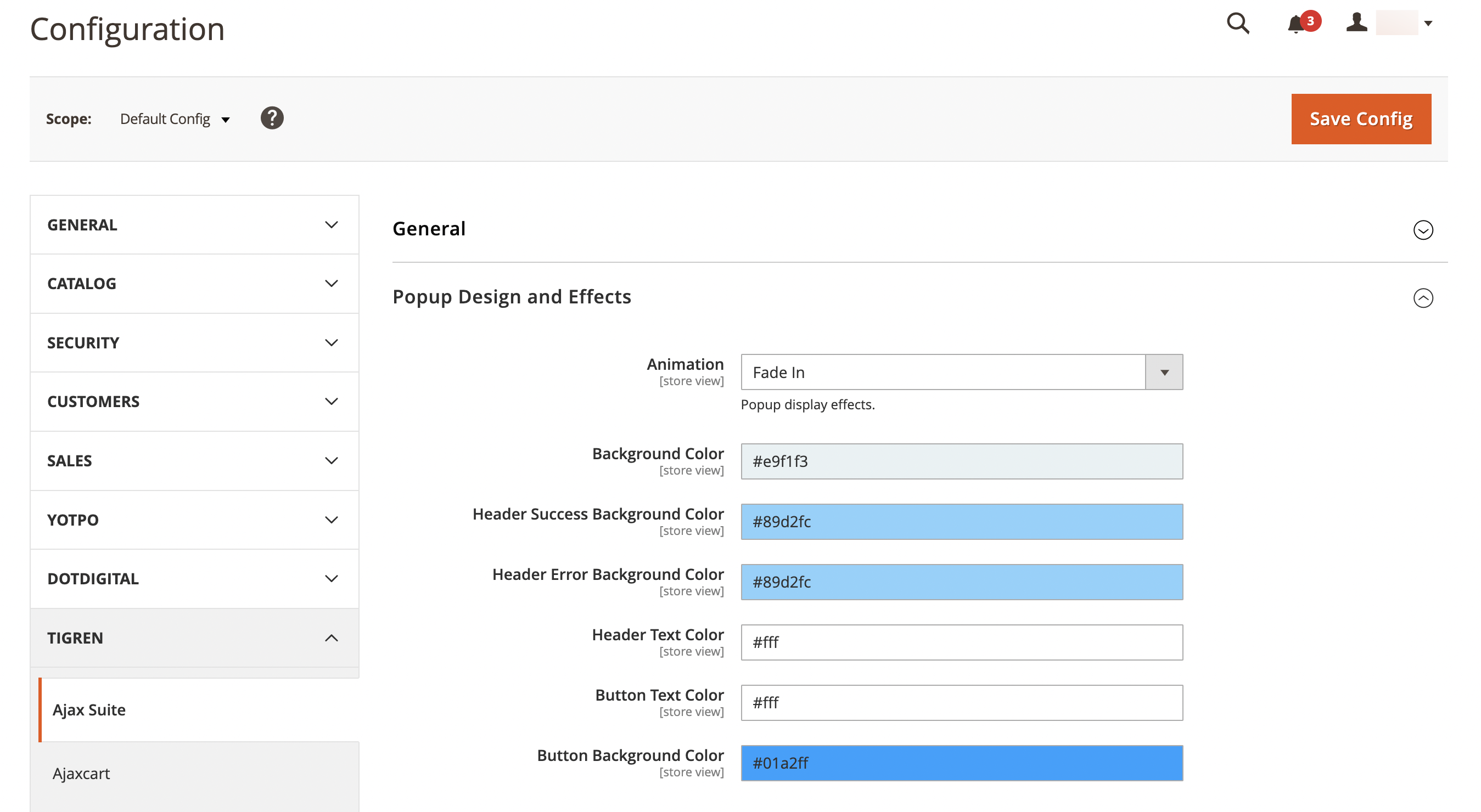
In terms of the popup design, you can easily select the colors of the popup background, header, and buttons to match your current store theme and style.
Not yet, it is allowable to choose the popup effect; there are 5 different types of animation to make your popups livelier (Fade In/ Slide From Top/ Slide From Bottom / Slide From Right/ Slide From Left).
What’s More? It’s not just about Ajax Cart!
It’s worth noting that this Magento 2 Ajax Add To Cart Extension is a part of the Free Magento 2 Ajax Suite. This is the most special product of Tigren Store, including Ajax Cart extension, Ajax Login extension, Ajax Wishlist extension, and Ajax Compare extension.
In spite of having different functions, all of them help the Magento store owners to dispose of repeated page reloads and therefore enhance the customer experience greatly.
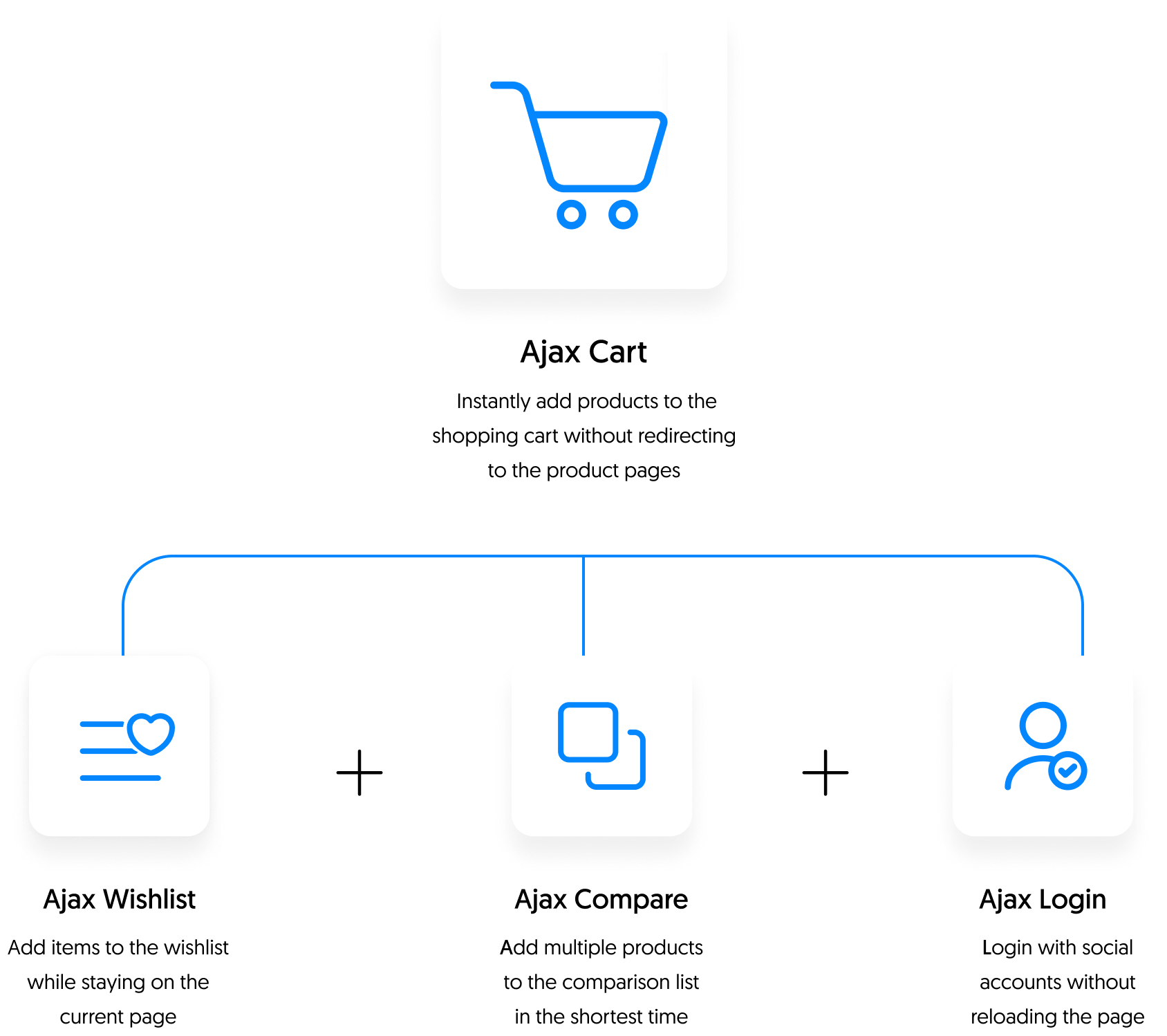
The Magento 2 Ajax Suite plays an essential role in managing and supporting the other 4 extensions:
- Show time countdown and close all popups automatically: In the Ajax Suite, you will be able to set the time for closing the popups after a certain period of time. Also, for the popups of the Ajax Cart and Ajax Wishlist, there is a countdown timer in the Continue Shopping button to notify the customers of the remaining time for popups to disappear. This small feature can contribute greatly to enhancing the customer experience in your store.
- Synchronize popup design and effects: The Magento 2 Ajax Suite also allows you to freely customize the popup design and effects to match your current store theme and style. Specifically, you can change the color of the popup header, background, text, and button and add animation for the popups as well.
Owing to the Ajax Suite, the store owners will save a lot of time from setting up popup separately for each extension. Moreover, it will make the website look more elegant and professional.
Ajax Login:
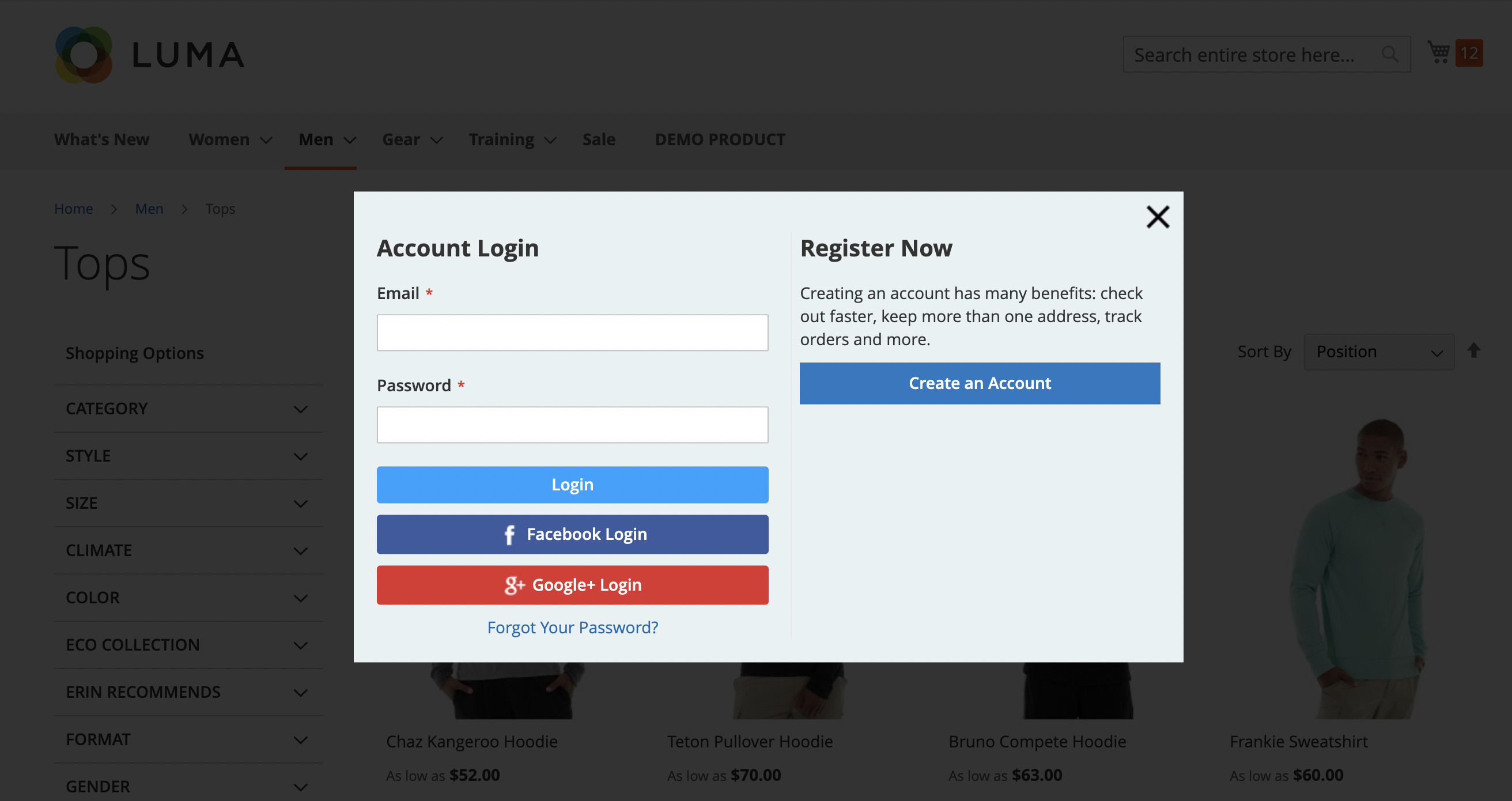
For Customers:
- Log in to their account very quickly and conveniently without reloading the page
- Be able to log in via a social account (Facebook, Google)
- Create a new account or reset passwords in just 1 minute through convenient popups
- Automatically create new accounts for customers who logged in by social account: After logging in by using a Facebook account, for example, the users will receive an email asking them to reset the password for the newly created account.
This account is generated based on the email that the customers registered with Facebook.
For Store Owners:
- Allow selecting the Destination page after the customer's login: Customer Dashboard/ Homepage/ Cart Page/ Wishlist Page/ Stay in the Current Page
- Choose a suitable Slide Animation – transition effect between popups.
Ajax Add To Wishlist:
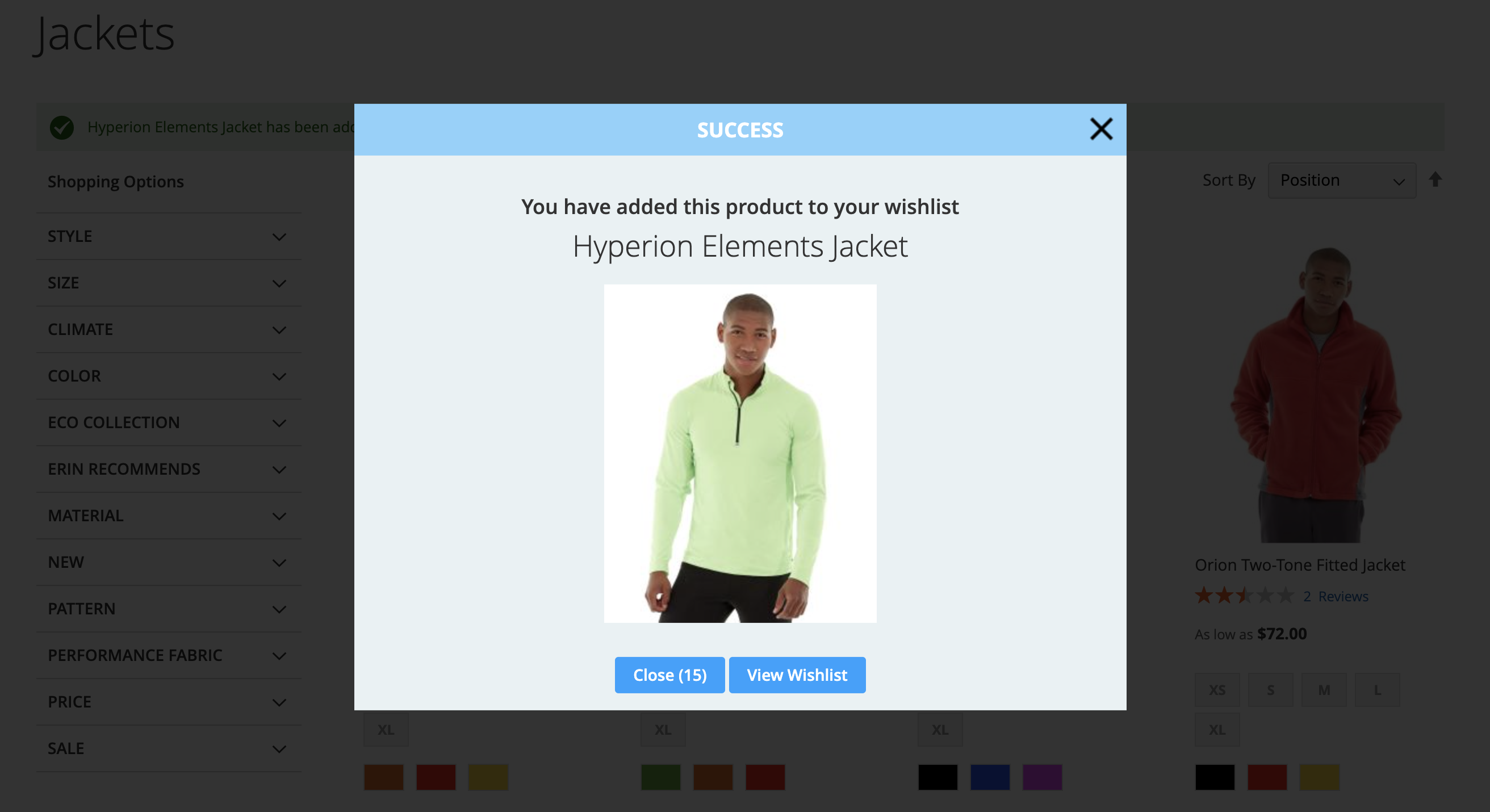
Ajax Add To Compare:
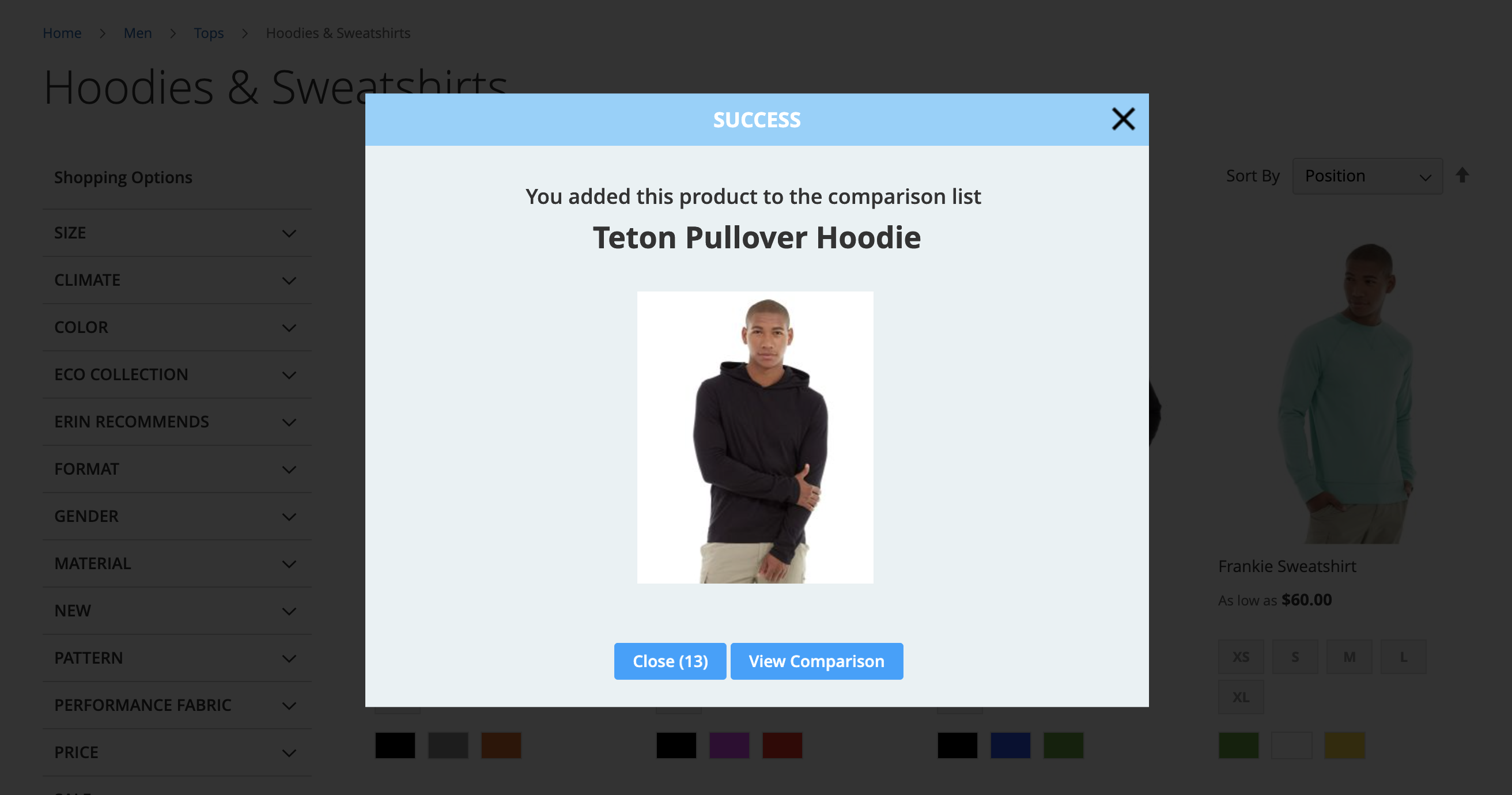
Notes: In order to use the Ajax Add To Cart extension, you must install both Ajax Suite and Ajax Cart, and disable other remaining modules in the suite if you find them unnecessary. Please check our detailed user guide for more information.
Finally, we are confident to say that although this Magento 2 Ajax Cart is free, it can beat any other similar extensions on the current market (both free and paid). Download it free now and perceive the difference.
Full Features
For
Store Owners
- Customize Magento 2 Ajax cart pop-up (animation, header background/ background/ text/ button color)
- Edit the message after adding the product to cart/ wishlist/ comparison list
- Show cart information in the success popup
- Promote more items in the cart summary popup
- Set time for closing popup automatically
- Choose destination page after logging in with Ajax popup
For
Customers
- Add products to the cart much faster
- View cart information without going to the cart page
- Discover related products in the popup
- Log to account and add items to wishlist easier
- Log in via social accounts (Facebook and Twitter)
- Add various products to compare quickly
- Reset password or create a new account in popups
 Cost Saving
Cost Saving Essential Functions
Essential Functions Enthusiast Support
Enthusiast SupportVersion 1.4.0
- Compatible with Magento 2.4.x
- New Feature: Allow customers to add to cart immediately by choosing the custom options in product listing page
- Add a config to turn on / off header of the success popup
- Fix issue to require customers to choose options of configurable product before adding to cart
- Update cart page to show the remaining products that can be added.
- Update styles for ajax cart popup
- Support product with custom options
Version 1.3.0
- Compatible with Magento 2.3.x
- Add a countdown to close the popup automatically
- Add cart information and related products on the success popup
- Allow configuring success message
- Allow configuring color of popup background, text, button
- Show image, size, and color of configurable product added to cart on success popup
- Add Ajax icon when removing the item in the mini cart
- Update: Fix error when running compile
- Update styles
Version 1.1.0
- Fix minor bugs
- Change styles
- Support swatches module
- Compatible with Magento 2.1.0
Version 1.0.0