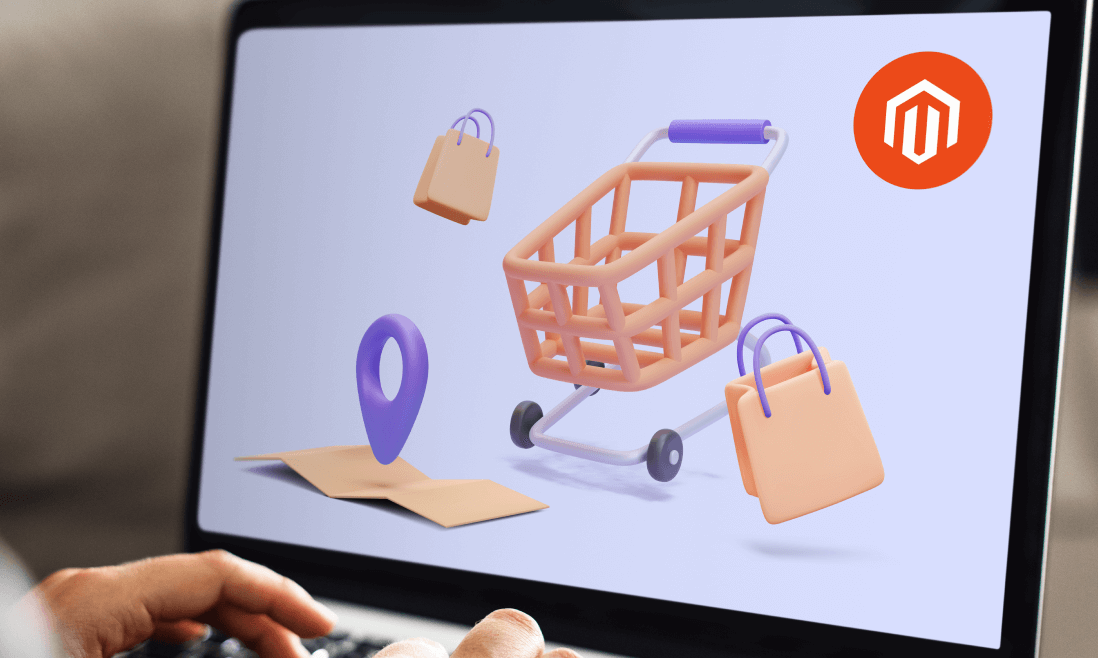Are you trying to build a Magento website but don’t know where to start? If so, you’re in the right place.
Many online merchants are interested in learning how to do so since Magento is a potent website-building platform. Still, there’s no denying that creating a Magento eCommerce website is a quite complicated process.
That is why we wrote this blog post. Whether you’re an aspiring developer or an e-commerce merchant, this guide will provide you with a fundamental overview of how to build a Magento website.
Contents
How to Build an E-commerce Website using Magento
Before diving into how to build an eCommerce website with Magento, you must first learn some important information about this web builder.
1. Check Device Compatibility with Magento 2
There are a few Magento 2 device requirements so that it can work well on your computer. We’ll list those below, check to see if your computer is meeting them.
Operating System: Bad news for Apple and Microsoft fans! Your operating system must be Linux distribution such as Linux x86-64. Magento 2 is not available on Microsoft Windows and macOS at present. However, don’t too worry because you can still use Magento 2 on these operating systems with the help of WAMP applications and virtualizations.
Web Server: Currently, the two most popular choices are Apache 2.4 and Nginx 1.x.
Memory: To install, update or use Magento 2 and its extensions, you must ensure your computer currently has at least 2GB of Random Access Memory (or RAM).
Database: Magento version 2.4.0 and later requires minimum stable MySQL 5.7.9. Magento is also compatible with MySQL NDB Cluster 7.4.x, MariaDB 10.2, 10.4, and other binary-compatible MySQL technologies.
Support for MySQL 8.0 provides the opportunity for merchants to deploy MariaDB 10.4 with Magento. Although we can still use MariaDB 10.2 with Magento 2.4.0, but recommend upgrading to MariaDB 10.4 for improved performance and reliability. MariaDB 10.0 and 10.1 are no longer supported due to the removal of support for MySQL 5.6 in the latest release.
The following tables show versions of MySQL/MariaDB dependencies that Adobe has supported with specific Adobe Commerce and Magento Open Source releases.
MySQL:
| Magento Minor Version | 5.6 | 5.7 | 8.0 |
| 2.0.x | ✓ | ✗ | ✗ |
| 2.1.x | ✓ | 2.1.2+ | ✗ |
| 2.2.x | ✓ | ✓ | ✗ |
| 2.3.x | ✓1 | ✓ | ✗ |
| 2.4.x | ✗ | ✓1 | ✓ |
MariaDB:
| Magento Minor Version | 10.0 | 10.1 | 10.2 | 10.3 | 10.4 | 10.5 |
| 2.0.x | ✓ | ✓ | ✗ | ✗ | ✗ | ✗ |
| 2.1.x | ✓ | ✓ | 2.1.2+ | ✗ | ✗ | ✗ |
| 2.2.x | ✓ | ✓ | ✓1 | ✓1 | ✓1 | ✗ |
| 2.3.x | ✓1 | ✓1 | ✓1 | ✓1 | ✓1 | ✗ |
| 2.4.x | ✗ | ✗ | ✓2 | ✓2 | ✓2 | ✓ |
1. Magento only uses MySQL features compatible with MariaDB. MariaDB may not be compatible with all MySQL features, however, so be sure to research compatibility issues before using a feature in your Magento module.
2. Magento is also compatible, but has not been tested and is not recommended.
PHP: Magento 2 accepts some versions: PHP 5.x, 7.x, and 8.x. You can refer to the following tables, you should also learn more about PHP plugins, PHP settings, or PHP OPcache. Those elements will help you optimize your Magento performance and reduce the risk of common issues.
| Magento Minor Version | PHP 5.5 | PHP 5.6 | PHP 7.0 | PHP 7.1 | PHP 7.2 | PHP 7.3 | PHP 7.4 | PHP 8.0 | PHP 8.1 |
| 2.0 | ✓ | ✓ | ✓ | ✗ | ✗ | ✗ | ✗ | ✗ | ✗ |
| 2.1 | ✗ | ✓ | ✓1 | 2.1.16+ | ✗ | ✗ | ✗ | ✗ | ✗ |
| 2.2 | ✗ | ✗ | ✓2 | ✓ | 2.2.10+ | ✗ | ✗ | ✗ | ✗ |
| 2.3 | ✗ | ✗ | ✗ | ✓3 | Until 2.3.6-p1 | 2.3.3 – 2.3.64 | 2.3.7+ | ✗ | ✗ |
| 2.4 | ✗ | ✗ | ✗ | ✗ | ✗ | Until 2.4.14 | Until 2.4.55 | ✗5 | 2.4.4+ |
1. Only 7.0.2 and ~7.0.6 for 2.1.0-2.1.1. Starting with 2.1.2 was expanded to include 7.0.4.
2. 7.0.2, 7.0.4, and ~7.0.6 for 2.2.0-2.2.4. Starting with 2.2.5 7.0 support was limited to ~7.0.13
3. Supports ~7.1.3.
4. The composer.json in 2.3.7, 2.4.1, and 2.4.2 appears to support 7.3, however, the System Requirements does not list it as a supported version. This likely means it can work, but you’ll be on your own.
5. Adobe has announced they’re removing 7.3 in 2.4.4. This likely means that 2.4.4 will be semi-compatible with 7.4 and 8.0, though it is targeting 8.1.
Security:
- For HTTPS construction, a working Secure Sockets Layer (SSL) certificate
- Requires Transport Layer Security (TLS) for PayPal integration and repo.magento.com.
#2. Choose a Domain and Hosting Company

The domain is what your customers will enter into search engines to look for your eStore in future purchases. You can think of it as your online signage.
Therefore, spending about $10 annually to invest in a proper domain sounds like a good sense of investment since it is the best solution for your brand to appear in the buyer’s mind longer. Try to choose names that are short and similar to your brand name, and shoppers will memorize them more easily.
Besides domain names, you should also choose reputable hosting providers. Your website load time may be accelerated as a result. In particular, it also prevents all potentially extended periods of downtime.
Currently, there are two most popular hosting provider options: shared host and dedicated host.
With the first one, you can share hosting with several other people. This helps to ensure a significant reduction in the total hosting cost. However, the downside is that hosting performance will also decrease significantly.
For a dedicated one, you will have to bear all the fees alone. On the other hand, your provider will only focus on serving you, and you will get the best result.
Pro tips: Magento 2 system has many unique requirements. You should check them and ensure that your hosting services meet those criteria for good working results.
Besides, many hosts are willing to provide excellent equipment and tools for Magento 2 operation, so it would help if you try to spend as much time as possible looking for the best partner. You may want to take a look at the best e-commerce hosting providers.
3. Download and Install Magento 2
The general installation flow is as follows:
- Set up your server environment. Install the prerequisite software, including PHP, Apache, MySQL, and the search engine. See the system requirements for more information.
- Get authentication keys to the Commerce Composer repository.
- Get the Adobe Commerce or Magento Open Source software.
- (Recommended) Get the Composer metapackage to manage modules and their dependencies.
- If you want to contribute to the Magento Open Source codebase or customize the application, clone the GitHub repository. This method requires familiarity with both GitHub and Composer.
- Install the application using the command line. If the step fails because prerequisite software isn’t set up correctly, review the prerequisites.
- Verify the installation by viewing your storefront and the Admin.
4. Complete General Configuration
This is the most easy-to-do step in this “how to build eCommerce website using Magento” guide. It will help you complete some basic settings about your website, such as your admin username or password. First, you should access the Admin sidebar, then click Stores > Settings > Configuration > General.
Here, besides information about your Magento account, you may want to finish the initial setting about your shop countries, regions, and languages or provide some basic information like store name, address, and the like.
5. Update Your Store Design

You are now done with setting up most of the elements needed for a robust store. Nevertheless, it is not ready yet. For your eStore to start serving customers, it needs to have an attractive and convenient storefront.
First, you need to decide on your site structure. Choose Content > Elements > Create new Pages, Blocks, and Widgets from the Admin sidebar. Try to make your site easy to understand and navigate. Any web page should be accessible from the homepage with no more than three clicks required. Don’t skip this step, it will also benefit your SEO work results in the future.
You can select to use one of the available themes to reduce the time and effort needed. As we have introduced, Magento has many beautiful templates. So why don’t we take advantage of it?
To purchase templates and extensions on Magento Marketplace, you must first retrieve the access key in your user account.
After receiving a new access code, go to the extension manager. Here Magento will ask you to enter your recently generated key code, enter it to connect the Magento Marketplace with your website management panel. With this, any product you buy from the market will immediately appear in the extension management panel.
It’s time for shopping! Go to the marketplace, search for a free or paid theme you like and purchase it.
Return to your admin panel and select Settings > Web Setup Wizard > Extension Manager > Review and Install to install the theme.
Alternatively, if you are tired of searching for templates, you can use a Magento 2 free ready-made theme called LUMA. This is an awesome theme that covers most features you need. However, it can cause duplication as quite a few brands are already using it.
Of course, Magento allows you to modify your template. Go to Content > Configuration and make the possible changes you want.
6. Configure Catalogue
Now that you have a store with a good look, the next job to do is to stack the goods on the shelves. This can be a nightmare for brick-and-mortar merchants. However, for online sellers, you only have to enter product information and upload photos to the website.
The job is quite simple, just go to Catalog > Products > Add Product.
Here you need to write a product description and fill in some information, for example, product type, product name, SKU, price, and the like. Then you have to add some photos or videos to your store. Choose the highest quality images to increase the conversion rate.
Moreover, Magento currently offers choices for the following product types:
- Simple Product
- Configurable Product
- Grouped Product
- Virtual Product
- Bundle Product
- Downloadable Product
Therefore, select the most appropriate option if the product you want to sell doesn’t belong to any of the options.
7. Establish Payment and Delivery Procedures
Congratulations! You are 90% done setting up a fantastic store! Now all you need to do is confirm your payment and shipping methods (if you are selling physical products).
For shipping methods, navigate to Store > Setting > Configuration > Sales > Delivery Methods and select your shipment options here. This Magento feature is quite outstanding as it even allows multiple shipping addresses. With it, you can reduce a considerable amount of shipment time.
Don’t worry if you are a newbie because Magento will guide you thoroughly step-by-step. In addition, if possible, you should add some extensions to help customers track their shipping journey. Such a function will save them the fatigue of waiting.
Click the Payment Methods bar to find payment options. The majority of payment options, including PayPal, Braintree (preferred), Klarna, Amazon Pay, check/money orders, bank transfers, and cash on delivery, are supported by Magento, one of the platforms. Consider choosing reputable ones to gain more trust from your customers.
8. Preview and Go Live

This is the easiest step but extremely important. In fact, you don’t have much work in this step, all you need to do is double-check if everything in the preparation is done right. There’s no such thing as being too careful, you don’t want to suddenly have to cooperate with a strange logistics company just because you entered the wrong shipment information.
Also, test the site and check if every element is in the right place. You can do this by staging the environment or developing locally. Remember to put yourself in your customer’s shoes, try the purchase and judge for yourself how their experience will be, then decide what to add or remove. Don’t forget to test all the functionality to check for any errors.
After completing the testing and editing, it’s time for your website to officially go live. Push your eStore’s files to the web server and check it one last time to make sure there are no errors. Finally, your store is online and ready for people to discover, enjoy, and buy from.
Magento eCommerce Web Building Pricing
Magento provides three service plans with different functions and prices. Each package will be suitable for a typical business customer, you should carefully consider the one that fits your business model the best:
- Magento Open Source: Free-to-use (without hosting and domain) with essential eCommerce functions. This version will nicely suit small businesses that do not need many web functions and have a small budget.
- Adobe Commerce Pro: from $22,000 to about $75,000 yearly. This service package will be suitable for large businesses with high brand awareness and revenue.
- Magento Managed Services: from $40,000 to $190,000 yearly. This is Magento’s most costly plan. Besides outstanding web features, you will also get great support and cloud storage services.
In short, Magento eCommerce web pricing will depend on the Magento license you buy. If you are a small business owner planning to use Magento Open Source, you should prepare from $5,000 to $27,000. This cost will include design, development, hosting, domain, etc.
The Pros and Cons of Using Magento to Create An E-Commerce Website

Knowing the strengths and weaknesses of the platform is very important before learning how to build an e-commerce website using Magento since it will help you optimize your store better.
Pros:
- Various Functions: Magento is commonly known as a rich-feature platform for eCommerce. This is understandable since the developers have designed this platform specifically for online businesses.
Besides, you will also have full access to the Magento Marketplace, which has a lot of great marketing extensions for sale.
- Many eCommerce Templates: Website templates are an excellent solution for businesses that lack the time and money for web development. With Magento, themes will save your budget and deliver quality results. Most Magento themes are highly customizable, so your template can still accurately reflect your brand ethos.
- High Security: Magento is one of the leading website-building platforms in the world, so it also comes equipped with advanced security features that ensure your transaction privacy. In addition, patches and updates are also released regularly, keeping your store protected against malicious hacking trends.
- Large Community: Finally, the Magento community has more than 200,000 users divided into lively and active forums, such as Magento Dev Docs, Forums, Magento Stack Exchange, etc. This community plays a huge part in helping Magento newbies answer questions or solve raised problems. Most of the members’ questions are responded to enthusiastically by Magento expert members.
Cons:
- Deep Technical Understanding Needed: Magento is not an easy platform to use. For best results, you must be well-versed in web programming. Besides, its system also has an enormous and complicated structure. So, to build an excellent online store, you will need solid and skilled groups of developers and testers.
- High Paid-version Cost: If you use the paid version, you will need to prepare at least a budget of about $20,000 for purchasing a Magento license. Especially if you want to use the Magento Commerce Cloud version, prepare at least $40,000. This is a considerable number for small and medium businesses.
FAQs
1. Can you use Magento to create a website?
You can definitely build a cost-effective eCommerce website with Magento. In fact, Magento is one of the best e-commerce platforms these days.
2. Is Magento good for eCommerce?
It can be asserted that Magento is excellent for eCommerce compared to other platforms. Magento has high security, various functions, a vast theme & extensions marketplace, etc.
3. How much does building a Magento eCommerce store cost?
The cost of building a Magento eStore depends on your Magento license. However, usually, you will have to pay between $5,000 and $27,000 for an eCommerce Magento Open Source website. For Adobe Commerce License, you will have to pay from $30,000 to $159,000. Finally, with Adobe Commerce Cloud, the budget you need to prepare will range from $60,000 to $240,000.
4. Is Magento free for eCommerce?
Magento offers a free service plan, which is Magento Open Source. Although this version’s number of functions will be limited, it is still wholly sufficient to meet the needs of most SME businesses.
5. Why choose Magento for building a website?
Popular e-commerce platform Magento is renowned for its adaptability, scalability, and powerful features. It offers a wide range of customization options, an extensive library of plugins and themes, and strong security measures, making it an excellent choice for building a powerful and professional e-commerce website.
Read more:
The Beginner Guide Of Multi-vendor eCommerce Website Development