Are you ready to explore the world of Magento 2? Whether you’re planning to create your first online store or looking to enhance your e-commerce skills, you’ve come to the right place.
In this post, we’re here to guide you through the ins and outs of Magento 2, the platform used by countless online businesses. Our goal is to provide you with the knowledge you need, starting from the basics.
Get ready for a wide range of tutorials designed with beginners in mind. We’ll cover everything from setting up your store and managing products to marketing and advanced configurations.
Store Setup and Configuration
Setting up and configuring your online store is the foundational step in establishing a successful e-commerce presence. In this section, we delve into the intricacies of Magento 2, guiding you through essential processes and configurations that are crucial for your store’s smooth operation.

How To Install Magento 2 With No Error
Although there are many choices for platforms, Magento has proved to be one of the most prevalent ones as it is trusted by store owners worldwide. In this Magento 2 tutorial, we would like to show you how to install Magento 2 step-by-step and handle possible obstacles during the process.
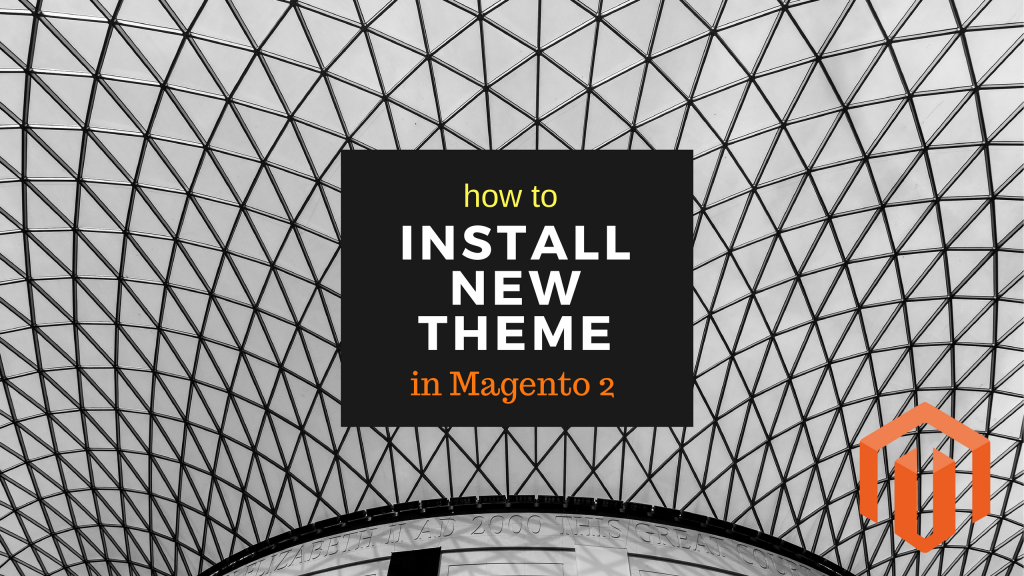
How To Install A New Theme In Magento 2
Magento 2 provides a basic default theme for all stores; therefore, once you start a new store, you must create and install a new exclusive theme to distinguish it from your competitors.
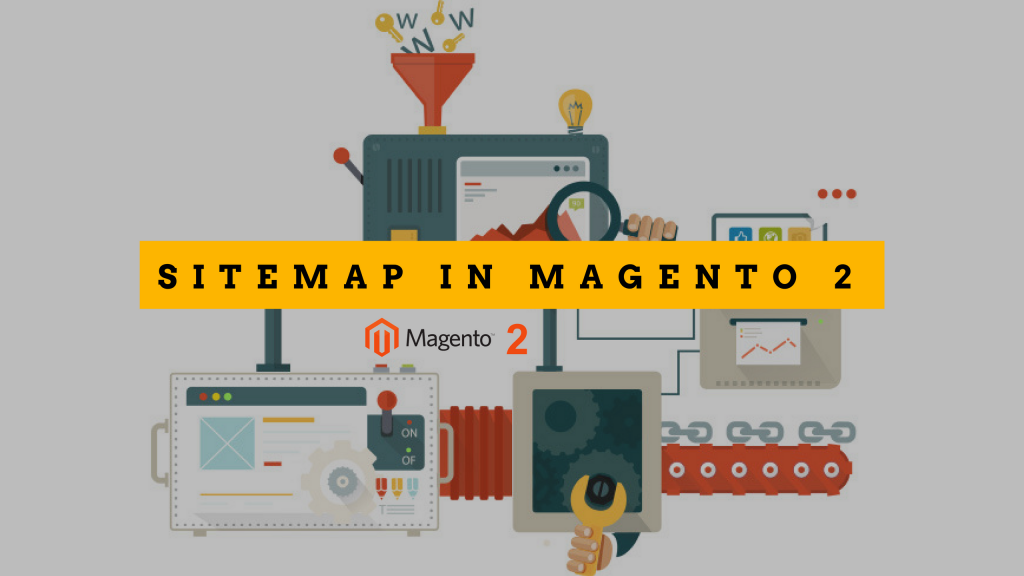
How To Config Sitemap in Magento 2
Using the sitemap is a simple way to support SEO by letting those search engines crawl and index each page on your site. In other words, a sitemap is a plain-text XML file consisting of links to all pages, which is pivotal since web crawlers often overlook a number of pages.
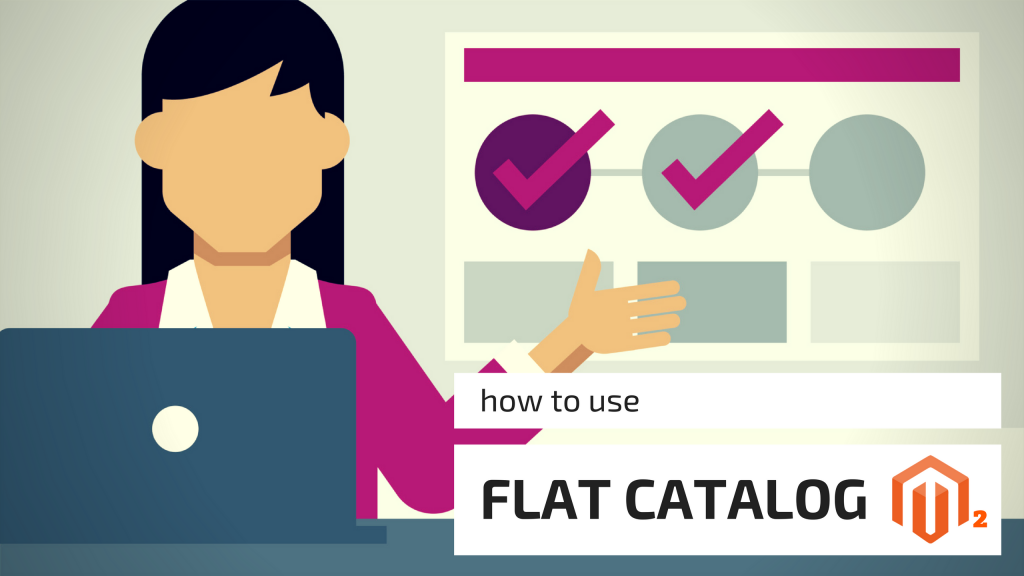
How To Use Flat Catalog in Magento 2
The advantage of using the Flat Catalog is enhancing the speed of the catalog and cart price rules process. In other words, it will contribute to boosting your performance. In this Magento 2 tutorial, we will show you how to use the flat catalog properly.
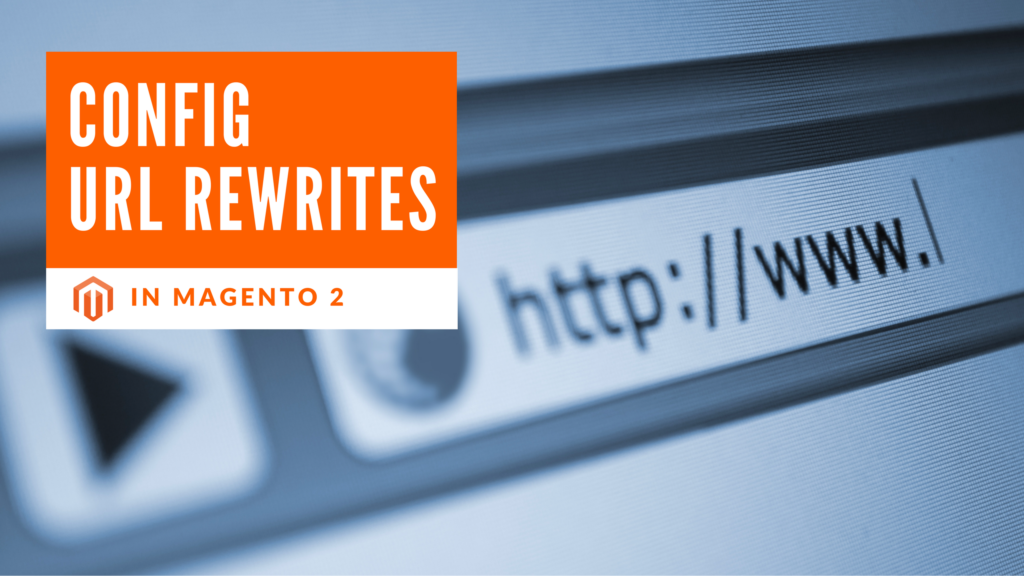
How to Generate URL Rewrite in Magento 2
In simple words, the URL rewrite function in Magento 2 allows us to modify/ edit any URLs in your store (e.g. URLs of the Product page, Category page, CMS page, etc.). After changes, when anybody accesses the old URL, they will be redirected automatically to the new URL.
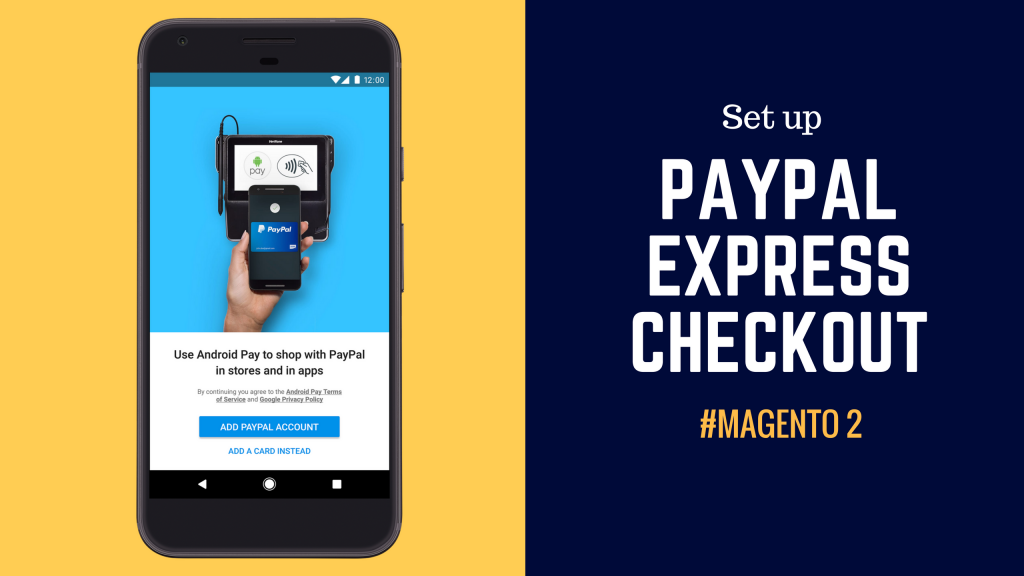
How to Set Up PayPal Express Checkout in Magento 2
In this Magento 2 tutorial, we will give you detailed instructions on how to set up the PayPal Express Checkout. This payment method might contribute to enhancing your sales since it allows the buyers to pay by both credit card and from the security of their PayPal accounts.
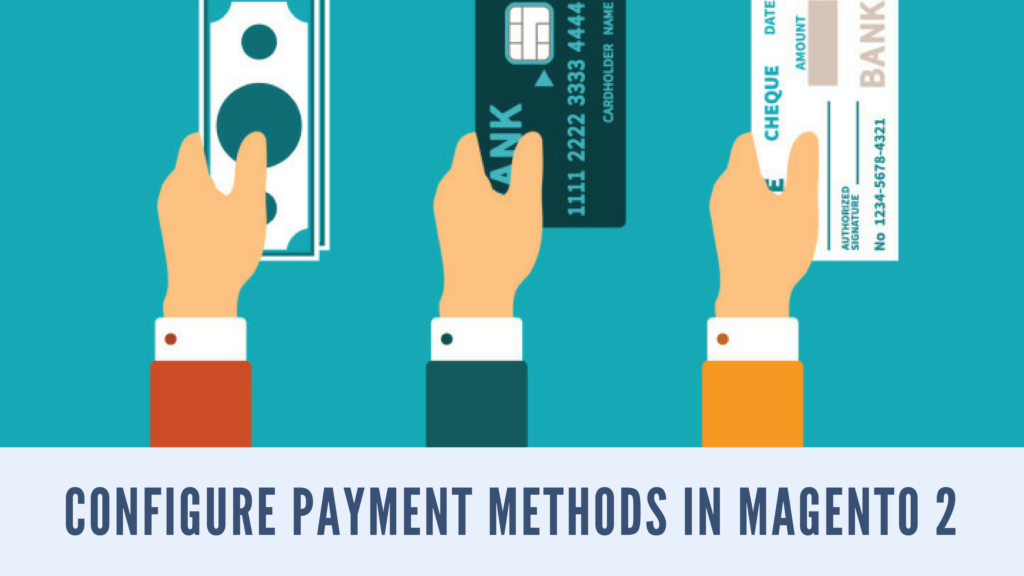
How to Configure Payment Methods in Magento 2 – Part 1
Overall, there are two types of payment methods in Magento 2: Online and Offline payments. In this Magento tutorial, we will show you how to configure Offline payment methods first and leave the online ones for the next lesson.
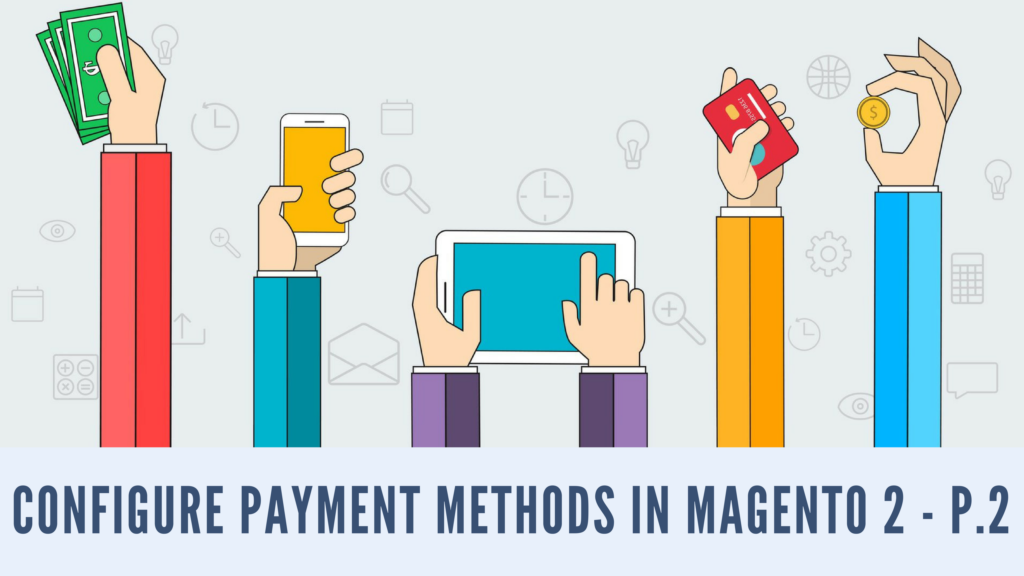
How to Configure Payment Methods in Magento 2 – Part 2
In the previous part, we have shown you how to configure the Offline payment methods including Check/Money Order and Cash On Delivery. In part 2, we will continue to give you detailed instructions on how to set up Online payment methods which are Bank Transfer and Purchase Order.

How To Set Up Currencies In Magento 2
In this Magento 2 tutorial, we will show you several steps of currency configuration in Magento 2 (including defining the accepted currencies and displayed ones).

How to Set Up Magento 2 Tax Rules
In Magento, the customer’s shopping cart will be analyzed and calculated with a certain amount of tax according to the customer and product classes they belong to, and the region (based on their shipping address, billing address, or shipping origin).

How to Set Up Flat Rate Shipping in Magento 2
Flat Rate Shipping is a popular shipping method in Magento 2 that allows you to define a fixed charge applied per item, per shipping class, or per order. In this tutorial, we will show you step-by-step how to set up the Flat Rate Shipping in your Magento store.

How to Configure Free Shipping in Magento 2
There’s no doubt that Free Shipping is a competitive necessity for some online retailers. Although there are certain costs associated with this shipping method, what it can bring about is much greater. As a Magento store owner, you might need to know how to set up free shipping.

How to Create New Store View in Magento 2
In Magento Community Edition 2.0, the store views are created with the aim of providing different versions of the store in several languages. Owing to that, the buyers are allowed to select their language in the store header and change to the correlative store view.

How to Configure Admin Captcha in Magento 2
In this Magento 2 tutorial, we will show you the steps of admin CAPTCHA configuration.

How To Create A Custom Widget in Magento 2
In general, the purpose of using the widgets is to enhance the interaction between customers and the store. For instance, you can use the widget to draw visitors’ attention to the new promotional campaigns/ new products/ featured items, to stimulate them to leave feedback, participate in a poll, and so on.

How To Create Order Programmatically In Magento 2
In this Magento 2 tutorial, we will show you how to create order and quote programmatically in Magento 2 – in just 5 minutes.
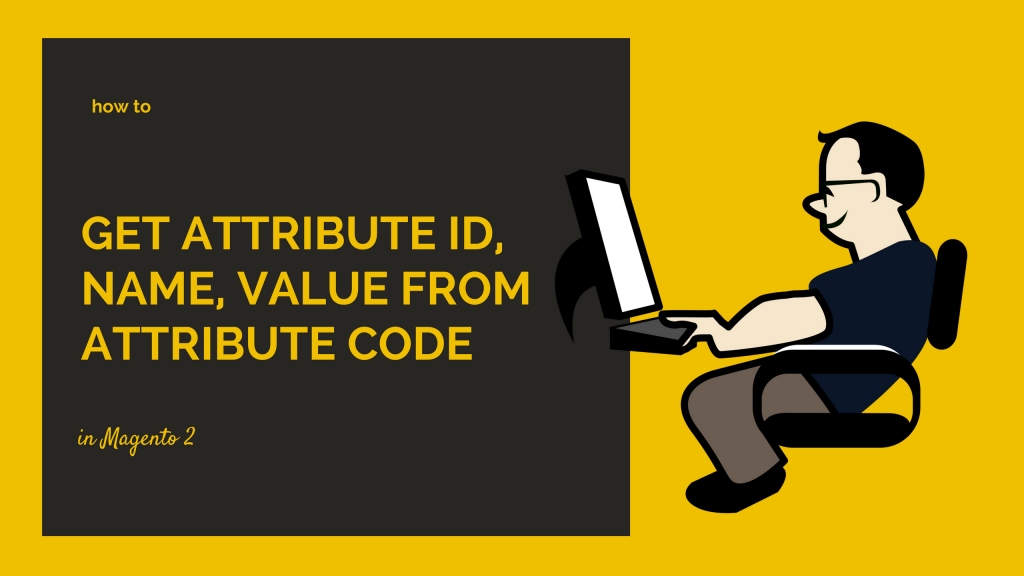
How To Get Attribute ID, Name, Value From Attribute Code In Magento 2
In this Magento 2 tutorial, we will show you a quick way to get the attribute information including attribute name or label, id, entity_type, and so on from the attribute code.

How To Clear Cache In Magento 2
In this Magento 2 tutorial, we will show you how to clear cache/ refresh cache at ease in Magento 2 – in just 5 minutes.

How To Create A Credit Memo In Magento 2
In many cases, the customers ask for a refund because they are not satisfied with your products. Therefore, Magento 2 offers us the Credit Memo function in order to help the Magento store owners give refunds easily to their purchasers.
Product Management
Effectively managing your product catalog can make all the difference in attracting and retaining customers. In this section, we will go through Magento 2’s powerful tools and features designed to streamline and enhance your product management experience.

How to Set Up Automatic Product Redirects in Magento 2
In Magento 2, when you change any URL key of a product, it will create automatic redirects. When your customers access the old URL, they will be redirected automatically to the new address. However, you must conduct several configurations in the back-end menu to make it work.

How to Setup Fixed Product Tax (FPT) in Magento 2
In Magento 2, we are allowed to set up the Fixed Product Tax (FPT) in order to apply different taxes for different countries/ states. In this Magento 2 tutorial, we will show you 6 simple steps to create a new Fixed Product Tax in the back-end.
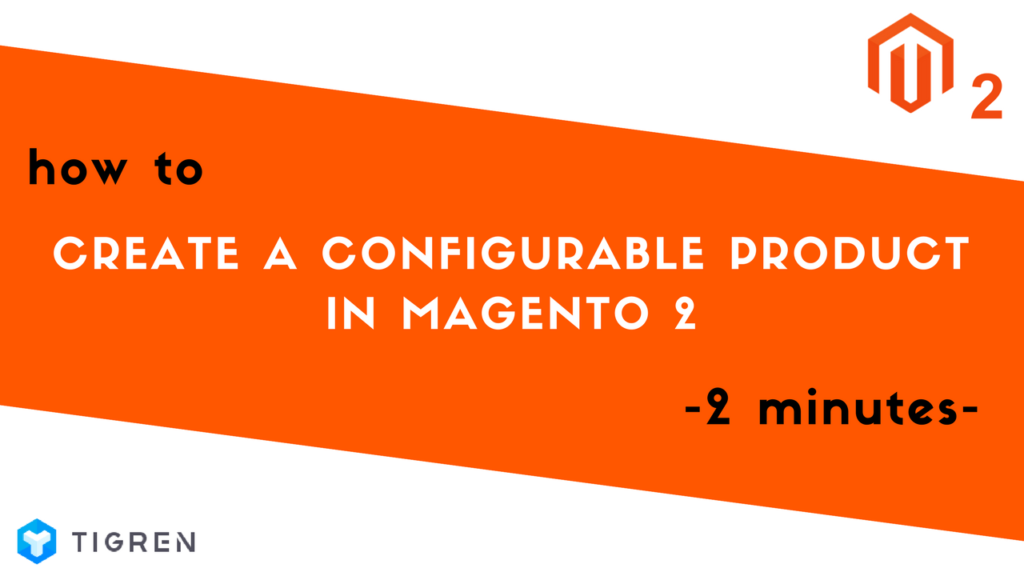
How to Create A Configurable Product in Magento 2
The configurable product is one of the most popular product types of Magento. It looks like a simple item plus a list of options for each variation. There are only 5 steps to create a configurable product…
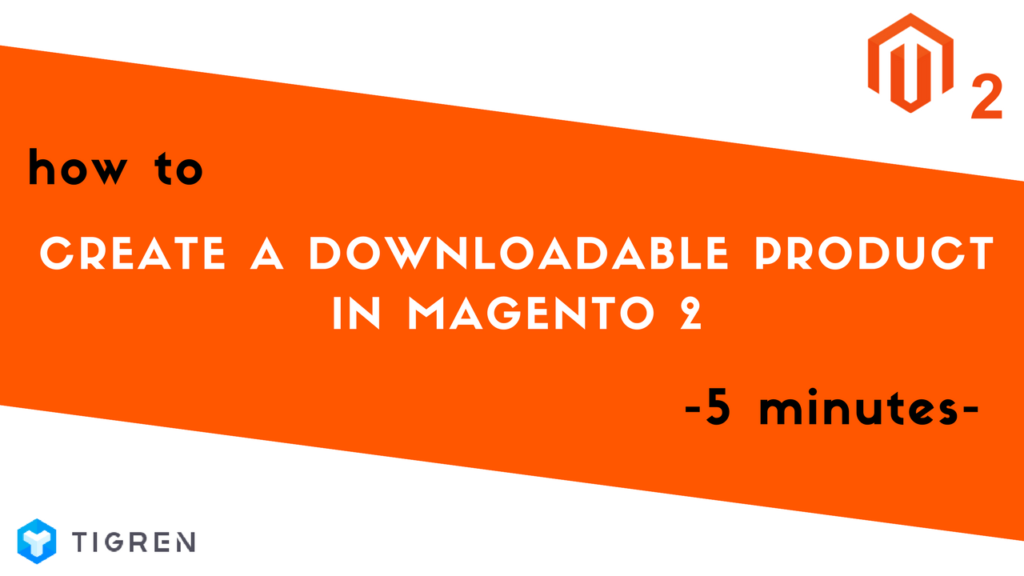
How to Create A Downloadable Product in Magento 2
In simple words, the downloadable product in Magento 2 is something you provide and the customers have to pay for downloading it. For example, it can be an e-book, a song, a video, software, and so on. There are 5 steps to create a Downloadable product…

How to Create A Virtual Product in Magento 2
In Magento 2, the virtual product is non-tangible items and can be traded like other normal physical products without shipping. These items can be sold individually or as part of the grouped or bundle product.

How to Create A Virtual Product in Magento 2
The grouped product is a combination of multiple single products which are gathered in a group. It is worth noting that each of these items can be sold independently or as a component of the group.

Magento Product Attributes: Everything Store Owners Must Know
Creating new product attributes in Magento is a fundamental step in managing and organizing your online store’s product catalog. In this blog post, we will guide you through the process of creating new Magento product attributes.

How To Create and Manage Categories In Magento 2
There are just 4 simple steps to create a new category in Magento 2.
Marketing and Promotion
Effective marketing and promotional strategies are the keys to attracting customers, driving sales, and building brand loyalty. In this section, we’re going to explore Magento 2’s robust tools and features that can help you craft and execute compelling marketing campaigns and promotions.

How To Create A Customer Group And Assign Customer To A Particular Group In Magento 2
Magento 2 provides us with 3 default customer groups namely General, Not Logged In and Wholesale. However, your business might have to deal with more types of purchasers such as Retailer and V.I.P. Therefore, in this tutorial, we will show you how to create a custom customer group to meet your needs.

How to Configure Customer Accounts in Magento 2
There are 6 simple steps to complete customer account configuration in Magento 2. Let’s get started!

How to Validate Magento 2 Composer Package to Submit to Magento Marketplace
Before submitting any extensions to the Magento Marketplace, you will need to know how to validate the composer package accurately. In this tutorial, we will show you detailed instructions on module validation in order to pass the technical review with ease.

How to Create and Manage Newsletters in Magento 2
Using newsletters is one of the most effective ways to connect e-commerce stores to their customers. In Magento 2, you will be able to create multiple newsletter templates and send to your send them to your subscribers. Also, it gives you the great ability to control the process of sending newsletters as well as to manage the subscriber list.

How to Create and Manage Coupon Codes in Magento 2
Holding a promotion campaign with attractive discounts is one of the best strategies for Magento e-commerce stores to boost sales quickly. In general, the store owners will create coupon codes for each campaign and ask the customers to submit the code when checking out in order to enjoy the discount.

How to Create New Cart Price Rule in Magento 2
There are just 4 simple steps to create a new cart price rule in Magento 2.

How To Create Catalog Price Rules In Magento 2
As you might know, using the catalog price rules to create discounts is one of the most essential marketing features of Magento 2. More specifically, it allows us to create a set of conditions for certain types of products, and when the customers buy these items they will receive discounts without submitting any coupon codes.

How To Change The Logo In Magento 2
In this Magento 2 tutorial, we will show you how to change the logo in the page header, transactional emails, and PDF invoices in Magento 2 – in just 5 minutes.

How To Change Magento 2 Favicon
In this Magento 2 tutorial, we will show you how to change the favicon in Magento 2 – in just 5 minutes.

How To Create Newsletter Popup In Magento 2?
Although most of the Magento e-commerce stores nowadays employ newsletter popups, this is not an available function of Magento Core. In this Magento 2 tutorial, we will show you how to create a Magento newsletter popup easily and quickly.
Final Thoughts
From the basics to more advanced aspects, we’ve covered a wide range of topics to assist you on your path to becoming a Magento 2 pro.
Feel free to revisit these tutorials whenever you need guidance or explore more advanced topics as you become more experienced. Mastering Magento 2 is an ongoing journey, and each step you take brings you closer to your e-commerce goals.
We hope this resource has been a helpful companion on your Magento 2 adventure. Thank you for joining us, and here’s to your continued success in the world of e-commerce.


Very Valuable information
Thank you, Naveenn!